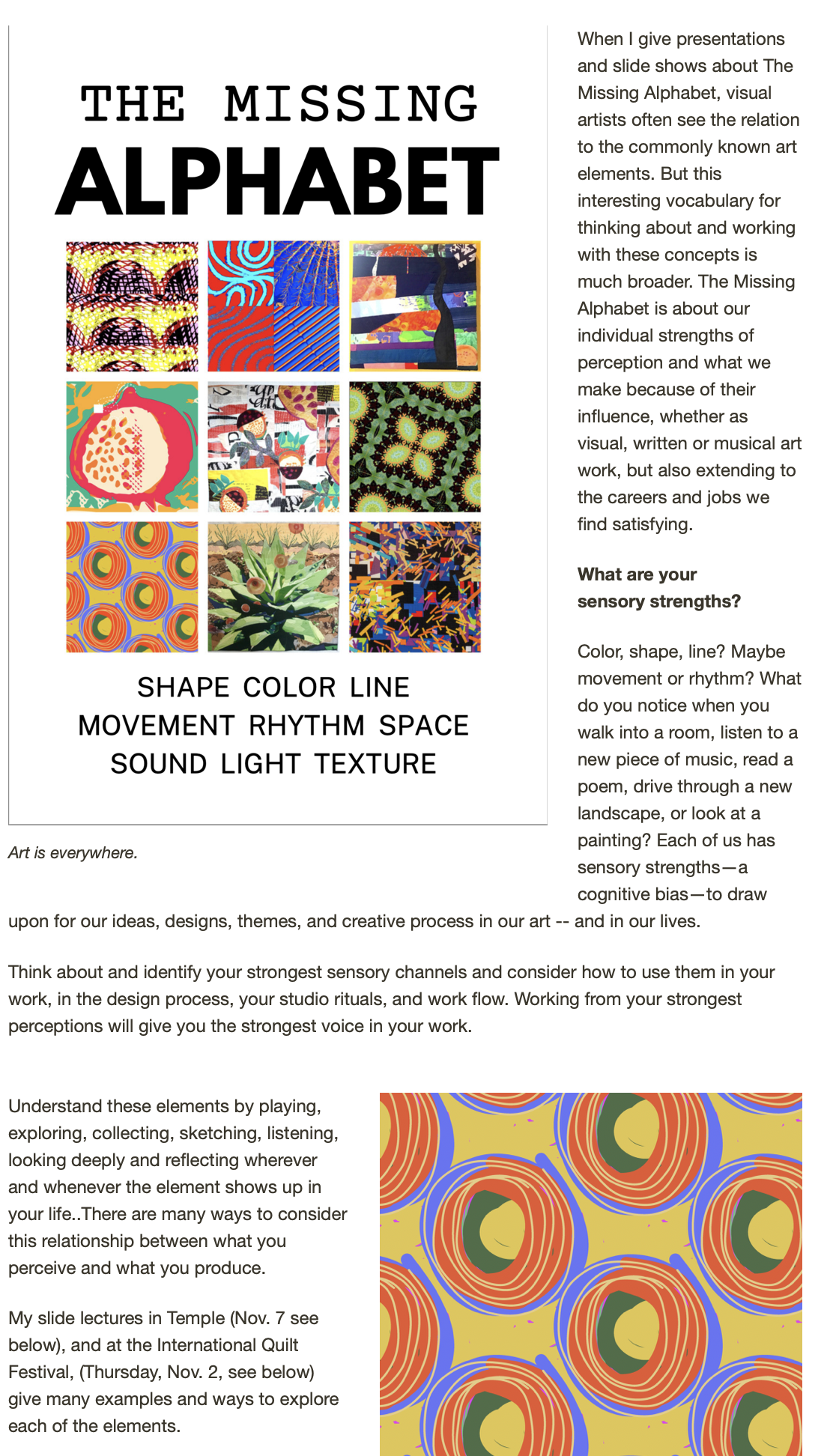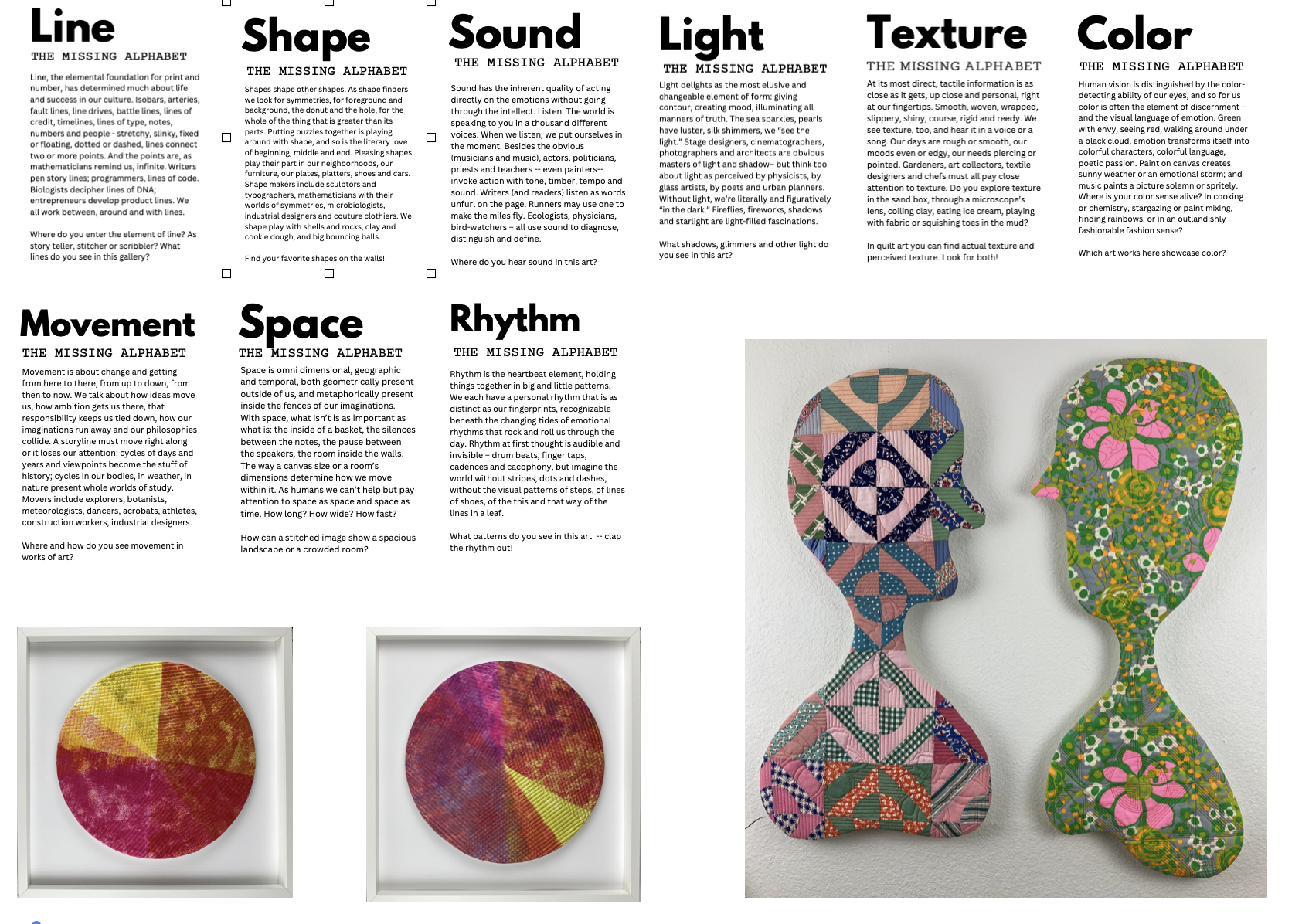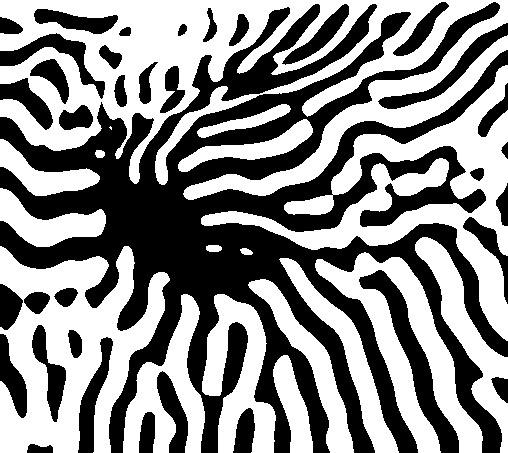So here's the skinny. At least the short version. If you want the long version and the hand-holding (plus a lot more fun), sign up for Art on the iPad, my online course. It's mid course right now, but I'll be teaching another class online come late summer. Meanwhile, play around with these apps to get your black-and-white pattern skills going!
I used the iPad app Imaengine to translate the Puffer Fish pattern in the previous blog post to the black and white pattern above (first cropping to make the square image). Imaengine has an amazing number of customizable FX filters that are unique in their patterning options.
Puffer Fish pattern from National Geographic nature pattern site
Another good way to create a black-and-white high contrast pattern is to use the Pixlr special effects overlay (that's the little layers tool) "jean" and then under Adjustment (in the main tools under the two circle icon) up the contrast and loose all color by de-saturating the image with the Saturation tool.
For a completely different kind of black and white image from a photo, use an app that makes a sketch or drawing effect. Here's that same puffer fish pattern run through the SKETCHMEE2 iPad app. There are a lot of apps out there, many free, that will do similar transformations.
For even more sketchiness, look at what I did with this pattern with Sketch Master, and then upping the contrast in using the adjustment tools in the same app.
Me? I'm off to the Thermofax machine now! I'll share the results in a future post.