WordPress is one of the finest platforms to create your website. There are around 455 million websites currently running on WordPress.
People prefer WordPress because it is easily customisable, offers various plugins, is secure, SEO friendly, and is faster than most other content management systems (CMS).
If you plan to create your website but are unsure where to start, this guide is for you. This WordPress website creation tutorial will share the steps needed to set up your first website with WordPress.
Things to consider when designing a new site
Every website’s looks and functionality are unique. There are several aspects of web design that you must follow to make sure your website looks good and is user-friendly. Here are some of the essential factors that you must look into while you develop a website.
1. User experience (UX)
UX is an essential factor that encompasses everything that a visitor does on the website. Google considers user experience while ranking a domain in the search results.
If you ignore this essential aspect of WordPress web designing, your site might perform poorly in the organic search results leading to a loss in traffic and conversions.
UX design is critical to boosting sales. An improved user flow helps keep the visitors loyal to your business and assists them in every customer journey phase.
2. User intent
Not understanding user intent is a crucial branding mistake that most businesses make. While designing a business website, it is essential to understand the target audience’s needs and match your site content accordingly.
Your site should load fast, be user-friendly, have a responsive design, and have content that is relevant to your target market.
3. Eye-catching design
A website’s design plays a significant role in attracting customers. It is essential to create a compelling website to generate more leads and retain your existing customers. Hence, a proper selection of WordPress themes and WordPress templates is necessary.
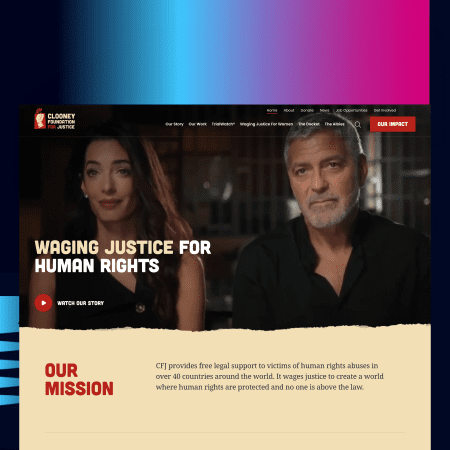
Redback & Clooney Foundation for Justice are Webby Award Nominees!
Newcastle agency Redback nominated for the ‘Best Visual Design... Learn more
How to create your website with WordPress?
Now that you know the three essential elements of building a great website, let’s move onto how to build a custom WordPress website from scratch. Here are the nine steps you need to follow to map out a perfect design for your website.
Step 1: Pick a domain name
The domain name is your online business identity. People will recognise your business with the help of your domain name. Therefore, you should choose a unique domain name carefully.
Here are some of the things you should consider when picking a domain for your business:
- Choose a name that is easy to remember but difficult to forget. Also, pick a TLD (Top Level Domain) that matches your business niche. Some of the common TLDs are .com, .org., .net, .io, etc.
- It’s a bonus if your domain contains keywords. However, do not stuff your domain with keywords because this won’t help rankings. Your domain should have an intelligent fusion of a unique name + keyword.
- Pick a name that’s flexible so that you can add a variety of content to your site when you plan to expand your business. For instance, if you select a domain such as mybusiness.sydney and plan to expand your business to Melbourne, Paris, Boston, or London, then your domain name will cause issues.
- Avoid hyphens and double letters in your domains.
It is often better to go with .com TLD since this is the most popular, and you can quickly expand nationally and internationally with this domain.
To book a domain name, you need to visit the domain registrar’s website. There are many reputed domain registrars to choose from, such as:
A new domain name would cost you anywhere between $9 – $15 annually. Often, domain name providers club a few years of registrations together and offer a reduction in fees. For instance, if you book your domain name for 3 or 5 years, you can get a discount of up to 30-40% or more.
Step 2: Get an SSL certificate
Once you have registered a domain name for your business, the next step is getting an SSL (Secure Socket Layer) certificate.
An SSL certificate encrypts the transfer of information from one server to another. It protects data from hackers and thieves.
Moreover, Google gives encrypted websites a slight ranking boost. Plus not to mention, an SSL will also improve the credibility and security of your website.
All SSL websites start with HTTPS. Chrome and other browsers mark websites that do not begin with HTTPS as insecure.

Hence, you should always get an SSL certificate from reputed providers such as Comodo SSL, Digi Cert, Global Sign, and others.
An SSL certificate costs anywhere between $8 – $30 annually.
Step 3: Choose a hosting provider
Website hosting lets you store your website content online. Similar to the domain name, there are several factors that you should consider before selecting a web host for your business.
A suitable web host can offer high speed and improved uptime, while a poor web hosting company will make your business site slow, resulting in degraded user experience and lower conversions.
While selecting a hosting service provider, you should check — cost, customer service, uptime and downtime, and security. There are five shared web hosting plans that you can choose from:
- Shared hosting: Several sites share your website hosting. Shared hosting is cheap and is ideal for beginners. Several sites share your website hosting.
- Virtual Private Server (VPS) hosting: This plan offers a better uptime and storage space. It is suited for businesses that need more control but doesn’t have a dedicated server budget.
- Dedicated hosting: You get an entire server to store your files with complete control in this hosting. Your website is the only website to be stored on that server. Therefore, you get the ultimate speed and high bandwidths. However, dedicated hosting costs are higher than VPS or shared hosting.
- Cloud hosting: This is the latest hosting type gradually becoming popular. Under this plan, you can store your files on several computers working together. Hence, if any of them faces an issue, your visitors can still access your site. Therefore, there is no downtime due to server malfunction.
- Managed hosting: Under this hosting, the hosting company manages your dedicated server. You can choose this option if you don’t have a dedicated team to manage your hardware and software set up, patching, regular updating, and monitoring. Managed hosting is priced higher than the other hosting types.
You can start with shared hosting and upgrade your web hosting to VPS or dedicated hosting as your business grows. There are several web hosting providers you can select for your WordPress site. Here are some prominent dedicated hosting providers:
- Digital Pacific
- WPEngine
- Note: we highly recommend WP Engine for site owners who want the fastest WordPress hosting possible. We’ve designed our own Redback Premium Website Care Plan to include dedicated server space with WP Engine, integrated with Cloudflare CDN and New Relic application performance monitoring. Super fast, super secure and perfectly optimised for WordPress. Their platform is amazing.
- VentraIP
- HostGator
- DreamHost
- SiteGround
Step 4: Install WordPress
At this stage, you should have your hosting panel details. Now, you need to log in to your hosting panel and install WordPress.
For instance, if you choose Bluehost for your WordPress hosting, then here is the process to install WordPress:
- Login to your Bluehost account and navigate to the ‘My Sites’ option.
- Click on ‘Create Site’ and enter your site name.
- Enter your domain name and click next.
- The WordPress installer will set up your WordPress site.
After the WordPress installation, you will receive WordPress login details via email. You can now directly log in to your WordPress admin area by visiting the URL: yoursite.com/wp-admin.
Step 5: Select and install your WordPress theme
Now, the real work starts. You need to pick a theme for your WordPress site. Depending on your business needs, you can choose from a variety of themes.
Popular categories include a blog, eCommerce, technology, entertainment, real estate, non-profit, education, and retail. You can browse for a perfect theme for your site from directories such as Themeforest or TemplateMonster.
Tip: If you’re planning on selling online, look for WooCommerce-based themes. WooCommerce is the world’s most popular Ecommerce platform, built on WordPress and specifically designed to develop and manage online stores. WooCommerce is kind of like Shopify, but it is open source, extremely customisable and very cost-effective.
Once you select your theme, you will have to purchase it. Most professional themes come for a small fee, like $49 to $69, which you can easily afford.
After making the payment for your chosen theme, you can download all the theme files in a zip file. You will need to install them on your site. Next, log in to your WordPress dashboard and click on Appearance -> Themes.
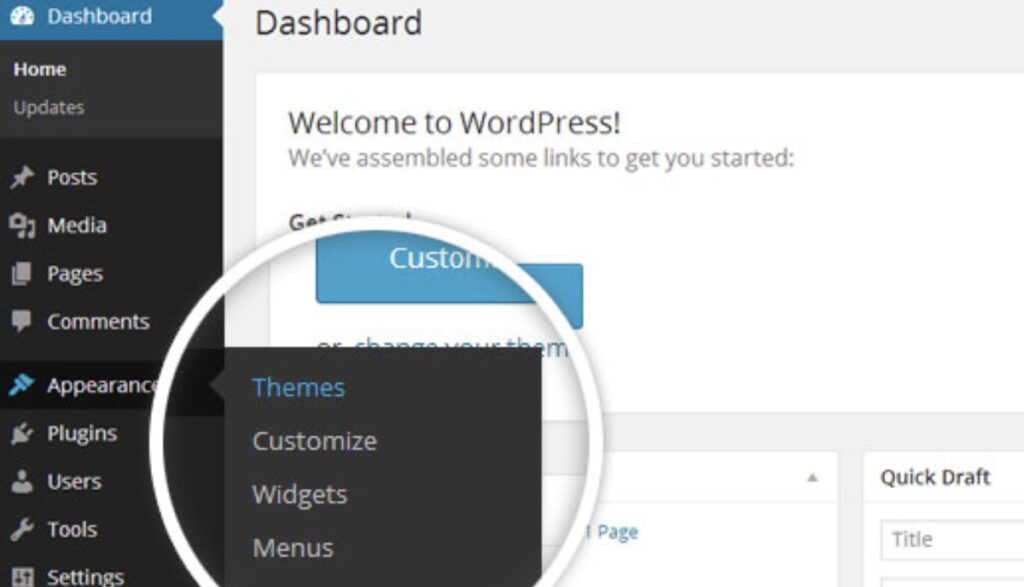
Click ‘Add New Theme’, then click on ‘Upload Theme.’ Now, install all your zip files along with all the sample posts.
At this stage, you will have a website with demo posts. Now, you can customise your theme according to your choice. For instance, if you’re using a specific font style, you have to accompany it throughout your website. Changing the font style for every page will affect the user’s experience.
The font and colour style you choose must be attractive and easy to read. If you select a font style that the people can’t read, they will jump to your competitor’s site. Consider using a basic font style with a contrasting colour pattern to enhance the user experience.
When designing your website, you can consult with a WordPress development company or website design professionals to build your website according to your customer needs. They can make changes to your selected website theme.
Step 6: Create basic pages
You can quickly complete your site by adding basic pages and leave the advanced configurations until later.
Every website should have a homepage, a contact page, a service page, and a privacy policy page.
You can log in to your admin area in WordPress and click on ‘add a new page.’ Here, you can give a name to your page and add the required content. Name it, then hit publish. Then, add all necessary pages to your site.
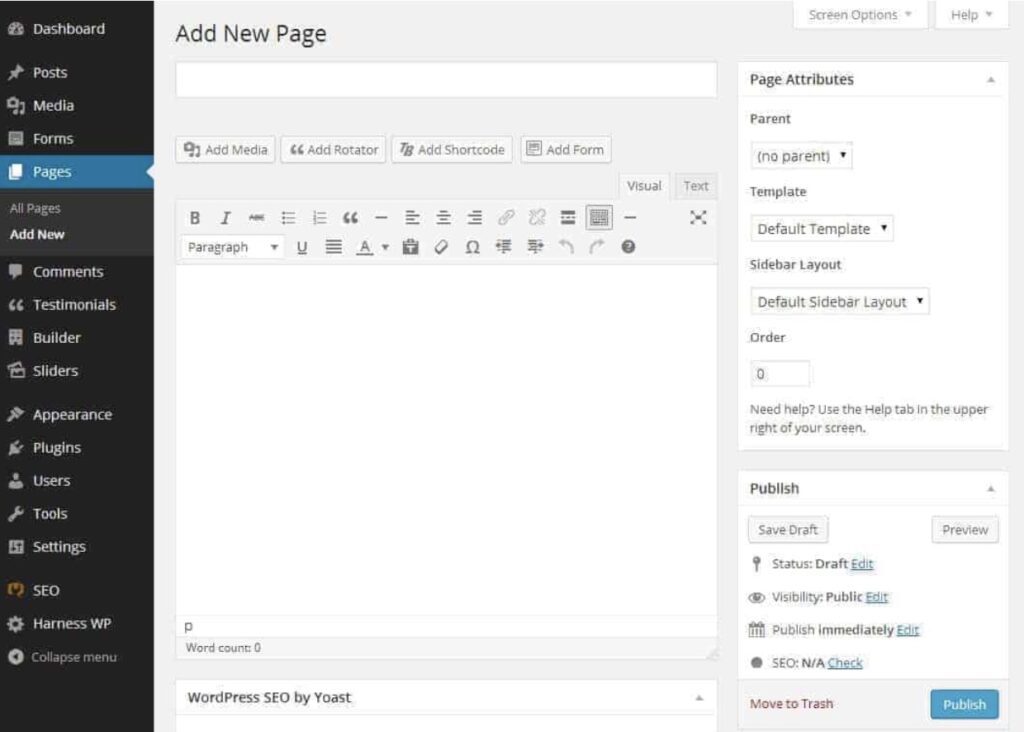
After you finish adding all the pages, then add these pages to your navigation menu.
You can edit your menu by clicking on ‘Theme Options’ and visiting ‘Navigation’. From here, you can remove the dummy pages and add your newly created pages.
Make sure to remove all the dummy pages or posts that come with your theme. At this stage, you should have your site running with 3-4 basic pages.
Step 7: Get the required plugins
Every WordPress website should have some essential plugins to improve UX, SEO to generate business leads.
Contact Form 7 is the most popular WordPress plugin to add a contact form to your site, but Gravity Forms is another form plugin that is even more powerful and customisable.
Navigate to ‘Plugins’ in your admin dashboard, click on ‘Add New’ and search for the plugin. Now, please install and activate the plugin to add it to your site.
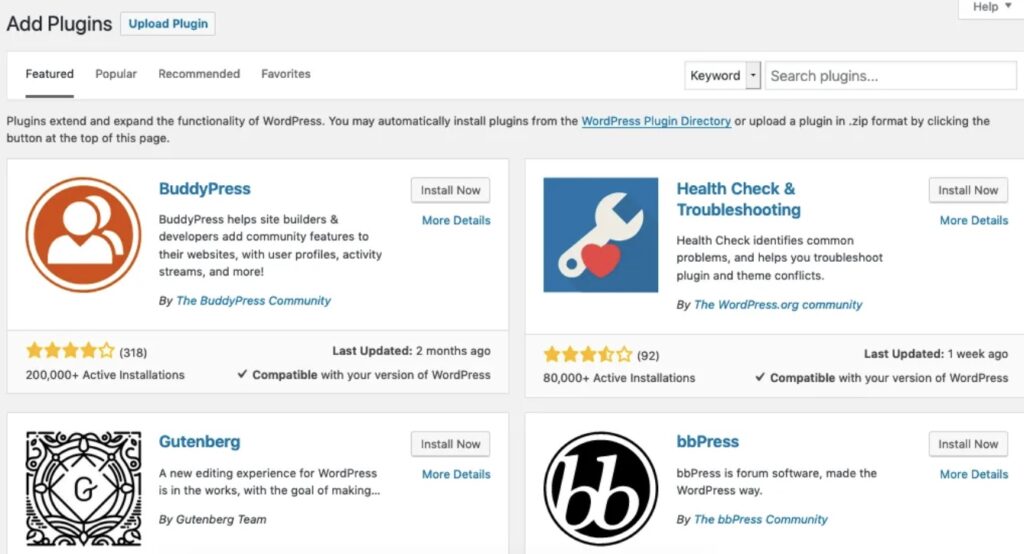
Make sure the plugin you select for your site is compatible with the existing version of your WordPress site.
Another powerful plugin that you should add to your site is the Yoast SEO plugin. SEO plugins help you manage all the SEO issues in an instant.
The plugin takes care of technical SEO stuffs like -robot.txt, site maps, clean permalink URLs, and .htaccess files. Yoast also checks for any errors on the site to assess the content’s readability and boost SEO.
But don’t stop there. Also, consider setting a Google Business Profile account and getting customers to write reviews of your company. Check out this handy template that’ll help you skyrocket your GMB reviews.
Step 8: Add a blog
A blog can be crucial to your online business success. A WordPress blog offers brands and businesses several advantages such as:
- Branding: Build your brand’s trust and identity by creating exciting content for your target market.
- SEO: Boosting your website’s domain rating (DR).
- Traffic: By creating long-tail content will help you to grow your website’s traffic. You can target more keywords relevant to your business and increase your chances of ranking on them.
- Shareability: Sharing your blog content on social media (Facebook, LinkedIn, Instagram, YouTube, Pinterest, Twitter, etc.) and in EDMs (email newsletters). Check out this helpful guide on social media specs.
- Partnerships: If you are running a blog that is growing in terms of audience and web traffic, it also opens up the doors for your brand to collaborate and form partnerships with other brands.
The location of your blog posts will depend on your chosen website theme. You can adjust your settings accordingly. Visit your admin area and add a new post to begin adding new content to your site.
Step 9: WordPress maintenance
Your work is not over immediately after the launch of the website. Proper maintenance of your new WordPress site is equally important.
There will be times when the website will show errors in the Google Search Console. If you get stuck, consider hiring an expert to fix and resolve the issues as soon as possible.
You can also hire WordPress experts for regular site maintenance and fixing issues like server errors or core web vitals.
How long does it take to design a website?
Every website is unique. Each website has its features based on the business type. Even websites that look simple at first glance would have taken a significant amount of time to develop.
Websites that have advanced functions will take more time than expected for development. Hence, the proper planning will help you get an estimated amount of time required for the website development.
Usually, it will take two to four months to create a website with advanced features and security for an experienced WordPress expert.
Create a budget
With WordPress, the whole website design process is less expensive than building it on any other platform. Create a budget that includes things like:
- Visual elements: Will you be getting custom-made designs made for your website? Or will you create the designs yourself?
- Website design agency: Will you create the website? Or, will you use a reputable design company to design and develop your site?
- Web copywriting and content: Will you be creating all of the content on your site? I.e. home page copy, call to action’s (CTAs), headlines and blog content? Or, do you plan to use a professional writer?
That’s why it’s crucial to create a budget that will provide you with a rough estimation of how much you will spend on your website. A budget also helps to give you a good idea of how long the time frame is.
If you choose to go through a WordPress web design agency, then check out their design pricing, case studies that showcase their design projects, and review their testimonials.
Why do online marketing professionals tend to prefer websites on WordPress?
When working with a digital marketing agency, you will find that they prefer to work on WordPress websites. WordPress is well known as the world’s most popular content management system making the WordPress community easily accessible.
Most WordPress plugins are friendly to search engine optimisation experts (such as Yoast), making their website audits and site updates more manageable.
Content marketing experts also tend to prefer working with WordPress blogs. The post function offers a very simple to use interface that makes it a lot easier to correctly structure the posts and add in CTAs (calls to action) to improve the conversion rate of the traffic they generate.
Google has even created plugins for their tool suite (Google Analytics and Google Search Console), making it much easier to access the required data to track their marketing efforts and even automate the installation of the tracking on the website itself.
Final thoughts
The digital world is booming. Most businesses understand the importance of having a robust online presence. Now is the right time for you to start your WordPress website.
You can follow the steps discussed in this article to prepare the best WordPress website for your business, or if you need a hand with creating a custom-designed WordPress website, get in touch with our experienced team. We’ve designed and developed over 2,000 WordPress websites for clients in Sydney, Melbourne, Brisbane and Newcastle, to Adelaide, Perth and even overseas.

