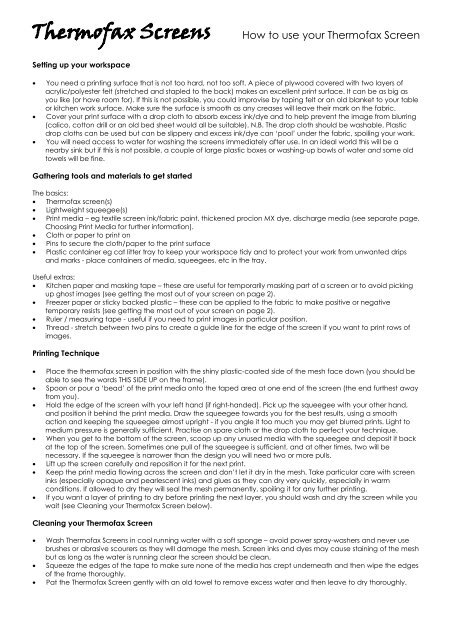How To Use Your Thermofax Screen (PDF) - Thermofax Screens
How To Use Your Thermofax Screen (PDF) - Thermofax Screens
How To Use Your Thermofax Screen (PDF) - Thermofax Screens
You also want an ePaper? Increase the reach of your titles
YUMPU automatically turns print PDFs into web optimized ePapers that Google loves.
Setting up your workspace<br />
<strong>How</strong> to use your <strong>Thermofax</strong> <strong>Screen</strong><br />
• You need a printing surface that is not too hard, not too soft. A piece of plywood covered with two layers of<br />
acrylic/polyester felt (stretched and stapled to the back) makes an excellent print surface. It can be as big as<br />
you like (or have room for). If this is not possible, you could improvise by taping felt or an old blanket to your table<br />
or kitchen work surface. Make sure the surface is smooth as any creases will leave their mark on the fabric.<br />
• Cover your print surface with a drop cloth to absorb excess ink/dye and to help prevent the image from blurring<br />
(calico, cotton drill or an old bed sheet would all be suitable). N.B. The drop cloth should be washable. Plastic<br />
drop cloths can be used but can be slippery and excess ink/dye can ‘pool’ under the fabric, spoiling your work.<br />
• You will need access to water for washing the screens immediately after use. In an ideal world this will be a<br />
nearby sink but if this is not possible, a couple of large plastic boxes or washing-up bowls of water and some old<br />
towels will be fine.<br />
Gathering tools and materials to get started<br />
The basics:<br />
• <strong>Thermofax</strong> screen(s)<br />
• Lightweight squeegee(s)<br />
• Print media – eg textile screen ink/fabric paint, thickened procion MX dye, discharge media (see separate page,<br />
Choosing Print Media for further information).<br />
• Cloth or paper to print on<br />
• Pins to secure the cloth/paper to the print surface<br />
• Plastic container eg cat litter tray to keep your workspace tidy and to protect your work from unwanted drips<br />
and marks - place containers of media, squeegees, etc in the tray.<br />
<strong>Use</strong>ful extras:<br />
• Kitchen paper and masking tape – these are useful for temporarily masking part of a screen or to avoid picking<br />
up ghost images (see getting the most out of your screen on page 2).<br />
• Freezer paper or sticky backed plastic – these can be applied to the fabric to make positive or negative<br />
temporary resists (see getting the most out of your screen on page 2).<br />
• Ruler / measuring tape - useful if you need to print images in particular position.<br />
• Thread - stretch between two pins to create a guide line for the edge of the screen if you want to print rows of<br />
images.<br />
Printing Technique<br />
• Place the thermofax screen in position with the shiny plastic-coated side of the mesh face down (you should be<br />
able to see the words THIS SIDE UP on the frame).<br />
• Spoon or pour a ‘bead’ of the print media onto the taped area at one end of the screen (the end furthest away<br />
from you).<br />
• Hold the edge of the screen with your left hand (if right-handed). Pick up the squeegee with your other hand,<br />
and position it behind the print media. Draw the squeegee towards you for the best results, using a smooth<br />
action and keeping the squeegee almost upright - if you angle it too much you may get blurred prints. Light to<br />
medium pressure is generally sufficient. Practise on spare cloth or the drop cloth to perfect your technique.<br />
• When you get to the bottom of the screen, scoop up any unused media with the squeegee and deposit it back<br />
at the top of the screen. Sometimes one pull of the squeegee is sufficient, and at other times, two will be<br />
necessary. If the squeegee is narrower than the design you will need two or more pulls.<br />
• Lift up the screen carefully and reposition it for the next print.<br />
• Keep the print media flowing across the screen and don’t let it dry in the mesh. Take particular care with screen<br />
inks (especially opaque and pearlescent inks) and glues as they can dry very quickly, especially in warm<br />
conditions. If allowed to dry they will seal the mesh permanently, spoiling it for any further printing.<br />
• If you want a layer of printing to dry before printing the next layer, you should wash and dry the screen while you<br />
wait (see Cleaning your <strong>Thermofax</strong> <strong>Screen</strong> below).<br />
Cleaning your <strong>Thermofax</strong> <strong>Screen</strong><br />
• Wash <strong>Thermofax</strong> <strong>Screen</strong>s in cool running water with a soft sponge – avoid power spray-washers and never use<br />
brushes or abrasive scourers as they will damage the mesh. <strong>Screen</strong> inks and dyes may cause staining of the mesh<br />
but as long as the water is running clear the screen should be clean.<br />
• Squeeze the edges of the tape to make sure none of the media has crept underneath and then wipe the edges<br />
of the frame thoroughly.<br />
• Pat the <strong>Thermofax</strong> <strong>Screen</strong> gently with an old towel to remove excess water and then leave to dry thoroughly.
Storing your <strong>Thermofax</strong> <strong>Screen</strong>s<br />
• The screens are best stored upright and out of direct sunlight. Extreme heat (eg leaving in a car on a hot day)<br />
can cause the frames to warp.<br />
• Wait until screens are thoroughly dry before putting away. Storing damp screens can cause the plastic coating<br />
to peel off.<br />
<strong>Thermofax</strong> <strong>Screen</strong> Maintenance<br />
• With care you will get many hundreds of prints from a <strong>Thermofax</strong> <strong>Screen</strong> but they do not last forever. The design,<br />
the media you use, how they are used (eg for a few prolonged sessions or frequent short) and how carefully they<br />
are washed and dried will all affect their longevity.<br />
• Minor repairs can be made if the plastic coating starts to lift or break down around the edges of the design. The<br />
repairs can be made with small pieces of duct tape or by filling in an edge with acrylic paint (paint on the rough<br />
side and allow to dry thoroughly before using again).<br />
• Occasionally a screen will start to break down in an interesting way and will take on an extra lease of life as a<br />
fractured or distressed image!<br />
• Once the image is beyond further use, the mesh can be cut out and the frame reused. You can order<br />
replacement imaged mesh from <strong>Thermofax</strong> <strong>Screen</strong>s ready for you to tape into your old frame(s). Instructions for<br />
taping are supplied).<br />
Getting the most out of your screen<br />
Try some of the following ideas to get started and then tweak them to develop your own style. Continually ask<br />
yourself “what if ….?”.<br />
• Print single images as focal points.<br />
• Print repeat images to form patterns.<br />
• Rotate the screen to print the image randomly all over the cloth.<br />
• Print and overprint in layers, with one or more colours.<br />
• Combine two or more screens in the same piece – this could be small and large versions of the same image for<br />
variety of scale, a ‘texture’ screen as a background with a feature image overprinted or two or more screens<br />
with related imagery like spiders and webs.<br />
• If images are printed close together or overlapping, you may find that you have picked up medium from an<br />
earlier (still wet) print on the back of the screen. This will cause a ‘ghost’ image to be laid down on the<br />
subsequent print. Sometimes ghost images can be a unexpected bonus, adding texture and an extra dimension<br />
to your printing, but if you need perfectly clean images, you can lightly cover the wet print to avoid picking<br />
media up on the back of the screen. The easiest way to do this is to take a double layer of kitchen paper and lay<br />
it gently over the wet print without pressing it into the ink (the kitchen paper can be trimmed if the image is small<br />
or the space is tight). You can then print close to the first print and if there is any wet media it will be picked up by<br />
the kitchen paper rather than the screen.<br />
• If you want to print a small part of the image, you can mask off the unwanted area with a double layer of<br />
kitchen paper. Tape the kitchen paper to the back of the screen with a couple of pieces of masking tape<br />
(attach the masking tape to the frame not the mesh). N.B. the mask may need to be replaced at intervals if you<br />
have a lot of printing to do.<br />
• A partial image can also be achieved by applying a temporary mask to an area of the cloth with something like<br />
sticky backed plastic, freezer paper or masking tape. If the mask is a positive shape eg a leaf, then the printing<br />
will be on the negative space. If the mask covers the negative space eg a largish piece of sticky-back<br />
plastic/freezer paper with a leaf shape cut out of it, the printing will be in the positive shape.<br />
Suppliers<br />
<strong>Thermofax</strong> <strong>Screen</strong>s - www.thermofaxscreens.co.uk - info@thermofaxscreens.co.uk - Foxley Farm, Foxley, <strong>To</strong>wcester,<br />
Northamptonshire NN12 8HP UK - for ready-made screens, custom screens made from your own designs,<br />
textile screen inks, lightweight squeegees, books etc.<br />
Kemtex Educational Supplies Ltd. - www.kemtex.co.uk - Chorley Business & Technology Centre, Euxton Lane, Chorley,<br />
Lancashire PR7 6TE - 01257 230220 - for Procion MX dyes, Manutex, Soda Ash, Ludigol, Urea, Synthrapol / Metapex 38<br />
etc)<br />
Fibrecrafts - www.fibrecrafts.com - Old Portsmouth Road, Peasmarsh, Guildford, Surrey GU3 1LZ - 01483 565800 - for<br />
Procion MX dyes etc, Speedball inks, Pebeo Setacolor and other paints, Jacquard Discharge Paste, Fibre-Etch etc)<br />
Art Van Go - www.artvango.co.uk - The Studios, 1 Stevenage Road, Knebworth, Hertfordshire SG3 6AN - 01438 814946<br />
- for some of the above plus Jacquard Professional Quality <strong>Screen</strong> Printing Inks and also for metal leaf, glues etc.