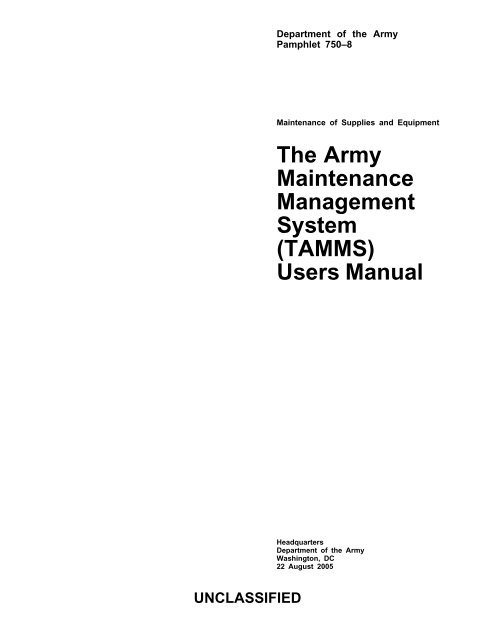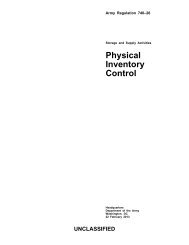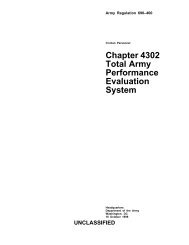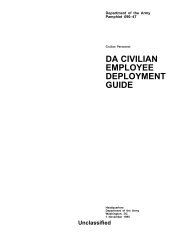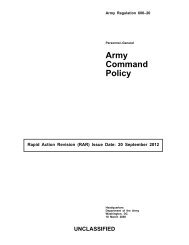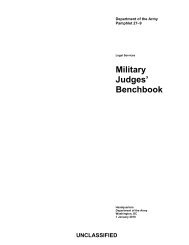The Army Maintenance Management System (TAMMS) Users Manual
The Army Maintenance Management System (TAMMS) Users Manual
The Army Maintenance Management System (TAMMS) Users Manual
You also want an ePaper? Increase the reach of your titles
YUMPU automatically turns print PDFs into web optimized ePapers that Google loves.
UNCLASSIFIED<br />
Department of the <strong>Army</strong><br />
Pamphlet 750–8<br />
<strong>Maintenance</strong> of Supplies and Equipment<br />
<strong>The</strong> <strong>Army</strong><br />
<strong>Maintenance</strong><br />
<strong>Management</strong><br />
<strong>System</strong><br />
(<strong>TAMMS</strong>)<br />
<strong>Users</strong> <strong>Manual</strong><br />
Headquarters<br />
Department of the <strong>Army</strong><br />
Washington, DC<br />
22 August 2005
SUMMARY of CHANGE<br />
DA PAM 750–8<br />
<strong>The</strong> <strong>Army</strong> <strong>Maintenance</strong> <strong>Management</strong> <strong>System</strong> (<strong>TAMMS</strong>) <strong>Users</strong> <strong>Manual</strong><br />
This administrative revision, dated 14 September 2011-<br />
o Corrects figure 2-5.<br />
This administrative revision, dated 22 August 2005--<br />
o Revises the definition of “HORIZONTAL DASH” (para 3-10e(3).<br />
o Corrects typographical and spelling errors and clarifies instructions.<br />
This major revision, dated 25 February 2005--<br />
o Revises chapter 1.<br />
o Revises DA Form 2401 (Organization Control Record for Equipment) and DA Form<br />
2402 (Exchange Tag) (chap 2); DD Form 314 (Preventive <strong>Maintenance</strong> Schedule<br />
and Record) (chap 3); DA Form 2405 and DA Form 2408-5 (Equipment Modification<br />
Record) (chap 5); and DA Form 5587 (Report of Drydocking, Painting, and<br />
Condition of Vessel Bottom) (chap 6).<br />
o Updates the majority of examples of completed forms used as figures (chaps 2,<br />
3, 4, 5 and 10).<br />
o Adds guidance to administratively deadline equipment when past-due services<br />
exceed the 10 percent variance (chap 3).<br />
o Revises low-usage criteria (chap 3).<br />
o Synchronizes the application of a 10 percent variance in performance of<br />
scheduled services for both automated and manual procedures (chap 3).<br />
o Modifies the disposition instruction for DA Form 5990-E (<strong>Maintenance</strong> Request)<br />
(chap 3).<br />
o Provides updated major subordinate command addresses for field warranty claim<br />
actions (chap 3).<br />
o Revises instructions for FAA Form 6030-1 (Facility <strong>Maintenance</strong> to comply with<br />
Federal Aviation Agency Order 6000.15C (para 3-20).<br />
o Moves <strong>Army</strong> Oil Analysis Program sampling intervals and instructions to<br />
Technical Bulletin 43-0211 (chap 4).<br />
o Updates instructions and figures for weapons record data in DA Form 2408-4<br />
(Weapon Record Data) (chap 5).
o Rescinds U.S. <strong>Army</strong> Communications Security Equipment Modification<br />
Application Reporting <strong>System</strong> (RCSNSA 71028) to comply with National Security<br />
Agency guidance, U.S. <strong>Army</strong> Communications Security Logistics Activity, ATTN:<br />
USACSLA (B16), Fort Huachuca, AZ, and direction and policy outlined in AR 750-<br />
10.<br />
o Updates information and figures on ammunition records and procedures and<br />
deletes requirements for the ammunition peculiar equipment report (chap 8).<br />
o Updates procedures for reporting quality deficiency reports (chap 10).<br />
o Synchronizes this pamphlet with AR 750-1.<br />
o Rescinds DA Form 2409 (Equipment <strong>Maintenance</strong> Log (Consolidated).
Headquarters<br />
Department of the <strong>Army</strong><br />
Washington, DC<br />
22 August 2005<br />
<strong>Maintenance</strong> of Supplies and Equipment<br />
*Department of the <strong>Army</strong><br />
Pamphlet 750–8<br />
<strong>The</strong> <strong>Army</strong> <strong>Maintenance</strong> <strong>Management</strong> <strong>System</strong> (<strong>TAMMS</strong>) <strong>Users</strong> <strong>Manual</strong><br />
H i s t o r y . T h i s p u b l i c a t i o n i s a n<br />
administrative revision.<br />
Summary. This pamphlet covers the aut<br />
o m a t e d p r o c e s s , p r e p a r a t i o n , a n d m a n -<br />
a g e m e n t o f f o r m s , r e c o r d s , a n d d a t a<br />
required to manage maintenance, control<br />
u s e , r e p o r t d e f i c i e n c i e s , d o c u m e n t w a r -<br />
ranty actions, document equipment modifications;<br />
report equipment improvement<br />
recommendations; and report quality deficiency<br />
reports.<br />
Applicability. This pamphlet applies to<br />
t h e A c t i v e A r m y , t h e A r m y N a t i o n a l<br />
G u a r d o f t h e U n i t e d S t a t e s , t h e U . S .<br />
<strong>Army</strong> Reserve, and contractors supporting<br />
operations in a contingency environment.<br />
Contents (Listed by paragraph and page number)<br />
I t a p p l i e s t o n o n t a c t i c a l ( c o m m e r c i a l )<br />
wheeled vehicles and non-<strong>Army</strong> activities<br />
that have or support <strong>Army</strong> equipment and<br />
watercraft. It also applies to all air traffic<br />
control equipment, including tactical and<br />
U.S. <strong>Army</strong>-maintenance air traffic control<br />
and navigational aid facilities designated<br />
for use in the National Airspace <strong>System</strong><br />
by the Federal Aviation Administration.<br />
D u r i n g m o b i l i z a t i o n , p r o c e d u r e s i n t h i s<br />
p u b l i c a t i o n c a n b e m o d i f i e d t o s u p p o r t<br />
policy changes as necessary.<br />
Proponent and exception authority.<br />
<strong>The</strong> proponent of this regulation is the<br />
Deputy Chief of Staff, G–4. <strong>The</strong> Deputy<br />
Chief of Staff, G–4 has the authority to<br />
approve exceptions or waivers to this regulation<br />
that are consistent with controlling<br />
law and regulations. <strong>The</strong> Deputy Chief of<br />
Staff, G–4 may delegate this approval aut<br />
h o r i t y , i n w r i t i n g , t o a d i v i s i o n c h i e f<br />
within the proponent agency or a direct<br />
reporting unit or field operating agency of<br />
the proponent agency in the grade of colonel<br />
or the civilian equivalent. Activities<br />
may request a waiver to this regulation by<br />
providing justification that includes a full<br />
analysis of the expected benefits and must<br />
i n c l u d e<br />
f o r m a l<br />
r e v i e w<br />
b y<br />
t h e<br />
a c t i v i t y ’ s<br />
senior legal officer. All waiver requests<br />
will be endorsed by the commander or<br />
s e n i o r l e a d e r o f t h e r e q u e s t i n g a c t i v i t y<br />
Chapter 1<br />
Introduction, page 1<br />
Purpose 1–1, page 1<br />
References 1–2, page 1<br />
Explanation of abbreviations and terms 1–3, page 1<br />
Exceptions 1–4, page 1<br />
<strong>Army</strong>-wide use of <strong>TAMMS</strong> 1–5, page 1<br />
<strong>TAMMS</strong> history, current organization, and future 1–6, page 1<br />
<strong>TAMMS</strong> policy foundation and applicability 1–7, page 2<br />
<strong>TAMMS</strong> processes, forms, records, and reports 1–8, page 2<br />
*This pamphlet supersedes DA Pam 750–8, dated 25 February 2005.<br />
and forwarded through their higher headquarters<br />
to the policy proponent. Refer to<br />
AR 25–30 for specific guidance.<br />
Suggested improvements. <strong>Users</strong> are<br />
i n v i t e d t o s e n d i n c o m m e n t s a n d s u g -<br />
g e s t e d i m p r o v e m e n t s t o t h i s r e g u l a t i o n .<br />
Internet users can submit their comments<br />
a n d s u g g e s t e d i m p r o v e m e n t s u s i n g t h e<br />
e l e c t r o n i c v e r s i o n o f D A F o r m 2 0 2 8<br />
( R e c o m m e n d e d<br />
C h a n g e s<br />
t o<br />
P u b l i c a t i o n s<br />
and Blank Forms) found within the individual<br />
Deputy Chief of Staff, G–4 regulat<br />
i o n a n d p a m p h l e t . A n y o n e w i t h o u t<br />
Internet access should submit their comments<br />
and suggested improvements on a<br />
DA Form 2028 directly to Deputy Chief<br />
of Staff, G–4, ATTN: DALO-SMM, 500<br />
A r m y P e n t a g o n , W a s h i n g t o n , D C<br />
20310–0500.<br />
Distribution. This publication is available<br />
in electronic media only and is intended<br />
for command levels A, B, C, D,<br />
and E, for the Active <strong>Army</strong>, the <strong>Army</strong><br />
National Guard of the United States, and<br />
the U.S. <strong>Army</strong> Reserve.<br />
DA PAM 750–8 22 August 2005 i<br />
UNCLASSIFIED
Contents—Continued<br />
General instructions for units/activities with maintenance STAMIS and units/activities following manual procedures<br />
only 1–9, page 3<br />
Chapter 2<br />
Operational Processes, Forms, Records and Dispatch Procedures, page 4<br />
General procedures 2–1, page 4<br />
Equipment dispatching: automated procedures 2–2, page 5<br />
Equipment dispatching: manual procedures 2–3, page 6<br />
<strong>Maintenance</strong> operation processes 2–4, page 6<br />
Equipment data updates 2–5, page 7<br />
Equipment data reports 2–6, page 7<br />
Operator records/equipment class codes 2–7, page 8<br />
Equipment record folder 2–8, page 8<br />
DA Form 5823 2–9, page 8<br />
DA Form 5987–E/DA Form 5987–1–E 2–10, page 8<br />
DD Form 1970 2–11, page 9<br />
DA Form 5982–E/DA Form 2401 2–12, page 10<br />
Chapter 3<br />
<strong>Maintenance</strong> Processes, Forms and Records, page 34<br />
General 3–1, page 34<br />
<strong>Maintenance</strong> reporting and AMSS 3–2, page 35<br />
<strong>Maintenance</strong> control file (non-ULLS/manual input) 3–3, page 35<br />
Organization work order number 3–4, page 35<br />
DA Form 5409 and DA Form 5410 3–5, page 36<br />
ULLS to SAMS interfaces (unit using procedures) 3–6, page 37<br />
Equipment data reports 3–7, page 37<br />
DA Form 2402 (<strong>Maintenance</strong> Tag) 3–8, page 38<br />
DD Form 314 3–9, page 38<br />
DA Form 5988–E and DA Form 2404 (Equipment Inspection and <strong>Maintenance</strong> Worksheet) 3–10, page 42<br />
DA Form 5989–E/AHN007/DA Form 2405 (<strong>Maintenance</strong> Request Register) 3–11, page 44<br />
DA Form 3999–4 (<strong>Maintenance</strong> Work Request Envelope) 3–12, page 45<br />
DA Form 5990–E (<strong>Maintenance</strong> Request) 3–13, page 45<br />
DA Forms 2407/2407–1 3–14, page 46<br />
DA Forms 2407/2407–1 used to request or report an MWO 3–15, page 47<br />
Warranty claim action 3–16, page 48<br />
DA Forms 2407 and 2407–1 (serial number tracking implementation within SAMS) 3–17, page 50<br />
Reporting requirements 3–18, page 51<br />
DA Form 2408-14 3–19, page 51<br />
FAA Form 6030–1 3–20, page 52<br />
Manager reports 3–21, page 53<br />
Selected SAMS output reports 3–22, page 53<br />
Chapter 4<br />
AOAP Nonaeronautical Equipment, Processes, Forms, Records, and Procedures, page 124<br />
AOAP objectives 4–1, page 124<br />
Description 4–2, page 124<br />
AOAP participation 4–3, page 125<br />
What to sample 4–4, page 125<br />
When to sample 4–5, page 125<br />
<strong>Maintenance</strong> feedback data 4–6, page 125<br />
Chapter 5<br />
Historical Processes, Forms, Records and Procedures Report Control Symbol (RCS) 1051, page 130<br />
General information 5–1, page 130<br />
ii DA PAM 750–8 22 August 2005
Contents—Continued<br />
Missing historical information or records 5–2, page 130<br />
DA Form 2408–4 5–3, page 130<br />
DA Form 2408–4 used for recording armament system and subsystems 5–4, page 131<br />
DA Form 2408–5 (Equipment Modification Record) 5–5, page 132<br />
Usage reporting through ULLS-G 5–6, page 133<br />
DA Form 2408–9 5–7, page 133<br />
DA Form 2408–20 (Oil Analysis Log) 5–8, page 140<br />
DD Form 1650 (Ammunition Data Card) 5–9, page 140<br />
Equipment logbook binder (historical records) 5–10, page 140<br />
Records that go with equipment 5–11, page 141<br />
Chapter 6<br />
Watercraft and Amphibious Lighters Records and Procedures, page 165<br />
General 6–1, page 165<br />
Reporting of accidents/incidents 6–2, page 166<br />
Component record 6–3, page 166<br />
Request for disposition and/or waiver 6–4, page 167<br />
Chapter 7<br />
Rail Equipment Records and Procedures, page 171<br />
General rail equipment forms 7–1, page 171<br />
Preparation of forms 7–2, page 172<br />
DD Form 862 (Daily Inspection Worksheet for Diesel Electronic Locomotives and Locomotive Cranes) 7–3,<br />
page 172<br />
DD Form 1335 7–4, page 172<br />
Form FRA F6180–49A 7–5, page 172<br />
Chapter 8<br />
Ammunition Records and Reporting Procedures, page 179<br />
Records and reports 8–1, page 179<br />
Special instructions 8–2, page 179<br />
General instructions 8–3, page 180<br />
DA Form 2415 (Ammunition Condition Report) (RCS CSGLD–1202) 8–4, page 180<br />
ACR submission flow and preparation 8–5, page 181<br />
Chapter 9<br />
Supply and <strong>Maintenance</strong> Assessment and Review Team (SMART), page 184<br />
General 9–1, page 184<br />
Procedures 9–2, page 184<br />
Chapter 10<br />
Submitting Equipment Improvement Reports and Product Quality Deficiency Reports and Reporting<br />
Initial Failure of Stock-Funded, Depot-Level Reparables, page 184<br />
Reporting 10–1, page 184<br />
Use and preparation of an SF 368 10–2, page 185<br />
Exhibits 10–3, page 187<br />
Addresses for the SF 368 10–4, page 187<br />
Reporting initial failure of SFDLR 10–5, page 187<br />
Appendixes<br />
A. References, page 201<br />
B. Codes and Conversion Tables, page 208<br />
C. Warranty Control offices and Logistics Assistance Offices, page 239<br />
D. Julian/Ordinal Date Calendar, page 245<br />
DA PAM 750–8 22 August 2005<br />
iii
Contents—Continued<br />
E. Department of the <strong>Army</strong> List of Items on Which Historical Records are to be Maintained, page 247<br />
Table List<br />
Table 3–1: DD Form 314 requirements, page 40<br />
Table 3–2: Warranty claim addresses, page 49<br />
Table 3–3.: List of SNT reportable items, page 50<br />
Table 5–1: Data input format (acceptance and registration) code “G”, page 134<br />
Table 5–2: Data input format (acceptance and registration) trailer (card code “H”), page 135<br />
Table 5–3: Data input format (usage or overhaul) code “J”, page 136<br />
Table 5–4: Data input format (transfer, gain, or loss) code “K”, page 137<br />
Table 5–5: Data input format (repair action) code “M”, page 138<br />
Table 10–1: <strong>Army</strong> screening points, page 186<br />
Table B–1: Failure codes, alphabetical, page 208<br />
Table B–2: Failure codes, numerical, page 212<br />
Table B–3: Failure detected during codes, page 217<br />
Table B–4: First indication of trouble codes, page 217<br />
Table B–5: Action codes, page 217<br />
Table B–6: Utilization codes, page 218<br />
Table B–7: Time conversion codes, page 219<br />
Table B–8: Equipment repair action code, page 220<br />
Table B–9: Miscellaneous codes, page 220<br />
Table B–10: NRTS (not reparable this station) codes, page 220<br />
Table B–11: Vehicle use codes, page 221<br />
Table B–12: Equipment acceptance codes, page 221<br />
Table B–13: Equipment usage codes, page 221<br />
Table B–14: Equipment transfer codes, page 221<br />
Table B–15: Equipment loss codes, page 221<br />
Table B–16: Equipment gain codes, page 222<br />
Table B–17: Equipment overhaul code, page 222<br />
Table B–18: Equipment category codes (ECC), page 222<br />
Table B–19: <strong>The</strong> metric system and equivalents, page 234<br />
Table B–20: Type maintenance request codes (Type MNT Req CD), page 234<br />
Table B–21: Work request status code, page 235<br />
Table B–22: Work request NMC indicator codes, page 237<br />
Table B–23: NMC time for AMSS reporting, page 237<br />
Table B–24: Level of work codes, page 238<br />
Table B–25: Operational readiness float (ORF) transaction codes, page 238<br />
Table C–1: Warranty control offices, page 239<br />
Table C–2.: Supporting logistics assistance offices, page 240<br />
Table D–1: Julian/ordinal date calendar (perpetual), page 246<br />
Figure List<br />
Figure 2–1: Sample DA Form 348 (front), page 11<br />
Figure 2–1: Sample DA Form 348, page 14<br />
Figure 2–2: Sample ULLS-generated AWCMF417 (Equipment Availability Report), page 15<br />
Figure 2–3: Sample ULLS-generated AWCMF458 (Non-Mission Capapable Report), page 16<br />
Figure 2–4: Sample ULLS-generated DA Form 5985–E (Class Codes), page 17<br />
Figure 2–5: Sample ULLS-generated DA Form 5984–E, page 18<br />
Figure 2–6: Sample DA Form 5823, page 19<br />
Figure 2–7: Sample ULLS-generated DA Form 5987–E, page 21<br />
Figure 2–8: Sample ULLS-generated DA Form 5987–E–1, page 23<br />
Figure 2–9: Sample DD Form 1970 for dispatch, page 26<br />
Figure 2–10: Sample DD Form 1970 for extended dispatch, page 29<br />
Figure 2–11: Sample DD Form 1970 for operating time, page 31<br />
iv DA PAM 750–8 22 August 2005
Contents—Continued<br />
Figure 2–12: Sample ULLS-generated DA Form 5982–E, page 32<br />
Figure 2–13: Sample DA Form 2401, page 34<br />
Figure 3–1: Sample DA Form 5409, page 55<br />
Figure 3–2: Sample DA Form 5409 (change), page 56<br />
Figure 3–3: Sample DA Form 5409 (deletion/closeout), page 56<br />
Figure 3–4: Sample DA Form 5410, page 58<br />
Figure 3–5: Sample DA Form 5410 (receipts and correction), page 59<br />
Figure 3–6: Sample DA Form 5410 (delete), page 60<br />
Figure 3–7: Sample SAMS–1 Work Order Detail Report, page 61<br />
Figure 3–8: Sample ULLS-Generated Parts Received Not Installed Report, page 62<br />
Figure 3–9: Sample ULLS-Generated Service Schedule, page 63<br />
Figure 3–10: Sample DA Form 2402, page 64<br />
Figure 3–11: Sample <strong>System</strong> DD Form 314, page 65<br />
Figure 3–12: Sample DD Form 314, subsystem (B2/B1) (front), page 66<br />
Figure 3–13: Sample DD Form 314 subsystem (back), page 67<br />
Figure 3–14: Sample DD Form 314 subsystem with components (back), page 68<br />
Figure 3–15: Sample DD Form 314 system (B1) (back), page 69<br />
Figure 3–16: Sample Form DD 314 system B1 (front), page 70<br />
Figure 3–17: Sample DD Form 314 used for equipment end item, page 71<br />
Figure 3–18: Sample DD Form 314 used to record more than one serial number, page 72<br />
Figure 3–19: Sample DD Form 314 component card, page 73<br />
Figure 3–20: DD Form 314 flow chart, page 74<br />
Figure 3–21: Sample DD Form 314 used for system B2 requirements, page 75<br />
Figure 3–22: Sample DD Form 314 used for system B1 requirements, page 76<br />
Figure 3–23: Sample DD Form 314 used for equipment end items and component requirements, page 76<br />
Figure 3–24: Sample DA Form 5988–E used for operator/crew PMCS, page 78<br />
Figure 3–25: Sample DA Form 2404 used for operator/crew PMCS (fault noted), page 80<br />
Figure 3–26: Sample DA Form 2404 used for services on more than one like item, page 83<br />
Figure 3–27: Sample ULLS-generated DA Form 5988–E used for maintenance services and inspections, page 83<br />
Figure 3–28: Sample DA Form 2404 used for maintenance services and inspections, page 85<br />
Figure 3–29: Sample ULLS-generated DA Form 5988–E used for changing “X” condition, page 88<br />
Figure 3–30: Sample DA Form 2404 used for changing "X" condition, page 90<br />
Figure 3–31: Sample DA Form 2404 used for BDAR, page 91<br />
Figure 3–32: Sample DA Form 2404 used for ECOD (front), page 92<br />
Figure 3–32: Sample DA Form 2404 used for ECOD (back), page 94<br />
Figure 3–33: Sample ULLS-generated DA Form 5989–E, page 95<br />
Figure 3–34: Sample DA Form 2405, page 96<br />
Figure 3–35: Sample DA Form 3999–4, page 98<br />
Figure 3–36: Sample ULLS-generated DA Form 5990–E, page 99<br />
Figure 3–37: Sample DA Form 2407 used to request support maintenance, page 102<br />
Figure 3–38: Sample DA Form 2407 used for ECOD, page 105<br />
Figure 3–39: Sample DA Form 2407 used to request an MWO, page 106<br />
Figure 3–40: Sample DA Form 2407 used to document an MWO, page 109<br />
Figure 3–41: Sample DA Form 2407 used for warranty claim actions, page 112<br />
Figure 3–42: Sample DA Form 2407 used for serial number tracking, page 114<br />
Figure 3–43: Sample DA Form 2407–1, page 116<br />
Figure 3–44: Sample of a DA Form 2408–14, page 117<br />
Figure 3–45: Sample ULLS-generated AWCSF176, page 117<br />
Figure 3–46: Sample ULLS-generated AWCMF450 Report, page 118<br />
Figure 3–47: Sample ULLS-generated Commander’s Financial Transaction Listing, page 119<br />
Figure 3–48: Sample SAMS–1 Customer Work Order Reconciliation, page 121<br />
Figure 3–49: Sample SAMS–2 Equipment Deadlined Over NNN Days by Battalion, page 122<br />
Figure 3–50: Sample SAMS–2 Work Order Status and Parts, page 123<br />
Figure 3–51: Sample SAMS–2 <strong>Maintenance</strong> Cost by Customer, page 124<br />
Figure 4–1: Sample ULLS-generated DA Form 5991–E, page 126<br />
DA PAM 750–8 22 August 2005<br />
v
Contents—Continued<br />
Figure 4–2: DD Form 2026, page 128<br />
Figure 4–3: DA Form 3254, page 129<br />
Figure 5–1: Sample DA Form 2408–4, page 143<br />
Figure 5–2: Sample DA Form 2408–4 with information to keep when sending a DA Form 2408–4, page 144<br />
Figure 5–3: Sample DA Form 2408–4 used for boresight and zero, page 145<br />
Figure 5–4: Sample DA Form 2408–4 used for a 25mm automatic gun, page 146<br />
Figure 5–5: Sample DA Form 2408–4 used for the Air Defense Weapon <strong>System</strong>, page 147<br />
Figure 5–6: Sample DA Form 2408–5, page 148<br />
Figure 5–7: Sample DA Form 2408–9 used for acceptance and registration, page 149<br />
Figure 5–8: Sample DA Form 2408–9 used to record usage, page 151<br />
Figure 5–9: Sample DA Form 2408–9 used to record transfer, page 153<br />
Figure 5–10: Sample DA Form 2408–9 used to record loss, page 155<br />
Figure 5–11: Sample DA Form 2408–9 used to record gain, page 156<br />
Figure 5–12: Sample DA Form 2408–9 used to record repair, page 158<br />
Figure 5–13: Sample DA Form 2408–9 used to record overhaul, page 159<br />
Figure 5–14: Sample DA Form 2408–9 used to record NSN change, page 161<br />
Figure 5–15: Sample DA Form 2408–20 (front), page 162<br />
Figure 5–15: Sample DA Form 2408–20 (back), page 164<br />
Figure 5–16: Sample DD Form 1650 (front), page 164<br />
Figure 5–16: Sample DD Form 1650 (back)—Continued, page 165<br />
Figure 6–1: Sample DA Form 5587 (front), page 168<br />
Figure 6–1: Sample DA Form 5587 (reverse), page 171<br />
Figure 7–1: Sample DD Form 862 (front), page 173<br />
Figure 7–1: Sample DD Form 862 (back)—Continued, page 175<br />
Figure 7–2: Sample DD Form 1335, page 177<br />
Figure 7–3: Sample Form FRA F6180–49A, page 179<br />
Figure 8–1: Sample DA Form 2415, page 183<br />
Figure 10–1: Sample SF 368 used to report equipment deficiencies, page 191<br />
Figure 10–2: Sample SF 368 used to report computer software deficiencies, page 193<br />
Figure 10–3: Sample Category I SF 368 message format, page 194<br />
Figure 10–3: Sample Category I SF 368 message format, page 195<br />
Figure 10–3: Sample Category I SF 368 message format, page 198<br />
Figure 10–4: Sample DD Form 1575, page 198<br />
Figure 10–5: Sample DD Form 2332 (front), page 199<br />
Figure 10–5: Sample DD Form 2332 (back), page 200<br />
Figure E–1: Identification of required forms for missile systems, page 249<br />
Figure E–1: Identification of required forms for missile systems—Continued, page 249<br />
Figure E–1: Identification of required forms for missile systems—Continued, page 250<br />
Figure E–1: Identification of required forms for missile systems—Continued, page 250<br />
Figure E–1: Identification of required forms for missile systems—Continued, page 251<br />
Figure E–1: Identification of required forms for missile systems—Continued, page 251<br />
Figure E–2: Identification of required forms for combat/tactical vehicles and support equipment, page 252<br />
Figure E–2: Identification of required forms for combat/tactical vehicles and support equipment—Continued,<br />
page 252<br />
Figure E–2: Identification of required forms for combat/tactical vehicles and support equipment—Continued,<br />
page 253<br />
Figure E–2: Identification of required forms for combat/tactical vehicles and support equipment—Continued,<br />
page 253<br />
Figure E–2: Identification of required forms for combat/tactical vehicles and support equipment—Continued,<br />
page 254<br />
Figure E–2: Identification of required forms for combat/tactical vehicles and support equipment—Continued,<br />
page 254<br />
Figure E–2: Identification of required forms for combat/tactical vehicles and support equipment—Continued,<br />
page 255<br />
vi DA PAM 750–8 22 August 2005
Contents—Continued<br />
Figure E–2: Identification of required forms for combat/tactical vehicles and support equipment—Continued,<br />
page 255<br />
Figure E–2: Identification of required forms for combat/tactical vehicles and support equipment—Continued,<br />
page 256<br />
Figure E–2: Identification of required forms for combat/tactical vehicles and support equipment—Continued,<br />
page 256<br />
Figure E–2: Identification of required forms for combat/tactical vehicles and support equipment—Continued,<br />
page 257<br />
Figure E–2: Identification of required forms for combat/tactical vehicles and support equipment—Continued,<br />
page 257<br />
Figure E–2: Identification of required forms for combat/tactical vehicles and support equipment—Continued,<br />
page 258<br />
Figure E–2: Identification of required forms for combat/tactical vehicles and support equipment—Continued,<br />
page 258<br />
Figure E–2: Identification of required forms for combat/tactical vehicles and support equipment—Continued,<br />
page 259<br />
Figure E–2: Identification of required forms for combat/tactical vehicles and support equipment—Continued,<br />
page 259<br />
Figure E–2: Identification of required forms for combat/tactical vehicles and support equipment—Continued,<br />
page 260<br />
Figure E–2: Identification of required forms for combat/tactical vehicles and support equipment—Continued,<br />
page 260<br />
Figure E–2: Identification of required forms for combat/tactical vehicles and support equipment—Continued,<br />
page 261<br />
Figure E–2: Identification of required forms for combat/tactical vehicles and support equipment—Continued,<br />
page 261<br />
Figure E–2: Identification of required forms for combat/tactical vehicles and support equipment—Continued,<br />
page 262<br />
Figure E–2: Identification of required forms for combat/tactical vehicles and support equipment—Continued,<br />
page 262<br />
Figure E–2: Identification of required forms for combat/tactical vehicles and support equipment—Continued,<br />
page 263<br />
Figure E–2: Identification of required forms for combat/tactical vehicles and support equipment—Continued,<br />
page 263<br />
Figure E–2: Identification of required forms for combat/tactical vehicles and support equipment—Continued,<br />
page 264<br />
Figure E–2: Identification of required forms for combat/tactical vehicles and support equipment—Continued,<br />
page 264<br />
Figure E–2: Identification of required forms for combat/tactical vehicles and support equipment—Continued,<br />
page 265<br />
Figure E–2: Identification of required forms for combat/tactical vehicles and support equipment—Continued,<br />
page 265<br />
Figure E–2: Identification of required forms for combat/tactical vehicles and support equipment—Continued,<br />
page 266<br />
Figure E–2: Identification of required forms for combat/tactical vehicles and support equipment—Continued,<br />
page 266<br />
Figure E–2: Identification of required forms for combat/tactical vehicles and support equipment—Continued,<br />
page 267<br />
Figure E–2: Identification of required forms for combat/tactical vehicles and support equipment—Continued,<br />
page 267<br />
Figure E–2: Identification of required forms for combat/tactical vehicles and support equipment—Continued,<br />
page 268<br />
Figure E–2: Identification of required forms for combat/tactical vehicles and support equipment—Continued,<br />
page 268<br />
Figure E–2: Identification of required forms for combat/tactical vehicles and support equipment—Continued,<br />
page 269<br />
DA PAM 750–8 22 August 2005<br />
vii
Contents—Continued<br />
Figure E–2: Identification of required forms for combat/tactical vehicles and support equipment—Continued,<br />
page 269<br />
Figure E–2: Identification of required forms for combat/tactical vehicles and support equipment—Continued,<br />
page 270<br />
Figure E–2: Identification of required forms for combat/tactical vehicles and support equipment—Continued,<br />
page 270<br />
Figure E–2: Identification of required forms for combat/tactical vehicles and support equipment—Continued,<br />
page 271<br />
Figure E–2: Identification of required forms for combat/tactical vehicles and support equipment—Continued,<br />
page 271<br />
Figure E–2: Identification of required forms for combat/tactical vehicles and support equipment—Continued,<br />
page 272<br />
Figure E–2: Identification of required forms for combat/tactical vehicles and support equipment—Continued,<br />
page 272<br />
Figure E–2: Identification of required forms for combat/tactical vehicles and support equipment—Continued,<br />
page 273<br />
Figure E–2: Identification of required forms for combat/tactical vehicles and support equipment—Continued,<br />
page 273<br />
Figure E–2: Identification of required forms for combat/tactical vehicles and support equipment—Continued,<br />
page 274<br />
Figure E–2: Identification of required forms for combat/tactical vehicles and support equipment—Continued,<br />
page 274<br />
Figure E–2: Identification of required forms for combat/tactical vehicles and support equipment—Continued,<br />
page 275<br />
Figure E–2: Identification of required forms for combat/tactical vehicles and support equipment—Continued,<br />
page 275<br />
Figure E–2: Identification of required forms for combat/tactical vehicles and support equipment—Continued,<br />
page 276<br />
Figure E–2: Identification of required forms for combat/tactical vehicles and support equipment—Continued,<br />
page 276<br />
Figure E–2: Identification of required forms for combat/tactical vehicles and support equipment—Continued,<br />
page 277<br />
Figure E–2: Identification of required forms for combat/tactical vehicles and support equipment—Continued,<br />
page 277<br />
Figure E–2: Identification of required forms for combat/tactical vehicles and support equipment—Continued,<br />
page 278<br />
Figure E–2: Identification of required forms for combat/tactical vehicles and support equipment—Continued,<br />
page 278<br />
Figure E–2: Identification of required forms for combat/tactical vehicles and support equipment—Continued,<br />
page 279<br />
Figure E–2: Identification of required forms for combat/tactical vehicles and support equipment—Continued,<br />
page 279<br />
Figure E–2: Identification of required forms for combat/tactical vehicles and support equipment—Continued,<br />
page 280<br />
Figure E–2: Identification of required forms for combat/tactical vehicles and support equipment—Continued,<br />
page 280<br />
Figure E–2: Identification of required forms for combat/tactical vehicles and support equipment—Continued,<br />
page 281<br />
Figure E–2: Identification of required forms for combat/tactical vehicles and support equipment—Continued,<br />
page 281<br />
Figure E–2: Identification of required forms for combat/tactical vehicles and support equipment—Continued,<br />
page 282<br />
Figure E–2: Identification of required forms for combat/tactical vehicles and support equipment—Continued,<br />
page 282<br />
Figure E–2: Identification of required forms for combat/tactical vehicles and support equipment—Continued,<br />
page 283<br />
viii DA PAM 750–8 22 August 2005
Contents—Continued<br />
Figure E–2: Identification of required forms for combat/tactical vehicles and support equipment—Continued,<br />
page 283<br />
Figure E–3: Identification of required forms for railway equipment, page 284<br />
Figure E–3: Identification of required forms for railway equipment—Continued, page 284<br />
Figure E–3: Identification of required forms for railway equipment—Continued, page 285<br />
Figure E–3: Identification of required forms for railway equipment—Continued, page 285<br />
Figure E–4: Identification of required forms for nontactical wheeled vehicles and special purpose, page 286<br />
Figure E–4: Identification of required forms for nontactical wheeled vehicles and special purpose—Continued,<br />
page 286<br />
Figure E–4: Identification of required forms for nontactical wheeled vehicles and special purpose—Continued,<br />
page 287<br />
Figure E–4: Identification of required forms for nontactical wheeled vehicles and special purpose—Continued,<br />
page 287<br />
Figure E–4: Identification of required forms for nontactical wheeled vehicles and special purpose—Continued,<br />
page 288<br />
Figure E–4: Identification of required forms for nontactical wheeled vehicles and special purpose—Continued,<br />
page 288<br />
Figure E–4: Identification of required forms for nontactical wheeled vehicles and special purpose—Continued,<br />
page 289<br />
Figure E–4: Identification of required forms for nontactical wheeled vehicles and special purpose—Continued,<br />
page 289<br />
Figure E–4: Identification of required forms for nontactical wheeled vehicles and special purpose—Continued,<br />
page 290<br />
Figure E–4: Identification of required forms for nontactical wheeled vehicles and special purpose—Continued,<br />
page 290<br />
Figure E–4: Identification of required forms for nontactical wheeled vehicles and special purpose—Continued,<br />
page 291<br />
Figure E–4: Identification of required forms for nontactical wheeled vehicles and special purpose—Continued,<br />
page 291<br />
Figure E–4: Identification of required forms for nontactical wheeled vehicles and special purpose—Continued,<br />
page 292<br />
Figure E–4: Identification of required forms for nontactical wheeled vehicles and special purpose—Continued,<br />
page 292<br />
Figure E–4: Identification of required forms for nontactical wheeled vehicles and special purpose—Continued,<br />
page 293<br />
Figure E–4: Identification of required forms for nontactical wheeled vehicles and special purpose—Continued,<br />
page 293<br />
Figure E–4: Identification of required forms for nontactical wheeled vehicles and special purpose—Continued,<br />
page 294<br />
Figure E–4: Identification of required forms for nontactical wheeled vehicles and special purpose—Continued,<br />
page 294<br />
Figure E–4: Identification of required forms for nontactical wheeled vehicles and special purpose—Continued,<br />
page 295<br />
Figure E–4: Identification of required forms for nontactical wheeled vehicles and special purpose—Continued,<br />
page 295<br />
Figure E–4: Identification of required forms for nontactical wheeled vehicles and special purpose—Continued,<br />
page 296<br />
Glossary<br />
DA PAM 750–8 22 August 2005<br />
ix
Chapter 1<br />
Introduction<br />
1–1. Purpose<br />
<strong>The</strong> purpose of the <strong>Army</strong> <strong>Maintenance</strong> <strong>Management</strong> <strong>System</strong> (<strong>TAMMS</strong>) is to assist commanders at all levels in<br />
managing equipment use and operations, equipment maintenance, and repair operations and to maintain equipment to<br />
the <strong>Army</strong> standard as outlined in <strong>Army</strong> Regulation (AR) 750–1. It also provides the foundation for materiel condition<br />
status reporting (MCSR) as outlined in AR 700–138 and controlling equipment as outlined in AR 600–55.<br />
a. <strong>TAMMS</strong> is a comprehensive management information system, consisting of automated information components<br />
and records, manually maintained components and records, and a central <strong>Army</strong> database at Logistics Support Activity<br />
(LOGSA). This central database is the <strong>Maintenance</strong> Module of the Logistics Integrated Database and is used by all<br />
<strong>Army</strong> commands.<br />
b. <strong>TAMMS</strong> uses a set of time-proven maintenance processes, engineering practices, and industry standards. <strong>The</strong><br />
<strong>TAMMS</strong> processes and maintenance records enable commanders to manage equipment readiness, availability, and<br />
durability, based on the level of resources provided by higher command. Resources include the application of time,<br />
trained personnel, tools, test equipment, and funds.<br />
1–2. References<br />
Required and related publications and prescribed and referenced forms are listed in appendix A.<br />
1–3. Explanation of abbreviations and terms<br />
Abbreviations and special terms used in this regulation are explained in the glossary.<br />
1–4. Exceptions<br />
This pamphlet cannot be supplemented or changed without approval from Headquarters, Department of the <strong>Army</strong><br />
(HQDA), Office of the Deputy Chief of Staff, G–4, <strong>Maintenance</strong> Policy Division (DALO–SMM), Washington DC<br />
20310–0500. Requested exceptions are reviewed and approved annually.<br />
1–5. <strong>Army</strong>-wide use of <strong>TAMMS</strong><br />
Commanders, leaders, equipment operators, and maintenance personnel at all levels of command, for all equipment<br />
commodities, use <strong>TAMMS</strong>. All <strong>Army</strong> or <strong>Army</strong> affiliated personnel who use, maintain, or repair <strong>Army</strong> equipment use<br />
<strong>TAMMS</strong>. This includes contractors and vendors, as specified by applicable provisions of <strong>Army</strong> contracts. All commanders<br />
use <strong>TAMMS</strong> to control equipment operations, and manage its maintenance and upkeep. Commanders in U.S.<br />
<strong>Army</strong> major commands and other <strong>Army</strong> support echelons use <strong>TAMMS</strong> data, records, and reports to provide assistance<br />
and support to <strong>Army</strong> field commands.<br />
1–6. <strong>TAMMS</strong> history, current organization, and future<br />
a. During the early 1980s, the <strong>Army</strong> automated selected portions of <strong>TAMMS</strong>, then an entirely manual maintenance<br />
management system of paper forms and records. Most <strong>Army</strong> organizations recognize these automated portions of<br />
<strong>TAMMS</strong> as the Unit Level Logistics <strong>System</strong> (ULLS), used at the unit level of operations, and the Standard <strong>Army</strong><br />
<strong>Maintenance</strong> <strong>System</strong> (SAMS), used at direct support and general support levels of maintenance operations. Both ULLS<br />
and SAMS are Standard <strong>Army</strong> <strong>Management</strong> Information <strong>System</strong>s (STAMIS).<br />
b. As of 2004, the <strong>TAMMS</strong> data records and forms are categorized into operational records, maintenance records,<br />
and historical records to provide a logical system of tracking the numerous tasks required to operate, maintain, repair,<br />
and report the status of <strong>Army</strong> equipment. In organizations that use and are authorized ULLS and SAMS, some manual,<br />
paper-based <strong>TAMMS</strong> procedures remain. Some <strong>Army</strong> organizations have not yet made the transition from a manual<br />
<strong>TAMMS</strong> operation to a STAMIS-supported maintenance management environment. This pamphlet is intended to<br />
provide guidance to all <strong>Army</strong> organizations.<br />
c. <strong>TAMMS</strong> is being transformed to its future configuration, in accordance with the <strong>Army</strong> Transformation Campaign<br />
Plan, from its form-based historical roots to a data-centric management information system. <strong>The</strong> essential maintenance<br />
and logistics data elements, found in current <strong>TAMMS</strong> manual and automated records, will be used in a modern<br />
hardware/software system to assist commanders in accomplishing their missions and to comply with <strong>Army</strong> maintenance<br />
policy.<br />
d. <strong>The</strong> future <strong>TAMMS</strong> will combine the functionality of Unit Level Logistics <strong>System</strong>-Ground (ULLS–G) and<br />
SAMS–1, SAMS–2, and SAMS-I/table of distribution and allowances (TDA) into SAMS enhanced or SAMS–E,<br />
allowing for common equipment service capability and tracking, work order capability, readiness and availability<br />
reporting, and repair parts management, and will add new functionality. This system will provide the required<br />
management tracking tools to provide thorough historical maintenance data on equipment end items, components, and<br />
subassemblies for proper analysis.<br />
e. Today’s forms will be replaced with automatic identification technology (AIT) that will be placed on components,<br />
designated subassemblies, and end items. A redundant file will be maintained in the automation management system<br />
DA PAM 750–8 22 August 2005<br />
1
data files with selective data transmitted to the <strong>Army</strong> designated database for analysis and programming of resources.<br />
<strong>TAMMS</strong> will become the maintenance module of the Global Combat Support <strong>System</strong>—<strong>Army</strong> (GCSSA).<br />
f. Mechanics and technicians will use maintenance support devices with interactive electronic technical manuals<br />
(IETMs) as the initial entry point for all maintenance actions into the <strong>Army</strong> maintenance module. <strong>The</strong>se devices are<br />
capable of interfacing with equipment end items via a digital source collector or data bus using a single port low-power<br />
radio frequency device. <strong>The</strong> IETM will be capable of running embedded and off-platform diagnostics programs,<br />
interfacing with AIT devices for information, processing work orders, managing, service actions, requesting parts, and<br />
reviewing training for maintenance tasks via animation, video clips, or digital pictures. <strong>The</strong>se devices are core<br />
requirements to reduce repair cycle time and support costs.<br />
g. <strong>The</strong> <strong>Maintenance</strong> Module focuses on the following core processes:<br />
(1) Dispatching (including remote dispatching).<br />
(2) <strong>Management</strong> of equipment and component services.<br />
(3) Fault repair (including fault diagnosis using embedded diagnostics and prognostics).<br />
(4) Repair parts management requisitioning.<br />
(5) Materiel status reporting (including health monitoring).<br />
(6) Man-hour management and reporting (all maintainers, organizational direct support/ general support (DS/GS)).<br />
(7) Work-order management.<br />
h. <strong>The</strong> <strong>Maintenance</strong> Module ensures that the following support processes are included:<br />
(1) <strong>Management</strong> of equipment modifications.<br />
(2) Serial number tracking for designated components, subassemblies, and equipment items.<br />
(3) Equipment usage reporting.<br />
(4) <strong>Army</strong> Oil Analysis Program (AOAP) management.<br />
(5) Weapons data management.<br />
(6) Quality control management.<br />
(7) Product quality deficiency reporting.<br />
(8) Safety-of-use messages and advisories management.<br />
(9) Licensing management.<br />
(10) Configuration management.<br />
(11) Test, measurement, and diagnostic equipment (TMDE) calibration management.<br />
1–7. <strong>TAMMS</strong> policy foundation and applicability<br />
a. AR 600–55 establishes <strong>Army</strong> policy for the selection and training of <strong>Army</strong> drivers. AR 750–1 establishes policy<br />
for maintenance of <strong>Army</strong> equipment. This pamphlet outlines the procedures, forms, source documents, and records to<br />
be used to execute that policy.<br />
b. This pamphlet applies to all <strong>Army</strong> equipment, except aviation equipment (see Department of the <strong>Army</strong> (DA)<br />
Pamphlet (Pam) 738–751), installed equipment (see AR 420–18), industrial production equipment, nonstandard equipment<br />
that has not been type classified or assigned a national stock number (NSN), equipment bought with nonappropriated<br />
funds, and medical equipment covered by Technical Bulletin (TB) 38–750–2.<br />
c. <strong>TAMMS</strong> procedures apply to the following broad equipment management areas:<br />
(1) Equipment use, maintenance, and repair.<br />
(2) Equipment improvement recommendations (EIRs) and Product Quality Deficiency Reports (PQDRs).<br />
(3) Modification work orders (MWOs).<br />
(4) Reporting the condition, status, and operation of equipment.<br />
( 5 ) C o l l e c t i o n a n d r e p o r t i n g i n f o r m a t i o n u s e d t o d e s i g n n e w e q u i p m e n t a n d r e d e s i g n a n d i m p r o v e c u r r e n t<br />
equipment.<br />
(6) Collection of information for special one-time studies and projects, and in support of <strong>Army</strong> sample data<br />
collection (SDC) missions and activities. SDC missions and activities are defined in AR 750–1.<br />
(7) File warranty claim actions (WCAs).<br />
1–8. <strong>TAMMS</strong> processes, forms, records, and reports<br />
a. General.<br />
(1) Operational processes, forms, records, and dispatch procedures. Operational processes, forms, records and<br />
dispatch procedures provide the required information for dispatching <strong>Army</strong> equipment. Operational processes, forms,<br />
records and dispatch procedures are in chapter 2.<br />
(2) <strong>Maintenance</strong> processes, forms, records, and procedures. <strong>Maintenance</strong> processes, forms records, and procedures<br />
provide the required information for maintenance schedules and services, inspections, warranty claim actions, and<br />
repair workloads and are used to report, request, and record repair work. <strong>Maintenance</strong> processes, forms, records and<br />
procedures are in chapter 3.<br />
2 DA PAM 750–8 22 August 2005
(3) Historical processes, forms, records and procedures. Historical processes, forms, records and procedures provide<br />
the required information that document specified events in the life of equipment and components that include<br />
equipment transfers, gains, losses, usage, NSN redesignations, rebuilds, vehicle overhauls, firing data on weapons and<br />
modifications. Historical processes, forms, records and procedures are in chapter 5.<br />
b. Commodity specific records and reports.<br />
(1) Watercraft and amphibious lighters records and procedures. Records and procedures for U.S. <strong>Army</strong> floating<br />
craft are in chapter 6.<br />
(2) Rail equipment records and procedures. Records and procedures for U.S. <strong>Army</strong> rail equipment are in chapter 7.<br />
(3) Ammunition records and procedures. Use ammunition records and procedures to control and report on munitions.<br />
Ammunition records and procedures are in chapter 8.<br />
c. Other records and reports.<br />
(1) Nonaeronautical Equipment, AOAP. Technical information, instructions, and operating procedures for nonaeronautical<br />
equipment enrolled in the AOAP are described in chapter 4. Policies, objectives, and responsibilities of the<br />
AOAP are prescribed in AR 750–1.<br />
(2) Deficiency reports. Procedures to report equipment improvements (EIRs), Product Quality Deficiency Reports<br />
(PQDRs), and initial failure of stock-funded, depot-level reparables (SFDLR) are in chapter 10.<br />
1–9. General instructions for units/activities with maintenance STAMIS and units/activities following<br />
manual procedures only<br />
a. Units authorized and using an <strong>Army</strong> <strong>Maintenance</strong> STAMIS.<br />
(1) As noted in paragraph 1–6a, <strong>TAMMS</strong> is not a fully automated management information system. Some manually<br />
prepared forms and records are required, even for those <strong>Army</strong> units that are authorized a STAMIS. Procedures related<br />
to these manual forms and records are outlined in paragraph 1–6a.<br />
(2) <strong>The</strong> <strong>TAMMS</strong> electronic forms and records covered in the STAMIS take precedence over the equivalent<br />
manually prepared forms and records covered elsewhere in this pamphlet. When procedures of the STAMIS disagree<br />
with the procedures in this pamphlet, follow the STAMIS procedures.<br />
(3) Some equipment operations and maintenance procedures are not automated by the maintenance STAMIS. For<br />
these requirements, the manual forms and records procedures outlined in chapters 2 through 10 of this pamphlet are<br />
used.<br />
(4) Units or activities that are ULLS users should comply with Automated Information <strong>System</strong> <strong>Manual</strong> (AISM)<br />
25–L3Q–AWC–ZZZ–EM (ULLS End User <strong>Manual</strong>) and chapters 2, 3, 4, and 5 of this pamphlet. ULLS provides<br />
automated procedures for performing and managing limited <strong>TAMMS</strong> functions and standard maintenance facility<br />
operations. <strong>The</strong> forms automated through ULLS are authorized for use.<br />
(5) Units or activities operating under SAMS use the procedures outlined in the appropriate SAMS AISMs<br />
25–L21–AHN–ZZZ–EM, 25–L26–AHO–ZZZ–EM, and 25–L2S–AHR–HPC–EM (F) and chapter 3 of this pamphlet.<br />
SAMS provides automated procedures for performing and managing limited <strong>TAMMS</strong> functions for DS/GS maintenance<br />
shop operations. <strong>The</strong> forms automated through SAMS are authorized for use.<br />
(6) Information about automated forms and records and specific details on how to prepare, use, and handle each<br />
form or record are found in the related chapter noted in paragraph 1–9c. Information on each form or record must be<br />
readable, correct, and complete. Unless specific instructions for the form indicate otherwise, the following rules apply:<br />
(a) Nonapplicable entries are left blank.<br />
(b) Only the authorized codes are used for forms listed in appendix B of this pamphlet.<br />
(c) <strong>The</strong> examples and illustrations are used as guides only. <strong>The</strong> text and figure instructions must be read and then<br />
forms showing equipment, unit, and status are filled in appropriately. If there is a conflict between the form and the<br />
instructions in the figure, the instructions should be followed.<br />
(d) Commanders may appoint a representative to authenticate/sign some forms and records. When a representative is<br />
appointed, that authority must be in writing on a memorandum, in orders, or on a DA Form 1687 (Notice of Delegation<br />
of Authority—Receipt for Supplies) (see DA Pam 710–2–1).<br />
(e) Commanders should comply with the disposition instructions provided for each <strong>TAMMS</strong> form or record. A<br />
form/record may be retained in the unit beyond the prescribed period when required locally to assist management or in<br />
special situations. A form is not retained beyond the prescribed time merely for inspection purposes.<br />
b. Units or activities not authorized or using an <strong>Army</strong> maintenance STAMIS.<br />
(1) If unit is not operating an <strong>Army</strong> maintenance STAMIS, the manual forms and records outlined in this pamphlet<br />
are used.<br />
(2) Information about manual forms and records and specific details on how to prepare, use, and handle each form<br />
or record are found in the related chapter noted in paragraph 1–9. Information on each form or record must be<br />
readable, correct, and complete. Unless specific instructions for the form indicate otherwise, the following rules apply:<br />
(a) Nonapplicable entries are left blank.<br />
(b) Only the authorized codes are used for forms listed in appendix B of this pamphlet.<br />
DA PAM 750–8 22 August 2005<br />
3
(c) <strong>The</strong> examples and illustrations should be used as guides only. Read the text and figure instructions, then fill out<br />
the forms showing your unit, equipment, and status. If there is a conflict between the form and the instructions in the<br />
figure, use the instructions.<br />
(d) Commanders may appoint a representative to authenticate/sign some forms and records. When a representative is<br />
appointed, that authority must be in writing on a memorandum, on orders, or on a DA Form 1687 (see DA Pam<br />
710–2–1).<br />
(e) Commanders comply with the disposition instructions provided for each <strong>TAMMS</strong> form and record. A form/<br />
record may be retained in the unit beyond the prescribed period when required locally to assist management or in<br />
special situations. A form is not be retained beyond the prescribed time merely for inspection purposes.<br />
c. General guidance on preparing manual forms.<br />
(1) <strong>The</strong> required forms and records provide a picture of the equipments condition, use, operation, and needs. <strong>The</strong><br />
ultimate purpose of this information is to have the equipment safe and ready for combat.<br />
(2) Operators, dispatchers, records clerks, mechanics, prescribed load list clerks, supervisors, and commanders have<br />
an equal stake in maintaining the forms.<br />
(3) <strong>The</strong> forms and records are not redone just for neatness. Redo historical forms and records, as shown below, only<br />
when the original form is lost or so damaged that the information is no longer readable.<br />
(4) When a historical form is redone, move all the information from the old form to the new one. In the remarks<br />
block of the new form or in the top or bottom margin, print: New Form Initiated and the date. <strong>The</strong> commander or the<br />
commander’s designated representative signs the entry. Enter UNK (unknown) in any block that cannot be read. Throw<br />
away the national maintenance point (NMP) copies of forms made to replace lost or damaged forms. See the following<br />
instructions.<br />
(a) <strong>The</strong>se instructions apply only when the original form was on hand but was lost or damaged.<br />
(b) If equipment requiring a DA Form 2408–9 (Equipment Control Record) arrives in the unit without a form or<br />
there is no record of a DA Form 2408–9 on it, use the instructions in paragraph 5–2a.<br />
(5) If a record is lost, damaged, falsified, or destroyed whether intentionally or through negligence, disciplinary<br />
action may result. <strong>The</strong>se forms and records are required.<br />
Chapter 2<br />
Operational Processes, Forms, Records and Dispatch Procedures<br />
2–1. General procedures<br />
This chapter describes how to plan, manage, fill out and use forms for equipment operation, dispatch, and control of<br />
equipment when using ULLS–G or manual procedures.<br />
a. <strong>The</strong> ULLS is the <strong>Army</strong>’s Unit Level Logistics <strong>System</strong>. ULLS collects operator licensing, dispatch, and equipment<br />
control data and provides management information at the unit level.<br />
b. <strong>The</strong> ULLS–G automates/replaces portions of <strong>TAMMS</strong>. Commanders ensure that portions of <strong>TAMMS</strong> not<br />
replaced by ULLS are accomplished using the manual procedures outlined in this pamphlet. <strong>The</strong> following DA forms/<br />
DD forms /optional forms (OF) have been automated, and ULLS–G generated printouts (shown with an -E) are<br />
authorized replacements:<br />
(1) DA Form 5823 (not required if operating with ULLS–G; this information is on the dispatch printout).<br />
(2) DA Form 5987–E (Motor Equipment Dispatch), DA Form 5987–1E (Alert Motor Equipment Dispatch), and DD<br />
Form 1970 (Motor Equipment Utilization Record).<br />
(3) DA Form 5982–E (Dispatch Control Log) and DA Form 2401 (Organizational Control Record for Equipment).<br />
(4) DA Form 5984–E (Operators Permit Record) (fig 2–5).<br />
c. DA Form 348 (Equipment Qualification Record) is the only authorized record for documenting equipment<br />
operator’s qualifications (fig 2–1). ULLS–G produces a Form 348–E that reflects equipment qualifications that have<br />
been locally transferred into ULLS–G from the DA Form 348; however, this is not an authorized replacement of DA<br />
Form 348. This process was designed to help streamline automated dispatch procedures through the use of a relational<br />
database. <strong>The</strong> ULLS–G generated Form 348–E does not provide the necessary documentation for a commander to<br />
make an appropriate determination for authorization of equipment use. Commanders document equipment qualifications<br />
using the DA Form 348 as prescribed in AR 600–55. Units maintain a copy of all authorized operator’s DA Form<br />
348s on file. <strong>The</strong> ULLS-G generated Form 348–E is used for local purposes only. Units review operator qualification<br />
information quarterly to ensure ULLS–G is synchronized with manning rosters and review training qualifications to<br />
ensure accuracy.<br />
d. Units operating ULLS–G supersede all manual procedures. In cases where there is a conflict on form disposition<br />
between this pamphlet and the user manual, this pamphlet takes precedence.<br />
e. All units, organizations, and activities that operate self-powered vehicles, towed vehicles, and stationary powered<br />
4 DA PAM 750–8 22 August 2005
equipment keep the data, reports, forms, and records. <strong>The</strong>se management tools may be used for other equipment when<br />
the commander wants hours of use, fuel, and oil added or other information.<br />
f. <strong>The</strong> following publications tell how to report accidents and train, test, and license equipment operators (except on<br />
aircraft):<br />
(1) AR 56–9.<br />
(2) AR 190–51.<br />
(3) AR 385–40.<br />
(4) AR 385–55.<br />
(5) AR 600–55.<br />
(6) AR 58–1.<br />
(7) FM 55–30.<br />
(8) FM 21–305.<br />
(9) TB 600–1.<br />
(10) TB 600–2.<br />
2–2. Equipment dispatching: automated procedures<br />
a. Dispatching is the method by which a commander controls the use of equipment. However, allowing equipment<br />
to be used carries with it the responsibility for both the equipment and the operators safety. <strong>The</strong> commander must make<br />
sure that dispatching procedures are understood and followed.<br />
b. <strong>The</strong> commander appoints a responsible person to the duties of dispatcher. <strong>The</strong> person that is delegated as<br />
dispatcher is provided a password, and given access to ULLS. In the absence of the appointed dispatcher, the<br />
commander must authorize additional dispatchers in writing.<br />
c. <strong>The</strong> dispatcher—<br />
(1) Fills requests for equipment to be issued or used.<br />
(2) Ensures the operator is registered as a licensed, qualified operator within ULLS. If the operator is not registered<br />
in ULLS, check for a valid DA Form 5984–E and update ULLS, as appropriate.<br />
(3) Issues and collects the Equipment Record Folder and the needed forms in the folder.<br />
(4) Ensures that the operators properly annotate required entries on the forms and printouts contained in the<br />
Equipment Record Folder.<br />
(5) Makes required entries on the dispatch input screen.<br />
(6) Ensures equipment faults are reported to maintenance personnel.<br />
(7) Records services performed during the dispatch (for example, AOAP samples taken) and updates ULLS<br />
accordingly.<br />
d. <strong>The</strong> dispatch loop describes the procedures to be followed when dispatching equipment:<br />
(1) <strong>The</strong> operator reports to the dispatcher. For equipment needing licensed operators, the operator must be licensed<br />
to operate the equipment either within ULLS or have a valid DA Form 5984–E.<br />
(2) <strong>The</strong> dispatcher gives the operator an Equipment Record Folder with all the forms and printouts needed during<br />
the mission. Both the dispatcher and operator check the dispatch for services due on equipment.<br />
(3) <strong>The</strong> operator uses the equipment TM to perform BEFORE operation preventive maintenance checks and services<br />
(PMCS). Any faults that the operator finds that can be repaired at that level are repaired. Other faults, not already<br />
recorded, are entered on the equipment inspection/maintenance worksheet. Nontactical equipment may not have a<br />
PMCS. <strong>The</strong> operator uses a local checklist as a PMCS for that equipment. BEFORE operational checks and services<br />
are performed before the equipment leaves the maintenance facility or other dispatch point. DURING operational<br />
checks are performed while the equipment is being operated. AFTER operational checks and services are performed<br />
when the equipment completes the mission or returns to the maintenance facility or dispatch point.<br />
(4) If possible, the operator and/or mechanic repairs faults found on the equipment. <strong>The</strong> commander or commanders<br />
representative decides if any remaining faults are keeping the equipment from being dispatched.<br />
(5) If equipment is ready to dispatch, the dispatcher makes necessary entries in ULLS.<br />
(6) <strong>The</strong> operator leaves with the equipment and the Equipment Record Folder, which contains all needed forms and<br />
printouts. For routine dispatch, a vehicles folder should contain the current equipment maintenance and inspection<br />
worksheet, dispatch printout, and the accident forms: Standard Form (SF) Form 91 (Motor Vehicle Accident Report)<br />
and DD Form 518 (Accident Identification Card).<br />
(7) When the mission is complete, the operator performs the AFTER operation PMCS on the equipment, and<br />
annotates new faults on DA Form 5988–E (Equipment <strong>Maintenance</strong> and Inspection Worksheet). <strong>The</strong> operator and<br />
mechanic fix any faults they can, and secure the equipment.<br />
(8) <strong>The</strong> operator turns in the Equipment Record Folder and all forms and printouts to the dispatcher. <strong>The</strong> dispatcher<br />
checks forms for any new faults and updates ULLS maintenance records. <strong>The</strong> dispatch is closed using the operational<br />
processes menu, motor equipment dispatch and return.<br />
DA PAM 750–8 22 August 2005<br />
5
(9) Motor transport units performing line-haul operations transfer their semitrailers to a larger organization designated<br />
by the senior motor transportation command (either group or brigade). <strong>The</strong> commander of the larger transport<br />
organization establishes a semitrailer control office responsible for maintaining dispatch and maintenance records on<br />
those semitrailers.<br />
2–3. Equipment dispatching: manual procedures<br />
a. Dispatching is the method by which a commander controls the use of equipment. However, allowing equipment<br />
to be used carries with it the responsibility for both the equipment and the operators safety. Commanders ensure that<br />
dispatching procedures are understood and followed.<br />
b. <strong>The</strong> commander appoints a responsible person to the duties of a dispatcher.<br />
c. <strong>The</strong> dispatcher—<br />
(1) Fills requests for equipment to be issued or used.<br />
(2) Checks the operator’s DA Form 5984–E to make sure the operator is licensed for the equipment requested.<br />
(3) Issues and collects required forms from the equipment record folder.<br />
(4) Ensures that the operators make needed and correct entries on the forms in the equipment record folder.<br />
(5) Logs equipment in and out on DA Form 2401.<br />
(6) Makes required entries on DD Form 1970.<br />
(7) Ensures equipment faults are reported to maintenance personnel using DA Form 2404.<br />
(8) Reports any differences in stated and actual destinations or missions.<br />
(9) Notes any completed services during the dispatch, AOAP samples taken, and so on. Updates DA Form 5823 to<br />
show any new information.<br />
d. <strong>The</strong> dispatch loop describes the following procedures to be followed when dispatching equipment:<br />
(1) <strong>The</strong> operator reports to the dispatcher. For equipment needing licensed operators, the operator’s DA Form<br />
5984–E lists or covers the item.<br />
(2) <strong>The</strong> dispatcher gives the operator an equipment record folder with all the forms needed during the mission. Both<br />
the dispatcher and the operator check DA Form 5823 on the front of the folder for services due on the equipment. For<br />
unusual dispatch situations such as field training exercises or alerts, forms and packets are prepared in advance.<br />
(3) <strong>The</strong> operator uses the equipment TM for before-operation PMCS. Any faults the operator can fix are fixed.<br />
Other faults, not already on DA Form 2408–14 (Uncorrected Fault Record), go on DA Form 2404. Nontactical<br />
equipment may not have a PMCS. Use a local checklist as a PMCS for that equipment. BEFORE: Operational checks<br />
and services are performed before the equipment leaves the maintenance facility or other dispatch point. DURING:<br />
Operational checks are performed while the equipment is being operated. AFTER: Operational checks and services are<br />
performed when the equipment completes the mission or returns to the maintenance facility or dispatch point.<br />
(4) <strong>The</strong> operator and/or mechanic fix any new faults, if possible. <strong>The</strong> commander or the commanders representative<br />
decides if any remaining faults go on DA Form 2408–14 or keep the equipment from being dispatched.<br />
(5) If the equipment is ready to dispatch, the dispatcher makes needed entries on DA Form 2401 and validates DD<br />
Form 1970 with signature and date.<br />
(6) <strong>The</strong> operator leaves with the equipment and equipment record folder with all needed forms. During-operation<br />
checks are noted during equipment operation.<br />
(7) When the mission is completed, the operator performs the after-operation PMCS on the equipment and annotates<br />
new faults on DA Form 2404. <strong>The</strong> operator and mechanic fix any faults they can and secure the equipment.<br />
(8) <strong>The</strong> operator turns in the equipment record folder and all forms to the dispatcher. <strong>The</strong> dispatcher checks the<br />
forms for any open faults or needed actions. If DD Form 1970 has been completely filled, the dispatcher transfers<br />
needed information to a new DD Form 1970. <strong>The</strong> dispatcher then closes out DA Form 2401 entry for that item.<br />
(9) Motor transport units performing line-haul operations transfer their semitrailers to a larger organization designated<br />
by the senior motor transportation command (either group or brigade). <strong>The</strong> commander of the larger transport<br />
organization establishes a semitrailer control office responsible for maintaining dispatch and maintenance records on<br />
those semitrailers.<br />
2–4. <strong>Maintenance</strong> operation processes<br />
Operational records and system-generated reports provide the information needed to plan, manage, and control<br />
equipment. <strong>The</strong> operational processes menu contains the following functions:<br />
a. Equipment dispatch and return, DA Form 5987–E/DA Form 5987–1–E. This process provides for the regular<br />
dispatch of equipment and return as shown below:<br />
(1) Equipment dispatch and return. DA Form 5987–E allows the user to dispatch equipment with the option to<br />
produce a Motor Equipment Dispatch. This replaces the requirement for a DD Form 1970.<br />
(2) Equipment dispatch—returning. This process is used when returning equipment from regular dispatch. It updates<br />
the end item, component usage, operator record, fuel usage, and dispatch control files.<br />
6 DA PAM 750–8 22 August 2005
(3) Alert dispatch, DA Form 5987–1–E. This provides dispatches, by Department of Defense activity address code<br />
(DODAAC), for all equipment listed in the equipment data file as alert dispatchable.<br />
(4) Print of equipment control log. Provides a printout of the control log showing present and past dispatches for the<br />
month or until purged (first working day of the month).<br />
b. DA Form 5988–E. This form allows the user to print an equipment maintenance and inspection worksheet for<br />
each piece of equipment by DODAAC, administrative number, or Federal Supply Catalog (FSC) to facilitate PMCS<br />
and other scheduled inspections. <strong>The</strong> FSC option allows the user to select an item on file by FSC; for example to select<br />
only generators, enter 6115. <strong>The</strong> system checks the document control register and maintenance fault file and prints all<br />
faults and parts that have been ordered (see para 3–10)<br />
c. <strong>Maintenance</strong> faults. This update provides the capability to identify maintenance faults related to a specific piece<br />
of equipment to add, correct, update, or view these faults as required. Faults added are written to the appropriate<br />
maintenance files and appear on the equipment maintenance/inspection worksheets. Closed faults are purged at the<br />
completion of the <strong>Army</strong> Material Status <strong>System</strong> (AMSS) End of Report Period process.<br />
d. Parts installed. This process enables the user to install parts that have been received either by administrative<br />
number or document number. Additionally, it updates the document control register.<br />
e. Services performed. This process enables the user to enter data on services and tests performed on the equipment.<br />
<strong>The</strong> process updates the service due file, the equipment data file (EDF), and component data file. When services are<br />
performed, the system automatically schedules the next service due. However, the user must calculate and enter the<br />
next special service, lube, and AOAP due date. <strong>The</strong>se service types and dates are written to the dispatch printouts and<br />
listed under service due data. <strong>Army</strong> policy also authorizes a 10 percent variance when performing services. <strong>The</strong><br />
following procedures are followed when using ULLS–G:<br />
(1) A service may not always be pulled when scheduled, so a 10 percent variance before or a 10 percent variance<br />
after the schedule of days, miles, or hours, is allowed. If the action is within the variance, the service is treated as if it<br />
was done on the day/miles/hours schedule.<br />
(2) Some services may be too critical to have a variance. <strong>The</strong> equipment maintenance manual states if no variance is<br />
allowed.<br />
(3) When the service is done within the variance, the equipment’s miles, kilometers, or hours are recorded on the<br />
date service was scheduled. When a service outside the variance is completed, data is recorded on the actual day the<br />
service was completed. <strong>The</strong> computer schedules the next service from the new date.<br />
(4) When the service exceeds the 10 percent variance, the equipment is administratively designated NMC until the<br />
service is completed.<br />
2–5. Equipment data updates<br />
This process allows the user to update equipment, operator, and administrative number data. <strong>The</strong> Equipment Data<br />
Updates menu contains the following functions:<br />
a. Equipment add. Enables the user to add equipment to the equipment data file. AMSS reportable items must be<br />
loaded individually. Commanders can determine if weapons, protective masks, kitchen equipment, and so on are to be<br />
loaded separately or grouped as like items. Serial numbered equipment (equipment tracked by serial number on<br />
property printout) should be loaded individually. Nonreportable items (machine guns) that deadline weapons systems<br />
must be loaded as subsystems.<br />
b. Equipment data file update. Provides the capability to update catalog and administrative number data. It also<br />
allows users to change admin numbers.<br />
c. Component file update. Allows the user to add, change, or delete AOAP component data. If the engine or<br />
transmission was changed, use change component serial number option. If the engine/transmission has never been on<br />
file, use component add. If the engine/transmission was added by mistake, use component delete.<br />
d. Equipment service update. Allows the user to add or update scheduled services or special services.<br />
e. Equipment delete (Items without an equipment readiness code (ERC)/serial # only). This process deletes a piece<br />
of equipment by administrative number. A report is automatically generated with administrative number data for the<br />
equipment just deleted.<br />
f. Equipment transfer. This process allows the user to accept or pass on a serial numbered piece of equipment, via<br />
diskette or telecommunications.<br />
2–6. Equipment data reports<br />
<strong>The</strong> following functions provide hard copy reports:<br />
a. Equipment availability. Provides the user with an Equipment Availability Report (fig 2–2), which displays the<br />
administrative number, model, and noun of dispatchable equipment, and if the equipment is available or unavailable for<br />
dispatch.<br />
b. Equipment fuel usage. Provides a monthly, quarterly, or fiscal year fuel usage report for specific fuel types.<br />
c. Not mission capable. <strong>The</strong> Deadline Report displays/prints all equipment by DODAAC that is NMC (fig 2–3).<br />
DA PAM 750–8 22 August 2005<br />
7
d. Equipment data file. Allows the user to print major end items, components, and weapon without serial number or<br />
by administrative number with components.<br />
2–7. Operator records/equipment class codes<br />
a. Add operator. This provides the user a means of adding operator records. When an operator qualification record<br />
is created, the system utilizes the data entries to dispatch vehicles to qualified operators. <strong>The</strong> system automatically<br />
calculates the operator’s miles driven upon return of a dispatch and maintains the operators qualifications, restrictions,<br />
accidents, awards, and training until the record is deleted.<br />
b. Delete operator. This must be used if an invalid license number was input and requires changes, or if an operator<br />
transfers from the unit.<br />
c. Change operator data. This provides the means of updating an operators height, weight, miles driven, and so on,<br />
once the record has been added to the system. <strong>The</strong> user cannot change a driver license number. If an error is made, the<br />
user must delete the record and re-enter.<br />
d. Add/change qualifications. This process allows the user to add or change Qualifications (Class Codes) to the<br />
Equipment Operator Qualification Record (fig 2–4).<br />
e. Delete qualifications. This process allows the user to delete qualifications from Operator Qualification Record.<br />
f. Add class code. This provides the capability for the user-created class codes (UA–UZ or ZA–ZZ) to be added to<br />
the class code file.<br />
g. Change description. This allows the user to change class code description on codes from UA–UZ or ZA–ZZ.<br />
h. Delete class code. This allows the user to delete class codes from UA–UZ or ZA–ZZ.<br />
i. Print class code. This allows the user to print the class codes.<br />
j. Print operator record. This allows the user to print a record.<br />
k. Print operator for specific code. This allows the user to print a list of all operators for a selected DODAAC that<br />
have the selected code on their license.<br />
l. Print operator ID card. This prints DA Form 5984–E (fig 2–5).<br />
2–8. Equipment record folder<br />
a. <strong>The</strong> equipment record folder (NSN 7510–01–065–0166) holds the forms needed to keep up with equipment use,<br />
operation, and condition while on dispatch.<br />
b. <strong>The</strong> equipment record folder is used each time an item of equipment goes on dispatch as shown below:<br />
(1) <strong>The</strong> folder contains only the forms and records needed during a dispatch. For routine dispatch, a vehicle folder<br />
contains the current DA Form 5988–E or DA Form 2404 and DA Form 2408–14 when there is something deferred or<br />
on order for the equipment; DA Form 5987–E/DD Form 1970; and the accident forms, SF 91 and DD Form 518.<br />
(2) DA Form 2408–4 (Weapon Record Data) goes in the folder only when the weapon is to be fired, serviced, or<br />
repaired.<br />
(3) All the forms, except DD Form 314 and DA Form 2408–9, should be put in the folder when the equipment goes<br />
to support maintenance.<br />
c. An equipment record folder is assigned to a specific item of equipment. DA Form 5823 (fig 2–6) in the front<br />
outside pocket ties the folder to the equipment.<br />
d. <strong>The</strong> equipment record folder and all forms on an item of equipment go with the equipment when it is turned in or<br />
transferred.<br />
2–9. DA Form 5823<br />
a. DA Form 5823 is not required if the unit is automated with ULLS. Its information is contained on DA Form<br />
5987–E.<br />
b. DA Form 5823 ties a particular equipment record folder to an item of equipment.<br />
c. DA Form 5823 goes in the outside front pocket of each equipment record folder. Information on the card is used<br />
to identify the equipment covered, keep track of services due, and identify the assigned operator and leader.<br />
d. <strong>The</strong> dispatcher and operator use the card to keep up with services and make sure the right folder is issued.<br />
e. Keep information on DA Form 5823 current. Use DD Form 314 to update the information after each scheduled<br />
service.<br />
f. DA Form 5823 is replaced when it is no longer readable.<br />
2–10. DA Form 5987–E/DA Form 5987–1–E<br />
a. Regular and alert dispatches. DA Form 5987–E (fig 2–7) is a record of motor equipment use. It is required for<br />
all equipment being dispatched and to record equipment operating time.<br />
(1) DA Form 5987–E is used to control the use of special purpose, combat, tactical, and nontactical vehicles and<br />
equipment, including material handling equipment.<br />
(2) DA Form 5987–E is also used to record operating time on equipment that requires services. This includes such<br />
8 DA PAM 750–8 22 August 2005
equipment as generators, air compressors, centrifugal pumps, and so on. Operating time is the period of operation or<br />
hours of usage, using the time of day. Operating time is maintained throughout the dispatch cycle within ULLS.<br />
(3) Equipment going to support maintenance is dispatched to and from support maintenance. An exception to this is<br />
when the unit requesting support maintenance and the support maintenance activity are collocated so that the<br />
equipment does not leave the maintenance facility area or area where equipment is maintained or stored. In this case,<br />
only a DA Form 5990–E (<strong>Maintenance</strong> Request) or DA Form 2407 (<strong>Maintenance</strong> Request) needs to accompany the<br />
equipment. At support maintenance, the maintenance request is used as a dispatch record for maintenance repair<br />
operations and final road testing.<br />
(4) DA Form 5987–E is used to dispatch equipment that requires exercising because of low use or equipment in<br />
administrative storage.<br />
(5) <strong>The</strong> option Alert Dispatch dispatches all equipment that is coded as alert dispatchable and produces DA Form<br />
5987–1–E (fig 2–8). <strong>The</strong>se dispatches are produced in advance. Alert dispatches are printed and kept on file until<br />
needed. Once used, a new set is printed and kept on file. <strong>The</strong> unit must have an Alert Dispatch on file at all times.<br />
(6) Units may use a single DD Form 1970 as a continuation sheet to allow more than one subsequent operator when<br />
operational conditions do not support frequent redispatching using ULLS. Units produce a new DA Form 5987-E at the<br />
earliest opportunity. When commanders authorize the use of a DD Form 1970 as a continuation sheet, they ensure that<br />
subsequent operators are properly licensed.<br />
b. Disposition.<br />
(1) On the basis of entries recorded in the Return Usage portion of DA Form 5987–E, the dispatcher updates<br />
equipment/unit data (fuel added, date and time in, and any remarks). <strong>The</strong> usage data (current or estimated miles/<br />
kilometers/hours taken from the odometer or hour meter when the equipment return from dispatch, and oil added<br />
during dispatch) is also updated. This form is discarded when no longer needed.<br />
(2) <strong>The</strong> dispatcher looks for any unusual entries in the Remarks block that may need further action.<br />
(3) When equipment is involved in an accident or other situation under investigation, the dispatcher produces the<br />
Dispatch Control Log. <strong>The</strong> dispatcher attaches DA Form 5987–E for equipment to the log and maintains the forms<br />
until released by the investigator or at the completion of the investigation.<br />
2–11. DD Form 1970<br />
DD Form 1970 is a record of equipment use.<br />
a. Use.<br />
(1) DD Form 1970 is used to control the use of special purpose and material handling equipment, combat, tactical,<br />
and nontactical vehicles.<br />
(2) DD Form 1970 is used to record operating time on equipment that requires services based on hours only. This<br />
includes such equipment as generators, air compressors, centrifugal pumps, and so forth. Operating time is the time of<br />
operation, using the time of day or hours of usage. Equipment on which an operating time DD Form 1970 is kept only<br />
requires an entry on DA Form 2401 when the equipment is used for the purpose for which it was intended; that is, a<br />
generator used to provide electrical power or a compressor used to provide compressed air for a mission or mission<br />
support. An entry on DA Form 2401 is not normally required when equipment is not leaving the maintenance facility<br />
area or area where equipment is maintained or stored. An entry is made on DA Form 2401 for equipment that is<br />
routinely used within the maintenance facility area for its intended purpose, for example, a compressor that is routinely<br />
used to provide air in maintenance operations or a generator that routinely provides power to a shelter where work or<br />
training is conducted.<br />
(3) DD Form 1970 is used for the following varying periods depending on its use:<br />
(a) For regular dispatches, DD Form 1970 (fig 2–9) is used until all the spaces in either the operator or action<br />
section have been filled. For equipment with a single operator, for example, DD Form 1970 is normally used for four<br />
separate dispatches before it is discarded.<br />
(b) For an extended dispatch, DD Form 1970 (fig 2–10) is used until all the spaces in either the operator or<br />
destination sections have been filled. An extended dispatch is used whenever the equipment being dispatched will not<br />
return to the maintenance facility within the dispatch day for example, prior to 2400. Examples for use of extended<br />
dispatch include guard duty and maneuvers. When an extended dispatch may require more room than one DD Form<br />
1970 allows, the dispatcher provides blank copies of DD Form 1970 to use as continuation sheets.<br />
(c) Forms recording only operating time are used until the destination or operator section is filled in (fig 2–11).<br />
(4) DD Form 1970 is used for control purposes for administrative, engineering, and housing maintenance facilities<br />
that do not have automated data processing (ADP) support. Each dispatch requires a separate DD Form 1970.<br />
(5) Equipment going to support maintenance is dispatched to and from support maintenance on DD Form 1970 and<br />
DA Form 2401. An exception to this is when the unit requesting support maintenance and the support maintenance<br />
activity are located so that the equipment cannot leave the maintenance facility area where equipment is maintained<br />
and stored. In this case, only a DA Form 2407 needs to accompany the equipment. At support maintenance, DA Form<br />
2407 is used as a dispatch record for maintenance repair operations and final road testing.<br />
(6) DD Form 1970 is used to record exercises of low-usage equipment and equipment in administrative storage.<br />
DA PAM 750–8 22 August 2005<br />
9
(7) DD Form 1970 may be used as a continuation sheet for a DA Form 5987-E when authorized by the commander.<br />
Only one DD Form 1970 may be used per DA Form 5987-E.<br />
b. Disposition.<br />
(1) <strong>The</strong> dispatcher—<br />
(a) Puts the time of return on DA Form 2401.<br />
(b) Transcribes needed information to a new DD Form 1970. For equipment under the AOAP, the dispatcher uses<br />
the quantity of oil added from the Remarks block. This number is added to the total in the Oil block at the top of the<br />
completed DD Form 1970. <strong>The</strong> new total is entered in the Oil block of the new DD Form 1970. <strong>The</strong> dispatcher keeps a<br />
total of oil added to the item only until the next oil sample is taken. <strong>The</strong> date and hour of the next oil sample are found<br />
on DA Form 5823 and DD Form 314. When an oil sample is taken, the figure in the Oil block of DD Form 1970 goes<br />
to zero. This information is needed for DD Form 2026 (Oil Analysis Request) that is sent in with each oil sample.<br />
(c) Adds the fuel added during dispatches to the total in the Fuel block, when required locally. <strong>The</strong> new total is<br />
placed in the Fuel block on the new DD Form 1970. Local standard operating procedures (SOPs) determine how long<br />
and when fuel totals are kept.<br />
(d) Looks for any unusual entries in the Remarks block that need further action.<br />
(e) Keeps the last completed DD Form 1970 until a new form is completed, after needed information has been<br />
moved to other forms. No more than two DD Forms 1970 may be kept on the equipment: one completed copy on file<br />
and one open for dispatch.<br />
(f) Keeps DD Form 1970 on the equipment until released by the investigator, when equipment is involved in an<br />
accident or other situation under investigation. A new DD Form 1970 is prepared the next time the vehicle is<br />
dispatched.<br />
(2) A completed DD Form 1970—<br />
(a) When used to dispatch equipment, is considered completed whenever the operator blocks, time in and out<br />
blocks, or destination blocks are filled. <strong>The</strong> commander may line out unused portion to close out a form whenever<br />
needed.<br />
(b) When used to show running time on equipment is considered completed when the destination or operator blocks<br />
are filled.<br />
2–12. DA Form 5982–E/DA Form 2401<br />
DA Form 5982–E and DA Form 2401 are records of operators and location of equipment on dispatch or in use.<br />
a. Use.<br />
(1) Units using ULLS are not required to use a DA Form 2401. ULLS generates a DA Form 5982–E for all<br />
equipment dispatched (fig 2–12).<br />
(2) DA Form 2401 is used under manual procedures.<br />
(3) <strong>The</strong> form documents equipment use. It also lets the commander know where the equipment is and when it<br />
should return.<br />
b. General information on DA Form 2401.<br />
(1) DA Form 2401 (fig 2–13) may be overprinted when the same equipment is dispatched every day.<br />
(2) A separate DA Form 2401 is used to show the dispatch of radio taxis. When DA Form 2401 is used for radio<br />
cab dispatch, columns a through m are filled in as required locally.<br />
(3) <strong>The</strong> same page may be used for more than one day. A line is drawn through the middle of columns a through e<br />
below the last dispatch entry for a day. <strong>The</strong> next date is written in column f (Destination), then a line is drawn through<br />
the middle of columns g through i. No line or date entry is made for days no equipment is dispatched.<br />
(4) Separate line entries are used for equipment that is towed to a location but that will not return with the<br />
dispatched equipment.<br />
(5) Equipment for command maintenance periods or routine maintenance is not dispatched unless it leaves the<br />
equipment or maintenance facility area.<br />
(6) Equipment sent to support maintenance on a DA Form 2407 is dispatched on DD Form 1970 and DA Form<br />
2401, except as noted in paragraph 2–10a(3) and 2–11a(5).<br />
c. Disposition.<br />
(1) DA Form 5982–E/DA Form 2401 is destroyed after one month except in the case of an accident investigation<br />
after the last entry in column 1 has been closed out.<br />
(2) If an accident or unusual situation occurs, DA Form 2401 is kept until the investigator releases it.<br />
10 DA PAM 750–8 22 August 2005
Figure 2–1. Sample DA Form 348 (front)<br />
DA PAM 750–8 22 August 2005<br />
11
Legend for Figure 2–1;<br />
completion instructions follow.<br />
NAME (Last, first, initial) AND SERVICE NUMBER. Enter last name, first name, middle initial, and social security number (SSN).<br />
Figure 2–1. Sample DA Form 348<br />
12 DA PAM 750–8 22 August 2005
PERMIT<br />
NUMBER (Initial). Enter the permit number. Permit numbers are the first letter of the last name and last four number of the individual’s<br />
SSN, (for example, K–1234). Upon completion of local training requirements and appropriate entries in section III, update the ULLS–G.<br />
DATE ISSUED. Enter day, month, and year permit or license is effective. <strong>The</strong> license expires according to chapter 6 of AR 600–55.<br />
TYPE. (Pencil Entry/Entries). Enter the type DA Form 5984–E permit (that is, standard, limited, and so forth).<br />
LIMITATIONS (Pencil Entry): Enter one or more of the following codes: Code Application: R1 Corrective lenses required. R2 Daylight<br />
only. R3 Automatic transmission only. R4 Not authorized to drive a vehicle equipped with air brakes. R5 Driving on the installation<br />
only.<br />
SEX. Enter ‘M’ for male or ‘F’ for female.<br />
DATE OF BIRTH. Enter the day, month, and year of the individual’s birth, obtained from individual’s DD Form 2A (Identification Card).<br />
COLOR HAIR. Enter the individual’s hair color—brown, black, blond, and so forth.<br />
COLOR EYES. Enter the color of eyes – blue, brown, hazel, and so forth.<br />
HEIGHT. Enter the feet and inches (5′10″) the height of the individual as stated on his or her DD Form 2A.<br />
WEIGHT. Enter in pounds the weight of the individual as stated on his or her DD Form 2A.<br />
POSITION TITLE (if civilian). Not used by military personnel. For civilian personnel, enter appropriate job title.<br />
SECTION I—OFFICIAL QUALIFICATION.<br />
TYPE. Enter description or model of equipment (for example: HEMTT, M977). If qualified to tow a trailer (either kingpin or pintle<br />
connected), indicate “w/trailer” (for example, tractor, M931 w/trailer).<br />
SIZE. Enter in tonnage or passenger capacity (for example, 10-Ton, 40-Pass).<br />
SPECIAL QUALIFICATION. Enter one or more of the following codes: S1 Trailers, pintle towed. S2 Trailers, kingpin/pintle. S3 Winch<br />
qualified (front). S4 Wrecker qualified. S5 Cable operated cranes. S6 Emergency vehicle. S7 Winter/wet/cold weather training.<br />
DATE QUALIFIED. Enter the day, month, and year individual was qualified to operate equipment entered in block 13 (for example, 07<br />
JUL 89).<br />
QUALIFIED AT. Enter activity unit identification code, post, camp, or station where qualification to operate equipment took place.<br />
NAME OF EXAMINER. Enter qualifying official’s (examiner’s) name. Qualifying official signs in black ink upon verification of individual’s<br />
ability to operate equipment.<br />
SECTION II—BACKGROUND AND EXPERIENCE<br />
TYPE OF EQUIPMENT. Enter as appropriate the item the individual was qualified to operate; that is, sedan, motorcycle, and so forth.<br />
SIZE. Enter as appropriate vehicle size; that is 5-ton, 5-pass, and so forth.<br />
TYPE OF DRIVING OR OPERATION. Enter as appropriate; that is, highway, city, rural, and so forth.<br />
ADDITIONAL DRIVER’S LICENSES (State or agency). Enter the State or agency that issued license; for example, VA, PA, U.S. <strong>Army</strong>,<br />
and so forth.<br />
NUMBER OF OTHER DRIVER’S LICENSES. Enter the license serial number and expiration date; for example, 000-11-0000/07 JUL<br />
94.<br />
SATISFACTORY EXPERIENCE VERIFIED BY. Enter the name of the individual who verified the licensee’s experience.<br />
SECTION III—PERFORMANCE RECORD<br />
DATE. Enter the day, month, and year the individual completed formal training on the equipment he or she is authorized to operate. In<br />
cases where road tests, age, or local requirements such as assistant drivers, are necessary, training may be completed before the<br />
individual is actually qualified in section I of DA Form 348. Dates of accidents, awards, and traffic violations are also to be noted here.<br />
CREDITS. For example, “training,” “orientation,” “rodeo,” “retesting,” “relicensing.”<br />
DEBITS. For example, “remedial training,” “refresher course,” or other training required because of accidents, traffic violations, or<br />
unsafe acts while operating military and civilian equipment.<br />
TYPE OR NATURE. Enter a word or phrase that best describes the type or nature; for example, type of license issued (standard,<br />
learner, incidental, limited), type of training (that is, orientation, qualification, sustainment), renewal, retest, safety award, type of<br />
accident or traffic violation (that is, driving under the influence, speeding, backing and so forth).<br />
ACTION TAKEN. Enter any actions taken by the commander to ensure that each individual maintains a high standard as a vehicle or<br />
equipment operator. A commander or supervisor can glance at this section for information about an individual’s driving or operating<br />
performance. Cite the DA or local regulation which directed that training be conducted, or the regulation under which a safety award<br />
was issued. Note actions taken for accidents or moving traffic violations regardless of whether they occurred while driving a military or<br />
privately owned vehicle (to include annotation of license suspension or revocation). Accidents in which the driver was not at fault are<br />
not entered. Enter the printed name of the person making the entry and have him or her initial over his or her name.<br />
SECTION IV—EXAMINATION FINDINGS. Leave this section blank.<br />
I PHYSICAL EVALUATION MEASURES<br />
1. VISUAL ACUITY. Enter the visual acuity of the left and right eyes in the applicable blocks. <strong>The</strong> minimum standard is correctable 20/<br />
40 in the better eye.<br />
2. FIELD OF VISION. To be filled in by qualified licensing personnel.<br />
3. HEARING. To be filled in by qualified licensing personnel.<br />
4. REACTION TIME. To be filled in by qualified licensing personnel.<br />
5. DEPTH PERCEPTION. To be filled in by qualified licensing personnel.<br />
6. COLOR PERCEPTION. To be filled in by qualified licensing personnel.<br />
✓ – IF QUALIF’D, X – IF SUBSTAND.<br />
Figure 2–1. Sample DA Form 348<br />
DA PAM 750–8 22 August 2005<br />
13
SIGNATURE OF EXAMINER. Self-explanatory.<br />
COMMENTS AND RECOMMENDATIONS ON SUBSTANDARD ITEMS. Driver candidates determined to be physically substandard<br />
(blocks 38 through 41) or abnormal (blocks 42 and 43) are referred to appropriate medical authority to determine whether they should<br />
be qualified for driving. Medical personnel enter comments or recommendations. For example, visual acuity corrected to 20/20 with<br />
glasses.<br />
SIGNATURE OF MEDICAL AUTHORITY. This block is used only when the driver candidate has been referred to a medical authority,<br />
at which time a qualified medical officer signs it.<br />
II DRIVING PERFORMANCE TEST (Check “✓” if successful, “x” if failed and corrective training is needed).<br />
A. ROAD TEST—PREREQUISITE. Enter a checkmark in the applicable blocks to indicate successful completion of each task. Enter<br />
an “x” in the applicable block when the individual has failed and corrective training is needed. Enter “NA” (not applicable) when any<br />
portion of the test does not apply to the vehicle or equipment on which the individual is not being tested.<br />
OTHER. Enter successful or unsuccessful completion of DA Form 2404. Additional requirements for licensing required by local<br />
commander may also be entered here.<br />
B. ROAD TEST—SCORED PHASE (DA PRT 2678)<br />
NUMBER OF TALLY MARKS ON CHECK LIST PRT 2678 (Subtract). Enter the number of errors from the checklist recorded during<br />
the road test. Errors indicate requirements for additional training.<br />
ROAD TEST SCORE. Subtract the number of errors in block 50 from 100 to get the road test score. This score is shown as a percent.<br />
A score of 75 percent or higher is passing. Enter this score.<br />
COMMENTS AND RECOMMENDATIONS OF ROAD TEST EXAMINER. Enter any strong points or weaknesses the examiner may<br />
have pointed out to the applicant. Enter “NONE” if appropriate.<br />
SIGNATURE OF ROAD TEST EXAMINER. Enter in ink the payroll signature of the individual that administered the actual road test.<br />
<strong>The</strong> examiner must meet the qualification requirements in this regulation.<br />
DATE. Enter the day, month, year.<br />
SIGNATURE OF APPLICANT. Have the applicant sign his or her payroll signature.<br />
Figure 2–1. Sample DA Form 348<br />
Notes:<br />
1 Dispose of this form when no longer needed.<br />
Legend for Figure 2–2;<br />
completion instructions follow. This report is produced by DODAAC and Unit.<br />
DATE. Displays the date of the report.<br />
Figure 2–2. Sample ULLS-generated AWCMF417 (Equipment Availability Report)<br />
14 DA PAM 750–8 22 August 2005
DODAAC. Displays the DODAAC and unit for the report.<br />
ADMIN NO. Self-explanatory.<br />
MODEL. Displays the model of the equipment.<br />
NOUN. Displays the noun of the equipment.<br />
STATUS. <strong>The</strong> status of the vehicle; for example, available or not available.<br />
Figure 2–2. Sample ULLS-generated AWCMF417 (Equipment Availability Report)<br />
Legend for Figure 2–3;<br />
completion instructions follow. This report is produced by unit identification code (UIC), with the unit name.<br />
Figure 2–3. Sample ULLS-generated AWCMF458 (Non-Mission Capapable Report)<br />
DA PAM 750–8 22 August 2005<br />
15
ADMIN NUMBER. Self-explanatory.<br />
SERIAL NUMBER. Serial number of item or piece of equipment.<br />
MODEL. Self-explanatory.<br />
LIN. Line item number of the item or piece of equipment.<br />
ORG WON (work order number). <strong>The</strong> ULLS-generated organizational work order number.<br />
DOCUMENT NUMBER. <strong>The</strong> document number that identifies the part ordered. This defaults to a fault sequence number when the<br />
parts are received.<br />
NAR DATE. This displays the not available reason code (NAR) (see the ULLS electronic user’s manual for a list of these codes) and<br />
the date of this code.<br />
NIIN/PART NUMBER. National item identification number or part number.<br />
ORIG DATE NMC. Shows the date the item was originally NMC.<br />
QTY DUE. Quantity of items due in.<br />
ORG DATE. Date the equipment was NMC at the unit.<br />
QTY REC. Quantity of items received.<br />
DSU DATE. Date equipment was down for support level maintenance.<br />
STAT/DATE. Displays the status and date for a shipment.<br />
REMARKS. Brief description of part or reason for deadline.<br />
SHIP DATE. Shows the shipping date, if available.<br />
SUP WON. Displays the machine generated support work order number.<br />
FAULT DESCRIPTION. Identifies reason item is NMC.<br />
FAULT OPENED. Reflects the date and time the fault was entered.<br />
FAULT CLOSED. Reflects the date and time the fault was closed out.<br />
Figure 2–3. Sample ULLS-generated AWCMF458 (Non-Mission Capapable Report)<br />
16 DA PAM 750–8 22 August 2005
Legend for Figure 2–4;<br />
completion instructions follow. This report is generated as required. Dispose of this listing when no longer needed. This listing is<br />
produced by unit and DODAAC.<br />
CODE. <strong>The</strong> equipment class code as recorded within ULLS. This code is used in the dispatch process to check if the operator is<br />
qualified to operate a specific piece of equipment.<br />
DESCRIPTION. <strong>The</strong> narrative description of the Equip Class Code as recorded within ULLS.<br />
Figure 2–4. Sample ULLS-generated DA Form 5985–E (Class Codes)<br />
DA PAM 750–8 22 August 2005<br />
17
Legend for Figure 2–5;<br />
completion instructions follow.<br />
Name of Operator. <strong>The</strong> operators last and first name.<br />
MI. <strong>The</strong> operators middle initial.<br />
Sex. M for male; F for female.<br />
Date Issued. Self-explanatory.<br />
Height. Self-explanatory.<br />
Weight. Self-explanatory.<br />
Date of Birth. Self-explanatory.<br />
SSN. Operators Social Security number (SSN).<br />
Date Expired. Date the license expires.<br />
Color of Hair/Eyes. Self-explanatory.<br />
SIGNATURE OF OPERATOR. <strong>The</strong> operator whose name appears signs here.<br />
Name/Loc Issue Unit. <strong>The</strong> name and location of the issuing unit. In addition, this block contains the name and title of the issuing<br />
officer. <strong>The</strong> issuing officer signs above name. <strong>The</strong> information listed below the dotted line displays operators qualifications and/or<br />
restrictions.<br />
Figure 2–5. Sample ULLS-generated DA Form 5984–E<br />
18 DA PAM 750–8 22 August 2005
Notes:<br />
1 Operator and supervisor or leader names are used for two purposes. If the folder is lost or misplaced, the finder has names to track down. Most<br />
important, those names show who is responsible for the equipment, the forms in the folder, and the information on the equipments condition.<br />
2 <strong>The</strong> back of the card may be used for locally required information. For example, if the command asks for a monthly mileage report, enter the start and<br />
end dates and miles on the card in pencil. Miles traveled are shown on DD Form 1970.<br />
Legend for Figure 2–6;<br />
completion instructions follow.<br />
1. BUMPER NO. Enter the bumper number of the end item or equipment.<br />
2. MODEL. Enter the model number.<br />
3. NOUN. Enter the noun or noun abbreviation.<br />
4. NSN. List the end item NSN.<br />
5. SERIAL NO. List the serial number for the equipment. For equipment managed by registration number, enter the item’s registration<br />
number on the card.<br />
6. AOAP SAMPLE. Enter the date and hours the next AOAP sample is due. Get this information from the equipments DD Form 314 or<br />
AOAP lab printout. When making this entry, only use pencil. This entry is only needed for equipment under AOAP.<br />
7. NEXT SERVICE AT. Enter the date and/or miles, kilometers, or hours when the next scheduled service is due on the equipment.<br />
Get this information from DD Form 314. Pencil entry.<br />
8. NEXT LUBE AT. Enter the date and/or miles, kilometers, or hours when the next scheduled lubrication service is due on the<br />
equipment. Pencil entry. Get this information from DD Form 314.<br />
9. OPERATOR. <strong>The</strong> operator’s last name and rank go here. Pencil entry. Leave blank if more than one operator is assigned to the<br />
equipment.<br />
10. SUPERVISOR. Enter the last name and rank of the operators leader or supervisor here. Pencil entry.<br />
Figure 2–6. Sample DA Form 5823<br />
DA PAM 750–8 22 August 2005<br />
19
Notes:<br />
1 This form replaces the requirements to use DD Form 1970.<br />
2 If there was more than one operator while the vehicle was dispatched, the dispatcher ensures that each operator’s Qualification Record is updated<br />
appropriately.<br />
Legend for Figure 2–7;<br />
completion instructions follow. Unit address, telephone number, and UIC are retrieved automatically from the database; no entries<br />
required from the operator.<br />
Figure 2–7. Sample ULLS-generated DA Form 5987–E<br />
20 DA PAM 750–8 22 August 2005
DATE DISPATCHED. <strong>The</strong> date equipment is dispatched. ULLS default entry.<br />
TIME DISPATCHED. <strong>The</strong> military time equipment is dispatched. ULLS default entry.<br />
EQUIPMENT DATA. Administrative number, equipment model number, equipment noun, equipment NSN, equipment serial number,<br />
registration number, equipment license number, and key number are retrieved automatically from equipment data file; no entries are<br />
required from the operator.<br />
SERVICE DUE DATA. Information in this section is retrieved automatically from the ULLS database; no entries required from the<br />
operator. Operator/supervisor reviews this section and takes appropriate actions as required.<br />
DISPATCH INFORMATION<br />
OFFICIAL USER NAME/PHONE NUM. <strong>The</strong> operator requesting the dispatch provides the last name, first name, middle initial, rank/<br />
grade, and telephone number to the dispatcher. Dispatcher enters the name of the person to whom the operator is to report (official<br />
user). This person is responsible for the equipment when in use.<br />
DESTINATION. <strong>The</strong> dispatcher enters into the ULLS system the location of dispatch area.<br />
EXPECTED DATE/TIME OF RETURN. Dispatcher enters close of business or the actual time the user expects to return with the<br />
equipment. <strong>The</strong> operator ensures the dispatcher reviews the expected date/time of return. If equipment cannot be returned because of<br />
mission, operator notifies the official user who requests an extended dispatch.<br />
EQUIP DISPATCHER’S SIGNATURE. <strong>The</strong> dispatcher signs his/her name.<br />
1ST OPERATOR’S SIGNATURE. <strong>The</strong> operator signs his/her name. If operators are changed while the vehicle is dispatched, annotate<br />
the hours/miles/kilometers on the equipment to the right of the operator’s signature.<br />
2ND OPERATOR’S SIGNATURE. This line will be used if operators are changed while the equipment is on dispatch. This normally<br />
happens when an operator becomes sick or overly tired (for example, during convoy operations). <strong>The</strong> operator signs his/her name.<br />
AUTHORIZATION. This block/area can be used for off post authorization. <strong>The</strong> commander or the commander’s designated<br />
representative signs and enters rank for off post travel. For second or third operator authorization: When a situation occurs requiring a<br />
change of operators and there is no dispatcher present to verify a drivers qualifications, enter the name and rank of person authorizing<br />
the change or modification.<br />
RELEASED BY. Official user will sign when equipment is returned and the mission is completed.<br />
DISPATCH OUT REMARKS. <strong>The</strong> dispatcher enters all towed equipment by the prime mover. If equipment was extended the operator<br />
writes the words EXTENDED DISPATCH, the name and rank/grade of the person authorizing the extension, and expected date of<br />
return. <strong>The</strong> official user or the commander’s designated representative signs and enters rank when operator is released or mission is<br />
completed.<br />
END ITEM USAGE DATA. Equipment noun, miles/hours/kilometers and current reading are ULLS- generated entries.<br />
EQUIPMENT NOUN. Displays the equipment noun.<br />
M/H/K. This displays how equipment is tracked, by either miles/hours/kilometers.<br />
CURRENT READING. Displays the reading of previous block, in miles/hours/kilometers, prior to dispatch.<br />
READING AT RETURN. Operator enters this at time of return.<br />
FUEL USAGE (IN GALLONS). <strong>The</strong> operator enters the amount of fuel in gallons added while the equipment was on dispatch.<br />
COMPONENT(S) USAGE DATA. Components serial number, noun, miles/hours/kilometers, and current reading are ULLS-generated<br />
entries.<br />
READING AT RETURN. <strong>The</strong> operator enters reading when the equipment is returned. If the miles/hours/kilometers meter is broken or<br />
missing, estimate the miles/hours/kilometers used on equipment.<br />
OIL ADDED (IN QUARTS). <strong>The</strong> operator enters the amount of oil in quarts added while the equipment was on dispatch.<br />
Figure 2–7. Sample ULLS-generated DA Form 5987–E<br />
DA PAM 750–8 22 August 2005<br />
21
Notes:<br />
1 <strong>The</strong> Alert dispatch summary sheet printed at the end of the Alert dispatch forms may be used as a dispatch control log for alert dispatches.<br />
Legend for Figure 2–8;<br />
completion instructions follow. Unit address, telephone number, and UIC are retrieved automatically from the database; no entries<br />
required from the operator.<br />
DATE DISPATCHED. <strong>The</strong> date equipment is dispatched. ULLS default entry.<br />
TIME DISPATCHED. <strong>The</strong> military time equipment is dispatched. ULLS default entry.<br />
Figure 2–8. Sample ULLS-generated DA Form 5987–E–1<br />
22 DA PAM 750–8 22 August 2005
EQUIPMENT DATA. Administrative number, equipment model number, equipment noun, equipment NSN, equipment serial number,<br />
registration number, equipment license number, and key number are retrieved automatically from equipment data file; no entries are<br />
required from the operator.<br />
DISPATCH INFORMATION. Some information in this section is retrieved automatically from the ULLS database based upon user<br />
input; Operator/supervisor reviews this section and takes appropriate actions as required by filling in the fields below.<br />
OFFICIAL USER NAME/PHONE NUM. <strong>The</strong> operator requesting the dispatch provides the last name, first name, middle initial, rank/<br />
grade, and telephone number to the dispatcher. Dispatcher enters the name of the person to whom the operator is to report (official<br />
user). This person is responsible for the equipment when in use.<br />
DESTINATION. <strong>The</strong> dispatcher enters the location of dispatch area into the ULLS system.<br />
EXPECTED DATE/TIME OF RETURN. Dispatcher enters close of business or the actual time the user expects to return with the<br />
equipment. <strong>The</strong> operator ensures the dispatcher reviews the expected date/time of return. If equipment cannot be returned because of<br />
mission, operator will notify the official user, who requests an extended dispatch.<br />
EQUIP DISPATCHER’S SIGNATURE. <strong>The</strong> dispatcher signs his/her name.<br />
1ST OPERATOR’S SIGNATURE. <strong>The</strong> operator signs his/her name. If operators are changed while the vehicle is dispatched, annotate<br />
the hours/miles/kilometers on the equipment to the right of the operators signature.<br />
2ND OPERATOR’S SIGNATURE. This line is used if operators are changed while the equipment is on dispatch. This normally<br />
happens when an operator becomes sick or overly tired (for example, during convoy operations). <strong>The</strong> operator signs his/her name.<br />
AUTHORIZATION. This block/area can be used for off post authorization. <strong>The</strong> commander or the commander’s designated<br />
representative signs and enters rank for off post travel. For second or third operator authorization: When in a situation of change<br />
drivers and there is no dispatcher present to verify a drivers qualifications, enter the name and rank of person authorizing the change<br />
or modification.<br />
RELEASED BY. <strong>The</strong> person in charge of the equipment on dispatch or senior person present signs on the line showing the place<br />
where the mission was competed, releasing the equipment to the maintenance facility or place of origin. <strong>The</strong> person normally signing<br />
the RELEASED BY block may be different from the person shown in the OFFICIAL USER block when the person designated in the<br />
OFFICIAL USER is not available. <strong>The</strong> person in charge and responsible for the safety and operation of the equipment and operator<br />
signs in that case.<br />
DISPATCH OUT REMARKS. <strong>The</strong> dispatcher enters all towed equipment by the prime mover. If equipment was extended the operator<br />
writes the words EXTENDED DISPATCH, the name and rank/grade of the person authorizing the extension, and expected date of<br />
return. <strong>The</strong> official user or the commander’s designated representative signs and enters rank when operator is released or mission is<br />
completed.<br />
END ITEM USAGE DATA. Equipment noun, miles/hours/kilometers and current reading are ULLS- generated entries.<br />
EQUIPMENT NOUN. Self-explanatory.<br />
M/H/K. This displays how equipment is tracked, by either miles/hours/kilometers.<br />
CURRENT READING. Operator is not required to enter this.<br />
READING AT RETURN. Operator enters this at time of return.<br />
FUEL USAGE (IN GALLONS). <strong>The</strong> operator enters the amount of fuel in gallons added while the equipment was on dispatch.<br />
COMPONENT(S) USAGE DATA. Components serial number, noun, and miles/hours/kilometers are generated automatically by ULLS.<br />
CURRENT READING Operator is not required to enter this.<br />
READING AT RETURN. <strong>The</strong> operator enters reading when the equipment is returned. If the miles/hours/kilometers meter is broken or<br />
missing, estimate the miles/hours/kilometers used on equipment.<br />
OIL ADDED (IN QUARTS). <strong>The</strong> operator enters the amount of oil in quarts added while the equipment was on dispatch.<br />
Figure 2–8. Sample ULLS-generated DA Form 5987–E–1<br />
DA PAM 750–8 22 August 2005<br />
23
Notes:<br />
1 More than one component on an end item can be under the AOAP; for example, the engine and transmission. When that occurs, divide the OIL block<br />
into sections, one for each component covered, and enter the oil added for each separately. Print the first letter of the component at the top left corner of<br />
the section to indicate which section applies to which component.<br />
Legend for Figure 2–9;<br />
completion instructions follow.<br />
DATE (YYMMDD). <strong>The</strong> dispatcher puts the date the form is started. <strong>The</strong> date is reflected as two places for the year, two for the<br />
month, and two for the day (for example, 970201).<br />
TYPE OF EQUIPMENT. <strong>The</strong> dispatcher enters the equipment noun and model.<br />
Figure 2–9. Sample DD Form 1970 for dispatch<br />
24 DA PAM 750–8 22 August 2005
REGISTRATION NO./SERIAL NO. <strong>The</strong> dispatcher puts in the serial number of the equipment. For equipment managed by registration<br />
number, enter the registration number.<br />
ADMINISTRATION NO. <strong>The</strong> dispatcher enters the equipment bumper number. If the equipment does not have an assigned bumper<br />
number, enter the administration number. If the equipment is dispatched with a trailer or other item, include the item bumper or<br />
administration number.<br />
ORGANIZATION NAME. <strong>The</strong> dispatcher enters the organization to which the equipment is assigned.<br />
1ST OPERATOR (Last Name, First, M.I).<br />
1. <strong>The</strong> dispatcher prints the name or names of the operator or operators of the equipment in blocks provided. Enter the last name first,<br />
followed by the first name, middle initial, and then rank/grade.<br />
2. Operators may change after equipment has been dispatched. This normally happens when an operator becomes sick, overly tired,<br />
and so on. <strong>The</strong> operator’s supervisor or leader, OIC, or NCOIC closes out the first operator’s entry and logs the IN time and miles/<br />
hours in the ACTION section for that operator. <strong>The</strong> new operator’s name goes in the next OPERATOR block. <strong>The</strong> supervisor or leader<br />
signs in the next open DISPATCHER’S SIGNATURE block. If the OPERATOR blocks are filled, enter the names, time, and miles/<br />
hours in the REMARKS block.<br />
OPERATOR’S SIGNATURE. <strong>The</strong> operator or operators sign in this block.<br />
ACTION. This section shows the time and miles or hours on the equipment when it is dispatched and returned.<br />
TIME. Show time on the 24-hour clock to the nearest 5 minutes.<br />
IN. Show the time the equipment came back from dispatch or other use.<br />
OUT. Enter the time the equipment was released by the dispatcher.<br />
TOTAL. Subtract the OUT time from the IN time to get the total time the operator had the equipment in use. Separate hours and<br />
minutes by putting a colon (:) between them. Five hours and 20 minutes is printed 5:20.<br />
MILES. Figure distance to the nearest mile or kilometer.<br />
IN. <strong>The</strong> operator enters the miles or kilometers from the odometer when the equipment comes off the dispatch. If the odometer is<br />
broken, estimate the miles or kilometers. Enter EST in front of the number.<br />
OUT. <strong>The</strong> dispatcher enters the miles or kilometers on the odometer when the equipment is dispatched. If the odometer is broken,<br />
enter EST in front of the estimated miles or kilometers.<br />
TOTAL. Subtract the OUT hours from the IN hours. This total shows the number of hours used during the dispatch or operation. If the<br />
hourmeter is broken, enter EST in front of the number.<br />
HOURS. Figure hours to the nearest whole hour.<br />
IN. <strong>The</strong> operator enters the hours from the hourmeter when the equipment comes off dispatch or other use. If the hourmeter is broken<br />
or missing, estimate the hours of use. Enter EST in front of the number.<br />
OUT. <strong>The</strong> dispatcher enters the hours on the hourmeter when the equipment is dispatched. If the hourmeter is broken, write EST in<br />
front of the number.<br />
TOTAL. Subtract the OUT hours from the IN hours. This total shows the number of hours used during the dispatch or operation. If the<br />
hourmeter is broken, enter EST in front of the number.<br />
FUEL. If required locally, the dispatcher keeps a running total of fuel added to the equipment. This entry shows how much fuel has<br />
been added to date when the form was started. <strong>The</strong> local SOP states how long fuel totals are carried.<br />
OIL. For equipment under the AOAP, the dispatcher keeps a running total of oil added to the equipment. This entry shows how much<br />
oil has been added for the current period when the form was started. Oil added totals are only kept between oil samples. When a new<br />
sample is taken, the total goes back to zero and the process starts over. For equipment not under AOAP, use this block as required<br />
locally.<br />
REPORT TO (Last Name, First, M.I). <strong>The</strong> dispatcher prints the name of the person to whom the operator is to report. Give the last<br />
name, first name, middle initial, and rank/grade of the person. This person is responsible for the equipment when in use.<br />
DISPATCHER’S SIGNATURE. <strong>The</strong> dispatcher signs when the equipment is dispatched.<br />
DESTINATION. Enter the beginning point of the dispatch, the ending point, any off-post travel stops, or the major operating point. For<br />
forms showing dispatches to support maintenance, note miles used by operational or road tests from a DA Form 2407. Print Road<br />
Test or Operational Test in the DESTINATION block.<br />
FROM. Enter start point of dispatch.<br />
TO. Enter destination of dispatch.<br />
TIME. Use the 24-hour clock rounded off to the nearest 5 minutes.<br />
ARRIVE. Log in the time of arrival at the place. For forms showing dispatches to support maintenance, account for miles/hours used<br />
for operation or road tests. Enter the miles/hours on the item upon delivery to support.<br />
DEPART. Log in the time of departure from this place. For forms showing dispatches to support maintenance, account for miles/hours<br />
used for operation or road test. Enter the miles/hours on the item upon receipt from support.<br />
RELEASED BY (Signature).<br />
1. <strong>The</strong> person in charge of the equipment on dispatch or senior person present signs on the line showing the place where the mission<br />
was completed, releasing the equipment to the maintenance facility or place of origin. <strong>The</strong> person signing the RELEASED BY block<br />
may be different from the person shown in the REPORT TO block when the person designated in the REPORT TO block is not<br />
available. <strong>The</strong> person in charge and responsible for the safety and operation of the equipment and operator signs in that case.<br />
2. Normally the person signing here is an officer or NCOIC.<br />
3. Passengers of equipment used as taxis do not sign in this column. In that situation, the dispatcher signs this column when the<br />
equipment returns.<br />
Figure 2–9. Sample DD Form 1970 for dispatch<br />
DA PAM 750–8 22 August 2005<br />
25
4. Signature in this block shows that when an official user has completed the mission with the vehicle and driver, the senior occupant<br />
assumes vehicle responsibility.<br />
5. Note the change of days. Draw a line through the next open line under the last entry of a day. Enter the new date (YYMMDD) in<br />
the RELEASED BY (Signature) block.<br />
REMARKS.<br />
1. <strong>The</strong> operator or user reports any unusual or abnormal situations. This includes such things as accidents, breakdowns, unplanned<br />
stops or changes in location. Any unusual operations and faults on the equipment go on DA Form 2404.<br />
2. <strong>The</strong> operator lists any oil added to equipment on components under AOAP.<br />
3. Fuel added is logged if required locally.<br />
4. Enter the word Exercised when low usage equipment is exercised.<br />
5. Note the change of days. Draw a line through the next open line under the last entry of a day. Enter the new date (YYMMDD) in<br />
the RELEASED BY (Signature) block. When the equipment is not operated for more than 1 day in a row, one line may be used to<br />
cover the combined time. Print “Did not operate” in the REMARKS block.<br />
Figure 2–9. Sample DD Form 1970 for dispatch<br />
26 DA PAM 750–8 22 August 2005
Notes:<br />
1 More than one component on an end item can be under AOAP; for example, the engine and transmission. When that occurs, divide the OIL block into<br />
sections, one for each component covered, and enter the oil added for each separately. Print the first letter of the component at the top left corner of the<br />
section to indicate which section applies to which component.<br />
Figure 2–10. Sample DD Form 1970 for extended dispatch<br />
DA PAM 750–8 22 August 2005<br />
27
Legend for Figure 2–10;<br />
completion instructions follow.<br />
DATE (YYMMDD). <strong>The</strong> dispatcher puts the date the form is started. <strong>The</strong> date is reflected as two places for the year, two for the<br />
month, and two for the day (example, 961222).<br />
TYPE OF EQUIPMENT. <strong>The</strong> dispatcher enters the equipment noun and model.<br />
REGISTRATION NO./SERIAL NO. <strong>The</strong> dispatcher puts in the serial number of the equipment. For equipment managed by registration<br />
number, enter the registration number.<br />
ADMINISTRATION NO. <strong>The</strong> dispatcher enters the equipment bumper number. If the equipment does not have an assigned bumper<br />
number, enter the administration number. If the equipment is to be dispatched with a trailer or other item, include the item bumper or<br />
administration number.<br />
ORGANIZATION NAME. Self-explanatory.<br />
1ST OPERATOR (Last Name, First, M.I.).<br />
1. <strong>The</strong> dispatcher prints the name or names of the operator or operators of the equipment in blocks provided. Enter the last name first<br />
followed by the first name, middle initial, and then rank/grade.<br />
2. Operators may change after equipment has been dispatched. This normally happens when an operator becomes sick or overly<br />
tired. <strong>The</strong> operator’s supervisor or leader, OIC, or NCOIC closes out the first operator’s entry. He or she logs the IN time and miles/<br />
hours in the ACTION section for that operator. <strong>The</strong> new operators name goes in the next OPERATOR block. <strong>The</strong> supervisor or leader<br />
signs in the next open DISPATCHER’S SIGNATURE block. If the OPERATOR blocks are all filled, enter the names, time, and miles/<br />
hours in the REMARKS block.<br />
3. For convoy or other long operation where an operator and assistant operator switch at each rest stop, show a change in operators<br />
only when destinations or date entries are made. <strong>The</strong> assistants operator name is shown in the REMARKS block.<br />
OPERATOR’S SIGNATURE. <strong>The</strong> operator or operators sign in this block.<br />
ACTION. This section shows the time and miles or hours on the equipment when it is dispatched and returned.<br />
TIME. Show time in 24-hour clock to the nearest 5 minutes.<br />
IN. Show the time the equipment came back from dispatch or other use.<br />
OUT. Enter the time when the equipment was released by the dispatcher.<br />
TOTAL. Subtract the OUT time from the IN time to get the total time the operator had the equipment in use. Separate hours and<br />
minutes by putting a colon (:) between them. Five hours and 20 minutes is printed 5:20.<br />
MILES. Figure miles to the nearest mile or kilometer.<br />
IN. <strong>The</strong> operator enters the miles or kilometers from the odometer when the equipment comes off the dispatch. IF the odometer is<br />
broken, estimate the miles or kilometers. Enter EST in front of the number.<br />
OUT. <strong>The</strong> dispatcher enters the miles or kilometers on the odometer when the equipment is dispatched. If the odometer is broken,<br />
enter EST in front of the estimated miles or kilometers.<br />
TOTAL. Subtract the OUT miles or kilometers from the IN miles. This total shows the number of miles or kilometers the equipment<br />
traveled during the dispatch. If the odometer is broken, enter EST in front of the figure.<br />
HOURS. Figure hours to the nearest whole hour.<br />
IN. <strong>The</strong> operator enters the hours from the hourmeter when the equipment comes off dispatch or other use. If the hourmeter is broken<br />
or missing, estimate the hours of use. Enter EST in front of the number.<br />
OUT. <strong>The</strong> dispatcher enters the hours from the hourmeter when the equipment is dispatched. If the hourmeter is broken, write EST in<br />
front of the number.<br />
TOTAL. Subtract the OUT hours from the IN hours. This total shows the number of hours used during the dispatch or operation. If the<br />
hourmeter is broken, enter EST in front of the number.<br />
FUEL. IF required locally, the dispatcher keeps a running total of fuel added to the equipment. This entry shows how much fuel has<br />
been added to date when the form was started. Local SOP states how long fuel totals are carried.<br />
OIL. For equipment under the AOAP, the dispatcher keeps a running total of oil added to the equipment. This entry shows how much<br />
oil has been added for the current period when the form was started. Oil added totals are kept only between oil samples. When a new<br />
sample is taken, the total goes back to zero and the process starts over. For equipment not under AOAP, use this block as required<br />
locally.<br />
REPORT TO (Last Name, First, M.I.). <strong>The</strong> dispatcher prints the name of the person to whom the operator is to report. Give the last<br />
name, first name, middle initial, and rank/grade of the person. This person is responsible for the equipment when in use.<br />
DISPATCHERS SIGNATURE. <strong>The</strong> dispatcher signs when the equipment is dispatched.<br />
DESTINATION. Enter the beginning point of the dispatch, the ending point, any off-post travel stops, or the major operating point.<br />
FROM. Enter the start point of dispatch.<br />
TO. Enter destination of dispatch.<br />
TIME. Use the 24-hour clock rounded off to the nearest 5 minutes.<br />
ARRIVE. Log in the time of arrival at the place.<br />
DEPART. Log in the time of departure from this place.<br />
RELEASED BY (Signature).<br />
Figure 2–10. Sample DD Form 1970 for extended dispatch<br />
28 DA PAM 750–8 22 August 2005
1. <strong>The</strong> person in charge of the equipment on dispatch or senior person present signs on the line showing the place where the mission<br />
was completed, releasing the equipment to the maintenance facility or place of origin. Enter first name, middle initial, last name. <strong>The</strong><br />
person signing in the RELEASED BY block may be different from the person shown in the REPORT TO block when the person<br />
designated in the REPORT TO block is not available. In that case, both the person in charge and responsible for the safety and<br />
operation of the equipment and the operator sign.<br />
2. Normally the person signing here is an officer or NCOIC.<br />
3. Signature in this block shows that when an official user has completed the mission with the vehicle and driver, the senior occupant<br />
assumes vehicle responsibility.<br />
REMARKS.<br />
1. <strong>The</strong> operator or user reports any unusual or abnormal situations. This includes such things as accidents, breakdowns, unplanned<br />
stops, or changes in location. Any unusual operations and faults on the equipment go on DA Form 2404.<br />
2. <strong>The</strong> operator lists any oil added to equipment or components under AOAP.<br />
3. Fuel added is logged if required locally.<br />
4. Note the change of days. Draw a line through the next open line under the last entry of a day. Enter the new date (YYMMDD) in<br />
the RELEASED BY (Signature) block. When the equipment is not operated for more than 1 day in a row, one line may be used to<br />
cover the combined time. Print “Did Not Operate” in the REMARKS block.<br />
5. Additional Report to entries may be needed. Print the name of the next Report to in the REMARKS block for the entry. Also, for<br />
extended dispatch, the dispatcher enters EXTENDED DISPATCH and the expected date of return on the first line of the REMARKS<br />
block.<br />
6. If an extended dispatch is so long that a form may be completed, another DD Form 1970 may be used as a continuation sheet.<br />
Enter the equipments registration or serial number and admin number at the top of the form. Print Continuation in the upper left hand<br />
corner of the form. <strong>The</strong>n make normal entries as required.<br />
Figure 2–10. Sample DD Form 1970 for extended dispatch<br />
DA PAM 750–8 22 August 2005<br />
29
Legend for Figure 2–11;<br />
completion instructions follow.<br />
DATE (YYMMDD). <strong>The</strong> dispatcher puts the date the form is started. <strong>The</strong> date is reflected as two places for the year, two for the<br />
month, and two for the day (for example, 970120).<br />
TYPE OF EQUIPMENT. <strong>The</strong> dispatcher enters the equipment noun and model.<br />
REGISTRATION NO./SERIAL NO. <strong>The</strong> dispatcher puts in the serial number of the equipment. For equipment managed by registration<br />
number, enter the registration number.<br />
ADMINISTRATION NO. <strong>The</strong> dispatcher enters the equipment bumper number. If the equipment does not have an assigned bumper<br />
number, enter the equipment administration number. If the equipment is dispatched with a trailer, or other item, include that item’s<br />
bumper or administration number.<br />
ORGANIZATION NAME. <strong>The</strong> dispatcher enters the organization to which the equipment is assigned.<br />
1ST OPERATOR (Last Name, First, M.I.).<br />
Figure 2–11. Sample DD Form 1970 for operating time<br />
30 DA PAM 750–8 22 August 2005
1. <strong>The</strong> dispatcher prints the name or names of the operator or operators of the equipment. Enter the last name first, followed by the<br />
first name, middle initial, and then rank/grade.<br />
2. Operators may change after equipment has been dispatched. This normally happens when an operator becomes sick, overly tired,<br />
and so on. <strong>The</strong> operators supervisor/leader, office in charge (OIC), or noncommissioned officer in charge (NCOIC) closes out the first<br />
operator’s entry. He or she logs IN time and miles/hours in the ACTION section for that operator. <strong>The</strong> new operator’s name goes in<br />
the 2ND OPERATOR block. <strong>The</strong> supervisor/leader signs in the next open DISPATCHER’S SIGNATURE block. If the OPERATOR<br />
blocks are all filled, enter the names in the REMARKS block.<br />
OPERATOR’S SIGNATURE. <strong>The</strong> operator or operators sign in this block.<br />
ACTION.<br />
TIME. Leave blank.<br />
IN. Leave blank.<br />
OUT. Leave blank.<br />
TOTAL. Leave blank.<br />
MILES. Leave blank.<br />
IN. Leave blank.<br />
OUT. Leave blank.<br />
TOTAL. Leave blank.<br />
HOURS. Leave blank.<br />
IN. Leave blank.<br />
OUT. Leave blank.<br />
TOTAL. Leave blank.<br />
FUEL. If required locally, the dispatcher keeps a running total of fuel added to the equipment. This entry shows how much fuel has<br />
been added to date when the form was started. Local SOP states how long fuel totals are to be carried.<br />
OIL. For equipment under the AOAP, the dispatcher keeps a running total of oil added to the equipment. This entry shows how much<br />
oil has been added for the current period when the form was started. Oil added totals are only kept between oil samples. When a new<br />
sample is taken, the total goes back to zero and the process starts over. For equipment not under AOAP, use this block as required<br />
locally.<br />
REPORT TO (Last Name, First, M.I.). <strong>The</strong> dispatcher prints the name of the person to whom the operator is to report. Give the last<br />
name, first name, middle initial, and rank/grade of the person. <strong>The</strong> person is responsible for the equipment when in use.<br />
DISPATCHER’S SIGNATURE. <strong>The</strong> dispatcher signs when the equipment is dispatched.<br />
DESTINATION.<br />
FROM. Leave blank.<br />
TO. Enter the date (YYMMDD).<br />
TIME. <strong>The</strong>se blocks are used to show starting and stopping times for each operation.<br />
ARRIVE. For equipment without an hourmeter, enter the 24-hour clock time (for example, 1300) when the equipment’s operation was<br />
started. For equipment with an hourmeter, enter the hours on the equipment when this operation was started.<br />
DEPART. For equipment without an hourmeter, enter the 24-hour clock time (for example, 1300) when the equipments operation was<br />
stopped. For equipment with an hourmeter, enter the hours on the equipment when this operation was stopped.<br />
RELEASED BY (Signature).<br />
1. <strong>The</strong> person in charge of the equipment signs in this column.<br />
2. <strong>The</strong> person signing here is an officer or NCOIC.<br />
3. Signature in this block shows that when an official user has completed the mission with the vehicle and driver, the senior occupant<br />
assumes vehicle responsibility.<br />
REMARKS.<br />
1. When starting a new form for equipment without an hourmeter, enter the accumulative hours on the equipment in LINE 1,<br />
REMARKS block.<br />
2. Equipment without an hourmeter, subtract the start time in the ARRIVE block from the stop time in the DEPART block. Enter the<br />
number of hours in the REMARKS block.<br />
3. <strong>The</strong> operator or user reports any unusual or abnormal situations. This includes accidents, breakdowns, unplanned stops, or changes<br />
in location, and so forth. Any unusual operations and faults on the equipment go on DA Form 2404.<br />
4. <strong>The</strong> operator lists any oil added to equipment or components under AOAP.<br />
5. Fuel added is logged if required locally.<br />
6. When the form has been completed, add the REMARKS block hours and the accumulative hours, and post on a new DD Form<br />
1970 in the REMARKS block.<br />
Figure 2–11. Sample DD Form 1970 for operating time<br />
DA PAM 750–8 22 August 2005<br />
31
Legend for Figure 2–12;<br />
completion instructions follow.<br />
a. This listing is produced as required. However, this form is always produced prior to purging the Dispatch Control Log when<br />
equipment has been involved in an accident or other situation under investigation. Dispose of the listing after the investigation is<br />
complete. For other than investigations, dispose of in accordance with local SOP.<br />
b. This listing replaces the requirement to maintain a DA Form 2401.<br />
c. All entries are self-explanatory, except deadlined authorization, which should be initialed by the commander to indicate that a vehicle<br />
has been authorized for dispatch under a CIRCLED X condition. <strong>The</strong> ULLS–G program is indicated when this field should be initialed.<br />
d. Scheduled service authorization is not used at this time.<br />
Figure 2–12. Sample ULLS-generated DA Form 5982–E<br />
32 DA PAM 750–8 22 August 2005
Legend for Figure 2–13;<br />
completion instructions follow.<br />
DATE (YYYYMMDD)<br />
PAGE NO. Fill in as required locally.<br />
NO. OF PAGES. Fill in as required locally.<br />
DISPATCHER. <strong>The</strong> dispatcher signs name.<br />
OFFICIAL USER a. Print the name of the person or activity asking for the equipment. Enter last name, first name, MI and rank/grade.<br />
REPORTING POINT b.<br />
1. For a vehicle, write the place or unit where the operator is to report with the equipment.<br />
2. For other then vehicles, write the location or place where the equipment is to be operated.<br />
PHONE EXT NUMBER c. <strong>The</strong> telephone number of the person asking for the equipment.<br />
TIME TO REPORT d. <strong>The</strong> time the operator is to report to the location in REPORTING POINT b.<br />
EXPECT TIME OF RETURN e. Enter Close of Business (COB) or the actual time the user expects to return with the equipment. For<br />
extended dispatches, enter the date and time (if known) that the user expects to return the equipment.<br />
DESTINATION f.<br />
1. For vehicles, enter the place, farthest away, that the vehicle is expected to travel.<br />
2. For other equipment, enter the location where the equipment is operating that is farthest away from its normal site. If column f is the<br />
same as column b, leave this column blank.<br />
UNIT IDENTIFICATION NUMBER g. <strong>The</strong> equipment bumper or admin number.<br />
TYPE OF EQUIPMENT h. Enter the equipments model identification number (for example, M35A2).<br />
REGISTRATION NUMBER i. Enter the equipment serial number. For equipment managed by registration number, enter the<br />
registration number in this column.<br />
OPERATOR’S NAME AND GRADE j. Enter the last name, first name, MI, and rank/grade of the equipment operator.<br />
TIME OUT k. Log in the time the equipment was dispatched.<br />
TIME IN l.<br />
1. Log in the time the equipment returned. Get this time from the IN block of DD Form 1970.<br />
2. For equipment coming off an extended dispatch, enter the day, month, and time of return in this column.<br />
REMARKS m.<br />
1. When an assistant or second operator is needed, enter that persons last name, MI, and rank/grade.<br />
2. When a change of dispatcher takes place during the day, the new dispatcher signs the column m for that item dispatched. When a<br />
change of dispatcher takes place during the beginning of the day, the new day dispatcher signs in column m on the date line.<br />
3. Note any towed equipment that will come back with the prime mover, in this column. Write the noun for the towed equipment here.<br />
(Make separate entries for towed equipment that will not come back with the prime mover.) Treat towed equipment that will not come<br />
back with the prime mover as if it were not towed. Complete all columns except the expected time of return.<br />
4. For equipment on extended dispatch, enter the words, EXTENDED DISPATCH and the expected date of return.<br />
Figure 2–13. Sample DA Form 2401<br />
DA PAM 750–8 22 August 2005<br />
33
5. Identify equipment involved in accidents or unusual circumstances.<br />
6. If more room is needed, use the next open line. Line out all unneeded columns (a-l).<br />
Figure 2–13. Sample DA Form 2401<br />
Chapter 3<br />
<strong>Maintenance</strong> Processes, Forms and Records<br />
3–1. General<br />
This chapter explains how to plan, manage, report and control maintenance and maintenance related shop/section<br />
supply related functions when using ULLS–G and SAMS automation. It also explains how to use manual procedures<br />
for scheduling, performing, recording, and managing maintenance on equipment using appropriate forms and records.<br />
a. <strong>The</strong> ULLS collects maintenance and supply data and provides management information at the unit level.<br />
b. <strong>The</strong> ULLS automates/replaces portions of <strong>TAMMS</strong>. Commanders ensure that portions of <strong>TAMMS</strong> not replaced<br />
by ULLS are accomplished using the procedures outlined in the pamphlet. <strong>The</strong> following DA and DD maintenance<br />
forms have been automated and ULLS-generated printouts (shown with a -E) are authorized replacements:<br />
(1) AWCMF452. DD Form 314 can still be used (for example, arms room and nuclear, biological, chemical (NBC)<br />
room).<br />
(2) DA Form 5988–E. This form replaces both DA Forms 2404 and 2408–14.<br />
(3) DA Form 5989–E (<strong>Maintenance</strong> Request Register) and DA Form 2405 (<strong>Maintenance</strong> Request Register).<br />
(4) DA Form 5990–E and DA Form 2407.<br />
c. <strong>The</strong> forms and records produced and recorded in ULLS–G are maintained by all units, organizations, and<br />
activities on all equipment that require maintenance to be performed in accordance with appropriate –10, –20, and –30<br />
technical manuals and lube orders.<br />
d. Units operating under ULLS use printouts or automated reports in place of the manual forms in other chapters.<br />
<strong>The</strong> automated processes in ULLS supercede all manual procedures. In cases where there is a conflict on form<br />
disposition, this pamphlet takes precedence.<br />
e. <strong>The</strong>re are four categories of maintenance processes within ULLS. This chapter contains information for—<br />
(1) <strong>Maintenance</strong> operational processes.<br />
(2) Equipment data update.<br />
(3) Equipment data reports.<br />
(4) <strong>Maintenance</strong> support.<br />
f. SAMS for the DS/GS levels of maintenance provides maintenance and management information to each level of<br />
command from the user to the division or corps, wholesale, and DA levels.<br />
g. SAMS is divided into two levels: SAMS–1, which operates at the DS/GS maintenance company; and SAMS–2,<br />
which operates at command levels above the maintenance company, such as the support battalion or maintenance<br />
battalion; materiel management center (MMC); division support command; corps support command; and echelon above<br />
corps.<br />
(1) SAMS–1 tracks all work orders and repair parts, and processes information received from supported units.<br />
(2) SAMS–2 collects, stores, and retrieves maintenance information from SAMS–1 sites and allows managers to<br />
coordinate maintenance workloads.<br />
(3) SAMS–2 passes significant maintenance and supply information to LOGSA, where it is loaded into the logistics<br />
integrated data base (LIDB) <strong>Maintenance</strong> Module, formerly known as the Work Order Logistics File. SAMS–2 and<br />
SAMS-I/TDA sites must submit their closed work order data to LOGSA by the 10th of each month. Procedures are<br />
explained in the SAMS–2 and SAMS-I/TDA user manuals. <strong>The</strong> consistent reporting of these data is critical; the LIDB<br />
<strong>Maintenance</strong> Module is used to determine operation and support costs, velocity management performance, manpower<br />
studies, and other studies that affect units and equipment.<br />
h. Unique SAMS forms are addressed in this chapter. DA Forms 5409 (Inoperative Equipment Report) and 5410<br />
(Unit Level Deadlining Parts Report) feed the inoperative equipment process at the SAMS–2 level. SAMS applies the<br />
term inoperative equipment to a reportable or locally designated command maintenance significant item that is NMC<br />
(see para 3–6). <strong>The</strong> inoperative module in SAMS–2 is intended to provide readiness management capability within the<br />
division, echelon above division, and echelon above corps. It is not for compliance with DA/wholesale readiness<br />
reporting requirements. In other words, SAMS–2 inoperative reporting is not intended for reporting property book<br />
equipment shortages.<br />
i. <strong>The</strong> examples show the results of inspections, tests, and maintenance performed. <strong>The</strong>y also show the results in<br />
diagnostic checks and form the bond between maintenance and supply actions.<br />
34 DA PAM 750–8 22 August 2005
j. This chapter provides procedures and examples of automated forms and printouts from ULLS–G and SAMS and<br />
maintenance forms used by manual units.<br />
(1) In addition to the forms within this chapter, maintenance forms for nonstandard air traffic control (ATC) and<br />
navigational aid (NAVAID) equipment, when specified in the equipments technical publications, are also maintained.<br />
Each designated form is maintained using guidance found within the appropriate technical publication. Examples of<br />
nonstandard equipment are—<br />
(2) Instrument landing system and all associated marker beacons.<br />
(3) Distance measuring equipment systems.<br />
(4) Airport Surveillance Radar <strong>System</strong>s.<br />
(5) Automated Radar Terminal <strong>System</strong>s.<br />
(6) Air Traffic Control Beacon Interrogator <strong>System</strong>s.<br />
(7) Flight Data Input/Output <strong>System</strong>s.<br />
(8) Digital Brite Radar Indicator Tower Equipment <strong>System</strong>s.<br />
(9) Radar Video Mappers.<br />
(10) Programmable Indicator Data Processors.<br />
3–2. <strong>Maintenance</strong> reporting and AMSS<br />
AR 700–138 governs maintenance reporting of equipment and systems. AMSS is designed to replace all manual<br />
materiel readiness reports for ground, aviation, and missile equipment. Units not using ULLS follow reporting<br />
instructions as outlined in AR 700–138.<br />
a. AMSS was developed to automate the manual readiness reporting requirements listed in AR 700–138. AMSS<br />
replaces DA Form 2406 (Materiel Condition Status Report), DA Form 1352 (<strong>Army</strong> Aircraft Inventory, Status and<br />
Flying Time) and DA Form 3266–1 (<strong>Army</strong> Missile Material Readiness Report) with a single automated readiness<br />
reporting system. It is the commanders link to monitoring the maintenance and supply posture of the unit.<br />
b. AMSS collects, compiles, and reports materiel readiness data at the unit and provides this information to the<br />
battalion level. <strong>The</strong> capability exists to consolidate the real time readiness information received from subordinate units<br />
and is used for the purpose of monitoring and reporting their readiness posture.<br />
c. AMSS accumulates NMC data and parts information for all reportable end items, systems, and subsystems and<br />
has the capability to receive support and depot-level NMC data from the SAMS–1. NMC time due to an equipment<br />
shortage (NMCE) is not included in AMSS. <strong>The</strong> capability of maintaining authorized and on-hand data is included in<br />
AMSS.<br />
d. <strong>The</strong> readiness information accumulated at the battalion level is provided to SAMS–2, where it is forwarded to<br />
LOGSA.<br />
3–3. <strong>Maintenance</strong> control file (non-ULLS/manual input)<br />
a. Each non-ULLS customer unit sets up a maintenance control file in a visible index file to show the status of<br />
reportable equipment in the unit. Copies of current DA Form 5409 and 5410 go in this file.<br />
(1) A recommended record-keeping system to make sure that DA Forms 5409 and 5410 are properly filled out and<br />
submitted is contained in DA PAM 750–35.<br />
(2) ULLS automates this record keeping at the unit level.<br />
b. DA Form 5409 goes in the maintenance control file in organization work order number (ORG WON) sequence.<br />
<strong>The</strong> oldest appears at the top of the file; the newest, at the bottom. As work requests are closed out, DA Form 5409 is<br />
removed and discarded.<br />
c. Information in the maintenance control file is changed whenever a maintenance request status changes. A new<br />
DA Form 5409 is updated and filed on top of any previous DA Forms 5409 with the same ORG WON. DA Form 5409<br />
is forwarded to SAMS–2 each day prior to the established cutoff when changes occur during that day.<br />
d. DA Form 5410 showing status of an inoperative reportable item is filed in the maintenance control file under DA<br />
Form 5409 for that item.<br />
e. <strong>Maintenance</strong> supervisors check the maintenance control file weekly to make sure that forms are thrown out as<br />
actions are completed and forms have been added for any new deficiencies. Supervisors also review forms on older,<br />
existing deficiencies to confirm the status and ensure that all possible actions have been taken to repair the equipment.<br />
3–4. Organization work order number<br />
a. ORG WON. <strong>The</strong> ORG WON is assigned to all work orders for purposes of tracking inoperative equipment and all<br />
equipment sent to the support maintenance activity for repair. An ORG WON is the key to the inoperative equipment<br />
process.<br />
b. General instructions.<br />
(1) An ORG WON is assigned sequentially from DA Form 2405. Paragraph 3–11 gives details on the use of DA<br />
Form 2405.<br />
DA PAM 750–8 22 August 2005<br />
35
(2) An ORG WON is assigned when reportable equipment listed in AR 700–138, or when a command maintenancesignificant<br />
item designated by the local commander, become inoperative. An ORG WON is also assigned when a<br />
nonreportable subsystem of a reportable weapon system causes the weapon system to become inoperative. <strong>The</strong><br />
positions of an ORG WON are as follows:<br />
(a) <strong>The</strong> first five positions of an ORG WON are the UIC after the W. For example, a unit with a UIC of WABCD0<br />
(zero) would use ABCD0 (zero) as the first five positions of each ORG WON. <strong>The</strong> letters I and O are not permitted in<br />
a UIC. Numeric 0 (zero) is authorized for use in a UIC.<br />
(b) If the sixth position of the ORG WON has a zero (0) or a (1), it identifies ground or missile maintenance<br />
equipment, and whether it is reportable or not. A zero (0) identifies an end item as reportable under AR 700–138 or<br />
when list in the maintenance master data file (MMDF), or when a command maintenance-significant item, selected by<br />
a local commander, becomes inoperative. Also, zero (0) is assigned when a nonreportable subsystem of a reportable<br />
weapon system causes the weapon system to be inoperative. One (1) is used if the item of equipment is not reportable.<br />
Also, one (1) is used if a sixth position of the ORG WON has a two (2) or a three (3); it identifies aircraft maintenance<br />
equipment, and whether it is reportable or not. Two (2) identifies an end item as reportable under AR 700–138, or<br />
when a command maintenance-significant item, selected by a local commander, becomes inoperative. Also, two (2) is<br />
assigned when a nonreportable subsystem of a reportable weapon system causes the weapon system to be inoperative.<br />
Three (3) is used if the item of equipment is not reportable. Also, three (3) is used if a reportable item needs repair but<br />
is not inoperative; for example, if painting is needed.<br />
(c) <strong>The</strong> seventh position of the ORG WON is the year within the decade. For example, the seventh position for each<br />
ORG WON assigned in 1992 would be two (2).<br />
(d) <strong>The</strong> last five positions of the ORG WON are the sequence number of the work order. <strong>The</strong> sequence number is<br />
assigned at the unit maintenance platoon/section on DA Form 2405 for manual units.<br />
(e) <strong>The</strong> first seven positions of the ORG WON stay the same during the year and are the same for each work order.<br />
<strong>The</strong> last five positions, however, are unique to each work order (for example, 0000199999 or HHC12).<br />
c. Special instructions. An ORG WON must be assigned for all inoperative equipment, even if it is immediately<br />
evacuated to DS without any maintenance performed at the unit.<br />
3–5. DA Form 5409 and DA Form 5410<br />
For units supported by ULLS, data collected on these forms are furnished to SAMS on an ULLS transaction diskette or<br />
via telecommunications (SAMS transactions, to include maintenance requests, equipment deficiencies, and inoperative<br />
organizational parts data). If any unit within a specific battalion, brigade, division, and so on, is not operating on<br />
ULLS, they submit DA Form 5409 and DA Form 5410 for all reportable equipment. All other assigned or attached<br />
units are restricted from submitting manual inoperative reporting forms. Use DA Form 5409 and DA Form 5410 to<br />
report deadlined or parts data, unless data are reduced at the SAMS–2 site.<br />
a. DA Form 5409.<br />
(1) Purpose. DA Form 5409 provides SAMS with the customer unit portion of the inoperative equipment data<br />
required to automate readiness management.<br />
(2) Use. DA Form 5409 is used to report inoperative items that are reportable equipment identified in AR 700–138,<br />
including subsystems of reportable weapon systems, or command maintenance significant equipment that is designated<br />
by the local commander for special management. Units operating under the ULLS do not use DA Form 5409.<br />
(3) General instructions.<br />
(a) A DA Form 5409 is required whenever an item of equipment becomes NMC and meets the definition of an<br />
inoperative item in paragraph 3–1h. <strong>The</strong> form is prepared by the unit maintenance clerk and input to the supporting<br />
SAMS–2 site daily (figs 3–1, 3–2, 3–3).<br />
(b) A DA Form 5409 can also be used when an inoperative item has a change in status at the customer level.<br />
However, if minimum input is desired, additional status may be limited to only significant changes (for example, when<br />
evacuated to DS for repair). Only blocks 1, 2, and 12a, b, and c are required for a status change on a DA Form 5409.<br />
(c) So that SAMS–2 knows what to do with the information on the form, a File Input Action Code in block 1 is<br />
required. <strong>The</strong>re are three action codes associated with DA Form 5409: A is used only when the item initially becomes<br />
inoperative; C is used to report changes in status for an inoperative item that has been reported, or for a controlled<br />
exchange action; and D is used to remove an inoperative item from deadline. When a DA Form 5409 IER with action<br />
code D is submitted, the associated part records for the inoperative item are also deleted in SAMS–2.<br />
(4) Disposition.<br />
(a) After entering information in blocks (11) through (21), a copy of DA Form 5409 is inserted in the visible file<br />
index with any previous ones.<br />
(b) Local SOP establishes distribution of copies of this form. Individual copies of the form are not retained at unit<br />
level unless required for local use. Those copies, if required locally, are not maintained past the current MCSR<br />
reporting period.<br />
b. DA Form 5410.<br />
36 DA PAM 750–8 22 August 2005
(1) Purpose. DA Form 5410 is used to identify/report parts that cause inoperative reportable equipment to be NMCsupply<br />
(NMCS).<br />
(2) Use. DA Form 5410 is used—<br />
(a) To track NMCS parts in SAMS.<br />
(b) By SAMS–2 maintenance managers to target critical parts for intensive management. Units operating under the<br />
ULLS do not use DA Form 5410.<br />
(c) To cross-reference a maintenance request with any deadlining part and to provide deadlining parts information to<br />
the MMC.<br />
(3) General instructions.<br />
(a) When inoperative equipment is NMCS, the first DA Form 5410 related to the deadlined part(s) should be<br />
submitted to SAMS–2 with DA Form 5409 reporting the deadline. If this is not the case, a DA Form 5410 must be<br />
submitted to SAMS–2 as soon as any deadlined parts are identified, but not on hand. An action code of A (fig 3–4)<br />
must be entered in block 1 of DA Form 5410. Leave block 6 blank.<br />
(b) A DA Form 5410 is submitted with an action code of C in block 1 (fig 3–5), showing the new quantity on hand<br />
in block 6, when a partial or complete receipt occurs. Blocks 2, 3, 4, 5, 7, 8, 9, and 10 must also have entries.<br />
(c) A DA Form 5410 with an action code of D is submitted when the quantity required for a particular part is<br />
canceled or no longer required. Only blocks 1, 2, 3, 8, 9, and 10 are required for submission of a DA Form 5410 with<br />
an action code of D (fig 3–6). If by satisfying the part requirement the equipment is no longer deadlined, the<br />
submission of DA Form 5409 with an action code of D, removing it from deadline, automatically deletes associated<br />
part records in SAMS for that item of equipment. All deadlining parts for one ORG WON must be entered on the same<br />
DA Form 5410, if possible.<br />
(d) A DA Form 5410 with an action code of D can also be used to report complete receipt of parts, if the SAMS<br />
site agrees.<br />
(4) Disposition.<br />
(a) Forward the original copy of the form to SAMS–2.<br />
(b) Forward the second copy to the battalion maintenance office.<br />
3–6. ULLS to SAMS interfaces (unit using procedures)<br />
Unit-level activities with ULLS report maintenance information to SAMS. ULLS units run the SAMS–1 transaction<br />
process daily and send the information, via communications or diskettes, to their SAMS activity. Data from this<br />
process update the backside of DA Form 2406 (AHO003, AHO026) readiness information to their SAMS–2 managers.<br />
Reporting of maintenance information is accomplished by the following activities:<br />
a. When ULLS is fielded to a company, maintenance and inoperative information is passed to SAMS utilizing an<br />
output process in ULLS.<br />
b. Units without ULLS supported by a SAMS DS/GS activity report customer inoperative equipment data on DA<br />
Form 2406 for reportable/maintenance-significant items using DA Forms 5409 and 5410. <strong>The</strong>se non-ULLS customers<br />
submit manual DA Forms 5409 and 5410 daily to their supporting SAMS–2.<br />
c. Units complete the forms in accordance with this chapter for input only to SAMS–2.<br />
d. Units without ULLS maintain a DA Form 2405 requesting support maintenance from DS/GS activities supported<br />
by SAMS.<br />
e. ULLS creates two automated input files that are input to the SAMS–1 system:<br />
(1) File ID AWAME125.Dat, which includes all work orders being evacuated to SAMS–1 and inoperative data from<br />
ULLS–A and ULLS–G systems.<br />
(2) File ID AWAME130.Dat, which includes all AMSS input to SAMS.<br />
f. SAMS–1 must provide ULLS–G timely automated status from its Work Order History program. Additionally,<br />
either SAMS–1 or SAMS–2 system must provide an equipment file to ULLS. This equipment file (the MMDF)<br />
originates from <strong>Army</strong> Materiel Command (AMC) LOGSA, Redstone Arsenal, AL. <strong>The</strong> equipment file (the MMDF)<br />
contains all reportable systems, subsystems, and nonreportable equipment.<br />
g. For ULLS systems, a SAMS–1 Work Order Detail Report, PCN AHN018, is printed for the ULLS unit once the<br />
work request is closed (fig 3–7). Units maintain PCN AHN018 printouts for 180 days.<br />
3–7. Equipment data reports<br />
<strong>The</strong> following functions provide hard copy reports:<br />
a. Parts received not installed. <strong>The</strong>re are two options in this process. <strong>The</strong> first is a print by admin number, and the<br />
second is a print by DODAAC. <strong>The</strong>se reports list parts that have been received on the DCR but have not been installed<br />
through the parts install process (fig 3–8).<br />
b. Service schedule. Provides a hard copy that shows the services by admin number, DODAAC, date range, or NSN<br />
(fig 3–9). (This process provides front side DD Form 314 data).<br />
DA PAM 750–8 22 August 2005<br />
37
3–8. DA Form 2402 (<strong>Maintenance</strong> Tag)<br />
a. Purpose. DA Form 2402 serves as an identification tag.<br />
b. Use.<br />
(1) To identify items held for warranty claims.<br />
(2) To identify EIR exhibits.<br />
(3) As a receipt for TMDE items needing calibration.<br />
(4) To identify other items as needed.<br />
c. General instructions. A separate DA Form 2402 is used for each item (fig 3–10). DA Form 2402 has four copies<br />
and is used as follows:<br />
(1) Copy one is normally used as a unit receipt.<br />
(2) Copy two is a receipt for the battalion level except for warranty claim items. When DA Form 2402 is used to<br />
identify or show action completed on a warranty item or claim exhibit, copy two is sent to the supporting warranty<br />
control office (WARCO). <strong>The</strong> WARCO uses DA Form 2402 to close out or complete any needed warranty actions or<br />
claims.<br />
(3) Copy three serves as a receipt for support units.<br />
(4) Copy four stays with the item until it is repaired and reissued. After repair is done, the tag identifies the item as<br />
fixed. This form is attached to each item sent to supporting maintenance shops (direct support (DS), general support<br />
(GS), depot, or a contractor for warranty repairs).<br />
(5) Depending on the item, repair needed, and level of work, not all copies may be needed.<br />
d. Disposition.<br />
(1) DA Form 2402 is destroyed when the part or component it applies to is installed or disposed of.<br />
(2) After the action is completed, copies used as a receipt are destroyed.<br />
(3) When DA Form 2402 identifies a warranty claim or SF 368 (Product Quality Deficiency Report) exhibit, DA<br />
Form 2402 stays with the equipment until the item is no longer needed for a claim or exhibit.<br />
3–9. DD Form 314<br />
a. Purpose. DD Form 314 is a record of scheduled and performed unit maintenance including lubrication services,<br />
annual small arms weapons gauging, borescope and pullover gauging, and 180-day verification maintenance. It also<br />
records (NMC maintenance (NMCM)/NMCS) time; except for missile system/missile subsystem and FAA flight check<br />
data of ATC navigational aids.<br />
b. Use. DD Form 314 is used for the following actions.<br />
(1) Schedule. Periodic services on equipment, to include components in a system or subsystem, are scheduled when<br />
the technical manual requires a PMCS service to be performed by unit maintenance personnel. This form is also used<br />
to schedule the following services performed under the supervision of unit maintenance personnel:<br />
(a) All nonoperator services are scheduled one service in advance.<br />
(b) <strong>The</strong> next scheduled due date may fall in the following year. In that case, enter the date, miles, and hours due in<br />
the Remarks block until a new DD Form 314 is started.<br />
(c) Weekends and holidays may be blocked out. When these are blocked out, services are scheduled on the next<br />
working day.<br />
(d) <strong>The</strong> following symbols are used to show the type of service scheduled:<br />
1. T—any test.<br />
2. I—any inspection.<br />
3. L—lubrication.<br />
4. R—recoil exercise.<br />
5. W—weekly service.<br />
6. M—monthly (1 month) service.<br />
7. Q—quarterly (3 months) service.<br />
8. S—semiannual (6 months) service.<br />
9. A—annual (1 year) (12 months) service.<br />
10. E—18 months service.<br />
11. B—biennial (2 years) service.<br />
12. F—quadrennial (4 years) service.<br />
13. H—tire rotation/inspection.<br />
14. Z—oil sampling.<br />
(e) <strong>The</strong> symbol L is used for all periodic lubes required by a lubrication order (LO). <strong>The</strong> interval block on an LO<br />
only tells when to schedule the lubes. It does not tell what services to schedule or symbol to use.<br />
(f) Miles, kilometers, or hours between services are obtained from the TM and/or LO.<br />
(g) Other symbols or subsymbols may be used as long as they do not conflict with the symbols required by this<br />
38 DA PAM 750–8 22 August 2005
pamphlet. Explain those symbols or subsymbols in the Remarks block of DD Form 314 or in the SOP. For example,<br />
may be used S1, SB2, or Lm, L5, L6, L12, or others might be used to show difficult services or manage the services<br />
pulled. Subsymbols should be scheduled to explain a service and lube pulled at the same time.<br />
(h) To schedule a service, its symbol is written in pencil in the date due block with its miles, kilometers, or hours<br />
beside it. (Not all services will have miles or hour intervals.)<br />
1. A service may not always be pulled when it is scheduled. So a 10 percent variance is provided before or after the<br />
scheduled day, miles, or hours. Within the variance, the service is treated as if it was done on the day/miles/hours<br />
schedule.<br />
2. Some services cannot use the 10 percent variance because time is too critical. <strong>The</strong> TM PMCS table should always<br />
be checked before using the variance. For example, the MLRS is specifically NMC if the safety load test date has<br />
expired. <strong>The</strong> PMCS table always takes precedence over the 10 percent variance rule.<br />
3. When the service is within the variance, ink in the symbol with the equipment’s miles, kilometers, or hours on<br />
the date it was scheduled. When a service outside the variance is completed, erase the scheduled symbol and data, and<br />
ink in the symbol with data on the actual day the service was completed. Schedule the next service from the new date.<br />
4. When the service exceeds the 10 percent variance, the equipment is administratively designated NMC until the<br />
next service is completed.<br />
(i) Services vary the most when the LO requires a lube—<br />
1. By hours, miles, or kilometers only. Enter the miles, kilometers, or hours when the next lube is due in the<br />
Remarks block. Ink in the symbol L and the hours, miles, or kilometers on the equipment in the block for the day the<br />
lube was performed.<br />
2. On a date interval. Enter the symbol L on the date block the lube is due. Enter the miles, kilometers, or hours<br />
(when they apply) next to the symbol. When the lube is done, ink in the L and the miles or hours.<br />
(2) Documentation. Show completed periodic services and lubes, by inking in the symbol or symbols and miles or<br />
hours. DD Forms 314 are tied to unit-level services and their intervals. <strong>The</strong> number of DD Forms 314 needed varies,<br />
based on the equipment and how and where maintenance is pulled. Normally, one DD Form 314 covers one piece of<br />
equipment. One DD Form 314 may cover several like items if the services are scheduled and pulled on the same date.<br />
Examples of like items are small arms and protective masks. When scheduling services on more than one item, enter<br />
each item’s serial number in the Remarks block. Like equipment or subsystems, reportable under AR 700–138, cannot<br />
be combined on one DD Form 314.<br />
(3) Reporting. NMC days are shown on equipment reported under AR 700–138.<br />
(a) NMC time is kept on equipment that is reported under AR 700–138, tables B–1 and B–2, as a single item or as a<br />
subsystem.<br />
(b) Equipment reportable under AR 700–138, tables B–1 and B–2, need a record of NMCM/NMCS time. NMC<br />
days on that equipment are kept on the reverse of DD Form 314 or on a separate DD Form 314 only when the<br />
equipment has a deficiency defined as NMC in the PMCS NOT MISSION CAPABLE IF column. Deficiencies not<br />
covered by the PMCS NOT MISSION CAPABLE IF column or equivalent carry a status symbol X or CIRCLED X,<br />
but NMC time is not counted for those deficiencies. Those deficiencies are carried on DA Form 2404.<br />
(c) Unit NMCM days are shown with the symbol O. An S inside the O is entered for unit NMCS. Unit NMCM/<br />
NMCS days are posted as they occur. <strong>The</strong> letter X is used for each day the equipment is NMCM at support<br />
maintenance. <strong>The</strong> letter S is entered over an X on the days equipment was NMCS at support maintenance. If support<br />
does not provide a day-by-day breakout, the total number of support NMCM/NMCS days is used in the Remarks<br />
block. <strong>The</strong> front side of DD Form 314 is used to schedule services. <strong>The</strong> reverse side or another DD Form 314 is used<br />
to show NMCM/NMCS time.<br />
(d) Support maintenance indicates which or how many days were NMCM/NMCS on the completed DA Form 2407<br />
or a SAMS printout. This time is posted to DD Form 314. NMC time on equipment still in support maintenance at the<br />
end of a report period is provided to the owning unit by telephone or other local means.<br />
(e) For NMC time, equipment that is NMC at the end of the day is counted NMC for the whole day. Equipment that<br />
is fully mission capable at the end of the day is counted as FMC for the whole day. A day is the normal workday for a<br />
command (see AR 700–138, chapter 4, for missiles).<br />
(f) When equipment is loaned to another unit or activity, a copy of DD Form 314 goes with the equipment. <strong>The</strong><br />
borrowing unit reports NMCM/NMCS time on the equipment. This information is also given to the owning unit at the<br />
end of the reporting period and when the equipment is returned.<br />
(g) NMC time is posted on a separate DD Form 314 for each subsystem specifically identified in AR 700–138,<br />
tables B–1 and B–2. Another separate DD Form 314 is kept on the overall system, which is the system card. <strong>The</strong><br />
system DD Form 314 shows the NMCM/NMCS time on the combined system.<br />
(4) AOAP instructions. Scheduling oil samples on DD Form 314 is optional when the lab provides a printout that<br />
lists when the next sample is due. Oil samples are scheduled in pencil on DD Form 314. When the sample is taken the<br />
symbol and hours are erased from DD Form 314 and the next sample is scheduled in pencil.<br />
(5) Local guidelines. <strong>Maintenance</strong>, services, or inspections are managed locally as directed by the unit commander.<br />
DA PAM 750–8 22 August 2005<br />
39
This can include services performed by other echelons or units when the commander so directs. If a commander wants<br />
operator or crew services scheduled, they are entered in the Remarks block.<br />
(6) ATC documentation. Document ATC required data should be documented as follows:<br />
(a) Within remarks section, exact PMCS technical references are shown, down to specific paragraph.<br />
(b) Within remarks section, normal time required for each PMCS interval is shown.<br />
(c) Within remarks section, date of last flight check of navigational aid is shown.<br />
(7) Prohibitions. DD Form 314 is NOT USED for—<br />
(a) Periodic services designated for the operator or crew.<br />
(b) Showing oil samples taken.<br />
(c) Training aids and devices (equipment used ONLY for training). Small arms/weapons must be classified as<br />
unusable per AR 190-11 before they can be considered training aids.<br />
(d) Equipment provided with an ADP printout or automated forms that list DD Form 314 data such as ULLS.<br />
(e) Unit services on TMDE when the operators perform the services without supervision by unit maintenance<br />
personnel.<br />
(f) Record NMC time for missile system/missile subsystem per AR 700-138, chapter 4.<br />
(8) General instructions. Table 3–1 and figures 3–11 through 3–23 are used when determining the type of DD Form<br />
314 required.<br />
(a) <strong>Army</strong> equipment is divided into three categories for the purpose of filling out DD Form 314s. Equipment listed<br />
in AR 700–138, tables B–1 and B–2, represent the first two categories, respectively. Both are reportable. <strong>The</strong> third<br />
category is equipment that requires service data only as determined by the applicable technical manual but is not a<br />
reportable item, as outlined in AR 700–138, appendix B.<br />
(b) <strong>Army</strong> equipment is further defined as a system, subsystem, equipment end item, or a component. A system is a<br />
group of items separately authorized on a modification table of organization and equipment (MTOE) or TDA that<br />
forms a single operational unit. A subsystem is a separately authorized item issued or intended to work with other<br />
items to form an operational unit. An equip end item is a separately authorized item issued or intended to work<br />
independently but is not reportable. A component is an item that is an integral part of a system, a subsystem or an<br />
equip end item and is not authorized separately. A component may have a LIN and requires services as outlined in a<br />
technical manual. <strong>The</strong> technical manual determines when to do a component DD Form 314. If the TM combines the<br />
services for all components, a component card is not required. Services are annotated on the front side of the respective<br />
DD Form 314. If the TM does not combine all component services, then a separate card is prepared for each<br />
component using its appropriate service schedule from its responsible TM.<br />
Table 3–1<br />
DD Form 314 requirements<br />
Item Reportable B1 (table B–1)* Reportable B2 (table B–2)* Nonreportable (NR)<br />
<strong>System</strong> NMC data NMC/service data<br />
Sub-system NMC/service data NMC service data Service data<br />
Equipment end item Service data Service data<br />
Component Service data Service data Service data<br />
Notes:<br />
* From AR 700–138.<br />
(9) Special instructions. Use a signal system to show when a service is scheduled in the current month. A month can<br />
be from the first day to the last day of the month (for example, 1 May through 31 May), or from a day in one month to<br />
the same day in the next month (for example, 13 September to 13 October). At the start of each month, enter signals<br />
(for example, colored paper clips) on the date blocks for the service. When the service is pulled; take the signal off the<br />
card or move it from the date block to one corner. Use the following signals.<br />
(a) Green signal indicates a lube (L) is needed.<br />
(b) Yellow signal indicates a T, I, R, W, M, Q, S, A, B, H, E, F, Z, or other service is due.<br />
(c) Red signal is inserted over the right corner of the card when equipment is NMC. For equipment reported as a<br />
system in AR 700–138, table B–2, the red signal only is used on the system card. <strong>The</strong> signal is reused when the<br />
equipment is fixed.<br />
(10) Low usage instructions. Handle low usage as follows:<br />
(a) Definition. Services for equipment that accumulates or is anticipated to accumulate less than the specific<br />
40 DA PAM 750–8 22 August 2005
mileage/kilometers or hours in a 12-month period may have all unit (-20) and direct support services (-34) extended<br />
(see (3) below for low-usage criteria).<br />
(b) Use.<br />
1. Prior to placing equipment into low usage, all scheduled services and lubrication listed in the equipments -20 and<br />
-34 TMs/LOs (W, M, Q, S, A, E, B) is performed. Equipment requiring an E—18-month service and B—biennial (2<br />
years) service is performed in accordance with the appropriate TM/LO at regularly scheduled service intervals, using<br />
the E or B symbol. After equipment is placed in the low-usage program, all services and lubrications, except the E and<br />
B, are combined with the annual services using the A symbol on DD Form 314. <strong>The</strong> date, miles/kilometers, and hours<br />
are entered in the Remarks block of DD Form 314 when equipment is entered in the low-usage program.<br />
2. Equipment that exceeds the specified criteria at any time during the 12-month period immediately returns to<br />
scheduled servicing at normal TM/LO intervals, to be scheduled from the information that was entered in the Remarks<br />
block of DD Form 314.<br />
3. Servicing, evaluating, and exercising of recoil mechanisms and tubes are accomplished in accordance with<br />
applicable technical bulletins and manuals.<br />
4. All communications equipment/subsystems mounted or not mounted and equipment/subsystems mounted in<br />
shelters are serviced annually with the primary system.<br />
5. Low-usage servicing is not utilized for equipment under warranty, armament equipment and equilibrating systems,<br />
ATC, and fire control components of combat vehicles and missile systems.<br />
6. Operator/crew level (-10) maintenance intervals in TMs/LOs are not changed because of low usage.<br />
7. AOAP is not extended; see chapter 4.<br />
(c) Vehicle storage. When a vehicle is stored in <strong>Army</strong> Prepositioned Stocks or low usage, no AOAP sampling is<br />
required until the vehicle is scheduled for operational use.<br />
(d) AOAP sampling. For units (-20 and -34) scheduled services (B Biennial), equipment has engine oil and<br />
transmission fluid (enrolled in AOAP) sampled prior to operation or the changing of any oil/lubricants. This sample<br />
helps determine the condition of oil/lubricants prior to operating equipment. Oil analysis is also performed during each<br />
annual maintenance cycle and immediately upon removing the vehicle from war reserve or low-usage program. Once<br />
the equipment returns to normal operation, sampling intervals established in chapter 4 apply. Vehicles in low usage that<br />
require a B service on differentials or gearbox are checked for contamination. If contamination exists, these components<br />
are drained, flushed, and refilled to the full mark.<br />
(e) Criteria.<br />
1. Light tactical vehicles, trailers assigned to prime movers, and trailers without assigned prime movers that<br />
accumulate or are anticipated to accumulate fewer than 3,000 miles/4,800 kilometers in a 12-month period.<br />
2. Heavy tactical vehicles that accumulate fewer than 1,200 miles/1,935 kilometers in a 12-month period.<br />
3. Combat vehicles (except armament, equilibrating system, and fire control components), missile systems (except<br />
fire control components), material handling equipment (MHE), and construction equipment anticipated to accumulate<br />
fewer than 500 miles/800 kilometers or 125 hours in a 12-month period.<br />
4. Generators, pumps, air compressors, support equipment (reverse osmosis water purification units, bath units, and<br />
so on), watercraft, rail equipment, power-driven NBC equipment (for example, decontamination apparatus), enginedriven<br />
heaters, and air conditioners anticipated to accumulate fewer than 75 hours of operation in a 12-month period.<br />
5. Communication equipment anticipated to accumulate fewer than 75 hours of operation in a 12-month period.<br />
6. NBC equipment (for example, protective mask, M11 decon app, and so on) anticipated to accumulate fewer than<br />
75 hours of use in a 12-month period.<br />
7. Tentage and canvas items. Those not used are erected annually. Immersion heaters, mobile kitchen trailers, bakery<br />
ovens, field ranges and space heaters/stoves. Those not used are serviced annually.<br />
8. Small arms and crew-served weapons (machine guns, mortars, and so on). Those maintained in a humiditycontrolled<br />
room and not removed for any reason at any time during the year are serviced annually. All equipment,<br />
except that stated in 3–9b(10)(b)5, is inspected/operated/exercised by operators semiannually. Inspection/operate/<br />
exercise includes—<br />
a. Perform all Before (B) through Monthly (M) PMCS checks per equipment operators TM.<br />
b. Tactical (including trailers) and combat vehicles are to be driven at least 5 miles to insure their performance is<br />
within parameters listed in the operators TM. Vehicles equipped with radios have Before (B) through Monthly (M)<br />
PMCS performed per the communication equipment operators TM.<br />
c. Construction, engineer, and material handling equipment, wreckers, and combat vehicles are operated sufficiently<br />
to ensure hydraulic systems reach normal operating temperature and equipment is mission capable.<br />
d. Generators, air compressors, support equipment, pumps, and power-driven NBC equipment are operated for 30<br />
minutes under load or 1 hour no load.<br />
e. Small arms and crew served weapons are inspected, without leaving humidity-controlled room, for rust and<br />
corrosion. High-humidity area inspections may be required more often.<br />
f. Visual inspections are performed by the operator/crew to ensure lubricant is present on all lubrication points.<br />
DA PAM 750–8 22 August 2005<br />
41
g. Visual inspections are used to identify, report, or remove any new corrosion that may have formed.<br />
(f) Low-usage criteria provide guidance and do not relieve commanders of their responsibility for adequate maintenance<br />
of their equipment while in storage.<br />
c. Disposition.<br />
(1) DD Form 314 is used for 1 year for equipment reported under AR 700–138. It can be used for 2 years on<br />
nonreportable equipment.<br />
(2) <strong>The</strong> completed form is destroyed after transferring needed information to a new form. Transfer all information<br />
from these blocks:<br />
(a) Registration number.<br />
(b) Administration number.<br />
(c) Nomenclature.<br />
(d) Model.<br />
(e) Assigned to.<br />
(f) Remarks: NMCM/NMCS data for the current report; hour meter or odometer change information; symbols; and<br />
any other needed maintenance data.<br />
(3) Any services needed should be scheduled in pencil.<br />
(4) <strong>The</strong> current DD Form 314 is with the equipment when it is transferred, but the losing unit keeps a record of<br />
NMCM/NMCS time for the current report period up to the day the equipment is dropped from the property book. <strong>The</strong><br />
gaining unit reports the equipment’s NMC at the time the item is added to their property book.<br />
(5) Destroy the DD Form 314 when the equipment is sent to salvage. However, the losing unit keeps a record of<br />
NMCM/NMCS time for the current report.<br />
(6) <strong>System</strong> DD Form 314 transfers any NMCM/NMCS data for the current reporting period to a new form. <strong>The</strong> old<br />
DD Form 314 is then destroyed.<br />
3–10. DA Form 5988–E and DA Form 2404 (Equipment Inspection and <strong>Maintenance</strong> Worksheet)<br />
a. Purpose. DA Form 5988–E and DA Form 2404 have four major purposes. This form is the central record for—<br />
(1) Faults found during an inspection. <strong>The</strong>se faults include PMCS, maintenance activity inspections, diagnostic<br />
checks, and spot checks, except as noted in paragraph 3–10c.<br />
(2) Actions taken during unit/organizational level services for quality control.<br />
(3) Faults and repairs required for estimated cost of damage reports.<br />
(4) Battlefield damage assessment and repair (BDAR) performed.<br />
b. Use of DA Form 5988–E and DA Form 2404. Personnel performing inspections, maintenance services, diagnostic<br />
checks, technical evaluations, marine condition surveys on watercraft, and PMCS use this form—<br />
(1) To inspect all components or subsystems that make up one equipment system. One DA Form 5988–E/DA Form<br />
2404 or separate forms may be used for each subsystem (figs 3–24, 3–25).<br />
(2) To inspect several like items of equipment, for example one DA Form 2404 to inspect 25 M16A1 rifles (fig<br />
3–26).<br />
(3) As a temporary record of required and completed maintenance.<br />
(4) To list faults that operators or crews cannot fix and list parts replaced.<br />
(5) During periodic services, unit maintenance lists all faults found and corrective action taken to fix faults. When<br />
used to inspect several like items, DA Form 2404 lists all deficiencies, shortcomings, and corrective action taken. If<br />
any items require support maintenance, a separate DA Form 2404 is completed and attached to a DA Form 2407 (figs<br />
3–27, 3–28).<br />
(6) During initial inspection by support maintenance to list all faults found. <strong>The</strong> initial inspection is attached to DA<br />
Form 5988–E/DA Form 2404, is given to the person making the repairs. DA Form 5988–E/DA Form 2404 is used as<br />
the worksheet for correcting faults found and reporting any uncorrected unit level faults. Results of the maintenance<br />
action are entered on DA Form 5988–E/DA Form 2404.<br />
(7) During final inspection by support maintenance to list faults found. Attach the final inspection to the DA form<br />
2407 that is given to the person who performed the repairs. <strong>The</strong> repairer corrects all faults found during the final<br />
inspection.<br />
(8) To collect all maintenance and services performed on equipment involved in a DA approved SDC plan. In<br />
addition to the requirements in this pamphlet, the applicable SDC Field Procedures Guide (FPG) may identify<br />
additional data required as mandatory entries on DA Form 5988–E/DA Form 2404.<br />
(9) To report battlefield damage repair and/or replacement actions by all personnel. AR 750–1 and the individual<br />
equipment battle damage technical manuals govern when and how battlefield damage repairs should be accomplished.<br />
c. Use FAA Form 6030–1 (Facility <strong>Maintenance</strong> Log) for recording PMCS results in lieu of DA Forms 5988–E/<br />
2404.<br />
d. General instructions.<br />
42 DA PAM 750–8 22 August 2005
(1) Units using ULLS–G use the computer-generated DA Form 5988–E.<br />
(2) Operators and crews, first-line leaders, maintenance supervisors, and commanders are equally responsible for<br />
keeping information current and correct on DA Form 5988–E/DA Form 2404.<br />
(3) <strong>The</strong> way some blocks and columns on DA Form 5988–E/DA Form 2404 is filled out varies with form use. <strong>The</strong><br />
instructions that apply to the use of the form must be carefully read.<br />
(4) When more than one DA Form 5988–E/DA Form 2404 is needed for an inspection or service, the page number<br />
is printed in the right side of the form’s title block (1 of 2 on the first page and 2 of 2 on the second) and so on.<br />
(5) Parts on order or actions pending under anticipated NMC conditions are reflected on DA Form 5988–E and may<br />
go on DA Form 2408–14 with a diagonal status symbol.<br />
e. Use of status symbols. Status symbols are used on automated and manual forms and records to show the<br />
seriousness of equipment faults or problems. <strong>The</strong> five status symbols used are X, CIRCLED X, HORIZONTAL DASH<br />
(-), DIAGONAL SLASH (/), and LAST NAME INITIAL.<br />
(1) X. An X status symbol is for a fault or equipment condition that is a deficiency. Deficiencies put the equipment<br />
in an inoperative status. No one authorizes or orders equipment operated until the X condition is repaired or status is<br />
changed. If the condition is unusual and could occur on other similar equipment, check the other equipment. <strong>The</strong><br />
commander or the commander’s designated representative then immediately places all similar equipment in an X status.<br />
Each item is inspected. If the unsafe condition is found, it must be fixed and, if necessary, a Category I deficiency<br />
report is submitted, as outlined in chapter 10. Leave the equipment in an X status until instructions are received. An X<br />
status symbol applies to the following situations:<br />
(a) Deficiency on the equipment. <strong>The</strong> motor officer, maintenance officer, or designated representative inspects all<br />
work taken to correct each status symbol X deficiency.<br />
(b) Component or assembly. Defective or removed that makes the equipment unsafe to operate.<br />
(c) Equipment deficiency listed in the not mission capable if column (formerly equipment not ready/available if) of<br />
the equipment technical manuals (TMs) (preventive maintenance checks and services) (PMCS) table.<br />
(d) Fault that endangers the lives of the operator or crew, listed in AR 385–55 as not mission capable (NMC), or<br />
that would further damage the equipment. This equipment is not reported on the MCSR unless listed in the NMC<br />
column of PMCS tables, but is an administrative deadline with an “E” status in ULLS–G.<br />
(e) Emergency MWO published, but not applied to the equipment:<br />
1. Safety-of-use message issued stating a potentially dangerous or unsafe condition exists on the equipment.<br />
2. Equipment judged by the commander as not able to do its mission.<br />
(2) CIRCLED X. A CIRCLED X means the equipment has a deficiency but may be operated under set limitations<br />
(figs 3–29, 3–30). <strong>The</strong> commander or the commander’s designated representative may authorize limited operation. <strong>The</strong><br />
limited operation is usually for a one-time only operation but is dependent on the mission. A CIRCLED X status<br />
symbol applies to the following situations:<br />
(a) Urgent MWO or deficiency with limiting conditions on equipment. Limited condition means the equipment can<br />
be operated, but only within limits set by the MWO or other publication. <strong>The</strong> limits may affect operation or require a<br />
maintenance action in a set time.<br />
(b) Potentially dangerous condition that requires limiting operations. When this type of condition is found, other<br />
similar equipment should also be initiated. <strong>The</strong> commander or the commander’s designated representative puts all<br />
similar equipment under limited operations. A Category I deficiency report as outlined in chapter 10 is submitted.<br />
(3) HORIZONTAL DASH (-). A HORIZONTAL DASH shows that an inspection, service or routine MWO is due.<br />
(4) DIAGONAL SLASH (/). A DIAGONAL SLASH shows a fault with equipment other than a deficiency. Faults<br />
must be fixed to make the equipment fully usable and to prevent more problems.<br />
(5) LAST NAME INITIAL. <strong>The</strong> last name initial shows completely satisfactory condition or a corrected fault.<br />
(6) Status symbols reflect the judgment. <strong>The</strong> status symbol reflects the judgment of the person making the inspection,<br />
operating the equipment, or doing the maintenance. No one orders an individual to change a status symbol. All<br />
changes become permanent, except CIRCLED X, until the fault is corrected or determined otherwise by the commander’s<br />
designated representative, who is knowledgeable in maintenance. <strong>The</strong> faults are corrected per the <strong>Army</strong> -10 and -<br />
20 PMCS maintenance standards as noted in AR 750–1. A status symbol is changed only under the following<br />
conditions:<br />
(a) Status symbol change. <strong>The</strong> commander or commander’s designated representative ensures that the following is<br />
accomplished if there is a disagreement with a status symbol.<br />
1. Changes can be made from a less serious to a more serious status symbol, and from a serious to a less serious<br />
status symbol.<br />
2. <strong>The</strong> commander or commander’s designated representative shows a status symbol change on a DA Form 5988–E/<br />
DA Form 2404 by re-entering the fault and new status symbol on the next open line. Status symbol change is written<br />
in column D next to the fault.<br />
3. When either the original or final (change) status symbol is an X or a CIRCLED X, the repair work is inspected.<br />
When the repair is finished, whoever performed the work initials in column E. <strong>The</strong> commander or commander’s<br />
DA PAM 750–8 22 August 2005<br />
43
designated representative designates a qualified person who did not perform the repair work; this designated inspector<br />
puts a last name initial over the status symbol to accept the work and start the process to close out the fault.<br />
(b) Changing an X to a CIRCLED X status symbol. A fault with an X status symbol puts the equipment in an<br />
inoperative condition. <strong>The</strong> equipment may have to be sent to a higher level maintenance activity for repair. Operating<br />
equipment in a CIRCLED X status symbol always carries some risk or danger. <strong>The</strong> commander or commander’s<br />
designated representative verifies each deficiency on a daily or mission basis, whichever is more frequent.<br />
1. Before allowing limited operations, make sure the crew or operators will not be endangered or the equipment<br />
further damaged.<br />
2. A change to an X to a CIRCLED X is always temporary. When the daily or mission dispatch is over, the<br />
equipment goes back to an X status.<br />
3. Changing an X NMC condition to a CIRCLED X affects only the operation of the equipment. <strong>The</strong> time is still<br />
counted as NMC on DA Form 2406 (Materiel Condition Status Report), DA Form 3266–1 (<strong>Army</strong> Missile Materiel<br />
Readiness Report), DD Form 314 (Preventive <strong>Maintenance</strong> Schedule and Record), and DA Form 3266–2 (Missile<br />
Materiel Condition Status Report Worksheet).<br />
f. Disposition.<br />
(1) DA Form 5988–E/DA Form 2404 is kept in the equipment record folder or in a protected cover until it is<br />
completed if no faults have been found. If faults are found during an operator or crews PMCS, it is given to the<br />
maintenance supervisor for action.<br />
(a) <strong>Maintenance</strong> section leaders review DA Form 5988–E/DA Form 2404 prior to destruction to ensure all corrective<br />
actions have been completed.<br />
(b) Faults that must be fixed at support maintenance are transferred to DA Form 2407 and attached to DA Forms<br />
5988–E or 2404.<br />
(c) Faults that cannot be fixed until a part comes in or that must be deferred are entered into ULLS or go on DA<br />
Form 2408–14 if using manual procedures.<br />
(d) Status symbol X faults cannot go on DA Form 2408–14. When there is a NMC deficiency on DA Form 2404, it<br />
is kept until the deficiency has been repaired. This includes DA Form 2404 on equipment sent to support maintenance.<br />
<strong>The</strong> form or a locally used signal is kept in the equipment record folder to keep the equipment from being dispatched.<br />
(2) DA Form 5988–E/DA Form 2404 used for scheduled services are kept on file for quality control until the next<br />
service is performed. All uncorrected faults are entered into ULLS–G, moved to DA Form 2408–14 or DA Form 2407,<br />
and the service recorded on DD Form 314. Forms carrying a status symbol X are kept until the fault is corrected.<br />
(3) DA Forms 5988–E/2404 that show a periodic service on equipment that does not have historical records or a DD<br />
Form 314 are kept. DA Forms 5988E/2404 are destroyed only when the next periodic service is done. Any open faults<br />
at that time go on the new DA Forms 5988E/2404 unless a separate DA Form 2408–14 is used. This situation normally<br />
applies to the form used for services on more than one item or when an operator level service is required and must be<br />
documented. If the form lists no faults from previous service, the same form is used to show the results of the current<br />
service.<br />
(4) DA Forms 5988–E/2404 used for technical inspections stay with the item until all maintenance is performed or<br />
item is disposed of. A copy of DA Form 2404 goes with an item evacuated to support maintenance units or depots for<br />
repair or overhaul.<br />
(5) When the form has been used to report BDAR action (fig 3–31), DA Form 5988–E/DA Form 2404 are mailed to<br />
Survivability/Vulnerability Information Analysis Center (SURVIAC), ATTN: AFRL/VACS/SURVIAC, Wright-Patterson<br />
AFB, OH 45433.<br />
(6) DA Form 2404 used for estimated cost of damage (ECOD) (figs 3–32, 3–33) is handled as follows:<br />
(a) Two copies are attached to copy 4 of DA Form 2407 that requested the ECOD and returned to the requesting<br />
unit. <strong>The</strong> requesting unit with a DA Form 2407 returns a copy to request repair of the damage.<br />
(b) A third copy is filled with copy 5 of DA Form 2407 at the maintenance support activity.<br />
3–11. DA Form 5989–E/AHN007/DA Form 2405 (<strong>Maintenance</strong> Request Register)<br />
a. Purpose. DA Form 5989–E/AHN007/DA Form 2405 are used to record all work requests (DA Form 5990–E/DA<br />
Form 2407) received and handled by maintenance activities.<br />
b. Use.<br />
(1) Units supported by ULLS are not required to maintain a manual DA Form 2405, as it is automated within<br />
ULLS. <strong>The</strong> automated form, DA Form 5989–E (fig 3–34), provides a consolidation list of all open work orders and<br />
man-hours and work-order status.<br />
(2) SAMS–1 automates DA Form 2405 at the DS/GS support maintenance activity and produces the AHN007<br />
report. This report is used as a consolidated record of all maintenance requests (DA Form 5990–E/DA Form 2407)<br />
received.<br />
(3) <strong>Manual</strong> units supported by a SAMS DS/GS maintenance activity use the manually prepared DA Form 2405 (fig<br />
3–34) when assigning the ORG WON to DA Form 2407 for tracking organization work orders reflecting NMC<br />
44 DA PAM 750–8 22 August 2005
conditions for inoperative equipment. Routine maintenance requests (DA Form 2407) sent to support may also be<br />
recorded on DA form 2405.<br />
(4) DA Form 2405—<br />
(a) Is a maintenance management record at both unit and support levels.<br />
(b) Is a ready source for information on maintenance requests. It also gives information for management reports<br />
(like backlog status reports, and so on).<br />
(c) May be used (but is not required) at unit level as a record of maintenance requests sent to support activities for<br />
internal management.<br />
(d) Is used by support activities to record and control DA Form 2407s sent and returned from commercial activities.<br />
(5) Units review daily all open work orders with higher level support maintenance activity.<br />
c. Disposition.<br />
(1) DA Form 2405 is kept for 1 year after last date entered in column h.<br />
(2) If used for making budgets or planning, it may be kept beyond 1 year until budget or plans are completed. It is<br />
then destroyed.<br />
(3) Open work order numbers may be moved to a new register if DA Form 2405 is closed at the end of a calendar<br />
or fiscal year.<br />
3–12. DA Form 3999–4 (<strong>Maintenance</strong> Work Request Envelope)<br />
a. Use. DA Form 3999–4 (fig 3–35)—<br />
(1) Is used to store the forms required to record maintenance actions.<br />
(2) Tracks the work order and the equipment location by entries on the face of the envelope each time the related<br />
equipment moves from one location to another.<br />
b. General instructions.<br />
(1) DA Form 3999–4 is a reusable envelope. <strong>The</strong> envelope has six preprinted blocks for posting a work order<br />
number and the applicable identification. Each block has four columns: Location, Section, Mechanic, and Date.<br />
(2) Each section supervisor or repairer receiving the maintenance work request envelope signs for the envelope in<br />
the applicable block on the form. <strong>The</strong> last entry indicates the exact location of the equipment by bay, parking lot, or<br />
bin number.<br />
(3) When the maintenance request has been closed, the block pertaining to that request is marked out and the next<br />
open block of the remaining blocks is used for a new maintenance request.<br />
c. Disposition. Destroy the envelope when the current maintenance request on the envelope has been closed and all<br />
other blocks have been used.<br />
3–13. DA Form 5990–E (<strong>Maintenance</strong> Request)<br />
This form serves as a request for maintenance support. ULLS automates DA Form 2407. Two hard copies of DA Form<br />
5990–E (fig 3–36) and a DA Form 5988–E are generated by ULLS for delivery with the equipment to the support<br />
maintenance activity.<br />
a. Use. DA Form 5990–E is used to—<br />
(1) Request support maintenance, to include—<br />
(a) Repairs not authorized at unit level.<br />
(b) Application of MWOs.<br />
(c) Fabrication or assembly of items.<br />
(2) Report work on DA directed items under an approved sampling plan. AR 750–1 governs this program. <strong>The</strong><br />
specific SDC FPG identifies data elements for the forms.<br />
(3) Initiate work requests that may become warranty claim actions.<br />
(4) Show all maintenance done on nontactical-wheeled vehicles, and tactical vehicles used as general purpose and<br />
passenger carrying vehicles. Use this form for vehicles and supported equipment when they are assigned to administrative<br />
equipment storage sites.<br />
(5) Request an ECOD or technical inspection to classify the serviceability/reparability of an item before turn-in for<br />
replacement.<br />
b. Disposition.<br />
(1) One automated hard copy (copy #1) is used for accountability purposes and returned to support maintenance<br />
when the unit picks up equipment.<br />
(2) A second automated hard copy (copy #2), stapled to a DA Form 2407 and/or DA Form 2407–1 (<strong>Maintenance</strong><br />
Request—Continuation Sheet), is received with the equipment from support maintenance. <strong>The</strong> owning unit keeps this<br />
copy for 90 days after the equipment is fixed. For items under a DA approved sampling plan, hold this copy as directed<br />
by the plan.<br />
(3) A SAMS–1 Work Order Detail Report, is printed by SAMS for the ULLS unit once the work request is closed.<br />
DA PAM 750–8 22 August 2005<br />
45
(4) When used for BDAR, mail a copy of DA Form 5990–E to the Survivability/Vulnerability Information Analysis<br />
Center (SURVIAC), AFRL/VACS/SURVIAC, Wright Patterson AFB, OH 45433.<br />
3–14. DA Forms 2407/2407–1<br />
a. Purpose. DA Forms 2407/2407–1 serve as a request for maintenance support and give information to all levels of<br />
maintenance management. DA Forms 2407/2407–1 are the source of information for the <strong>Army</strong>’s work order database<br />
at USAMC Logistics Support Activity (LOGSA). This database, called the Logistics Integrated Data Base (LIDB)<br />
<strong>Maintenance</strong> Module, formerly the Work Order Logistics File, provides statistical weapon analyses such as mean time<br />
to repair and repair parts usage at the DS/GS levels of maintenance for selected major weapon systems. Submit the<br />
maintenance request data to LOGSA through the Standard <strong>Army</strong> <strong>Maintenance</strong> <strong>System</strong> (SAMS) or SAMS-I/TDA<br />
monthly, as specified in this chapter and the SAMS–2 User <strong>Manual</strong>.<br />
b. Use. Use DA Forms 2407/2407–1 as a maintenance request as follows:<br />
(1) At the unit level, DA Forms 2407/2407–1 are used to—<br />
(a) Request support maintenance (fig 3–37), to include the following:<br />
1. Repairs beyond the units authorized capability or capacity.<br />
2. Application of MWOs.<br />
3. Fabrication or assembly of items.<br />
(b) Report work on DA directed items under an approved sampling plan. AR 750–1 governs this program. <strong>The</strong><br />
specific FPG identifies mandatory data elements for the forms.<br />
(c) Initiate work requests that may become warranty claim actions.<br />
(d) Show all support maintenance done on general purpose and passenger-carrying vehicles, combat vehicles, and<br />
tactical equipment.<br />
(e) Request an estimated cost of damage (ECOD) or technical inspection to determine the serviceability/reparability<br />
of an item prior to repair or turn-in for replacement (fig 3–38).<br />
(2) At support maintenance levels, these forms are used to—<br />
(a) Record all work done and repair parts used, except common hardware and bulk material.<br />
(b) Report all MWOs as they are applied as well as all previously applied MWOs.<br />
(c) Send in warranty claim actions.<br />
(d) Ask for repair components, assemblies, and subassemblies in the reparable exchange program. One form may be<br />
used for as many items under an NSN as needed. For example, one DA Form 2407 might cover 10 rifles or 5 starters<br />
or 30 carburetors.<br />
(e) Ask for maintenance from another activity or supporting unit.<br />
(f) Report work done on DA data sampling items under AR 750–1 and the specific FPG.<br />
(g) Report battlefield repair actions. AR 750–1 and the individual equipment battlefield damage repair technical<br />
manuals govern how such repairs should be done.<br />
(h) Serve as a dispatch record when road testing vehicle being repaired.<br />
(i) Record support maintenance done under contract.<br />
(j) Track serial numbered items within SAMS.<br />
(3) At the depot level, these forms are used to—<br />
(a) Report MWOs as they are applied as well as all previously applied MWOs.<br />
(b) Send in warranty claim actions.<br />
(c) Show onsite work done by depot personnel.<br />
(d) Report repair and return to user work done.<br />
(e) Report work done on DA data sampling items.<br />
(f) Record depot maintenance done under contract.<br />
c. General instructions.<br />
(1) DA Forms 2407/2407–1 show the specific item(s) being sent to support maintenance as follows:<br />
(a) A separate DA Form 2407 is filled out on each item reported under AR 700–138. A separate form is also filled<br />
out on each component of an item reported under AR 700–138, when submitted separately from the end item.<br />
(b) Items with the same make, model, and NSN on a single DA Form 2407 are combined when they are not<br />
reported under AR 700–138. DA Form 2407–1 may be used when more room is needed.<br />
(c) Items turned in for classification are on separate forms.<br />
(2) A copy of DA Form 2408–5 (Equipment Modification Record) is sent with the equipment going to support<br />
maintenance. See figures E–1 through E–4 for listing of equipment that requires DA Form 2408–5.<br />
(3) <strong>The</strong> organization asking for maintenance fills out Section I of DA Form 2407 and sends all copies of the form<br />
with the equipment.<br />
(4) <strong>The</strong> support unit fills in blocks 2 through 4 and puts a local work order number on the form. Copy one then goes<br />
46 DA PAM 750–8 22 August 2005
ack to the organization as a receipt for the equipment. <strong>The</strong> unit returns copy one when the equipment is fixed and<br />
ready for pickup.<br />
(5) If parts needed for maintenance are not available when a maintenance request is made, the supporting unit may<br />
defer the maintenance, except NMC equipment, by printing in the Remarks block, “Equipment returned to user,<br />
awaiting parts (date).” Equipment owners are notified when parts are available. Support maintenance retains copy<br />
number 1 and the equipment owner retains all other copies. <strong>The</strong> unit returns the equipment and maintenance work<br />
request no later than the end of the following workday once being notified by support maintenance.<br />
d. Disposition.<br />
(1) Receipt copy one. Used for accountability purposes and returned to support maintenance when equipment is<br />
picked up by the unit.<br />
(2) NMP copy two. Handle as directed by the local command. Retain for 180 days if copy is turned into supply<br />
support activity (SSA) or property book officer.<br />
(3) Control copy three. Handle as directed by the local command. When the form is a facsimile, containing only<br />
copies one and two, such as those which are generated by an automated ULLS unit, the SAMS–1 system produces<br />
PCN AHN–018 (Work Order Detail Report) in lieu of copy three, if required, once the work request is closed. When<br />
the form is used for BDAR, mail this copy to the Survivability/Vulnerability Information Analysis Center (SURVIAC),<br />
ATTN: AFFDL/FES/CDIC, Wright Patterson AFB, OH 45433.<br />
(4) Organization copy four.<br />
(a) <strong>The</strong> owning unit keeps this copy for a minimum of 90 days after the equipment is fixed. For items under a DA<br />
approved sampling plan, hold this copy as directed by the plan. DA Forms 2407/2407–1 showing unit requested<br />
services (that is, calibration, test, scheduled services and/or inspections) may be kept until the next service is performed<br />
or data transferred to DD Form 314 or ULLS.<br />
(b) When the form is used for ECOD, keep this copy as associated correspondence until released by the investigator<br />
at the completion of the investigation.<br />
(c) Attach to DA Form 2765–1 (Request for Issue or Turn-In) for items turned into property book office or SSA.<br />
(5) File copy five. <strong>The</strong> maintenance activity keeps this copy for 1 year after the owning unit accepts the equipment.<br />
3–15. DA Forms 2407/2407–1 used to request or report an MWO<br />
a. Purpose. DA Forms 2407/2407–1 both request an MWO be applied and show MWOs done.<br />
b. Use. DA Forms 2407/2407–1 is used to—<br />
(1) Request that an MWO be applied (fig 3–39). Depot maintenance, or commercial contractors normally apply<br />
MWOs.<br />
(2) Document applied MWOs on end items, installed components, and uninstalled components (fig 3–40).<br />
(3) Document an MWO against an end item when a modified component replaces an unmodified one. Note that the<br />
responsible sponsoring agency ensures that equipment owners know when MWOs apply to their equipment. Report<br />
MWOs applied at depots as directed by AMC automated procedures. Depot teams and contractors applying MWOs in<br />
the field document applied MWOs on DA Forms 2407/2407–1 and report information into the Modification <strong>Management</strong><br />
Information <strong>System</strong> (MMIS).<br />
c. General instructions.<br />
(1) <strong>The</strong> requesting unit sends all copies of DA Forms 2407/2407–1 to the activity that applies the MWO. <strong>The</strong><br />
equipment normally does not go to that activity until MWO kits are on hand. If MWO kits are already on hand, the<br />
equipment goes with the form.<br />
(2) When URGENT MWO kits are not on hand, the equipment normally goes to the maintenance activity with the<br />
form. A receipt copy is returned to the unit.<br />
(3) For other than URGENT MWOs, the maintenance activity gets only the form until the kits arrive. <strong>The</strong><br />
maintenance activity will print in the Remarks block, Receipt of MWO Request (Date) (Name or Initials), and return<br />
copies 2, 3, 4, and 5 to the unit. Keep copy one of DA Forms 2407/2407–1. When the MWO kits or parts come in, the<br />
unit asking for the MWO will be contacted. <strong>The</strong> unit will send the equipment and all copies of DA Forms 2407/2407–1<br />
to the maintenance activity. <strong>The</strong> maintenance activity will fill in blocks 2 through 4 of DA Form 2407. <strong>The</strong> unit asking<br />
for the MWO will get copy one as a receipt. All other copies of the form stay with the support maintenance activity.<br />
(4) When an applied MWO changes the NSN of the end item, send in a DA Form 2408–9 (see paragraph 5–7c(10)).<br />
d. Reporting. Reporting MWOs accomplished and applicable to the same vehicle configuration can be listed by<br />
serial number on DA Form 2407–1.<br />
e. Disposition. When the MWO has been applied—<br />
(1) Destroy the receipt copy one when the equipment goes back to the owning unit.<br />
(2) Send NMP copy two to the DA MWO sponsoring agency within 3 working days. <strong>The</strong> MWO publication identify<br />
the agency and address to use.<br />
(3) Handle control copy three as directed by the MWO pub or Materiel Fielding Plan. Otherwise, handle as directed<br />
locally.<br />
DA PAM 750–8 22 August 2005<br />
47
(4) Destroy organization copy four.<br />
(5) Keep file copy five until the next MWO validation.<br />
3–16. Warranty claim action<br />
a. Purpose. DA Forms 2407/2407–1 are the only forms used to file warranty claim actions (WCAs). Figure 3–41<br />
shows how to prepare DA Form 2407 for WCAs.<br />
b. Use.<br />
(1) DA Form 2407 is used to send in WCAs for items with bad components, parts, or assemblies covered by a<br />
factory warranty. Do not use SF 368 to report warranty claims.<br />
(2) All WCAs, settled or unsettled, are reported to the national level on DA Form 2407.<br />
(a) Settled WCAs are for warranted items that have been repaired by organic maintenance units or by a local<br />
contractor/dealer.<br />
(b) Unsettled WCAs are for warranted items awaiting disposition instructions or items being retrograded for repair<br />
at a higher level of maintenance or to a contractor facility.<br />
c. General instructions.<br />
(1) <strong>The</strong> <strong>Army</strong>’s Warranty Program covers all items under warranty. Check the warranty technical bulletins (WTBs)<br />
and with the warranty control office (WARCO) for specific items under warranty. WARCOs and logistics assistance<br />
offices (LAOs) are listed in appendix C.<br />
(2) AR 700–139 governs the warranty program. Headquarters (HQ) AMC, 9301 Chapek Road, Fort Belvoir, VA<br />
22060–5527, manages the <strong>Army</strong>’s Warranty Program. <strong>The</strong> commands/addresses in table 3–2 consolidate information<br />
for WARCOs and equipment under warranty. Items purchased after 1984 and some items prior to that time have<br />
technical bulletins that describe the actions required for the particular warranty and equipment.<br />
(3) Submission of WCAs is mostly limited to GS and depot level, except when specifically required by the warranty<br />
technical bulletin (WTB).<br />
(4) <strong>The</strong> WARCO normally operates from the GS, Directorate of Logistics, Directorate of Installation and Services,<br />
supporting maintenance battalion, division/corps, or theater maintenance management center.<br />
(5) <strong>The</strong> WARCO at support maintenance levels acts as liaison between <strong>Army</strong> units and local contractors or dealers.<br />
<strong>The</strong> WARCO manages the warranty program at post, camps, or stations. <strong>The</strong> WARCO—<br />
(a) Establishes local procedures to control WCAs.<br />
(b) Receives, verifies, administers, processes, and distributes WCAs.<br />
(c) Handles local warranty claims that are completed by <strong>Army</strong> units or contractor dealer/service network.<br />
(d) Acts as the point of contact for the AMC major subordinate commands (MSCs) that manage the equipment for<br />
the <strong>Army</strong>.<br />
(e) Controls shipments of items for warranty work.<br />
(f) Reports on WCAs.<br />
(6) When WCAs reflecting local contractor/dealer repairs are completed, that is, all work has been accomplished,<br />
DA Form 2407 is marked Information Only and submitted to the MSC representative listed in table 32.<br />
(7) If there is a disagreement between the <strong>Army</strong> and a local contractor/dealer/manufacturer over a warranty claim,<br />
the WARCO tries to resolve the problem at that level. When the disagreement cannot be resolved locally, the WARCO<br />
contacts the MSC representative listed in table 3–2. In overseas locations, the WARCO contacts the LAO for help in<br />
resolving warranty disputes.<br />
(8) <strong>The</strong> WARCO must be aware that, when contractors or dealers perform warranty work, other work not covered<br />
by the warranty may be done as needed. <strong>The</strong> contractor or dealer expects to be paid for that work. <strong>The</strong> WARCO must<br />
stipulate, at the time of delivery, that either no nonwarranty work be done or be prepared to pay for the work.<br />
(9) DA Form 2407 is the only form used to file warranty claim actions. No other forms are authorized as substitutes<br />
or replacements. <strong>The</strong> information listed in the blocks on DA Form 2407 are placed into the Deficiency Reporting<br />
<strong>System</strong> at the MSC to track particular warranties. Performance, part failure, and warranty cost effectiveness can be<br />
determined, just to list a few. It is very important that all the blocks shown in figure 3–42 be as accurate as possible.<br />
DA Form 2407 should list the end item in the header blocks (blocks 1–11). All WCAs are processed through the<br />
WARCO.<br />
(10) Any component, part, or assembly under warranty that fails during the warranty period becomes a warranty<br />
claim exhibit. All exhibits carry a DA Form 2402 marked Warranty Exhibit. Exhibits are retained until disposition<br />
instructions are obtained. Normally, disposition instructions are in the supporting WTB. When the supporting WTB<br />
does not provide disposition instructions, the materiel manager provides disposition instructions within 30 calendar<br />
days after receiving the WCA.<br />
(11) Warranty items evacuated under the Reparable Exchange Program have DA Form 2407, WCA, initiated prior<br />
to sending the item. <strong>The</strong> WCA is completed at the normal level of repair.<br />
(12) Each AMC MSC publishes a WTB listing all equipment under warranty.<br />
d. Disposition.<br />
48 DA PAM 750–8 22 August 2005
(1) Copy one is kept by the owning unit until the equipment is returned or action is completed.<br />
(2) Copy two is sent to the address listed in table 3–2 for the items NSN.<br />
(3) Copy three is sent as directed by the WTB or with copy two. Copy three normally goes with copy two. A few<br />
WTBs, however, may require that copy three be sent to a separate location or at a different time when special or<br />
expedited parts support is needed.<br />
(4) Copy four is returned to the owning unit or filed by the WARCO.<br />
(5) Copy five stays with the item until the warranty action is completed; it is then destroyed.<br />
e. Addresses for WCAs.<br />
(1) WCAs on DA Forms 2407/2407–1 are sent to the addresses in table 3–2. <strong>The</strong>se addresses are the screening<br />
points where all WCAs are to be sent regardless of who furnished the item.<br />
(2) <strong>The</strong> screening point is identified in position on of the Materiel Category Structure Code (MATCAT) in the<br />
<strong>Army</strong> Master Data File (AMDF) for each NSN. If the MATCAT Code of the item using the AMDF cannot be found,<br />
use the items Federal Supply Class (the first four numbers of the NSN).<br />
Table 3–2<br />
Warranty claim addresses<br />
Command Materiel category code Federal Supply Category Num- Contact information<br />
ber<br />
U.S. <strong>Army</strong> Aviation and<br />
Missile Command (AM-<br />
COM)<br />
U.S. <strong>Army</strong> Research Development<br />
and Engineering<br />
Command-AR-<br />
DEC(RDECOM-ARDEC)<br />
Joint Munitions Command<br />
(JMC)<br />
U.S. <strong>Army</strong> Communications-ElectronicsCommand<br />
(CECOM)<br />
MAT CAT Position 1: L, H FSC: 1280, 1336 1 , 1340,<br />
1337 2 , 1338, 1410-1450,<br />
1510-1730,1810-1850, 2810,<br />
2840, 2845, 2915, 2925, 2935,<br />
2945, 2995, 3110-3130, 4920,<br />
4935, 4960, 5303, 5365, 6340,<br />
6605, 6610, 6615, 6620, 6920,<br />
8140. 9135<br />
MAT CAT Position 1: M FSC: 1005-1055, 1090-1270,<br />
1285-1330,1345-1398, 3405-<br />
3450, 3611, 3620, 3645,3650,<br />
3660-3685,3690, 3693-<br />
3695,4921-4925, 4931-4933,<br />
4940, 5220-5280,6650, 6665,<br />
6920, 8140 1336<br />
Commander U.S. <strong>Army</strong>, AMCOM, ATTN:<br />
AMSAM-MMC-MA-NM, Redstone Arsenal,<br />
AL 35898-5000<br />
DODAAC: W81D17<br />
Call or send message to: Voice: (256) 876-<br />
2256, Defense Switched Network (DSN)<br />
746-2256<br />
FAX(256) 876-4904<br />
DSN 746-4904<br />
Email: cfo@redstone.army.mil<br />
Send Message to: CDR AMCOM<br />
REDSTONE ARSENAL AL//AMSAM-MMC-<br />
MA-NM//<br />
Commander, U.S. <strong>Army</strong> RDECOM-ARDEC<br />
ATTN: AMSRD-AAR-QEP-C Rock Island,<br />
IL 61299-7300 DODAAC: W91AS2<br />
Call or send message to: Voice: (309) 782-<br />
7698 DSN 793-7698<br />
FAX (309) 782-6653<br />
DSN 793-6653<br />
Email: qawqdrs@ria.army.mil<br />
Send message to: CDRRDECOM-ARDEC,<br />
ROCK ISLAND IL// AMSRD-AAR-QEP-C)//<br />
MAT CAT Position 1: D FSC: 1300-1399 Commander U.S. <strong>Army</strong> JMC ATTN:<br />
SFSJM-QAP Rock Island, IL 61299-6000<br />
DODAAC: W52P1J<br />
Call or send message to Voice: (309) 782-<br />
6466 DSN 793-6466<br />
FAX(309) 782-7341<br />
DSN 793-7341<br />
Email: margaret.johnson1@us. army.mil<br />
Send message to: CDR JMC ROCK IS-<br />
LAND IL//SFSJM-QAP//<br />
MAT CAT Position 1:G, P, Q,<br />
U<br />
FSC: 2596, 2598, 2691, 5450,<br />
5805, 5811, 5815-6080, 6105,<br />
6110, 6125-6145, 6605,<br />
6615,6625, 6660, 6680, 6695-<br />
6780, 6920, 6940-7050,<br />
7450,7550, 8130<br />
DA PAM 750–8 22 August 2005<br />
Commander U.S. <strong>Army</strong> CECOM ATTN:<br />
AMSEL-LC-LEO-D-CS-CFO, Fort Monmouth,<br />
NJ 07703-5000<br />
DODAAC: W15GK9<br />
Call or send message to: Voice:(732) 532-<br />
4839 DSN 992-4839<br />
FAX(732) 532-1413 DSN 992-1413<br />
Email: cfo@cecom2.monmouth.army.mil<br />
Send message to:CDRCECOM FT MON-<br />
MOUTH NJ//AMSEL-LC-LEO-D-CS-CFO//<br />
49
Table 3–2<br />
Warranty claim addresses—Continued<br />
Command Materiel category code Federal Supply Category Num- Contact information<br />
ber<br />
U.S. <strong>Army</strong> Tank Automotive<br />
and Armaments<br />
Command (TACOM)<br />
MAT CAT Position 1: K FSC: 2310-2315, 2325-2340,<br />
2410-2430, 2520, 2590, 2610,<br />
2630-2805, 2815, 2910-2950,<br />
3020,3040, 3110-3130, 3805,<br />
3810, 3815, 3990 3 , 4310,<br />
5430, 3820 4 , 3825, 3895,<br />
3910, 3920, 3930, 3950, 2320<br />
and 2350 (except SP artillery<br />
and antiaircraft guns)<br />
Commander U.S. <strong>Army</strong> TACOM, 6501 East<br />
11 Mile Road, ATTN: AMSTA-LC-LMIM/MS<br />
419, Warren, MI 48397-5000 DODAAC:<br />
Call or send message to: Voice: (586) 574-<br />
7330 DSN 786-7330<br />
FAX(586) 574-6323<br />
DSN 786-6323<br />
Email: tacomwarco@tacom.army.mil<br />
Send message to: CDR TACOM WARREN<br />
MI//AMSTA-LC-LMIM//<br />
Notes:<br />
1 To determine correct address for particular NSNs under FSC 1336, check the AMDF for position 1 of the MATCAT. 1340 (except free rockets) 2320 and<br />
2350 (SP artillery and antiaircraft guns only)<br />
2 If it is not clear where the report should go, send it to: Commander U.S. <strong>Army</strong> Materiel Command, HQ AMC, 9301 Chapek Road, Fort Belvoir, VA<br />
22060–5527.<br />
3 Well-drilling equipment only.<br />
4 Cargo net only.<br />
3–17. DA Forms 2407 and 2407–1 (serial number tracking implementation within SAMS)<br />
a. Background. A new process was added to SAMS with <strong>System</strong> Change Package (SCP) L21–04–00 that meets the<br />
initial DA-directed requirements for reporting of critical/high dollar value components of selected end items associated<br />
with the M1, M1A1, M1IP, and M1A2 tanks. <strong>The</strong> purpose of the process is to capture maintenance actions performed<br />
on these items in the DS/GS SAMS–1 activities and forward them through SAMS–2 to LOGSA.<br />
b. Updating the SAMS files. <strong>The</strong> SAMS–2 Equipment Master File (EMF) contains those DA-designated serial<br />
number tracking items as shown in table 3–3. <strong>The</strong> major end item NSN and its associated SNT component NSNs must<br />
be identified as SNT Y.<br />
(1) Major end items NSNs and component NSNs required to be reported by serial number are listed in table 3–3.<br />
(2) LOGSA is responsible for updating SNT items on the MMDF. <strong>The</strong> MMDF is downloaded from LOGSA<br />
through the SAMS–2 MMC system. ULLS in turn receives the MMDF from the SAMS.<br />
c. SAMS/SNT procedures.<br />
(1) When SAMS–1 receives a maintenance request for an SNT item, which may be the end item or the component,<br />
and the work involved based on the task record is associated with an SNT component, SAMS–1 enters data from the<br />
task record with the appropriate information, based on the maintenance action performed.<br />
(2) DA Form 2407, block 25 (fig 3–42), is used to record SNT information. <strong>The</strong> information is annotated by the<br />
work center NCO/foreman and is updated by him or her prior to being turned into the production control clerk.<br />
<strong>Maintenance</strong> activities utilizing SAMS–1 ensures that all necessary data required is entered to record SNT data for the<br />
selected end items and components listed in table 3–3. If extra space is needed, use DA Form 2407–1 (fig 3–43).<br />
Table 3–3.<br />
List of SNT reportable items<br />
NSN EIC Equipment Category Code (ECC) Nomenclature<br />
2520–01–325–9834 N/A FB Transmission M1A1 and M1A2 w/<br />
container and hangons<br />
2520–01–207–3527 N/A FB Transmission M1A1 and M1A2 w/<br />
o container and hangons<br />
2520–01–325–9834 N/A FB Transmission M1IP w/ container<br />
and hangons<br />
2520–01–207–3527 N/A FB Transmission M1IP w/o container<br />
and hangons<br />
2520–01–465–4317 N/A FB Transmission (SEP) M1A2 w/<br />
container<br />
2835–01–269–1234 N/A FB Forward module M1A1, M1IP,<br />
and M1A2 w/ container<br />
50 DA PAM 750–8 22 August 2005
Table 3–3.<br />
List of SNT reportable items—Continued<br />
NSN EIC Equipment Category Code (ECC) Nomenclature<br />
2835–01–178–7245 N/A FB Forward module M1A1, M1IP,<br />
and M1A2 w/ container<br />
2835–01–408–7048 N/A FB Forward module M1A1, M1IP,<br />
and M1A2 w/ container<br />
2835–01–178–7246 N/A FB Forward module M1A1, M1IP,<br />
and M1A2 w/ container<br />
2835–01–197–8325 N/A FB AGB M1A1, M1IP, and M1A2 w/<br />
container<br />
2350–01–136–1095 AAB FB Tank combat FT M1A1<br />
2350–01–136–8738 AAC FB Tank combat FT M1IP<br />
2350–01–328–5964 AAF FB Tank combat 120MM M1A2<br />
3–18. Reporting requirements<br />
a. Serial number reporting is not required when a serviceable item is removed solely to aid other maintenance<br />
actions and the same serial numbered item is to be immediately reinstalled on the item from which it was removed.<br />
b. Serial number reporting is required when a designated NSN in table 3–3 or the MMDF has a maintenance action<br />
taken on it. <strong>The</strong> following action codes are used when adding a task to a work order in SAMS:<br />
(1) A—Replaced.<br />
(2) C—Repaired.<br />
(3) H—Modification work order applied.<br />
(4) O—(Alpha) Overhauled.<br />
(5) R—Removed.<br />
(6) S—Installed.<br />
3–19. DA Form 2408-14<br />
a. Purpose. DA Form 2408–14 is a record of uncorrected faults and deferred maintenance actions on equipment.<br />
Deferred maintenance actions are authorized delays for repair or maintenance. Equipment with deferred maintenance<br />
does not meet the <strong>Army</strong> maintenance standard as addressed in AR 750–1.<br />
b. Use.<br />
(1) DA Form 2408–14 serves as a record of uncorrected faults and deferred maintenance—that is, an authorized<br />
delay for maintenance actions.<br />
(2) Deferred or delayed maintenance can affect operation of the equipment, mission performance, and safety.<br />
<strong>The</strong>refore, the commander or commander’s designated representative determines when a fault is to be transcribed to<br />
DA Form 2408–14. Faults not requiring parts, or faults for which parts are on hand, are corrected without delay per AR<br />
750–1. Status symbol X faults are not entered on DA Form 2408–14.<br />
(3) DA Form 2408–14 is kept on any item or group of items that has an open deferred maintenance action. This<br />
form is not required when an automated system provides a list or printout of deferred maintenance and uncorrected<br />
faults that includes all elements on DA Form 2408–14.<br />
(4) Units using ULLS do not use DA Form 2408–14.<br />
c. General instructions.<br />
(1) <strong>Maintenance</strong> status symbol HORIZONTAL DASH (-) and DIAGONAL SLASH (/) faults are annotated on DA<br />
Form 2408–14 (fig 3–44).<br />
(2) When a deferred maintenance action exists on an item of equipment, DA Form 2408–14 is with the equipment<br />
when the equipment is undergoing maintenance, on dispatch, under operation, or undergoing a service or inspection.<br />
(3) Separate forms are not required for items (except reportable subsystems) like rifles, protective masks, and M11<br />
decon apparatus, when one DA Form 2404 has been used to inspect and record the status of those items. A single form<br />
may be used to show deferred faults on such items as long as each fault entry is preceded in column b by the items<br />
administration or serial number.<br />
(4) Operators or crews check the form before each dispatch. Look for faults that may affect the mission and faults<br />
that are overdue to be fixed. For example, look at any dates in column c that have passed or actions that have already<br />
been taken. Tell the maintenance supervisor about any found.<br />
(5) <strong>Maintenance</strong> supervisors and section leaders (platoon) review the forms periodically (not less than every 2 weeks<br />
for Active <strong>Army</strong> and 1 month for National Guard/Reserve Components). Check on the status of parts on order. Look<br />
for any faults that have been fixed, but not closed out. Check for any faults overdue to be fixed.<br />
DA PAM 750–8 22 August 2005<br />
51
(6) <strong>The</strong> form is kept in the equipment record folder or in a protective cover when a deferred maintenance action or<br />
uncorrected fault exists on the item of equipment.<br />
(7) Do not start a DA Form 2408–14 until there is an uncorrected equipment fault that cannot be corrected due to<br />
lack of repair parts or deferred action.<br />
(8) A second copy of DA form 2408–14 may be kept wherever and whenever needed for maintenance supervisors<br />
or section leaders.<br />
(9) Parts on order or actions pending under ANMC conditions may go on the form with a DIAGONAL SLASH<br />
status symbol. Line out the entry if the ANMC condition changes to an NMC condition. <strong>The</strong> status symbol for the<br />
NMC condition then changes to an X and the entry can no longer stay on the form. Enter the NMC condition on the<br />
current DA Form 2404.<br />
d. Disposition. Destroy DA Form 2408–14 after the form has been filled up and all the faults have been fixed or<br />
moved to a new DA Form 2408–14.<br />
3–20. FAA Form 6030–1<br />
a. Purpose. FAA Form 6030–1 is a record of all maintenance actions performed at any ATC facility and/or<br />
navigational aid. Federal regulatory guidance can be found in Department of Transportation (DOT) Federal Aviation<br />
Administration (FAA) Order 6000.15C.<br />
b. Use.<br />
(1) FAA Form 6030–1 provides a complete record of all maintenance actions performed at any ATC facility and/or<br />
navigational aid. It logs document equipment performance and maintenance activities, as well as provides a historical<br />
record of site events.<br />
(2) An FAA Form 6030–1 is maintained at each navigational aid or ATC equipment area.<br />
(3) One FAA Form 6030–1 may be used to cover all ATC equipment at one specific tactical site.<br />
(4) FAA Form 6030–1 is used instead of DA Form 2404 for recording unit preventive maintenance checks and<br />
services. Clearly annotate PMCS.<br />
c. Log instructions.<br />
(1) Basic log format. Log entries must be accurate, complete, clear, and concise. <strong>The</strong> log documents fact, as<br />
perceived by the person making the entry. Elaborate detail or opinion are to be avoided. <strong>The</strong> use of approved<br />
contractions and reference to substantive records and directives should be used when describing maintenance activities.<br />
<strong>The</strong> FAA prescribes references that provide approved word and phrase contractions:<br />
(a) Legible entries. All entries will be made in ink. All information noted must correlate with related data on other<br />
forms, records, and reports. <strong>Maintenance</strong> activities logged cite the appropriate technical reference needed to support the<br />
entry as a complete, understandable statement.<br />
(b) Location of logs. Logs must be kept in the immediate vicinity of the log subject. Exceptions are allowed where<br />
this is impractical, but the location is designated within the maintenance standard operating procedures.<br />
(2) Log correction. <strong>The</strong>re must be no erasures or deletions of any entered data. A corrected entry is mandatory for<br />
erroneous entries relating to a facility interruption. Errors are corrected by one of the following two methods:<br />
(a) <strong>The</strong> person making the error can void the entry with a single line strikeout, followed by their initials and the<br />
corrected version. This method is only used when the correction can be entered adjacent to or immediately below the<br />
erroneous entry.<br />
(b) An entry in error is corrected with an additional entry referenced to the erroneous entry by date and time. <strong>The</strong><br />
person making the correction then notes the date and time of the corrected entry and initials in the margin adjacent to<br />
the erroneous entry.<br />
(3) Activities requiring log entries. Entries in the logs provide a complete accounting of activities related to facility<br />
status, certification, operation, or performance. Entries include but are not limited to—<br />
(a) Physical arrivals and departures at facilities without permanent staff. At least one entry includes the purpose of<br />
the visit, if not apparent from other entries.<br />
(b) All system and subsystem interruptions and related activities.<br />
(c) Start and completion of PMCS or corrective maintenance actions performed.<br />
(d) Identification of failed or replaced equipment components by reference designation, part number, NSN, or serial<br />
number.<br />
(e) Start and completion of flight inspections (where onsite personnel are involved or notified), technical inspections,<br />
and aircraft accident investigations.<br />
(f) Technical evaluations, inspections of any kind, and aircraft/incident investigations.<br />
(g) Equipment changes or replacement or adjustment of parameters.<br />
(h) Modification, commissioning, or decommissioning activities.<br />
(i) Pilferage, vandalism, or related events.<br />
(j) Adverse weather effects, commercial power failures, access road problems, or any other conditions deemed to<br />
have impact on facility or air traffic operations.<br />
52 DA PAM 750–8 22 August 2005
(k) Certification or decertification of systems, subsystems or services.<br />
(l) Visits by regional, headquarters, or non-FAA personnel.<br />
(m) Coordination entries concerning facility transfer, intentional channel changes, interruption, refusal and interruption<br />
request, or restoration shall state the organizational element and initials of the person contacted.<br />
(n) Supervisory log reviews.<br />
(o) Start and completion of radio frequency investigation if on site personnel about facility operations.<br />
(4) Initials. <strong>The</strong> originator initials the entry in the area provided on the last line of the entry. Two-party entries are<br />
initialed by the originators initials on top, a slash (/), and the second party’s (observer or second technician) initials<br />
under the slash in the initial box.<br />
(5) Page numbering. All serialized log pages remain in numerical order with any exceptions noted. When starting a<br />
new log, the serial number of the last page of the old log is referenced in the first entry of the new log. <strong>The</strong> serial<br />
number of the first page in the new log is referenced in the last entry of the old log or in the lower right margin of the<br />
last page.<br />
(6) Month and year. <strong>The</strong> month and year corresponding to the beginning entry on each page of the log are entered<br />
in the month and year block at the top of each page of the log.<br />
(7) Date and time. All entries are referenced to date and local time. Consecutive entries on the same calendar date<br />
need not be dated at each entry, but the date is required on the first and last entry of each page. Entries continued from<br />
the previous page need not have a date and time on the continued portion.<br />
(8) Initial/final remarks entries. Begin a new page with each calendar month. On the first line enter First Entry<br />
Month of (month). After last entry of each month, state Last Entry Month of (month). Draw a slash (/) through all<br />
unused lines.<br />
(9) Technicians signature. At the end of each month, the technician having the primary responsibility for the<br />
maintenance of the facility or navigational aid covered by the log is responsible for reviewing and signing the log<br />
page(s) in the lower right hand corner under Signature of <strong>Maintenance</strong> Technician.<br />
(10) Supervisor’s signature. <strong>The</strong> maintenance supervisor conducts an onsite log overview prior to removal of the<br />
white page(s). Addresses and log procedural or policy discrepancies, technical completeness, detection of facility<br />
performance trends, and recurring malfunctions are reviewed. Mistakes or unclear entries are corrected by an additional<br />
entry referenced to the erroneous entry by date and time. After verifying that the yellow copy is a reproduction of the<br />
white page, the supervisor dates and signs the lower left block at the bottom of each page reviewed. <strong>The</strong> white page(s)<br />
are removed for filing at the maintenance office.<br />
d. Disposition.<br />
(1) Facility maintenance logs are retained on file a minimum of 2 years and a maximum of 3 years from date of last<br />
monthly entry, or until no longer needed; destruction after 2 years is preferred. All log entries must be destroyed after 3<br />
years.<br />
(2) Classified logs shall be transferred to the regional office or higher headquarters for destruction in accordance<br />
with FAA Order 1600.2.<br />
3–21. Manager reports<br />
Manager reports provide the tools necessary for commanders and supervisors to effectively manage the units prescribed<br />
load list (PLL) and maintenance operations. AISM–25–L3Q–AWA–ZZZ–CG provides more detailed information on<br />
reports, internal SOP, and an ULLS checklist.<br />
a. Commander’s Exception Report. This report provides a listing of all urgency need designation (UND) A/B<br />
requests or items with an extended value of $500 or more that have been processed since the last time the Commanders<br />
Exception Report was printed (fig 3–45). This report is initialed and signed by the commander prior to submitting the<br />
transaction. Retain this report for 2 years.<br />
b. Service Schedule Due. This report provides a report of scheduled services due by administrative number,<br />
DODAAC, date range, or NSN (fig 3–46). Review this report monthly and dispose of it when no longer need or per<br />
local SOP.<br />
(1) Use this report to determine which equipment requires services by admin number, DODAAC, date, or during a<br />
particular date range.<br />
(2) To find services that are overdue, use a start date of 1 year prior to the current date and use the current date as<br />
the end date. <strong>The</strong> process lists all services not performed for the past year.<br />
c. Commander’s Financial Transaction Listing. This report shows ALL transactions during the ULLS to Standard<br />
<strong>Army</strong> Retail Supply <strong>System</strong> interface process and is reviewed before the daily transactions are sent to the the direct<br />
support unit (DSU) (fig 3–47). Any request not approved can be canceled before transactions are sent to the DSU.<br />
3–22. Selected SAMS output reports<br />
SAMS provides various output reports, as shown below, providing maintenance management information for all levels.<br />
Some of these reports are contained in the figures below.<br />
DA PAM 750–8 22 August 2005<br />
53
a. SAMS–1 Customer Work Order Reconciliation, PCN AHN–004.<br />
(1) This reconciliation report verifies that the equipment listed is physically in the possession of the supporting<br />
maintenance activity (fig 3–48).<br />
(2) <strong>The</strong> report should be provided to the non-ULLS unit on a weekly basis.<br />
b. SAMS–2 Equipment Deadlined Over NNN Days by Battalion, PCN AHO–026.<br />
(1) This report provides a list of WOs that are more than a specified number of days old (NNN). <strong>The</strong> SAMS–2<br />
manager when requesting the report enters the specified number of days (fig 3–49).<br />
(2) This report is divided into three parts: Part I lists all DA Form 2406 reportable items on deadline; Part II lists all<br />
command maintenance-significant items on deadline; and Part III is a summary of the complete report, which lists the<br />
Parent UIC and name, reportable items, ERC A, pacing items, maintenance-significant items, and gives a command<br />
total within each area per battalion.<br />
(3) When the number of days (NNN) is set to 00 (or blank), the report is a current reverse side DA Form 2406.<br />
c. SAMS–2 Work Order Status and Parts Listing, PCN AHO–032.<br />
(1) <strong>The</strong> Work Order Status and Parts Listing Report is selective by UIC (support or unit), WO status, and ECC or<br />
EIC for open work orders which, by priority, exceed the number of days set when requesting the report (fig 3–50). This<br />
report also provides a listing of parts by WO or ECC for each EIC.<br />
(2) Listing Information is sorted by support UIC or customer UIC, support ECC, or work order number (WON).<br />
d. SAMS–2 <strong>Maintenance</strong> Cost by Customer, PCN AHO–022.<br />
(1) This report is produced to provide the customer with an exact cost for the repair of unit equipment by WON<br />
when SAMS–1 master files are completed with current labor rates and parts costs (fig 3–51).<br />
(2) Information is sorted in order by UIC support, UIC customer, and WON.<br />
Legend for Figure 3–1;<br />
completion instructions follow.<br />
1. FILE INPUT ACT CD. File Input Action Code A for Addition of a New Inoperative Record.<br />
2. UNIT WORK ORDER NO. (ORG WON). <strong>The</strong> ORG WON assigned from the unit DA Form 2405.<br />
3. ID. A for NSN.<br />
4. NSN OF DEADLINED ITEM. NSN for the inoperative item.<br />
Figure 3–1. Sample DA Form 5409<br />
54 DA PAM 750–8 22 August 2005
5. SERIAL NUMBER OF DEADLINED ITEM. <strong>The</strong> serial number of the inoperative item.<br />
6. MALFUNCTION DESCRIPTION. Brief description of the deadlining fault in 15 alpha/numeric characters or less.<br />
7. ERC. ERC for the item. Codes A, B, C, P or a space. If a weapon system is inoperative, the ERC of the weapon system is entered. An<br />
ERC is assigned to each item in the MTOE. Pacing items are identified in AR 220–1, which governs the use and application of ERCs.<br />
8. WS D/L. Is the item causing a weapon system to be inoperative (deadlined)? Weapon <strong>System</strong> Deadline Code, Y (Yes), or N (No) is<br />
entered.<br />
9. WPN SYS EIC. <strong>The</strong> Weapon <strong>System</strong> End Item Code (EIC) for the weapon system is entered if it is reportable on the MCSR. AR<br />
700–138 lists the equipment and their subsystems. It is left blank if block (8) WS D/L is N, WPN Sys EICs are also identified on the<br />
ULLS–G or Air Equipment Master File, which is output from SAMS–2.<br />
10. SERIAL NUMBER OF WEAPON SYSTEM (WS SERIAL NO.). <strong>The</strong> serial number of the deadlined weapon system. Blank if an N is<br />
entered in block 8 (WS D/L).<br />
11. BUMPER NO./TAIL NO. <strong>The</strong> bumper number, tail number, or administration number, if applicable.<br />
12a. STATUS CODE. <strong>The</strong> current status code; valid status codes are: Code Description 1, Awaiting NMCS parts; B, In shop; C, Awaiting<br />
shop; I, Awaiting shop while awaiting parts; J, In shop awaiting NMCS parts; M, Evacuated NMCS; O, Awaiting evacuation.<br />
b. ORDINAL DATE. <strong>The</strong> ordinal date of the current status in block 12a.<br />
c. MILITARY TIME. <strong>The</strong> military time of day of the current status in block 12a.<br />
d. REPORTED BY. <strong>The</strong> person reporting the status information initials in this block. Note that if the IER is in a visible file, the ORG<br />
WON, priority designator (PD), and bumper number can be entered at the bottom. A signal tab can be used to identify the current status<br />
(blocks 15–20). If N is entered in block 8, blocks 9 and 10 are left blank. If Y is entered, blocks 9 and 10 must be completed.<br />
e, f, g. To be completed by the supporting DSU.<br />
13. UNIT WORK ORDER NUMBER. Self-explanatory.<br />
14. PD. Self-explanatory.<br />
15–20. To be completed by the supporting DSU<br />
21. BUMPER NO./TAIL NO. Self-explantory.<br />
Figure 3–1. Sample DA Form 5409<br />
Legend for Figure 3–2;<br />
completion instructions follow.<br />
1. FILE INPUT ACT CD. File Input Action Code C for Change to previous input; status changes, corrections, or controlled exchange.<br />
2. UNIT WORK ORDER NO. (ORG WON). <strong>The</strong> ORG WON of the work order that the status update applies to.<br />
BLOCKS 3–11. Leave blank.<br />
Figure 3–2. Sample DA Form 5409 (change)<br />
DA PAM 750–8 22 August 2005<br />
55
12a. STATUS CODE. Update status. Valid status codes are: Code Description 1, Awaiting NMCS Parts; B, In Shop C Awaiting shop; I,<br />
Awaiting shop while awaiting parts; J, In shop awaiting NMCS parts; M, Evacuated NMCS; O, Awaiting Evacuation.<br />
b. ORDINAL DATE. Ordinal date of the update status.<br />
c. MILITARY TIME. Military time of day of the update status entered in block 12a.<br />
d. REPORTED BY. <strong>The</strong> person reporting the status information initials in this block. Note that if the IER is in a visible file, the ORG<br />
WON, PD, and bumper number are entered at the bottom. A signal tab is then used to identify the current status (blocks 15–20).<br />
e, f, g. To be completed by the supporting DSU.<br />
13. UNIT WORK ORDER NUMBER. Self-explanatory.<br />
14. PD. Self-explanatory.<br />
15–20. To be completed by the supporting DSU.<br />
21. BUMPER NO./TAIL NO. Self-explanatory.<br />
Figure 3–2. Sample DA Form 5409 (change)<br />
Legend for Figure 3–3;<br />
completion instructions follow.<br />
1. FILE INPUT ACT CD. File Input Action Code D for Deletion/Closeout of an inoperative record.<br />
2. UNIT WORK ORDER NO. (ORG WON). <strong>The</strong> ORG WON of the work order that the delete applies to.<br />
d. REPORTED BY. <strong>The</strong> person reporting the status information signs in this block. Note that if the IER is in a visible file, the ORG WON,<br />
PD and bumper number are entered at the bottom. A signal tab is then used to identify the current status (blocks 15–20). This input also<br />
deletes all associated part records. DA Form 5410 Deletes are NOT submitted.<br />
Figure 3–3. Sample DA Form 5409 (deletion/closeout)<br />
56 DA PAM 750–8 22 August 2005
Legend for Figure 3–4;<br />
completion instructions follow.<br />
UNIT WORK ORDER NUMBER. Enter the ORG WON assigned from DA Form 2405. This number should be the same as the ORG<br />
WON on DA Form 5409 that was prepared for this inoperative item.<br />
DEADLINED ITEM NOUN. Enter the name of the item or a brief description of it.<br />
1. FILE INPUT ACT CD. Enter file Input Action Code A. This designates that there is a new part requirement for an inoperative item.<br />
2. ID. Enter the Identifying Number (ID) Code that identifies the number to be entered in block 3: A—National/NATO Stock Number, C—<br />
Manufacturers Code and Reference Number (CAGE and part number), D—<strong>Management</strong> Control Number, M—<strong>Army</strong> Commercial Vehicle<br />
Number, O—Other/Dummy Numbers.<br />
3. NSN OR PART NUMBER OF DEADLINING PART. Enter the NSN or any other identifying number of the part or parts that caused the<br />
equipment to be deadlined. Begin with the first block at the left (left justify). Leave all unused blocks blank.<br />
4. SRC. Enter the Part Source Code that identifies the repair-part source (where the part is coming from):<br />
A—Authorized Stockage List (ASL). Repair part source is authorized stockage list.<br />
B—Bench stock. Repair part source is bench stock.<br />
C—Cannibalization. Repair part source is cannibalization.<br />
D—Reparable exchange. Repair part source is reparable exchange (Formerly called Direct Exchange).<br />
E—Fabrication. Repair part source is fabrication.<br />
G—<strong>Maintenance</strong> Program Requirement. Repair parts furnished from preposition stocks.<br />
H—Exception Data Required. Repair parts furnished from ASL but exception data required and AOE procedures are used.<br />
J—Quick Service Supply (QSS). Repair part source in QSS.<br />
S—Demand against Shop Stock List (SSL) or Prescribed Load List (PLL).<br />
5. QTY RQD. Enter the number of parts required, but not on hand, to complete the work order.<br />
6. QTY REC/OH. Leave blank.<br />
7. PD. Enter the Priority Designator (PD) (01–15) from the part request.<br />
UNIT DOCUMENT NUMBER. Enter the document number (DODAAC, Julian date, serial number) from the part request if the part is<br />
being requisitioned from the SSA or other source requiring a Document Number. Enter a partial document number (DODAAC and Julian<br />
date) only if a document number has been used.<br />
8. DODAAC. Enter the DODAAC.<br />
Figure 3–4. Sample DA Form 5410<br />
DA PAM 750–8 22 August 2005<br />
57
9. JULIAN DATE. Enter the Julian Date.<br />
10. SERIAL NUMBER. Enter the serial number (if applicable).<br />
SAMS REP INIT. <strong>The</strong> SAMS–2 clerk initials this block after the data has been entered into SAMS–2.<br />
Figure 3–4. Sample DA Form 5410<br />
Legend for Figure 3–5;<br />
completion instructions follow.<br />
UNIT WORK ORDER NUMBER. Enter the ORG WON assigned from DA Form 2405. This number should be the same as the ORG<br />
WON on DA Form 5409 that was prepared for this inoperative item.<br />
DEADLINED ITEM NOUN. Enter the name of the item or a brief description of it.<br />
1. FILE INPUT ACT CD. Enter File Input Action Code C that indicates that there are changes in quantities required and on hand as a<br />
result of a partial or complete receipt. Action Code C is also used to correct a parts record.<br />
2. ID. Enter the Identifying Number (ID) code that identifies the number to be entered in the next blank, block 3: A—National/NATO Stock<br />
Number, C—Manufacturers Code and Reference Number (CAGE and part number), D—<strong>Management</strong> Control Number, O—Other/<br />
Dummy Numbers.<br />
3. NSN OR PART NUMBER OF DEADLINING PART. Enter the NSN or any other identifying number of the part or parts that caused the<br />
equipment to be deadlined. Begin with the first block at the left (left justify). Leave all unused blocks blank.<br />
4. SRC. Enter the Part Source Code that identifies the repair-part source (where the part is coming from):<br />
A—Authorized Stockage List (ASL). Repair part source is authorized stockage list.<br />
B—Bench stock. Repair part source is bench stock.<br />
C—Cannibalization. Repair part source is cannibalization.<br />
D—Reparable exchange. Repair part source is reparable exchange (formerly called Direct<br />
Exchange).<br />
E—Fabrication. Repair part source is fabrication.<br />
F—Self Service Supply Center (SSSC). Repair part source is SSSC.<br />
G—<strong>Maintenance</strong> Program Requirement. Repair parts furnished from prepositioned stocks.<br />
H—Exception Data Required. Repair parts furnished from ASL but exception data<br />
Figure 3–5. Sample DA Form 5410 (receipts and correction)<br />
58 DA PAM 750–8 22 August 2005
equired and AOE procedures are used.<br />
J—Quick Service Supply (QSS). Repair part source is QSS.<br />
S—Demand against Shop Stock List (SSL) or Prescribed Load List (PLL).<br />
5. QTY RQD. Enter the number of parts required, but not on hand, or complete the work order.<br />
6. QTY REC/OH. Enter quantity received.<br />
7. PD. Enter the Priority Designator (PD) (01–15) from the part request.<br />
UNIT DOCUMENT NUMBER. Enter the document number (DODAAC, Julian date, serial number) from the part request if the part is<br />
being requisitioned from the SSA or other source requiring a Document Number. Enter a partial document number (DODAAC and Julian<br />
date) only if a document number has not been used.<br />
8. DODAAC. Enter the DODAAC.<br />
9. JULIAN DATE. Enter the Julian date.<br />
10. SERIAL NUMBER. Enter the serial number (if applicable).<br />
SAMS REP INIT. <strong>The</strong> SAMS–2 clerk initials this block after the data has been entered into SAMS–2.<br />
Figure 3–5. Sample DA Form 5410 (receipts and correction)<br />
Legend for Figure 3–6;<br />
completion instructions follow.<br />
UNIT WORK ORDER NUMBER. Enter the ORG WON assigned from DA Form 2405 (<strong>Maintenance</strong> Request Register). This number<br />
should be the same as the ORG WON on DA Form 5409 (Inoperative Equipment Report) that was prepared for this inoperative item.<br />
DEADLINED ITEM NOUN. Enter the name of the item or a brief description of it.<br />
1. FILE INPUT ACT CD. Enter File Input Action Code D for Designated part record to be deleted because of cancellation or because it is<br />
no longer required.<br />
2. ID. Enter the identifying Number (ID) Code that identifies the number to be entered in block 3: A—National/NATO Stock Number, C—<br />
Manufacturers Code and Reference Number (CAGE and part number), D—<strong>Management</strong> Control Number, M—<strong>Army</strong> Commercial Vehicle<br />
Number, O—Other/Dummy Numbers.<br />
3. NSN OR PART NUMBER OF DEADLINING PART. Enter the NSN or any other identifying number of the part or parts that caused the<br />
equipment to be deadlined. Begin with the first block at the left (left justify). Leave all unused blocks blank.<br />
4. SRC. Leave blank.<br />
Figure 3–6. Sample DA Form 5410 (delete)<br />
DA PAM 750–8 22 August 2005<br />
59
5. QTY RQD. Leave blank.<br />
6. QTY REC/OH. Leave blank.<br />
7. PD. Leave blank.<br />
UNIT DOCUMENT NUMBER. Enter the document number (DODAAC, Julian date, serial number) from the part request if the part is<br />
being requisitioned from the SSA or other source requiring a Document Number. Enter a partial document number (DODAAC and Julian<br />
date) only if a document number has not been used.<br />
8. DODAAC. Enter the DODAAC.<br />
9. JULIAN DATE. Enter the Julian date.<br />
10. SERIAL NUMBER. Enter the serial number (if applicable).<br />
SAMS REP INIT. <strong>The</strong> SAMS–2 clerk initials this block after the data has been entered into SAMS–2.<br />
Figure 3–6. Sample DA Form 5410 (delete)<br />
Legend for Figure 3–7;<br />
completion instructions follow.<br />
WORK ORDER DATA<br />
WON. <strong>The</strong> 12-position support work order number assigned by the supporting DSU.<br />
UIC CUST. Customer Unit Identification Number.<br />
INTNS. In transit Customer. Value is either Y (yes) or N (no).<br />
REIMB. Applicable to in transit reimbursable customers only. Value is either Y (yes) or N (no).<br />
SHOP. This unique code identifies the shop in support maintenance.<br />
SAMS–2 UIC. Self-explanatory.<br />
UTIL. Utilization Code. See table B–6.<br />
TYPE MNT. Type <strong>Maintenance</strong> Request Code. <strong>The</strong>se codes are used to describe the maintenance action requested. See table B–20.<br />
ID AND NSN. Identification number identifies the type of number in the NSN field; for example, A—National Stock Number (NSN), C—<br />
Manufacturers Code Reference Number, D—<strong>Management</strong> Control Number (MCN), and P—All Others.<br />
MODEL OR NOUN. Self-explanatory.<br />
STA DATE TIME. Shows the statuses and the date and times they changed.<br />
Figure 3–7. Sample SAMS–1 Work Order Detail Report<br />
60 DA PAM 750–8 22 August 2005
ORG WON/DOC. <strong>The</strong> organizational work order number or document number.<br />
SERIAL NUMBER. Self-explanatory.<br />
ECC. Identifies the equipment category code. See table B–18.<br />
EIC. <strong>The</strong> end item code assigned to the equipment.<br />
QTY REC. Quantity received.<br />
PD. Priority designator.<br />
MALFUNCTION. Self-explanatory.<br />
FDD. <strong>The</strong> failure detected during code. A required entry.<br />
EQUIP USAGE. Miles/kilometers/hours/rounds recorded on the item.<br />
PROJ CD. If there is a project code assigned, it is reflected here; otherwise, this is blank.<br />
SNT. <strong>The</strong> serial number tracking designator. Y (yes) or N (no).<br />
APC. Account processing code. This is a code prescribed locally for costing and budget identification of customers and organizations.<br />
May be blank if not required locally.<br />
ORF AUTH. Operational readiness float (ORF) authorized. A Y indicates this is a candidate.<br />
WRNTY. If item is under warranty, a Y is reflected on the report.<br />
BUMPER NO. Self-explanatory.<br />
LVL WORK. Indicates the level of work. A blank indicates a contractor will do the work.<br />
MH (man-hours). Covers three areas:<br />
MH PROJ. <strong>The</strong> number of man-hours projected in hours and tenths.<br />
MH EXP. <strong>The</strong> number of man-hours expended in hours and tenths.<br />
MH RMN. <strong>The</strong> number of man-hours remaining in hours and tenths.<br />
QTY RPR (quantities repaired).<br />
QTY CONDEM (condemned). Are reflected as applicable.<br />
QTY NRTS. Not repairable this station.<br />
EVAC WON. Evacuation work order number, if applicable, is reflected on this report.<br />
ORF TRANS (operational readiness float transfer). An I indicates an ORF item has been issued; R indicates an ORF item has been<br />
repaired. Cost data information:<br />
WON. A 12-position support work order number assigned by the supporting DSU. Cost data for direct labor is shown for military and<br />
civilian to include the man-hours and the cost, and the total direct labor cost. Also shown is indirect labor cost, when applicable. <strong>The</strong><br />
repair costs show the total cost for all parts. <strong>The</strong> last column is the total cost of maintenance.<br />
MIL DIRECT LABOR.<br />
MH. Number of military manhours expended on the work order.<br />
COST. Cost data for military direct labor.<br />
CIV DIRECT LABOR.<br />
MH. Number of civilian manhours expended on the work order.<br />
COST. Cost for civilian direct labor.<br />
TOTAL DIRECT LABOR COST <strong>The</strong> sum of the MIL Direct labor cost and the CIV direct labor cost.<br />
INDIRECT LABOR. This cost reflects a calculation using direct labor hours and SAMS indirect labor factor and rate.<br />
REPAIR PARTS COST. This is the total of all repair parts cost used to repair the equipment item.<br />
TOTAL COST OF MAINTENANCE. This cost reflects the sum of Total direct labor, total indirect labor and repair parts cost.<br />
TOTALS. Reflects the total cost for each column.<br />
TASK DATA. Shown for planned data completed data.<br />
TASK NO. This code is a unique number assigned at support maintenance.<br />
ACT RQD. Action code. See table B–5.<br />
TASK DESCRIPTION. Self-explanatory.<br />
QTY TO BE RPR. Report reflects the quantity of items to be repaired.<br />
WORK CENTER. A unique code assigned within the support maintenance activity.<br />
FAIL CD. Failure code. See tables B–1 and B–2.<br />
MH RMN. Man-hours remaining or projected to complete the job.<br />
TASK ID AND NSN. For serial number tracking (SNT) only.<br />
OLD/NEW EQ SN. For use with SNT. If a serial numbered item has been replaced, then both numbers are reflected here.<br />
TRANS DATE. For SNT only.<br />
ACT COMPL. <strong>The</strong> action completed code.<br />
QTY RPR. Quantity repaired.<br />
MH EXP. Man-hours expended.<br />
EMPLOYEE NO. A code used to identify employee.<br />
MH EXPENDED. Man-hours expended.<br />
OVERTIME. Self-explanatory.<br />
Figure 3–7. Sample SAMS–1 Work Order Detail Report<br />
DA PAM 750–8 22 August 2005<br />
61
Legend for Figure 3–8;<br />
completion instructions follow.<br />
This report is printed by DODAAC and Unit name.<br />
DOC NUM. <strong>The</strong> document number under which the required part(s) was ordered.<br />
NIIN. National Item Identification Number.<br />
QTY DUE. Due-in quantity for the part on order.<br />
QTY REC. <strong>The</strong> quantity of items received.<br />
FAULT NUM. Shows the fault number for which the part is required.<br />
DATE COMP. <strong>The</strong> date transaction was completed.<br />
ADMIN #. Self-explanatory.<br />
Figure 3–8. Sample ULLS-Generated Parts Received Not Installed Report<br />
62 DA PAM 750–8 22 August 2005
Legend for Figure 3–9;<br />
completion instructions follow.<br />
DATE: Reflects the date of the printout.<br />
DODAAC. Reflects the DODAAC of the unit followed by unit name.<br />
ADMIN NUM. Self-explanatory.<br />
READING. Reflects the current reading in miles, kilometers or hours as denoted by M, K, or H and the number.<br />
NSN. Reflects the National Stock Number of the equipment.<br />
MODEL. Reflects the model of the equipment.<br />
NOUN. Reflects the Noun of the equipment.<br />
PUB DATA. Reflects the applicable technical manuals and associated date.<br />
LAST SERVICE. Reflects the type and date of the service.<br />
SERVICE DATA.<br />
DATE TYPE SERVICE DUE. Reflects the date and type of the service that is due next.<br />
INTERVAL DAYS. Reflects the number of days until the next service is due.<br />
READING DUE. Reflects the reading type (m - miles, k - kilometers h - hours) and the number when the next service is due.<br />
Figure 3–9. Sample ULLS-Generated Service Schedule<br />
DA PAM 750–8 22 August 2005<br />
63
Legend for Figure 3–10;<br />
completion instructions follow.<br />
1. SUPPORT AGENCY UIC. Enter the UIC of the support activity that receives, holds, or works on the item.<br />
2. DATE. Enter the Julian date the form was initiated.<br />
3. ORGANIZATION UIC. Enter the UIC of the owning unit or organization.<br />
4. WARRANTY/EIR EXHIBIT/TMDE/OTHER. Mark the block to show the use of the form. If form is being used for other, print the use of<br />
the form at the bottom of block 2 Date below the Julian date.<br />
5. NSN. Enter the NSN of the item.<br />
6. NOUN NOMENCLATURE. Print the noun abbreviation of the item to be repaired.<br />
7. PD. Enter the priority designator (PD) that applies to the action. <strong>The</strong> unit or organization listed in block 3 normally assigns the PD.<br />
When the form supports a customer maintenance request, use the PD of the maintenance request.<br />
8. PD AUTHENTICATION. <strong>The</strong> commander or the commander’s designated representative signs when a PD of 01 through 08 is in block<br />
7.<br />
9. END ITEM NOUN NOMENCLATURE. Enter the noun nomenclature of the end item or end item from which the component came.<br />
10. MODEL. Enter the model of the end item or end item from which the component came.<br />
11. SERIAL NO. Enter the serial number of the end item or end item from which the component came.<br />
12. DEFICIENCY OR SYMPTOM. Enter the deficiency or symptom that caused this maintenance transaction to occur.<br />
Blocks 13-19. To be filled in by the maintenance support unit.<br />
13. DATE ACCEPTED. Enter the Julian date when the item was accepted.<br />
14. SIGNATURE. <strong>The</strong> shop office representative or inspector responsible for repairs signs here.<br />
15. NMCS. Enter yes or no if this part of the component causes the end item to be not mission capable.<br />
16. WON. Enter the work order number that was submitted with the item.<br />
17. INITIALS. <strong>The</strong> shop foreman enters his/her initials validating that the information on the form is correct and accepting the item.<br />
18. DATE REPAIRED. Enter the date that the repair is completed or the warranty claim or EIR exhibit are released.<br />
19. INITIALS. <strong>The</strong> shop foreman enters his/her initials when the repairs have been completed or the warranty claim or EIR exhibit are<br />
released.<br />
Figure 3–10. Sample DA Form 2402<br />
64 DA PAM 750–8 22 August 2005
Notes:<br />
1 A system DD 314 is needed only to combine NMC time on equipment reported as a system (B2) or system (B1). Those items are listed in AR 700–138,<br />
tables B-1 and B–2.<br />
Legend for Figure 3–11;<br />
completion instructions follow. Use the blocks at the top or the bottom of the card. Enter the last two digits of the calendar year in the<br />
shaded box at the upper left or lower left of the card.<br />
REGISTRATION NUMBER. Leave blank.<br />
ADMINISTRATION NO. Leave blank or use as needed locally.<br />
NOMENCLATURE. Ink entry.<br />
1. <strong>The</strong> noun abbreviation of the primary item of the system, and the words <strong>System</strong> (B2) or <strong>System</strong> (B1) under it are entered.<br />
2. <strong>The</strong> electronic commercial catalog and LIN of the primary item in the system below the words <strong>System</strong> (B2) or <strong>System</strong> (B1). AR<br />
700–138 explains what the primary item in the system is, its noun abbreviation ECC, and LIN.<br />
MODEL. Leave blank.<br />
ASSIGNED TO. Enter the name of the unit or organization owning the equipment in pencil.<br />
REMARKS. Each subsystem in the system is listed here. AR 700-138 explains what the subsystems are. <strong>The</strong> serial number or other<br />
identifying numbers are entered in pencil beside the subsystem.<br />
DATE RECEIVED. Leave blank or use as needed locally.<br />
RECEIVED FROM. Leave blank or use as needed locally.<br />
DISPOSITION. Leave blank or use as needed locally.<br />
DATE BLOCKS. Day-by-day breakout of NMC time for system. Mark the days in the date block.<br />
Figure 3–11. Sample <strong>System</strong> DD Form 314<br />
DA PAM 750–8 22 August 2005<br />
65
Legend for Figure 3–12;<br />
completion instructions follow. Use either the blocks at the top or the bottom of the card. Enter the last two digits of the calendar year in<br />
the shaded box at the upper left or lower left of the card.<br />
REGISTRATION NUMBER. <strong>The</strong> registration number, if the equipment has one assigned, or the serial numbers are entered in it.<br />
ADMINISTRATION NO. <strong>The</strong> equipments administration number (bumper or locally assigned number). If the equipment does not have an<br />
assigned administration number (bumper or locally assigned number), none assigned is penciled in this block.<br />
NOMENCLATURE. Enter the noun abbreviation of the Subsystem in ink in this block.<br />
1. <strong>The</strong> words Subsystem (B2) or Subsystem (B1) are entered below the noun.<br />
2. For equipment reported under AR 700–138, enter the ECC and LIN under the word, Subsystem (B2) or Subsystem (B1). ECCs are<br />
found in table B–18. LINs are in the FED LOG. Use the exact nomenclature format listed in AR 700–138.<br />
MODEL. Enter the model number; for example, M1009. Use the exact model format listed in AR 700–138. Ink Entry.<br />
ASSIGNED TO. Enter the name of the unit organization owning the equipment in pencil.<br />
REMARKS. In pencil, annotate any maintenance information that is needed in the future or on the replacement form for the next year.<br />
This information may include service symbols, dates for current and next year, and warranty information. If the equipment is under<br />
warranty, print in pencil “Warranted Item” and the length of the warranty in miles, months, hours, or years. <strong>The</strong> Warranty Control Office<br />
or Logistics Assistance Office can assist with warranty data for specific pieces of equipment. Use it when filing out DA Form 2407.<br />
1. Antifreeze entries are made in the Remarks block for equipment under warranty or using commercial or arctic antifreeze. For<br />
additional information, see TB 750–651.<br />
2. Cooling systems serviced with antifreeze, Mil–A–46153, require the degree of protection, the condition of the cooling system, and the<br />
use of antifreeze extender, Mil–A–53009, recorded in this block. See TB 750–651. PMCS reference, PMCS time, and flight check data<br />
are shown for all ATC equipment.<br />
DATE RECEIVED. Leave blank or use as needed locally.<br />
RECEIVED FROM. Leave blank or use as needed locally.<br />
DISPOSITION. Leave blank or use as needed locally.<br />
DATE BLOCKS (front). Indicate services scheduled with pencil entries and services completed with ink pen entries.<br />
DATE BLOCKS (back). Day-by-day breakout of NMC time for system. Mark the days in the date block.<br />
Figure 3–12. Sample DD Form 314, subsystem (B2/B1) (front)<br />
66 DA PAM 750–8 22 August 2005
Figure 3–13. Sample DD Form 314 subsystem (back)<br />
DA PAM 750–8 22 August 2005<br />
67
Figure 3–14. Sample DD Form 314 subsystem with components (back)<br />
68 DA PAM 750–8 22 August 2005
Legend for Figure 3–15;<br />
completion instructions follow. Use either the blocks at the top or the bottom of the card. Enter the last two digits of the calendar year in<br />
the shaded box at the upper left or lower left of the card.<br />
REGISTRATION NUMBER. Enter the registration number in ink, if the equipment has one assigned, or the serial number.<br />
ADMINISTRATION NO. Enter the equipment’s administration number (bumper or locally assigned number). If the equipment does not<br />
have an assigned administration number (bumper or locally assigned number), pencil, none assigned in this block.<br />
NOMENCLATURE. Ink entry.<br />
1. Enter the noun abbreviation of the system.<br />
2. Enter the word system (B1) below the noun.<br />
3. Enter the ECCs and LIN of the system below the word system (B2) or system (B1). ECCs appear in table B18. LINs are in the FED<br />
LOG. Use the exact nomenclature format listed in AR 700–138.<br />
MODEL. Enter the model number of the primary item of the system; for example, M1009. Use the exact model format listed in AR<br />
700–138. Ink entry.<br />
ASSIGNED TO. Enter the name of the unit or organization owning the equipment in pencil.<br />
REMARKS. List each Equip End Item in the system, if any. <strong>The</strong> TM identifies what the Equip End Items are. Enter the serial numbers or<br />
other identifying number in pencil beside the Equip End Items.<br />
DATE RECEIVED. Leave blank or use as needed locally.<br />
RECEIVED FROM. Leave blank or use as needed locally.<br />
DISPOSITION. Leave blank or use as needed locally.<br />
DATE BLOCKS. Show day-by-day breakout of NMC time. Mark the days in the date block.<br />
Figure 3–15. Sample DD Form 314 system (B1) (back)<br />
DA PAM 750–8 22 August 2005<br />
69
Legend for Figure 3–16;<br />
completion instructions follow. Use either the blocks at the top or the bottom of the card. Enter the last two digits of the calendar year in<br />
the shaded box at the upper left or lower left of the card.<br />
REGISTRATION NUMBER. Enter the registration number, if the equipment has one assigned, or the serial number. Ink entry.<br />
ADMINISTRATION NO. Enter the equipment’s administration number (bumper or locally assigned number). If the equipment does not<br />
have an assigned administration number (bumper or locally assigned number), pencil, none assigned in this block. Nomenclature. Ink<br />
entry.<br />
NOMENCLATURE. Use the exact nomenclature format listed in AR 700–138.<br />
1. Enter the noun abbreviation of the <strong>System</strong> in this block.<br />
2. Enter the word <strong>System</strong> (B1) below the noun. For equipment reported under AR 700–138, enter the ECC and LIN under the word<br />
<strong>System</strong> (B1). ECCs are found in table B–18. LINs are in the FED LOG.<br />
MODEL. Enter the model number; for example, M1009. Use the exact model format listed in AR 700–138. Ink Entry.<br />
ASSIGNED TO. Enter the name of the unit or organization owning the equipment in pencil.<br />
REMARKS. In pencil, annotate any maintenance information that is needed in the future or on the replacement form for the next year.<br />
This information may include service symbols, dates for current and next year, and warranty information. If the equipment is under<br />
warranty, print in pencil, “Warranted Item” and the length of the warranty in miles, months, hours, or years. <strong>The</strong> Warranty Control Office<br />
or Logistics Assistance Office can assist with warranty data for specific pieces of equipment. Use it when filling out DA Form 2407.<br />
1. Antifreeze entries are made in the Remarks block for equipment under warranty or using commercial or arctic antifreeze. For<br />
additional information, see TB 750–651.<br />
2. Cooling systems serviced with antifreeze, Mil–A–46153, require the degree of protection, the condition of the cooling system, and the<br />
use of antifreeze extender, Mil–A–53009, recorded in this block. See TB 750–651. PMCS reference, PMCS time, and flight check data<br />
are shown for all ATC equipment.<br />
DATE RECEIVED. Leave blank or use as needed locally.<br />
RECEIVED FROM. Leave blank or use as needed locally.<br />
DISPOSITION. Leave blank or use as needed locally.<br />
DATE BLOCKS. Indicate services scheduled with pencil entries and services completed with ink pen entries.<br />
Figure 3–16. Sample Form DD 314 system B1 (front)<br />
70 DA PAM 750–8 22 August 2005
Legend for Figure 3–17;<br />
completion instructions follow. Use either the blocks at the top or the bottom of the card. Enter the last two digits of the calendar year in<br />
the shaded box at the upper left or lower left of the card.<br />
REGISTRATION NUMBER. Enter the registration number, if the equipment has one assigned, or the serial number. Ink entry.<br />
ADMINISTRATION NO. Enter the equipment’s administration number (bumper or locally assigned number). If the equipment does not<br />
have an assigned administration number (bumper or locally assigned number), pencil, none assigned in this block.<br />
NOMENCLATURE. Ink entry.<br />
1. Enter the noun abbreviation in this block.<br />
2. Enter the word, Equip End Item below the noun.<br />
3. Place the ECC and LIN under the words, Equip End Item. ECCs are available in table B–18. LINs are in the FED LOG. Use the exact<br />
nomenclature format listed in the FED LOG.<br />
MODEL. Enter the model number; for example, M1009. Use the exact model format listed in AR 700–138. Ink Entry.<br />
ASSIGNED TO. Enter the name of the unit or organization owning the equipment in pencil.<br />
REMARKS. In pencil, annotate any maintenance information that is needed in the future or on the replacement form for the next year.<br />
This information may include service symbols, dates for current and next year, and warranty information. If the equipment is under<br />
warranty, print in pencil “Warranted Item” and the length of the warranty in miles, months, hours, or years. <strong>The</strong> Warranty Control Office<br />
or Logistics Assistance Office can assist with warranty data for specific pieces of equipment. Use it when filling out DA Form 2407.<br />
1. Antifreeze entries are made in the Remarks block for equipment under warranty or using commercial or arctic antifreeze. For<br />
additional information, see TB 750–651.<br />
2. Cooling systems serviced with antifreeze, Mil–A–46153, require the degree of protection, the condition of the cooling system, and the<br />
use of antifreeze extender, Mil–A–53009, recorded in this block. See TB 750–651. PMCS reference, PMCS time, and flight check data<br />
are shown for all ATC equipment.<br />
DATE RECEIVED. Leave blank or use as needed locally.<br />
RECEIVED FROM. Leave blank or use as needed locally.<br />
DISPOSITION. Leave blank or use as needed locally.<br />
DATE BLOCKS. Indicate services scheduled with pencil entries and services completed with ink pen entries.<br />
Figure 3–17. Sample DD Form 314 used for equipment end item<br />
DA PAM 750–8 22 August 2005<br />
71
Legend for Figure 3–18;<br />
Completion instructions follow. Enter the last two digits of the calendar year in the shaded box at the upper left or lower left of the card.<br />
REGISTRATION NUMBER. Enter See Remarks.<br />
ADMINISTRATION NO. Enter the number of items being recorded in the remarks block. (For example, Pistol #1-#20).<br />
NOMENCLATURE.<br />
1. Enter the noun abbreviation in this block.<br />
2. Enter the words, “Equip End Item” below the noun.<br />
3. Place the ECC and the LIN under the word, Equip End Item. ECCs are available in table B–18. LINs are in the FED LOG. Use the<br />
exact nomenclature format listed in the FED LOG<br />
MODEL. Enter the model number in ink.<br />
ASSIGNED TO. Enter the name of the unit or organization owning the equipment in pencil.<br />
REMARKS. When using the form to show services on more than one nonreportable item, serial numbers or administration numbers are<br />
listed in ink in the Remarks block on the front side of the form. At the end of the year, the backside of the form is used. <strong>The</strong> serial or<br />
administration number do not require recopying on the reverse side of DD Form 314. Print See Remarks block Front Side in the<br />
Remarks block. For ATC equipment, PMCS time shows total time required for performance of PMCS on all like items supported by the<br />
form.<br />
DATE RECEIVED. Leave blank or use as needed locally.<br />
RECEIVED FROM. Leave blank or use as needed locally.<br />
DISPOSITION. Leave blank or use as needed locally.<br />
DATE BLOCKS. Indicate services scheduled with pencil entries and services completed with ink pen entries.<br />
Figure 3–18. Sample DD Form 314 used to record more than one serial number<br />
72 DA PAM 750–8 22 August 2005
Figure 3–19. Sample DD Form 314 component card<br />
DA PAM 750–8 22 August 2005<br />
73
Figure 3–20. DD Form 314 flow chart<br />
74 DA PAM 750–8 22 August 2005
Figure 3–21. Sample DD Form 314 used for system B2 requirements<br />
DA PAM 750–8 22 August 2005<br />
75
Figure 3–22. Sample DD Form 314 used for system B1 requirements<br />
Figure 3–23. Sample DD Form 314 used for equipment end items and component requirements<br />
76 DA PAM 750–8 22 August 2005
Legend for Figure 3–24;<br />
completion instructions follow.<br />
EQUIPMENT DATA.<br />
ADMIN NUM, EQUIP MODEL, EQUIP NOUN, EQUIP NSN, EQUIP SERIAL NUM, and REGISTRATION NUM is retrieved from the<br />
equipment data file. No entries from the operator/crew chief are needed in these areas. <strong>The</strong> operator/crew chief must ensure that data<br />
contained in these areas are correct prior to pulling PMCS. If any fields are not current, notify the ULLS operator so he/she can update<br />
the data fields through the ULLS Menu process. For more information about these data fields, refer to the ULLS End User <strong>Manual</strong>.<br />
TYPE INSPECTION. Operator/crew chief requests the ULLS operator to print an Equipment <strong>Maintenance</strong> and Inspection Worksheet with<br />
the type inspection to be performed. See ULLS End User <strong>Manual</strong> or chapter 3 of this pamphlet for an explanation of these symbols.<br />
Figure 3–24. Sample DA Form 5988–E used for operator/crew PMCS<br />
DA PAM 750–8 22 August 2005<br />
77
1. Use the same worksheet for more than 1 day. If no faults are found during the BEFORE OPERATION checks in the PMCS, write the<br />
calendar date under the fault description column.<br />
2. When no faults are found, this worksheet can be used for more than 1 day even if the worksheet was used for concurrent PMCSs;<br />
that is, W/M. Just place the first letter of the type of PMCS performed (W/M) under the corrective action column by that day’s date in the<br />
fault description column.<br />
CURRENT READING and PUBLICATION (with changes). <strong>The</strong>se are retrieved from the equipment data file. No entries from the<br />
operator/crew chief are needed in these areas.<br />
INSPECTOR’S LIC #. A space for the inspector to enter their license number (first letter of last name and last four of SSN) and the time<br />
of inspection completion.<br />
SIGNATURE and TIME. When a deficiency or shortcoming is found, the signature and time of operator or supervisor are required. This<br />
signature keeps the form from being used past current dispatch. <strong>The</strong> commander or the commander’s designated representative signs<br />
name and enters rank when making a status symbol change, or when changing from an X to a CIRCLED X (E) status symbol for a onetime<br />
operation.<br />
TIME. Leave blank or use as needed locally. For missile systems/subsystems reported under AR 700–138, enter the time when a<br />
deficiency was found.<br />
PARTS REQUESTED. <strong>The</strong> system checks the Document Control Register and prints any parts that have been ordered against the<br />
admin number on the worksheet. Operator/crew chiefs and supervisors review this section and take appropriate action as required. For<br />
more information about this section, see the AISM 25–L3Q–AWC–ZZZ–EM.<br />
FAULT. <strong>The</strong> fault number for which the part is requested.<br />
DOC NUMBER. <strong>The</strong> document number under which the required part has been ordered.<br />
NIIN. National Item Identification Number.<br />
NOUN. Part nomenclature.<br />
QTY DUE/REC. Due-in quantity for the part on order or the quantity received.<br />
STATUS DATE. <strong>The</strong> date of status code.<br />
DATE COMP. <strong>The</strong> date that all parts were received for document number listed or transaction closed.<br />
PRI. <strong>The</strong> priority for item ordered.<br />
DLC. Deadline code. D if deadlined; N if not deadlined.<br />
MAINTENANCE FAULTS.<br />
1. ITEM NUM. Write the PMCS item number that applies to the fault listed in this column. If the PMCS has no item numbers, list the<br />
page, paragraph, or sequence number. Circle the number if fault is listed in the “Equipment is not ready/available if” column or “Not<br />
Mission Capable if” column of the PMCS. If the PMCS has no ready/available or NMC column, circle the TM item number, page, or<br />
paragraph number of any fault that makes equipment NMC. Pubs or TM sections other than PMCS may be required for safety faults or<br />
local dispatching. For example, AR 385–55 lists safety checks that may not be in the PMCS. Those faults are not counted as NMC for<br />
Materiel Condition Status Report reporting unless they are in the PMCS not ready column or the NMC column. But, list them if a problem<br />
is found with one of them. For those faults not covered by the PMCS, leave this column blank.<br />
FAULT DATE. Enter the calendar date the deficiency or shortcoming was found.<br />
FAULT STATUS. Enter the status symbol that applies to the fault or deficiency.<br />
FAULT DESCRIPTION. Repair of status symbol X faults cannot be postponed or delayed, but they may be changed to CIRCLED X<br />
status symbol for limited operation. <strong>The</strong> commander or the commander’s designated representative may change an X status symbol fault<br />
to a CIRCLED X status symbol. Changing of status symbols should only be done when the equipment is crucial to the mission. No X<br />
status symbol faults are changed to a CIRCLED X if it endangers the operator/crew or may cause further damage to the equipment.<br />
CIRCLED X conditions are for one-time operation or mission (common sense must be used).<br />
1. If a fault can be repaired, stop the PMCS and correct the fault. Do not enter faults that have been repaired or already listed on the<br />
worksheet. Continue the PMCS to make sure no other faults exist.<br />
2. Briefly describe fault. Skip one or two lines between faults. This gives maintenance room to note actions they take.<br />
3. When more than one TM covers the equipment, draw a line under the last entry for one TM. Under the line, write the TM number of<br />
the manual to be used next. After the PMCS is finished and all faults that could not be fixed are listed, give the form to the maintenance<br />
supervisor.<br />
CORRECTIVE ACTION. Explain corrective actions taken.<br />
1. Print Cleared for Limited Operations. Provide the specific limits under which equipment can be operated. For example, limits may<br />
involve speed, type of mission, distance, weather, or time. <strong>The</strong> change may affect a subsystem of a system listed in AR 700–138. If so,<br />
make sure limits include that part of the mission the system can no longer do.<br />
2. Deficiencies changed to a CIRCLED X return to an X status symbol at the end of the day or mission.<br />
3. Equipment cleared for limited operations is still carried as NMC for the Materiel Condition Status Reporting.<br />
4. When a deficiency is corrected or changed to a CIRCLED X, enter the miles and calendar date in the corrective action column at the<br />
end of the dispatch or operation.<br />
5. OPER HRS LIC #. <strong>The</strong> hours are posted in tenths and are only used when faults are corrected. <strong>The</strong> license number identifies the<br />
individual that corrected a fault or identified a fault.<br />
Figure 3–24. Sample DA Form 5988–E used for operator/crew PMCS<br />
78 DA PAM 750–8 22 August 2005
Notes:<br />
1 Administrative/bumper number is placed in upper right hand corner or as prescribed by local SOP.<br />
Legend for Figure 3–25;<br />
completion instructions follow.<br />
1. ORGANIZATION. Enter the name of the unit to which the equipment belongs.<br />
2. NOMENCLATURE AND MODEL.<br />
Figure 3–25. Sample DA Form 2404 used for operator/crew PMCS (fault noted)<br />
DA PAM 750–8 22 August 2005<br />
79
a. Enter the noun abbreviation and the model of the equipment.<br />
b. For watercraft, use the noun abbreviation and Hull Design Number.<br />
3. REGISTRATION/SERIAL/NSN.<br />
a. Enter the serial or registration number. Enter the NSN when no serial or registration number is available.<br />
b. For watercraft, enter the DA Hull Number.<br />
4a. MILES. When a deficiency or a shortcoming is found, enter the miles or kilometers on the equipment’s odometer at the end of<br />
operation. Round to the nearest mile or kilometer. Enter the letter K before the number if the reading is kilometers. Leave blank if the<br />
item does not have an odometer or if no faults are found.<br />
b. HOURS. When a deficiency or a shortcoming is found, enter the hour meter reading at the end of operation. Leave blank if hours do<br />
not apply to the equipment or if no faults are found.<br />
c. ROUNDS FIRED. Leave blank.<br />
d. HOT STARTS. Leave blank.<br />
5. DATE. Enter the calendar date the deficiency or shortcoming was found.<br />
6. TYPE INSPECTION. Enter PMCS.<br />
a. Use the same DA Form 2404 for more than 1 day. If no faults are found during the BEFORE OPERATION checks in the PMCS, enter<br />
the date in column c. If no faults are found DURING or AFTER OPERATION, initial in column e.<br />
b. When no faults are found, this form can be used for more than 1 day even if form was used for concurrent PMCSs, for example, W/M.<br />
Just place the first letter of the type of PMCS performed (W/M) in column d, by the days date in column c after the PMCS was<br />
performed.<br />
7. APPLICABLE REFERENCE.<br />
TM NUMBER, TM DATE.<br />
a. Enter the number and date of the PMCS TM. When two TMs cover an item, enter the second TM number and date in the second<br />
number and date block.<br />
b. When the manual has changes, print W/C and the latest change number after the TM number. <strong>The</strong>n, enter the latest change date in<br />
the TM date block.<br />
8a. SIGNATURE (Person(s) performing inspection). When a deficiency or shortcoming is found, the operator or supervisor signs and<br />
enters rank. A signature in this block keeps the form from being used past current dispatch.<br />
8b. TIME. Leave blank or use as needed locally.<br />
9a. SIGNATURE (<strong>Maintenance</strong> Supervisor). <strong>Maintenance</strong> supervisor or the commander’s designated representative signs when<br />
corrective action is taken.<br />
9b. TIME. Leave blank or use as needed locally. For a missile system and missile subsystems reported under AR 700–138, chapter 4,<br />
enter the time when item was found to be NMC.<br />
10. MANHOURS REQUIRED. Leave blank or use as needed locally.<br />
TM ITEM NO. a.<br />
a. Enter the PMCS item number that applies to the fault listed in column c. If the PMCS has no item numbers, list the page, paragraph,<br />
or sequence number. Circle the number if the fault is listed in the Equipment is not ready/available if column or Not Mission Capable if<br />
column of the PMCS. If the PMCS has no ready/available or NMC column, circle the TM item number, page, paragraph number of any<br />
fault that makes the equipment NMC.<br />
b. Pubs or TM section other than PMCS may be required for safety faults or local dispatching. For example, AR 385–55 lists safety<br />
checks that may not be in the PMCS. Those faults are not counted as NMC for DA Form 2406 (Materiel Condition Status Report) unless<br />
they are in the PMCS not ready column or the NMC column. But, list them if a problem is found with one of them.<br />
c. For those faults not covered by the PMCS, leave this column blank.<br />
STATUS b. Enter the status symbol that applies to the fault or deficiency.<br />
DEFICIENCIES AND SHORTCOMINGS c.<br />
a. If a fault that can be repaired is found, stop the PMCS and correct the fault. Do not enter faults that have been repaired on DA Form<br />
2404. Continue the PMCS to make sure no other faults exist.<br />
b. Briefly describe the fault. Skip one or two lines between faults. This gives maintenance room to note actions they take.<br />
c. When more than one TM covers the equipment, draw a line under the last entry for one TM. Under the line, write the TM number of<br />
the manual to be used next. After the PMCS is finished and all faults that could not be fixed are listed, give the form to the maintenance<br />
supervisor.<br />
d. When using one DA Form 2404 for more than one item of equipment, enter the serial number or administration number for the item<br />
with the fault. Write the fault on the line below the serial number. When faults not covered by the PMCS are listed, add the pub that<br />
covers them; for example, SOP or AR 385–55.<br />
CORRECTIVE ACTION d. Explain corrective actions taken.<br />
INITIAL WHEN CORRECTED e. <strong>The</strong> mechanic initials any faults that have been fixed. <strong>The</strong> initials go on the last line for the entry in<br />
column d. <strong>The</strong> maintenance supervisor reviews the faults corrected and those still not fixed to decide what other action is needed. For<br />
quality control, the inspector or a designated representative checks all corrected status symbol X faults. <strong>The</strong> inspector then initials the<br />
status symbol.<br />
Figure 3–25. Sample DA Form 2404 used for operator/crew PMCS (fault noted)<br />
80 DA PAM 750–8 22 August 2005
Notes:<br />
1 Administrative number/bumper number is entered in the upper right-hand corner or as prescribed by local SOP.<br />
Legend for Figure 3–26;<br />
completion instructions follow for services on more than one like item.<br />
1. ORGANIZATION. Enter the name of the unit to which the equipment belongs.<br />
2. NOMENCLATURE AND MODEL.<br />
Figure 3–26. Sample DA Form 2404 used for services on more than one like item<br />
DA PAM 750–8 22 August 2005<br />
81
a. Enter the noun abbreviation and the model of the equipment.<br />
b. For watercraft, use the noun abbreviation and Hull Design Number.<br />
3. REGISTRATION/SERIAL/NSN.<br />
a. Enter the serial or registration number. Enter the NSN when no serial number or registration number is available.<br />
b. For watercraft, enter the DA Hull Number.<br />
c. For more than one item, leave blank.<br />
4a. MILES. When a deficiency or a shortcoming is found or a service is performed, enter the miles or kilometers on the equipment’s<br />
odometer. Round to the nearest mile or kilometer. Enter the letter K before the number if the reading is in kilometers. Leave blank if the<br />
item does not have an odometer of if no faults are found.<br />
b. HOURS.<br />
a. When a deficiency or a shortcoming is found or a service is performed, enter the hour meter reading.<br />
b. Leave blank if hours do not apply to the equipment or if no faults are found.<br />
c. ROUNDS FIRED. Leave blank.<br />
d. HOT STARTS. Leave blank.<br />
5. DATE. Enter the calendar date the service is performed or the shortcoming was found.<br />
6. TYPE INSPECTION.<br />
a. Enter the type of inspection or service to be done (lubrication, monthly, quarterly, semiannual, and so on).<br />
b. When doing more than one inspection or service at the same time, enter the service symbols in block 6 (for example, L/S).<br />
7. APPLICABLE REFERENCE.<br />
TM NUMBER, TM DATE.<br />
a. Enter the number and date of the PMCS TM. When two TMs cover an item, enter the second TM number and date in the second TM<br />
number and date block.<br />
b. When the manual has changes, print W/C and the latest change number after the TM number. <strong>The</strong>n, enter the latest change date in<br />
TM date block.<br />
8a. SIGNATURE (Person(s) performing inspection). Personnel performing service/inspection signs and enters rank after inspection is<br />
completed.<br />
8b. TIME. Leave blank or use as needed locally.<br />
9a. SIGNATURE (<strong>Maintenance</strong> Supervisor). <strong>The</strong> maintenance supervisor or the commander’s designated representative signs name and<br />
enters rank after service/inspection is completed.<br />
9b. TIME. Leave blank or use as needed locally. For missile systems or missile subsystem items reported under AR 700–138, chapter 4,<br />
enter the time when item was found to be NMC.<br />
10. MANHOURS REQUIRED. Leave blank or use as needed locally.<br />
TM ITEM NO. a.<br />
a. Enter the PMCS item number that applies to the fault listed in column c. If the PMCS has no item numbers, list the page, paragraph,<br />
or sequence number. Circle the number if the fault is listed in the Equipment not ready/available column or Not Mission Capable column<br />
of the PMCS. If the PMCS has no ready/available or NMC column, circle the TM item number, page, or paragraph number of any fault<br />
that makes the equipment NMC.<br />
b. Pubs or TM sections other than PMCS may be required for safety faults or local dispatching. For example, AR 385–55 lists safety<br />
checks that may not be in the PMCS. Those faults are not counted as NMC for DA Form 2406 unless they are listed in the PMCS not<br />
ready column or the NMC column. But, list them if a problem with one of them is found.<br />
c. For those faults not covered by the PMCS, leave this column blank.<br />
STATUS b. Enter the status symbol that applies to the fault or deficiency.<br />
DEFICIENCIES AND SHORTCOMINGS c.<br />
a. When using one DA Form 2404 for more than one item of equipment, enter the serial or administration number for the item with the<br />
fault. Write the fault on the line below the serial or administration number.<br />
b. If a fault that can be repaired is found, stop the PMCS and correct the fault. Do not enter faults on DA Form 2404 that have been<br />
repaired. Continue the PMCS to ensure that no other faults exist.<br />
c. Briefly describe uncorrected faults.<br />
d. If any items require support maintenance, a separate DA Form 2404 is completed and attached to a DA Form 2407.<br />
CORRECTIVE ACTION d.<br />
a. Explain corrective action taken.<br />
b. If parts are needed, the PLL clerk orders them and enters the document number.<br />
c. Faults that need support maintenance go on a DA Form 2407. Print DA Form 2407 (SPT) in column d.<br />
d. <strong>The</strong> commander’s designated representative decides what maintenance can be delayed. Faults that do not affect the operation of the<br />
equipment and the operators safety can be deferred because:<br />
(1) Support is backed up and cannot get to the equipment right away.<br />
(2) <strong>The</strong> needed repair part is not on hand.<br />
(3) Other reasons at the commanders discretion. Faults that the commander’s designated representative decides to defer go on DA form<br />
2408–14. Print DA Form 2408–14 in column d for those items.<br />
Figure 3–26. Sample DA Form 2404 used for services on more than one like item<br />
82 DA PAM 750–8 22 August 2005
INITIAL WHEN CORRECTED. <strong>The</strong> person making the corrective action or transferring the information initials other entries. <strong>The</strong> initials<br />
go on the last line of the entry. For quality control, the inspector or commander’s designated representative checks all corrected status<br />
symbol X faults to ensure proper repairs have been completed. If properly repaired, the inspector or the commander’s designated<br />
representative initials the status symbol.<br />
Figure 3–26. Sample DA Form 2404 used for services on more than one like item<br />
Figure 3–27. Sample ULLS-generated DA Form 5988–E used for maintenance services and inspections<br />
DA PAM 750–8 22 August 2005<br />
83
Notes:<br />
1 Administrative number/bumper number is entered in the upper right-hand corner or as prescribed by local SOP.<br />
Legend for Figure 3–28;<br />
completion instructions follow.<br />
1. ORGANIZATION. Enter the name of the unit to which the equipment belongs.<br />
2. NOMENCLATURE AND MODEL.<br />
Figure 3–28. Sample DA Form 2404 used for maintenance services and inspections<br />
84 DA PAM 750–8 22 August 2005
a. Enter the noun abbreviation and the model of the equipment.<br />
b. For watercraft, use the noun abbreviation and Hull Design Number.<br />
3. REGISTRATION/SERIAL/NSN.<br />
a. Enter the serial or registration number. Enter the NSN when no serial number or registration number is available.<br />
b. For watercraft, enter the DA Hull Number.<br />
c. For more than one item, leave blank.<br />
4a. MILES. When a deficiency or a shortcoming is found or a service is performed, enter the miles or kilometers on the equipments<br />
odometer. Round to the nearest mile or kilometer. Enter the letter K before the number if the reading is in kilometers. Leave blank if the<br />
item does not have an odometer or if no faults are found.<br />
b. HOURS.<br />
a. When a deficiency or a shortcoming is found or a service is performed, enter the hour meter reading.<br />
b. Leave blank if hours do not apply to the equipment or if no faults are found.<br />
c. ROUNDS FIRED. Leave blank.<br />
d. HOT STARTS. Leave blank.<br />
5. DATE. Enter the calendar date the service is performed.<br />
6. TYPE INSPECTION.<br />
a. Enter the type of inspection or service to be done (lubrication, monthly, quarterly, semiannual, and so on).<br />
b. When doing more than one inspection or service at the same time, enter the service symbols in block 6 (for example, L/S).<br />
7. APPLICABLE REFERENCE.<br />
TM NUMBER, TM DATE.<br />
a. Enter the number and date of the PMCS TM. When two TMs cover an item, enter the second TM number and date in the second<br />
number and date block.<br />
b. When the manual has changes, print W/C and the latest change number after the TM number. <strong>The</strong>n, enter the latest change date in<br />
the TM date block.<br />
8a. SIGNATURE (Person(s) performing inspection). Personnel performing service/inspection signs and enters rank after inspection is<br />
completed.<br />
8b. TIME. Leave blank or use as needed locally.<br />
9a. SIGNATURE (<strong>Maintenance</strong> Supervisor). <strong>The</strong> maintenance supervisor or the commander’s designated representative signs name and<br />
enters rank after service/inspection is completed.<br />
9b. TIME. Leave blank or use as needed locally. For missile systems and missile subsystems items reported under AR 700–138, chapter<br />
4, enter the time when item was found to be NMC.<br />
10. MANHOURS REQUIRED. Leave blank or use as needed locally.<br />
TM ITEM NO. a.<br />
a. Enter the PMCS item number that applies to the fault listed in column c. If the PMCS has no item numbers, list the page, paragraph,<br />
or sequence number. Circle the number if the fault is listed in the Equipment not ready/available column or Not Mission Capable column<br />
of the PMCS. If the PMCS has no ready/available or NMC column, circle the TM item number, page, or paragraph number of any fault<br />
that makes the equipment NMC.<br />
b. Pubs or TM sections other than PMCS may be required for safety faults or local dispatching. For example, AR 385–55 lists safety<br />
checks that may not be in the PMCS. Those faults are not counted as NMC for DA Form 2406 unless they are listed in the PMCS not<br />
ready column or the NMC column. But list them if a problem is found.<br />
c. For those faults not covered by the PMCS, leave this column blank.<br />
STATUS b. Enter the status symbol that applies to the fault or deficiency.<br />
DEFICIENCIES AND SHORTCOMINGS c.<br />
a. If a fault that can be repaired is found, stop the PMCS and correct the fault. Do not enter faults on DA Form 2404 that have been<br />
repaired. Continue the PMCS to ensure no other faults exist.<br />
b. Briefly describe uncorrected faults.<br />
CORRECTIVE ACTION d.<br />
a. Explain corrective action taken.<br />
b. If parts are needed, the PLL clerk orders them and enters the document numbers.<br />
c. Faults that need support maintenance go on a DA Form 2407. Print DA Form 2407 (SPT) in column d.<br />
d. <strong>The</strong> commander’s designated representative decides what maintenance can be delayed. Faults that do not affect the operation of the<br />
equipment and the operators safety can be deferred because<br />
(1) Support is backed up and cannot get to the equipment right away.<br />
(2) <strong>The</strong> needed repair part is not on hand.<br />
(3) Other reasons at the COs discretion.<br />
(4) Faults that the commander’s designated representative decides to defer go on DA Form 2408–14. Print DA Form 2408–14 in column<br />
d for those items.<br />
10. INITIAL WHEN CORRECTED e. <strong>The</strong> mechanic initials any faults that have been fixed. <strong>The</strong> initials go on the last line for the entry in<br />
column d. <strong>The</strong> maintenance supervisor reviews the faults corrected and those still not fixed to decide what other action is needed. For<br />
quality control, the inspector or a designated representative checks all corrected status symbol X faults. <strong>The</strong> inspector then initials the<br />
status symbol.<br />
Figure 3–28. Sample DA Form 2404 used for maintenance services and inspections<br />
DA PAM 750–8 22 August 2005<br />
85
Legend for Figure 3–29;<br />
completion instructions follow.<br />
EQUIPMENT DATA.<br />
a. ADMIN NUM, EQUIP MODEL, EQUIPMENT NOUN, EQUIP NSN, EQUIP SERIEL NUM, REGISTRATION NUM, TYPE<br />
INSPECTION, CURRENT READING, and the PUBLICATION NUMBER (s) (with changes) are retrieved from the equipment data file. No<br />
entries from the operator/crew chief are needed in these areas.<br />
Figure 3–29. Sample ULLS-generated DA Form 5988–E used for changing “X” condition<br />
86 DA PAM 750–8 22 August 2005
. <strong>The</strong> operator/crew chief must ensure that data contained in these areas are correct prior to pulling PMCS. If any fields are not current,<br />
notify the ULLS operator so he/she can update the data fields through the ULLS Menu process. For more information about these data<br />
fields, refer to AISM 25-L3Q-AWC-ZZZ-EM.<br />
TYPE INSECTION. Operator/crew chief requests the ULLS operator to print an Equipment <strong>Maintenance</strong> and Inspection Worksheet with<br />
the type inspection to be performed. See ULLS End User <strong>Manual</strong> or chapter 3 of this pamphlet for an explanation of these symbols.<br />
a. Use the same worksheet for more than 1 day. If you find no faults during the BEFORE OPERATION checks in the PMCS, write the<br />
calendar date under the fault description column. If no faults are found DURING or AFTER OPERATION CHECKS, enter your initials in<br />
the initial column.<br />
b. When no faults are found, this worksheet can be used for more than 1 day even if the worksheet was used for concurrent PMCSs;<br />
that is, W/M. Just place the first letter of the type of PMCS performed (W/M) under the corrective action column by that day’s date in the<br />
fault description column.<br />
INSPECTORS LIC #. <strong>The</strong> person performing the inspection enters his/her license number.<br />
TIME: Enter the local time the inspection is performed.<br />
SIGNATURE. When a deficiency or shortcoming is found, the operator or supervisor signs and enters rank. A signature in this block<br />
keeps the form from being used past current dispatch.<br />
TIME. Leave blank or use as needed locally.<br />
PARTS REQUESTED. <strong>The</strong> system checks the Document Control Register (DCR) and print any parts that have been ordered against the<br />
admin number on the worksheet. Operator/crew chiefs and supervisors review this section and take appropriate action as required. For<br />
more information about this section, see AISM 25-L3Q-AWC-ZZZ-EM.<br />
FAULT. Shows the fault number for which the part is requested.<br />
DOC NUM. <strong>The</strong> document number under which the required part has been ordered.<br />
NIIN. National item identification number.<br />
NOUN. Part nomenclature.<br />
QTY DUE/REC. Due-in quantity for the part on order, and quantity received.<br />
STATUS DATE. Shows date of status code.<br />
DATE COMP. <strong>The</strong> date that all parts were received for document number listed or transaction closed.<br />
PRI. <strong>The</strong> priority for item ordered.<br />
DLC. Deadline code. “D” if deadlined; “N” if not deadlined.<br />
MAINTENANCE FAULTS.<br />
ITEM NUM.<br />
a. Write the PMCS item number that applies to the fault listed in this column. If the PMCS has no item numbers, list the page, paragraph,<br />
or sequence number. Circle the number if fault is listed in the “Equipment is not ready/available if” column or “Not Mission Capable if”<br />
column of the PMCS. If the PMCS has no ready/available or not mission capable column, circle the TM item number, page, or paragraph<br />
number of any fault that makes equipment NMC.<br />
b. Pubs or TM sections other than PMCS may be required for safety faults or local dispatching. For example, AR 385-55 lists safety<br />
checks that may not be in the PMCS. Those faults are not counted as NMC for Materiel Condition Status Report reporting unless they<br />
are in the PMCS “not ready” column or the not mission capable column. But, list them if a problem is found with one of them.<br />
c. For those faults not covered by the PMCS, leave this column blank.<br />
FAULT DATE. Enter the calendar date the deficiency or shortcoming was found.<br />
FAULT STATUS. Enter the status symbol that applies to the fault or deficiency. Repair of status symbol X faults cannot be postponed or<br />
delayed, but they may be changed to circle X status symbol for limited operation. <strong>The</strong> commander or the commander’s designated<br />
representative may change an X status symbol fault to a circle X status symbol. Changing of status symbols should only be done when<br />
the equipment is crucial to the mission. No X status symbol faults are changed to a circle X if it endangers the operator/crew or may<br />
cause further damage to the equipment. Circle X conditions are for one-time operation or mission (common sense must be used).<br />
FAULT DESCRIPTION.<br />
a. If a fault is found that can be repaired, stop the PMCS and correct the fault. Do not enter faults that have been repaired or already<br />
listed on the worksheet. Continue the PMCS to make sure no other faults exist.<br />
b. Briefly describe fault. Skip one or two lines between faults. This gives maintenance room to note actions they take.<br />
c. When more than one TM covers the equipment, draw a line under the last entry for one TM. Under the line, write the TM number of<br />
the manual to be used next. After the PMCS is finished and all the faults that cannot be fixed are listed, give the form to the maintenance<br />
supervisor.<br />
CORRECTIVE ACTION. Explain corrective actions taken.<br />
a. Print “Cleared for Limited Operations.” Provide the specific limits under which equipment can be operated. For example, limits may<br />
involve speed, type of mission, distance, weather, or time. <strong>The</strong> change may affect a subsystem of a system listed in AR 700-138. If so,<br />
make sure limits include that part of the mission the system can no longer do.<br />
b. Deficiencies changed to a circle X return to an X status symbol at the end of the day or mission.<br />
c. Equipment cleared for limited operations are still carried as NMC for the Materiel Condition Status Reporting.<br />
d. When a deficiency is corrected or changed to a circle X, enter the miles and calendar date in the corrective action column at the end<br />
of the dispatch or operation.<br />
Figure 3–29. Sample ULLS-generated DA Form 5988–E used for changing “X” condition<br />
DA PAM 750–8 22 August 2005<br />
87
OPER HRS/LIC #. Enter the number of hours expended to correct the fault. <strong>The</strong> mechanic enters his/her license number for any faults<br />
that have been fixed. <strong>The</strong> mechanic gives it back to the maintenance supervisor. <strong>Maintenance</strong> supervisor reviews the faults corrected<br />
and those still not fixed to decide what other action is needed. For quality control, the inspector or a designated representative checks all<br />
corrected status symbol X faults. <strong>The</strong> inspector then initials the status symbol.<br />
Figure 3–29. Sample ULLS-generated DA Form 5988–E used for changing “X” condition<br />
Notes:<br />
1 Administrative/bumper number is placed in upper right hand corner or as prescribed by local SOP.<br />
Legend for Figure 3–30;<br />
completion instructions follow.<br />
Figure 3–30. Sample DA Form 2404 used for changing "X" condition<br />
88 DA PAM 750–8 22 August 2005
1. ORGANIZATION. Enter the name of the unit to which the equipment belongs.<br />
2. NOMENCLATURE AND MODEL.<br />
a. Enter the noun abbreviation and the model of the equipment.<br />
b. For watercraft, use the noun abbreviation and Hull Design Number.<br />
3. REGISTRATION/SERIAL/NSN.<br />
a. Enter the serial or registration number. Enter the NSN when no serial or registration number is available.<br />
b. For watercraft, enter the DA Hull Number.<br />
4a. MILES. When a deficiency or a shortcoming is found, enter the miles or kilometers on the equipments odometer. Round to the<br />
nearest mile or kilometer. Enter the letter K if the reading is kilometers. Leave blank if the item does not have an odometer or if no faults<br />
are found.<br />
b. HOURS.<br />
a. When a deficiency or a shortcoming is found, enter the hour meter reading.<br />
d. Leave blank if hours do not apply to the equipment or if no faults are found.<br />
c. ROUNDS FIRED. Leave blank.<br />
d. HOT STARTS. Leave blank.<br />
5. DATE. Enter the calendar date the deficiency or shortcoming was found.<br />
6. TYPE INSPECTION. Enter PMCS.<br />
a. Use the same DA Form 2404 for more than 1 day. If no faults are found during the BEFORE OPERATION checks in the PMCS, enter<br />
the date in column c. If no faults are found DURING or AFTER OPERATION, initial in column e.<br />
b. When no faults are found, this form can be used for more than 1 day even if the form was used for concurrent PMCSs, for example,<br />
W/M. Just place the first letter of the type of PMCS performed (W/M) in column d, by that days date in column c.<br />
7. APPLICABLE REFERENCE.<br />
TM NUMBER, TM DATE.<br />
a. Enter the number and date of the PMCS TM. When two TMs cover an item, enter the second TM number and date in the second<br />
number and date block.<br />
b. When the manual has changes, print W/C and the latest change number after the TM number. <strong>The</strong>n enter the latest change date in<br />
the TM date block.<br />
8a. SIGNATURE (Person(s) performing inspection). When a deficiency or shortcoming is found, the operator or supervisor signs and<br />
enters rank. A signature in this block keeps the form from being used past the current dispatch.<br />
8b. TIME. Leave blank or use as needed locally.<br />
9a. SIGNATURE (<strong>Maintenance</strong> Supervisor). <strong>The</strong> commander or the commander’s designated representative signs name and rank when<br />
making a status symbol change or changing from an X to a CIRCLED X status symbol for one time operation.<br />
9b. TIME. Leave blank or use as needed locally. For missile system and missile subsystems reported under AR 700–138, chapter 4,<br />
enter the time when item was found to be NMC.<br />
10. MANHOURS REQUIRED. Leave blank or use as needed locally.<br />
TM ITEM NO. a.<br />
a. Enter the TM item number that applies to the fault listed in column c. If the PMCS has no item numbers, list the page, paragraph, or<br />
sequence number. Circle the number if the fault is listed in the Equipment not ready/available if column or Not Mission Capable if column<br />
of the PMCS. If the PMCS has no ready/available or NMC column, circle the TM item number, page, or paragraph number of any fault<br />
that makes the equipment NMC.<br />
b. Pubs or TM sections other than PMCS may be required for safety faults or local dispatching. For example, AR 385–55 lists safety<br />
checks that may not be in the PMCS. Those faults are not counted as NMC for the Materiel Condition Status Report (MCSR) unless they<br />
are in the PMCS not ready column or the NMC column. But, list them if a problem is found with one of them.<br />
c. For those faults not covered by the PMCS, leave this column blank.<br />
STATUS b. Repair of status symbol X faults cannot be postponed or delayed, but they may be changed to a CIRCLED X status symbol<br />
for limited operation. <strong>The</strong> commander or the commander’s designated representative may change an X status symbol fault to a<br />
CIRCLED X status symbol. Changing of status symbols should only be done when the equipment is crucial to the mission. No X status<br />
symbol faults are changed to a CIRCLED X if it endangers the operator/crew or causes further damage to the equipment. CIRCLED X<br />
conditions are for one-time operation or mission. (Common sense must be used.)<br />
DEFICIENCIES AND SHORTCOMINGS c.<br />
a. If a fault that can be repaired is found, stop the PMCS and correct the fault. Do not enter faults that have been repaired on DA Form<br />
2404. Continue the PMCS to make sure no other faults exist.<br />
b. Briefly describe the fault. Skip one or two lines between faults. This gives maintenance room to note actions taken.<br />
c. When more than one TM covers the equipment, draw a line under the last entry for one TM. Under the line, write the TM number of<br />
the manual to be used next. After the PMCS is finished and all faults that cannot be fixed are listed, give the form to the maintenance<br />
supervisor.<br />
CORRECTIVE ACTION d.<br />
a. Print Cleared for limited operations, and the specific limits under which the equipment can be operated. For example, limits may<br />
involve speed, type of mission, distance, weather, or time. <strong>The</strong> change may affect a subsystem of a system listed in AR 700–138. If so,<br />
make sure the limits include the part of the mission the system can no longer do.<br />
b. Deficiencies changed to a CIRCLED X return to an X status symbol at the end of the day or mission.<br />
Figure 3–30. Sample DA Form 2404 used for changing "X" condition<br />
DA PAM 750–8 22 August 2005<br />
89
c. Equipment cleared for limited operations are still carried as NMC for DA Form 2406, DA Form 3266–2, and DD Form 314.<br />
d. When a deficiency is corrected immediately or changed to a CIRCLED X, entries in blocks 4 and 5 are made at the end of the<br />
dispatch or operation.<br />
INITIAL WHEN CORRECTED e.<br />
a. <strong>The</strong> commander or the commander’s designated representative initials for limited operation entries.<br />
b. <strong>The</strong> person making the corrective action or transferring the document/NSN initials other entries. <strong>The</strong> initials go on the last line of the<br />
entry.<br />
Figure 3–30. Sample DA Form 2404 used for changing "X" condition<br />
Legend for Figure 3–31;<br />
completion instructions follow for battlefield damage assessment and repair. <strong>The</strong> administrative/bumper number is placed in upper right<br />
hand corner or as prescribed by local SOP.<br />
1. ORGANIZATION. Enter the name of the unit to which the equipment belongs.<br />
Figure 3–31. Sample DA Form 2404 used for BDAR<br />
90 DA PAM 750–8 22 August 2005
2. NOMENCLATURE AND MODEL.<br />
a. Enter the noun abbreviation and the model of the equipment.<br />
b. For watercraft, use the noun abbreviation and Hull Design Number.<br />
3. REGISTRATION/SERIAL/NSN. Enter the serial or registration number. Enter the NSN when no serial or registration number is<br />
available. For watercraft, enter the DA Hull Number.<br />
4a. MILES. Enter the miles or kilometers on the equipments odometer as of the date in block 5. Round to the nearest mile or kilometer.<br />
Enter the letter K before the number if the reading is kilometers. Leave blank if the item does not have an odometer.<br />
b. HOURS.<br />
1. Enter the hour meter reading in hours as of the date in block 5.<br />
2. Leave blank if hours do not apply to the equipment.<br />
c. ROUNDS FIRED. Leave blank.<br />
d. HOT STARTS. Leave blank.<br />
5. DATE. Enter the calendar date.<br />
6. TYPE INSPECTION. Enter the letters BDAR.<br />
7. APPLICABLE REFERENCE.<br />
TM NUMBER,TM DATE.<br />
a. Enter the number and date of the PMCS TM. When two TMs cover an item, enter the second TM number and date in the second TM<br />
number and date block.<br />
b. When the manual has changes, print W/C and the latest change number after the TM number. <strong>The</strong>n, enter the latest change date in<br />
the TM date block.<br />
8a. SIGNATURE (Person(s) performing inspection). Leave blank if the item does not have an odometer. When the repair or replacement<br />
has been accomplished, the person doing the job signs name and enters rank.<br />
8b. TIME. Leave blank or use as needed locally.<br />
9a. SIGNATURE (<strong>Maintenance</strong> Supervisor). <strong>The</strong> maintenance supervisor or the commander’s designated representative signs name and<br />
enters rank. This is to ensure that when corrective actions are taken, no safety faults still exist that would endanger the operator or cause<br />
further damage to the equipment.<br />
9b. TIME. Leave blank or use as needed locally.<br />
10. MANHOURS REQUIRED. Leave blank or use as needed locally.<br />
TM ITEM NO. a. Leave blank.<br />
STATUS b. Leave blank.<br />
DEFICIENCIES AND SHORTCOMINGS c. Briefly describe the fault. If more than one deficiency or shortcoming is noted, leave enough<br />
room between entries to allow for corrective action taken to be annotated.<br />
CORRECTIVE ACTION d. Explain actions taken to correct or repair the fault. Note any parts replaced, parts ordered, and work done.<br />
INITIAL WHEN CORRECTED e. <strong>The</strong> person making the corrective action initials here.<br />
Figure 3–31. Sample DA Form 2404 used for BDAR<br />
DA PAM 750–8 22 August 2005<br />
91
Figure 3–32. Sample DA Form 2404 used for ECOD (front)<br />
92 DA PAM 750–8 22 August 2005
Legend for Figure 3–32;<br />
Completion instructions follow. Prepare DA Form 2404 in triplicate.<br />
1. ORGANIZATION. Enter the name of the unit to which the equipment belongs.<br />
2. NOMENCLATURE AND MODEL. Enter the noun abbreviation and model of the equipment. For watercraft, use the noun abbreviation.<br />
3. REGISTRATION/SERIAL/NSN. Enter the serial or registration number. Enter the NSN when no serial or registration number is<br />
available. For watercraft, enter the DA Hull Number.<br />
4a. MILES. Enter the miles or kilometers on the equipments odometer as of the date in block 5. Round to the nearest mile or kilometer.<br />
Enter the letter K before the number if the reading is kilometers. Leave blank if the item does not have an odometer.<br />
b. HOURS.<br />
1. Enter the hour meter reading in hours as of the date in block 5.<br />
2. Leave blank if hours do not apply to the equipment.<br />
Figure 3–32. Sample DA Form 2404 used for ECOD (back)<br />
DA PAM 750–8 22 August 2005<br />
93
c. ROUNDS FIRED. Enter the rounds fired as of the date in block 5. Leave blank if rounds fired does not apply to the equipment.<br />
d. HOT STARTS. Leave blank.<br />
5. DATE. Enter the calendar date.<br />
6. TYPE INSPECTION. Enter the letters ECOD.<br />
7. APPLICABLE REFERENCE.<br />
TM NUMBER,TM DATE.<br />
1. Enter the number and date of the PMCS TM. When two TMs cover an item, enter the second TM number and date in the second TM<br />
number and date block.<br />
2. When the manual has changes, print W/C and the latest change number after the TM number. <strong>The</strong>n, enter the latest change date in<br />
the TM date block.<br />
8a. SIGNATURE (Person(s) performing inspection). Enter the name, rank, duty phone number, signature, and organization of the<br />
inspector preparing DA Form 2404.<br />
8b TIME. Leave blank or use as needed locally.<br />
9a. SIGNATURE (<strong>Maintenance</strong> Supervisor). Enter name, grade, signature, and organization of the maintenance/motor officer or<br />
commanders authorized representative.<br />
9b. TIME. Leave blank or use as needed locally.<br />
10. MANHOURS REQUIRED. Leave blank or use as needed locally.<br />
In columns a, b, c, d, and e, enter required information as instructed in the following steps. If additional space is required, use an<br />
additional DA Form 2404. Enter Step 1. Print Technical Inspection.<br />
TM ITEM NO. a Enter the fault number.<br />
STATUS b. Enter the status symbol that applies to the fault.<br />
DEFICIENCIES AND SHORTCOMINGS c. Enter each fault detected during the technical inspection that requires repair or replacement<br />
to restore equipment serviceability.<br />
CORRECTIVE ACTION d. Enter the maintenance action (repair or replace) required to correct the fault entered in column c.<br />
INITIAL WHEN CORRECTED e. Enter the man-hours required to correct the fault identified in column c.<br />
1. Enter Step 2. Print Date of Manufacture followed by the date the equipment was manufactured as shown on the equipment data plate<br />
or the date entered in block 11 of the items DA Form 2408–9.<br />
2. Enter Step 3. Print Time Since New followed by the total (cumulative) miles or kilometers and hours on the equipment.<br />
3. Enter Step 4. If an outstanding modification work order has not been applied to the equipment, print Outstanding Modification Work<br />
Orders. List all applicable modifications that have not been accomplished. Next to each modification, enter the man-hours required to<br />
apply the MWO.<br />
4. Enter Step 5. Print Total Man-hours to Repair followed by the total estimated man-hours required to restore the equipment<br />
serviceability.<br />
5. Enter Step 6. Print Total Man-hour Cost. In column d, enter total hours required to do the repair multiplied by the current local labor<br />
rate. In column e, enter total dollar cost.<br />
6. Enter Step 7. Enter <strong>Maintenance</strong> Expenditure Limits followed by the number and date of the applicable TB.<br />
7. Enter Step 8. Print Repair Cost Factor followed by the repair cost factor (percentage and dollar factor, if applicable) cited in the TB<br />
listed in step 7.<br />
8. Enter Step 9. Print Required Replacement Parts followed by a listing of the parts (NSN, noun, qty, and cost) required to replace/repair<br />
the item.<br />
9. Enter Step 10. Print Total Cost of Replacement Parts followed in column e by the total cost of required replacement parts (Total of<br />
Step 9).<br />
10. Enter Step 11. Print Total Cost of Repairs followed by the total Step 6 and Step 10 entries. Enter total in column e.<br />
Figure 3–32. Sample DA Form 2404 used for ECOD (back)<br />
94 DA PAM 750–8 22 August 2005
Notes:<br />
1 Status code, date, and time are used in computing AMSS downtime.<br />
Legend for Figure 3–33;<br />
completion instructions follow. This listing is printed as required. It provides a list of all ORG WON maintenance requests forwarded to<br />
support units. Dispose of when no longer needed.<br />
ADMIN #. <strong>The</strong> administration number of the equipment.<br />
ORG WON. <strong>The</strong> organizational work order number (ULLS assigned).<br />
SUP WON. <strong>The</strong> support work order number assigned. Input when SAMS transaction disk is loaded through automated maintenance<br />
status.<br />
W/O TYPE. Identifies only SUP (Support) or ORG (Organizational) work order.<br />
STATUS. <strong>The</strong> current work order status.<br />
STATUS TIME. <strong>The</strong> time of the status change.<br />
STATUS DATE. Date of the status change.<br />
Figure 3–33. Sample ULLS-generated DA Form 5989–E<br />
DA PAM 750–8 22 August 2005<br />
95
Legend for Figure 3–34;<br />
completion instructions follow.<br />
WORK ORDER NUMBER a:<br />
1. List the work order number from DA Form 2407.<br />
2. <strong>The</strong> priority designator (PD) may be entered in column a or in the left-hand margin.<br />
QUANTITY AND NOMENCLATURE b:<br />
1. Do not enter a number if only one item is listed on the DA Form 2407.<br />
2. When more than one item is listed in block 12 of the DA Form 2407, enter that number.<br />
3. Enter the information from block 9 of the DA Form 2407.<br />
4. If further identification is required, enter the model.<br />
WORK REQUESTED BY c. Print the name of the unit or activity asking for the work. Get this information from block 1b of the DA Form<br />
2407.<br />
SERIAL OR USA REGISTRATION NUMBER d:<br />
1. Enter the numbers in block 11 of the DA Form 2407.<br />
2. If no serial or registration number is listed, enter the administration number or a locally assigned identification number.<br />
3. For watercraft, use the DA Hull number.<br />
4. Separate lines may be used when more than one serial or registration number is on the DA Form 2407.<br />
BRIEF DESCRIPTION OF WORK, OR REMARKS e. Briefly describe the equipment fault or the action taken. Action includes MWO to be<br />
applied, one-time inspection, etc.<br />
DATE WORK ORDER RECEIVED f. Enter the Julian date the request for maintenance came in.<br />
DATE REPAIR:<br />
STARTED g. Enter the Julian date the repair action started.<br />
FINISHED h. Enter the Julian date when the item was fixed.<br />
MAN-HOURS i:<br />
1. Enter the total number of man-hours needed to do the repair. Block 28M of the DA Form 2407 provides that information.<br />
2. Leave blank when the form is used at organization level.<br />
COST OF:<br />
LABOR j. Leave blank or use as needed locally.<br />
PARTS k. Leave blank or use as needed locally.<br />
TOTAL COST OF JOB l. Leave blank or use as needed locally.<br />
Figure 3–34. Sample DA Form 2405<br />
96 DA PAM 750–8 22 August 2005
Notes:<br />
1 DA Form 3999–4 has four blocks on the front and two blocks blocks on the back of the envelope. When the work request is completed, cross out the<br />
applicable block used for that work request. Use any of the remaining open blocks for the next work request. Each time the equipment and envelope change<br />
hands, the person receiving the equipment for work fills out the Location, Section, Mechanic, and Date blocks on the next open line.<br />
Figure 3–35. Sample DA Form 3999–4<br />
DA PAM 750–8 22 August 2005<br />
97
Legend for Figure 3–35;<br />
completion instructions follow.<br />
WORK ORDER NUMBER. Enter the ORG WON from DA Form 2407 or SAMS or ULLS.<br />
EQUIP. Enter the noun abbreviation.<br />
USA SER NO. Enter the equipment serial number, registration number, or other identifying number.<br />
LOCATION. <strong>The</strong> person preparing the form enters the initial location of the equipment. As the equipment moves, the person receiving<br />
the equipment for work enters the new location.<br />
SECTION. <strong>The</strong> mechanic who receives the equipment enters his or her section identification.<br />
MECHANIC. <strong>The</strong> mechanic performing the work enters his or her initials.<br />
DATE. Enter the ordinal date the equipment moved into the section.<br />
Figure 3–35. Sample DA Form 3999–4<br />
Legend for Figure 3–36;<br />
completion instructions follow.<br />
CUSTOMER DATA. Displays all ULLS-generated unit information.<br />
UIC. Displays the UIC and unit name of the unit submitting the work request.<br />
UNIT NAME. Displays the unit name submitting the work request.<br />
Figure 3–36. Sample ULLS-generated DA Form 5990–E<br />
98 DA PAM 750–8 22 August 2005
PHONE. Displays the phone number of the unit submitting the request.<br />
UTIL CODE. Displays the utilization code of the equipment item that is being submitted for maintenance support.<br />
ACTIVITY DATA. Displays all support activity data.<br />
SUP WON. Blank. Support work order number is assigned by support maintenance activity.<br />
UNIT NAME. ULLS-generated name of maintenance activity. Self-explanatory.<br />
PHONE. ULLS generated; self-explanatory.<br />
SUP UIC. <strong>The</strong> support maintenance activity’s UIC.<br />
SHOP SEC. Blank. Assigned by support maintenance activity.<br />
EQUIPMENT DATA:<br />
TYPE MNT REQ. ULLS operator enters alpha/numeric code that identifies the type of maintenance required on an item of equipment.<br />
For a definition of the codes, see the ULLS EM.<br />
ID. <strong>The</strong> identifying number code that identifies whether the equipment is for an NSN, part number, or other numbers.<br />
NSN. <strong>The</strong> National Stock Number or other number for the equipment.<br />
MODEL. Self-explanatory.<br />
NOUN. Self-explanatory.<br />
SER NUM. Serial Number. Self-explanatory.<br />
QTY. Quantity. Enter the number of items on the work request.<br />
ORG WON. <strong>The</strong> ULLS generated organizational work order number.<br />
PRIORITY. <strong>The</strong> ULLS operator enters the priority designator (PD) for the request. Assign PDs based on the urgency of need designator<br />
and Force Activity Designator. AR 750–1, AR 710–2, and AR 725–50 cover assignment of PDs.<br />
FAILURE DETECTED. For values and explanation, see, table B–3, or the ULLS EM.<br />
MI/KM. <strong>The</strong> miles/kilometers recorded within ULLS.<br />
HOURS. If applicable; ULLS generated entry.<br />
ROUNDS. If applicable; manual entry.<br />
IN WARRANTY. ULLS-generated entry. Y if under warranty; N if not under warranty.<br />
LEVEL OF WORK. ULLS-generated entry.<br />
ADMIN NUM. ULLS-generated based on ULLS operator input.<br />
DEFICIENCY. <strong>The</strong> ULLS operator enters a brief description of the malfunction or symptom.<br />
PD AUTHENTICATING SIGNATURE. <strong>The</strong> CO or the CO’s designated representative signs for all priority 01 through 10 requests. <strong>The</strong><br />
signature approves the use of the PD.<br />
SIGNATURE DATA:<br />
SUBMITTED BY. <strong>The</strong> person submitting the request signs on this line.<br />
ORD DATE. <strong>The</strong> person submitting this request enters the ordinal date; for example, 10 Feb 04 would be entered as 04041.<br />
MIL TIME. Enter the Military time the maintenance request was accepted.<br />
ACCEPTED BY. <strong>The</strong> person receiving the request at support maintenance signs on this line.<br />
STATUS. <strong>The</strong> person who signs the Accepted by annotates an initial inspection status. Table B-12 lists work request status codes<br />
(STA).<br />
ORD DATE. <strong>The</strong> person receiving this request at support maintenance enters the ordinal date; for example, 10 Feb 04 would be entered<br />
as 04041.<br />
MIL TIME. Enter the Military time the maintenance request was accepted.<br />
ACTION DATA. Support <strong>Maintenance</strong> fills out the following blocks:<br />
WORK STARTED BY. <strong>The</strong> person assigned to do the work reflected on the maintenance request signs on this line.<br />
STATUS. <strong>The</strong> person who signs the Work Started By annotates completion status. Table B–12, lists work request status codes (STA).<br />
ORD DATE. Annotate in the space provided.<br />
MIL TIME. Annotate in the space provided.<br />
INSPECTED BY. <strong>The</strong> person inspecting the equipment signs on this line.<br />
STATUS. Annotate the work request status code that applies.<br />
ORD DATE. Annotate in the space provided.<br />
MIL TIME. Annotate in the space provided.<br />
PICKED UP BY. <strong>The</strong> person picking up the equipment signs on this line.<br />
STATUS. Always annotate U (pickup).<br />
ORD DATE. Annotate in the space provided.<br />
MIL TIME. Annotate in the space provided.<br />
COMPLETION DATA:<br />
QTY RPR. <strong>The</strong> support maintenance activity annotates the quantity of items repaired.<br />
QTY CONDEMNED. <strong>The</strong> support maintenance activity annotates the quantity of items condemned.<br />
NRTS. <strong>The</strong> support maintenance activity annotates the quantity of items not repairable this station.<br />
EVAC WON. If item is evacuated, the work order number assigned by the receiving activity is annotated on this line.<br />
EVAC UNIT NAME. Annotate the name of the unit to whom the equipment is evacuated.<br />
Figure 3–36. Sample ULLS-generated DA Form 5990–E<br />
DA PAM 750–8 22 August 2005<br />
99
Legend for Figure 3–37;<br />
completion instructions to request support maintenance follow.<br />
Figure 3–37. Sample DA Form 2407 used to request support maintenance<br />
100 DA PAM 750–8 22 August 2005
SECTION I—CUSTOMER DATA. Blocks 1, 5, 6, 7, 10a, 10b, 11, 12, 13, 15, 16, 20, and 24 are mandatory if equipment is inoperative.<br />
Inoperative equipment is equipment that is NMC, in accordance with AR 700–138, a subsystem of a reportable weapon system, or<br />
command maintenance significant.<br />
1a. UIC CUSTOMER. Enter the UIC of the customer that owes the equipment.<br />
1b. CUSTOMER UNIT NAME. Enter the name of the unit identified by the UIC in block 1a.<br />
1c. PHONE NO. Enter the phone number of the unit identified by the UIC in block 1a.<br />
2a. SAMS–2 UIC/SAMS-I/TDA. If in transit, enter UIC for SAMS–2 or SAMS–1/TDA unit.<br />
2b. UTILIZATION CODE. Enter Utilization Code. See appendix B.<br />
2c. MCSR. Print the word yes or the letter Y if the item is reported under AR 700–138. This applies to components and subsystems of an<br />
item/system that is reportable. If not, leave this block blank.<br />
SECTION II—MAINTENANCE ACTIVITY DATA. To be completed by support maintenance DSU/AVIM/DEPOT.<br />
SECTION III—EQUIPMENT DATA.<br />
5. TYPE MNT REQ CODE. Enter the type <strong>Maintenance</strong> Request Code. Table B–20 lists the codes.<br />
6. ID. Enter the Identification (ID) Code shown below that identifies the type of number to be entered in block 7: A—National/NATO Stock<br />
Number, C—Manufacturers Code and Reference Number (Part Number), D—<strong>Management</strong> Control Number (MCN), P—Other Numbers.<br />
7. NSN. Enter the NSN or appropriate number identified in block 6 of the item being repaired (for example, engine of truck).<br />
8. MODEL. Enter model number.<br />
9. NOUN. Enter noun nomenclature of item.<br />
10a. ORG WON/DOC NO. Enter organization work order number or organization document number. For assignment of the ORG WON,<br />
see paragraph 3–4.<br />
10b. EIC. Enter the end item code (EIC) of the primary item. See <strong>Army</strong> Master Data File (AMDF).<br />
11. SERIAL NUMBER.<br />
a. Enter the serial number of the item shown block 9.<br />
b. For nontactical-wheeled vehicles, use the registration number.<br />
c. For ammunition, use the lot number.<br />
d. Leave blank if the form is used for more than one item.<br />
e. Leave blank if equipment has more than one serial number.<br />
f. Mandatory entry if equipment is inoperative.<br />
12. QTY. Enter the number of items. (Must be only one item listed if equipment is reportable under AR 700–138 and is NMC.)<br />
13. PD. Enter the Priority Designator. (See AR 750–1, para 3–7.)<br />
14. MALFUNCTION DESCRIPTION (for DSU, GSU/AVIM, DEPOT use). Failure detected during/when discovered code.<br />
15a. FAILURE DETECTED DURING/WHEN DISCOVERED CODE (Enter code). Failure detected during from table B–3; when<br />
discovered code from DA Pam 738–751. Leave blank if no failure occurred.<br />
15b. FIRST INDICATION OF TROUBLE/HOW RECOGNIZED CODE (Enter code). Enter first indication of trouble code from table B–4<br />
or how recognized code from DA Pam 738–751.<br />
16. MILES/KILOMETERS/HOURS/ROUNDS. Enter the miles or kilometers from the odometer on the equipment beside the M or K.<br />
Round to the nearest mile or kilometer. If the equipment has no odometer, leave blank. Enter the hour reading (to the nearest hour)<br />
beside the H from the hour meter mounted on the equipment. If the equipment has no meter, leave blank. Enter the total equivalent full<br />
charge (EFC) rounds fired beside the R. See the items DA Form 2408–4. If rounds do not apply to the equipment, leave blank.<br />
17. PROJECT CODE (if assigned). Enter the project code if one has been assigned. If not, leave blank.<br />
18. ACCOUNT PROCESSING CODE. Enter the account processing code (APC) if required by the unit. <strong>The</strong> APC is a code prescribed<br />
locally for costing and budget identification of customers and organizations. If not required, leave blank.<br />
19. IN WARRANTY? Enter Y or N to indicate whether equipment is still under manufacturers warranty. If Y, submit one work request for<br />
each serial numbered item.<br />
20. ADMIN NUMBER. Enter the bumper number/materiel control number, or administrative number assigned to the item of equipment.<br />
21. REIMBURSABLE CUSTOMER (if Intransit customer enter Y or N). For DSU/GSU/AVIM/Depot use.<br />
22. LEVEL OF WORK. Enter code for level of work from table B–24.<br />
23. SIGNATURE. <strong>The</strong> commander or the commander’s designated representative signs for all priority 01 through 10 requests. This<br />
signature approves the use of the PD.<br />
24. DESCRIBE DEFICIENCIES OR SYMPTOMS ON THE BASIS OF COMPLETE CHECKOUT AND DIAGNOSTIC PROCEDURES IN<br />
EQUIPMENT TM (Do not prescribe repairs).<br />
1. Using the information from DA Form 5988–E or DA Form 2404, briefly describe the fault or symptoms. For example, Print Engine does<br />
not develop full power or Equipment uses two quarts of oil daily. Do not ask for general or specific repair of parts to be replaced; for<br />
example, do not tell support to replace the hydraulic system or repair as needed.<br />
2. When the form is asking for work on more than one item with the same NSN, list the number of items, their serial numbers (if they<br />
have serial numbers), and anything else support needs. Inoperative equipment (equipment reported on the Materiel Condition Status<br />
Report), components/subsystems of reportable equipment, or command maintenance significant equipment) must have its own separate<br />
forms.<br />
Figure 3–37. Sample DA Form 2407 used to request support maintenance<br />
DA PAM 750–8 22 August 2005<br />
101
3. When the form is for components or assemblies with a recoverability code of A, D, F, H, or L, give the end item NSN. Enter the NSN<br />
on the last line of block 25. Recoverability codes are found in the recoverability code column on the <strong>Army</strong> Master Data File (AMDF). <strong>The</strong><br />
codes are also listed as part of the items source, maintenance, and recoverability code in the parts manual. If more room is needed, use<br />
a DA Form 2407–1. When the form is requesting standard repair after a battle-damage expedient repair has been applied, print BDAR in<br />
bold letters before describing the fault or symptoms.<br />
REMARKS. Use as needed.<br />
34a. SUBMITTED BY. <strong>The</strong> person sending in DA Form 2407 enters first initial and last name in this block.<br />
34b. DATE. <strong>The</strong> person signing the forms enters the original ordinal date the form was given to support.<br />
35a-35d. To be completed by the supporting DSU.<br />
Figure 3–37. Sample DA Form 2407 used to request support maintenance<br />
102 DA PAM 750–8 22 August 2005
Legend for Figure 3–38;<br />
completion instructions follow for estimated cost of damage (ECOD).<br />
PAGE NO. Enter the page number when all needed entries are in Sections IV–VII. Enter page numbers as required.<br />
NO OF PAGES. Enter the total number of pages used when entries are in Sections IV–VII. Enter page numbers as required.<br />
SECTION I—CUSTOMER DATA. <strong>The</strong> unit requesting the support maintenance fills in this section.<br />
SECTION II—MAINTENANCE ACTIVITY DATA.<br />
Figure 3–38. Sample DA Form 2407 used for ECOD<br />
DA PAM 750–8 22 August 2005<br />
103
3a. WORK ORDER NUMBER (WON). Enter WON (see paragraph 3–4c for assignment of WONs).<br />
3b. SHOP. Enter shop section code. <strong>The</strong>se codes are assigned to uniquely identify a particular maintenance shop section. Each<br />
maintenance battalion operating SAMS assigns codes A through Z locally. Examples include A—automotive shop, B—battery shop, and<br />
C—communications shop.<br />
3c. PHONE NO. Enter the phone number of the maintenance activity.<br />
4a. UIC SUPPORT UNIT. Enter the UIC of the maintenance activity.<br />
4b. SUPPORT UNIT NAME. Enter the unit name of the maintenance activity.<br />
SECTION III—EQUIPMENT DATA. Items 5–13 and 15–23 to be filled out by requesting unit (fig 3–37). Malfunction description (for DSU/<br />
GSU use). Leave blank. Describe deficiencies or symptoms. Print Request ECOD.<br />
25. REMARKS. Print Total Cost of ECOD. Figures from DA Form 2404 for total man-hour costs and total parts costs are added and<br />
entered in this block.<br />
26. TECHNICAL REFERENCES. Enter the reference TM or technical publication.<br />
SECTION IV—TASK REQUIREMENTS DATA. This section of the work order can be used in various ways by the support maintenance<br />
activity. Enter one task repair action for the work order; one task for each center/shop section that is to work on the equipment; or a task<br />
management to allow the capturing of man-hours expended on the equipment. <strong>The</strong> task sequence number is not to be confused with<br />
work order request status code changes.<br />
27a. FILE INPUT ACT CD. Enter file input action code: A—Addition of new record file, C—Correction to the file records, D—Deletion of<br />
record from the file.<br />
27b. TASK NO. Enter the task number. <strong>The</strong> use of this field is up to the support maintenance activity. However, at least one character<br />
(letter or number) must be used and task numbers must be different for each task listed. Some of the various ways this field can be used<br />
follows:<br />
1. Single task (for example, task number 1) for all work needed to be done.<br />
2. A task for each work center/shop section for work needed to be done at each work center/shop section. <strong>The</strong> task number can be the<br />
shop section code.<br />
3. A task for each action specified to be done by inspectors. <strong>The</strong> task number can be the character for the shop followed by a different<br />
number for each task. For example, tasks A1, A2, and A3 for the automotive section and task S1 and S2 for the service section.<br />
27c. ACT CODE. Enter Action Code. Table B–5 lists these codes.<br />
27d. TASK DESCRIPTION. Enter brief description of task to be accomplished.<br />
27e. QTY TO BE RPR. Enter number of items to be repaired or leave blank.<br />
27f. WORK CENTER. Enter the Work Center Code of the shop that will do the task. (See unit SOP.)<br />
27g. FAILURE CODE. Enter the appropriate failure code from table B-1.<br />
27h. MH PROJ. Enter number of man-hours projected to accomplish the task.<br />
27i. MH EXP. After completion, enter number of man-hours actually expended to accomplish the task.<br />
SECTION V—PART REQUIREMENTS.<br />
28m. TOTAL MANHOURS. Enter total of man-hours of ECOD from all pages (DA Forms 2404).<br />
28n. TOTAL MANHOUR COSTS. Enter total man-hour cost. Get this figure by multiplying the current local labor rate times the total<br />
number of man-hours used in 28m.<br />
28o. TOTAL PARTS COSTS. Enter total costs of parts listed on all pages (DA Forms 2404).<br />
SECTION VI—COMPLETION DATA.<br />
29. QTY RPR. Leave blank.<br />
30. QTY CONDEMN. Leave blank.<br />
31. QTY NRTS. Leave blank.<br />
32. EVAC WON. Leave blank.<br />
33. EVAC UNIT NAME. Leave blank.<br />
SECTION VII—ACTION SIGNATURES.<br />
35a. ACCEPTED BY. <strong>The</strong> person accepting the work request enters first initial and last name in this block.<br />
35b. STATUS. Enter the work request status code. Table B–21 lists these codes.<br />
35c. DATE. Enter ordinal date accepted (YYDDD).<br />
35d. TIME. Enter the military time that the work was started.<br />
36a. WORK STARTED BY. <strong>The</strong> person assigned the work enters employee number in this block.<br />
36b. STATUS. Enter the completed work request status code. Table B–21 lists these codes.<br />
36c. DATE. Enter the ordinal date the work was completed (YYDDD).<br />
36d. TIME. Enter the military time that the inspection was completed.<br />
37a. INSPECTED BY. <strong>The</strong> person clearing the work enters first initial and last name in this block.<br />
37b. STATUS. Enter the work request status code. Table B–21 lists these codes.<br />
37c. DATE. Enter the ordinal date the inspection was completed (YYDDD).<br />
37d. TIME. Enter the military time that the inspection was completed.<br />
38a. PICKED UP BY. <strong>The</strong> person picking up the equipment for the owner enters first initial and last name in this block.<br />
38b. STATUS. <strong>The</strong> support maintenance clerk enters work request status code U (picked up). Table B–21 lists these codes.<br />
38c. DATE. Enter ordinal date the equipment was picked up (YYDDD).<br />
Figure 3–38. Sample DA Form 2407 used for ECOD<br />
104 DA PAM 750–8 22 August 2005
38d. TIME. Enter the military time that the equipment was picked up.<br />
Figure 3–38. Sample DA Form 2407 used for ECOD<br />
Notes:<br />
1 Blocks 1, 5, 6, 7, 10a, 10b, 11, 12, 13, 15, 16, 20, and 24 are mandatory if equipment is inoperative. Inoperative equipment is equipment that is NMC, in<br />
accordance with AR 700–138, a subsystem of a reportable weapon system, or command maintenance significant.<br />
Figure 3–39. Sample DA Form 2407 used to request an MWO<br />
DA PAM 750–8 22 August 2005<br />
105
Legend for Figure 3–39;<br />
completion instructions to request an MWO follow.<br />
SECTION I—CUSTOMER DATA.<br />
1a. UIC CUSTOMER. Enter the UIC of the customer that owns the equipment.<br />
1b. CUSTOMER UNIT NAME. Enter the name of the unit identified by the UIC in block 1a.<br />
1c. PHONE NO. Enter the phone number of the unit identified by the UIC in block 1a.<br />
2a. SAMS–2 UIC/SAMS-I/TDA. If in transit, enter UIC for SAMS–2 or SAMS-I/TDA unit.<br />
2b. UTILIZATION CODE. Enter Utilization Code. See appendix B.<br />
2c. MCSR. Print the word yes or the letter Y if the item is reported under AR 700–138. This also applies to components and subsystems<br />
of an item/system that is reportable. If not, leave this block blank.<br />
SECTION II—MAINTENANCE ACTIVITY DATA. To be completed by support maintenance DSU/GSU/AVIM/DEPOT.<br />
SECTION III—EQUIPMENT DATA.<br />
5. TYPE MNT REQ CODE. Enter the Type <strong>Maintenance</strong> Request Code. Table B–20 lists the codes.<br />
6. ID. Enter the identification (ID) code as shown below that identifies the type of number to be entered in block 7: A—National NATO<br />
Stock Number, C—Manufacturers Code and Reference Number (Part Number), D—<strong>Management</strong> Control Number (MCN), P—Other<br />
Numbers.<br />
7. NSN. Enter the National Stock Number or appropriate number identified in block 6. When applying an MWO to a component, enter the<br />
end items NSN in this block.<br />
8. MODEL. Enter model number.<br />
9. NOUN. Enter noun nomenclature of item.<br />
10a. ORG WON/DOC No. Enter organization work order number or organization document number. For assignment of the ORG WON,<br />
see paragraph 3–4.<br />
10b. EIC. Enter the end item code (EIC). See AMDF.<br />
11. SERIAL NUMBER.<br />
a. Enter the serial number of the item in block 9.<br />
b. For nontactical-wheeled vehicles, use the registration number.<br />
c. For ammunition, use the lot number.<br />
d. For watercraft, use DA Hull number.<br />
e. Leave blank if the form is used for more than one item.<br />
f. Leave blank if equipment has more than one serial number.<br />
g. Mandatory entry if equipment is inoperative.<br />
12. QTY. Enter the number of items. (Must be only one item listed if equipment is reportable under AR 700–138 and is NMC.)<br />
13. PD. Enter the Priority Designator (see AR 750–1, para 3–7).<br />
14. MALFUNCTION DESCRIPTION (for DSU, GSU/AVIM, DEPOT use). Enter MWO number, if known. Failure detected during/when<br />
discovered code. Leave blank. First indication of trouble/how recognized code. Leave blank.<br />
16. MILES/KILOMETERS/HOURS/ROUNDS. Enter the miles or kilometers from the odometer on the equipment beside the “M” or “K.”<br />
Round to the nearest mile or kilometer. If the equipment has no odometer, leave blank. Enter the hour reading (to the nearest hour)<br />
beside the “H” from the hour meter mounted on the equipment. If the equipment has no meter, leave blank. Enter the total EFC rounds<br />
fired beside the “R”. See the items DA Form 2408–4. If rounds do not apply to the equipment, leave blank.<br />
17. PROJECT CODE (if assigned). Enter the project code if one has been assigned. If not, leave blank.<br />
18. ACCOUNT PROCESSING CODE. Enter the Account Processing Code (APC) if required by the unit. <strong>The</strong> APC is a code prescribed<br />
locally for costing and budget identification of customers and organizations. If not required, leave blank.<br />
19. IN WARRANTY? Enter Y or N to indicate whether equipment is still under manufacturers warranty. If Y, submit one work request for<br />
each serial numbered item.<br />
20. ADMIN NUMBER. Enter the bumper number/materiel control number, or administrative number assigned to the item of equipment.<br />
21. REIMBURSABLE CUSTOMER (if Intransit customer enter Y or N). For DSU/GSU/AVIM/Depot use.<br />
22. LEVEL OF WORK. Enter code for level of work from table B–24.<br />
23. SIGNATURE. <strong>The</strong> commander or the commander’s designated representative signs for all priority 01 through 10 requests. <strong>The</strong><br />
signature approves the use of the PD.<br />
24. DESCRIBE DEFICIENCIES OR SYMPTOMS ON THE BASIS OF COMPLETE CHECKOUT AND DIAGNOSTIC PROCEDURES IN<br />
EQUIPMENT TM (Do not prescribe repairs).<br />
1. Enter the MWO numbers. If more than one MWO is listed, make sure all the MWOs apply to each component or end item covered by<br />
the form.<br />
2. When applying MWOs to more than one nonreportable item, give the serial number of each item.<br />
25. REMARKS. Use as needed locally or as prescribed by the local SOP.<br />
SECTION VII—ACTION SIGNATURES<br />
34a. Submitted by. <strong>The</strong> person sending in DA Form 2407 enters first initial and last name in this block.<br />
34b. Date. <strong>The</strong> person signing the forms enters the original ordinal date the form was given to support maintenance.<br />
35a-35d. To be completed by the supporting DSU.<br />
Figure 3–39. Sample DA Form 2407 used to request an MWO<br />
106 DA PAM 750–8 22 August 2005
Legend for Figure 3–40;<br />
Completion instructions to document an MWO done at support maintenance follow.<br />
PAGE NO. Enter the page number when all needed entries are in Sections IV–VII. Enter page numbers as required.<br />
NO OF PAGES. Enter the total number of pages used when entries are in Sections IV–VII. Enter page numbers as required.<br />
SECTION I—CUSTOMER DATA. Previously completed.<br />
SECTION II—MAINTENANCE ACTIVITY DATA.<br />
Figure 3–40. Sample DA Form 2407 used to document an MWO<br />
DA PAM 750–8 22 August 2005<br />
107
3a. WORK ORDER NUMBER (WON). Enter WON (see paragraph 3–4 for assignment of WONs).<br />
3b. SHOP. Enter shop section code. <strong>The</strong>se codes are assigned to uniquely identify a particular maintenance shop section. Each<br />
maintenance battalion operating SAMS assigns codes A through Z locally. Examples: A—Automotive shop, B—Battery shop, C—<br />
Common shop, and so on.<br />
3c. PHONE NO. Enter the phone number of the maintenance activity.<br />
4a. UIC SUPPORT UNIT. Enter the UIC of the <strong>Maintenance</strong> Activity.<br />
4b. SUPPORT UNIT NAME. Enter the unit name of the <strong>Maintenance</strong> Activity.<br />
SECTION III—EQUIPMENT DATA. Blocks 5–24 previously completed.<br />
21. REIMBURSABLE CUSTOMER (if Intransit customer enter Y or N). Enter Y if the customer must pay for maintenance cost.<br />
25. REMARKS. Use as needed locally or as prescribed by SOP. Technical References. Enter the referenced TM or technical publication.<br />
SECTION IV—TASK REQUIREMENTS DATA. This section of the work order can be used in various ways by the support maintenance<br />
activity. Enter one task repair action for the work order; one task for each center/shop section that is to work on the equipment; or a task<br />
management to allow the capturing of man-hours expended on equipment. <strong>The</strong> task sequence number is not to be confused with work<br />
order request status code changes.<br />
27a. FILE INPUT ACT CD. Enter the file input action code: A—Addition of a new record file, C—Correction to the file records, D—<br />
Deletion of record from the file.<br />
27b. TASK NO. Enter the task number. <strong>The</strong> use of this field is up to the support maintenance activity. However, at least one character<br />
(letter or number) must be used and task numbers must be different for each task listed. Some of the various ways this field can be used<br />
follows:<br />
1. Single task (for example, task number 1) for all work needed to be done.<br />
2. A task number for each work center/shop section for work needed to be done at each work center/shop section. <strong>The</strong> task number can<br />
be the shop section code.<br />
3. A task for each action specified to be done by inspectors. <strong>The</strong> task number can then be the character for the shop followed by a<br />
different number for each task. For example, tasks A1, A2, and A3 for the automotive section and tasks S1 and S2 for the service<br />
section.<br />
27c. ACT CODE. Enter Action Code. Table B–5 lists the action codes.<br />
27d. TASK DESCRIPTION. Enter brief description of task to be accomplished.<br />
27e. QTY TO BE RPR. Enter number of items to be repaired or leave blank.<br />
27f. WORK CENTER. Enter the Work Center Code for the shop that will do the task. (See unit SOP.)<br />
27g. FAILURE CODE. Leave blank.<br />
27h. MH PROJ. Enter number of man-hours projected to accomplish the task.<br />
27i. MH EXP. After completion, enter number of man-hours actually expended to accomplish the task.<br />
SECTION V—PART REQUIREMENTS.<br />
28a. FILE INPUT ACT CD. Enter the File Input Action Code: A—Addition of a new record file, C—Correction to the file records.<br />
28b. TASK NO. Enter Task Number from block 27b, which justified the part requirement.<br />
28c. ID NO. Enter Identifying Number. <strong>The</strong>se codes identify the type of information in the NSN field: A—National Stock Number, C—<br />
Manufacturers Code and Reference Number, D—<strong>Management</strong> Control Number, P—Other Numbers.<br />
26d. NSN Or Part Number. Enter National Stock Number, Manufacturers Part Number, or other number, as identified in block 28c, for<br />
the required part.<br />
28e. SFX CD. If applicable, enter Suffix Identification Code. This code allows the operator to use the same record key (that is, work order<br />
number, task number, identification code, and NSN), when adding the same NSN to a file. It enables the operator to bypass edits that<br />
normally it would reject as being duplicate. Each new entry should be in sequential order. (Blank and A–Z are the allowed entries.)<br />
28f. QTY RQD. Enter quantity of parts required.<br />
28g. QTY issued. When part(s) is issued to mechanic, enter quantity of part(s) issued.<br />
28h. NMCS CD. If failure to get a part caused the item to become NMCS, enter Y (YES). If item will not become NMCS, enter N (NO).<br />
28i. FAILURE CODE. Leave blank.<br />
28j. STORAGE LOCATION. If SSL item, enter Storage Location Code. If not, leave blank.<br />
28k. INITIALS. Enter initials of SSL clerk releasing parts to mechanic.<br />
28l. COST. Leave blank or use as needed locally.<br />
28m. TOTAL MANHOURS. Enter total man-hours of block 27 from all pages (DA Forms 2407/2407–1).<br />
28n. TOTAL MANHOURS COST. Leave blank or use as needed locally.<br />
28o. TOTAL PARTS COSTS. Leave blank or use as needed locally.<br />
SECTION VII—ACTION SIGNATURES.<br />
35a. ACCEPTED BY. <strong>The</strong> person accepting the work request enters first initial and last name in this block.<br />
35b. STATUS. Enter the work request status code. Table B–21 lists these codes.<br />
35c. DATE. Enter ordinal date accepted (YYDDD).<br />
35d. TIME. Enter the military time that the work was started.<br />
36a. WORK STARTED BY. <strong>The</strong> person assigned the work enters employee number in this block.<br />
36b. STATUS. Enter the completed work request status code. Table B–21 lists these codes.<br />
36c. DATE. Enter the ordinal date the work was completed (YYDDD).<br />
Figure 3–40. Sample DA Form 2407 used to document an MWO<br />
108 DA PAM 750–8 22 August 2005
36d. TIME. Enter the military time that the inspection was completed.<br />
37a. INSPECTED BY. <strong>The</strong> person clearing the work enters first initial and last name in this block.<br />
37b. STATUS. Enter the work request status code. Table B–21 lists these codes.<br />
37c. DATE. Enter the ordinal date the inspection was completed.<br />
37d. TIME. Enter the military time that the inspection was completed.<br />
38a. PICKED UP BY. <strong>The</strong> person picking up the equipment for the owner enters first initial and last name in this block.<br />
38b. STATUS. <strong>The</strong> support maintenance clerk enters work request status code U (picked up). Table B–21 lists these codes.<br />
38c. DATE. Enter the ordinal date the equipment was picked up (YYDDD).<br />
38d. TIME. Enter the military time that the equipment was picked up.<br />
Figure 3–40. Sample DA Form 2407 used to document an MWO<br />
Notes:<br />
1 Blocks 1, 5, 6, 7, 10a, 10b, 11, 12, 13, 15, 16, 20, and 24 are mandatory if equipment is inoperative. Inoperative equipment is equipment that is NMC, in<br />
accordance with AR 700–138, a subsystem of a reportable weapon system, or command maintenance significant.<br />
Figure 3–41. Sample DA Form 2407 used for warranty claim actions<br />
DA PAM 750–8 22 August 2005<br />
109
Legend for Figure 3–41;<br />
completion instructions for WCAs follow.<br />
SECTION I—CUSTOMER DATA.<br />
1a. UIC CUSTOMER. Enter the UIC of the customer that owns the equipment.<br />
1b. CUSTOMER UNIT NAME. Enter the name of the unit identified by the UIC in block 1a.<br />
1c. PHONE NO. Enter the phone number of the unit identified by the UIC in block 1a.<br />
2a. SAMS–2 UIC/SAMS-I/TDA. IF in transit, enter the UIC of the SAMS–2 or SAMS-I/TDA unit.<br />
2b. UTILIZATION CODE. Enter Utilization Code. See appendix B.<br />
2c. MCSR. Print the word Yes or the letter Y if the item is reported under AR 700–138. This also applies to components and subsystems<br />
of an item/system that is reportable. If not, leave this block blank.<br />
SECTION II—MAINTENANCE ACTIVITY DATA. To be completed by support maintenance DSU/GSU/AVIM/DEPOT.<br />
SECTION III—EQUIPMENT DATA.<br />
5. TYPE MNT REQ CODE. Enter the Type <strong>Maintenance</strong> Request Code. Table B–20 lists the codes.<br />
6. ID. Enter the identification (ID) Code as shown below that identifies the type of number to be entered in block 7: A—National/NATO<br />
Stock Number, C—Manufacturers Code and Reference Number (Part Number), D—<strong>Management</strong> Control Number (MCN), P—Other<br />
Numbers.<br />
7. NSN. Enter the National Stock Number of appropriate number identified in block 6.<br />
8. MODEL. Enter model number.<br />
9. NOUN. Enter noun nomenclature of item.<br />
10a. ORG WON/DOC NO. Enter organization work order number or organization document number. For assignment of the ORG WON,<br />
see paragraph 3–4.<br />
10b. EIC. Enter the end item code (EIC). See AMDF.<br />
11. Serial number.<br />
a. Enter the serial number of the item in block 9.<br />
b. For nontactical wheeled vehicles, use the registration number.<br />
c. For ammunition, use the lot number.<br />
d. For watercraft, use DA Hull number.<br />
e. Leave blank if the form is used for more than one item.<br />
f. Leave blank if equipment has more than one serial number.<br />
g. Mandatory entry if equipment is inoperative.<br />
12. QTY. Enter the number of items. (Must be only one item listed if equipment is reportable under AR 700–138 and is NMC.)<br />
13. PD. Enter the Priority Designator. (See AR 750–1, para 3–7.)<br />
14. MALFUNCTION DESCRIPTION (for DS, GSU/AVIM, DEPOT use). Enter the appropriate description.<br />
15a. FAILURE DETECTED DURING/WHEN DISCOVERED CODE (Enter code). Leave blank.<br />
15b. FIRST INDICATION OF TROUBLE/HOW RECOGNIZED CODE (Enter code). Leave blank.<br />
16. MILES/KILOMETERS/HOURS/ROUNDS. Enter the miles or kilometers from the odometer on the equipment beside the M or K.<br />
Round to the nearest mile or kilometer. If the equipment has no odometer, leave blank. Enter the hour reading (to the nearest hour)<br />
beside the H from the hourmeter mounted on the equipment. If the equipment has no meter, leave blank. Enter the total EFC rounds<br />
fired beside the R. See the items DA Form 2408–4. If rounds do not apply to the equipment, leave blank.<br />
17. PROJECT CODE. Enter the project code if one has been assigned. If not, leave blank.<br />
18. ACCOUNT PROCESSING CODE. Enter the Account Processing Code (APC) if required by the unit. <strong>The</strong> APC is a code prescribed<br />
locally for costing and budget identification of customers and organizations. If not required, leave blank.<br />
19. IN WARRANTY? Enter Y to indicate that equipment is still under manufacturers warranty. Submit one work request for each serial<br />
numbered item.<br />
20. ADMIN NO. Enter the bumper number, materiel control number, or administrative number assigned to the item of equipment.<br />
21. REIMBURSABLE CUSTOMER (if Intransit customer, enter Y or N). For DSU/GSU/AVIM/Depot use.<br />
22. LEVEL OF WORK. Enter code for level of work from table B–24.<br />
23. SIGNATURE. <strong>The</strong> commander or the commander’s designated representative signs for all priority 01 through 10 requests. <strong>The</strong><br />
signature approves the use of the PD.<br />
24. DESCRIBE DEFICIENCIES OR SYMPTOMS ON THE BASIS OF COMPLETE CHECKOUT AND DIAGNOSTIC PROCEDURES IN<br />
EQUIPMENT TM (Do not prescribe repairs).<br />
1. Enter brief, but specific description of failure as a result of complete checkout and diagnosis.<br />
2. Include such factors as weather conditions and type of operations. Provide a reason of why it failed. If more room is needed, use DA<br />
Form 2407–1.<br />
3. When the warranty technical bulletin provides instructions to ship the failed warranted item to another location, the WARCO enters the<br />
shipped to DODAAC.<br />
25. REMARKS. Enter the warranty start date of the component/end item. That date is found on the warranty decal on the item or on DA<br />
Form 2408–9 of the item. <strong>The</strong> WARCO enters his or her name, complete phone number (DSN or commercial), UIC, and contract<br />
number.<br />
26. TECHNICAL REFERENCES. Enter the referenced TM or technical publication.<br />
Figure 3–41. Sample DA Form 2407 used for warranty claim actions<br />
110 DA PAM 750–8 22 August 2005
SECTION IV—TASK REQUIREMENTS DATA. This section of the work order can be used in various ways by the support maintenance<br />
activity. Enter one task repair action for the work order; one task for each center/shop section that is to work on the equipment, or a task<br />
management to allow the capturing of man-hours expended on equipment. <strong>The</strong> task sequence number is not to be confused with work<br />
request status code changes.<br />
27a. FILE INPUT ACT CD. Enter File Input Action Code: A—Addition of a new record file, C—Correction to the file records, D—Deletion<br />
of record from the file.<br />
27b. TASK NO. Enter the Task Number. <strong>The</strong> use of this field is up to the support maintenance activity. However, at least one character<br />
(letter or number) must be used and task numbers must be different for each task listed. Some of the various ways this field can be used<br />
follow:<br />
1. A single task (for example, task number 1) for all work needed to be done.<br />
2. A task number for each work center/shop section or work needed to be done at each work center/shop section. <strong>The</strong> task number can<br />
be the shop section code.<br />
3. A task for each action specified to be done by inspectors. <strong>The</strong> task number can then be the character for the shop followed by a<br />
different number for each task. For example, tasks A1, A2, and A3 for the Automotive Section and tasks S1 and S2 for the Service<br />
Section.<br />
27c. ACT CODE. Enter action code. Table B–5 lists the action codes.<br />
27d. TASK DESCRIPTION. Enter brief description of task to be accomplished.<br />
27e. QTY To Be RPR. Enter number of items to be repaired or leave blank.<br />
27f. WORK CENTER. Enter the Work Center Code of the shop that will do the task (see Unit SOP).<br />
27g. FAILURE CODE. Enter Failure Code from tables B–1 and B–2.<br />
27h. MH PROJ. Enter number of man-hours projected to accomplish the task.<br />
27i. MH EXP. After completion, enter number of man-hours actually expended to accomplish the task.<br />
SECTION V—PART REQUIREMENTS.<br />
28a. FILE INPUT ACT CD. Enter the File Input Action Code: A—Addition of a new record file, C—Correction to the file records.<br />
28b.TASK NO. Enter the task number from block 27b, which justified the part requirement.<br />
28c. ID NO. Enter Identifying Number. <strong>The</strong>se codes identify the type of information in the NSN field: A—National Stock Number, C—<br />
Manufacturers Code and Reference Number, D—<strong>Management</strong> Control Number, P—Other numbers.<br />
28d. NSN Or Part Number. Enter National Stock Number, Manufacturers Part Number, or other number, as identified in block 28c, for<br />
the required part.<br />
28e. SFX CD. IF applicable, enter Suffix Identification Code. This code allows the operator to use the same record key (that is, work<br />
order number, task number, identification code, and NSN) when adding the same NSN to a file. It enables the operator to bypass edits<br />
that normally would reject as being duplicate. Each new entry should be in sequential order. (Blank and A–Z are the allowed entries.)<br />
28f. QTY RQD. Enter quantity of part(s) required.<br />
28g. QTY ISSUED. When part(s) is issued to mechanic, enter quantity of part(s) issued.<br />
29h. NMCS CD. If failure to get a part caused the item to become NMCS, enter Y (YES). If item will not become NMCS, enter N (NO).<br />
28i. FAILURE CODE. Enter Failure Code from tables B–1 and B–2.<br />
28j. STORAGE LOCATION. If ASL item, enter Storage Location Code.<br />
28k. INITIALS. Enter initials of ASL clerk releasing part to mechanic.<br />
28l. COST. Leave blank or use as needed locally.<br />
28m. TOTAL MANHOURS. Enter total man-hours of block 27 from all pages (DA Forms 2407/2407–1).<br />
28n. TOTAL MANHOURS COSTS. Leave blank or use as needed locally.<br />
28o. TOTAL PARTS COST. Leave blank or use as needed locally.<br />
SECTION VII—ACTION SIGNATURES.<br />
34a. SUBMITTED BY. <strong>The</strong> person sending in DA Form 2407 enters first initial and last name in this block.<br />
34b. DATE. <strong>The</strong> person signing the forms enters the ordinal date the form was given to support maintenance (YYDDD).<br />
35a. ACCEPTED BY. <strong>The</strong> person accepting the work request enters first initial and last name in this block.<br />
35b. STATUS. Enter the work request status codes. Table B–21 lists these codes.<br />
35c. DATE. Enter ordinal date accepted (YYDDD).<br />
35d. TIME. Enter the military time that the work was started.<br />
36a. WORK STARTED BY. <strong>The</strong> person assigned the work enters the first initial and last name in this block.<br />
36b. STATUS. Enter the completed work request status code. Table B–21 lists these codes.<br />
36c. DATE. Enter the ordinal date the work was completed (YYDDD).<br />
36d. TIME. Enter the military time that the inspection was completed.<br />
37a. INSPECTED BY. <strong>The</strong> person clearing the work enters employee number in this block.<br />
37b. STATUS. Enter the work request status code. Table B–21 lists these codes.<br />
37c. DATE. Enter the ordinal date the inspection was completed (YYDDD).<br />
37d. TIME. Enter the military time that the inspection was completed.<br />
38a. PICKED UP BY. <strong>The</strong> person picking up the equipment for the owner enters first initial and last name in this block.<br />
38b. STATUS. <strong>The</strong> support maintenance clerk enters work request status code U (picked up). Table B–21 lists these codes.<br />
38c. DATE. Enter the ordinal date the equipment was picked up (YYDDD).<br />
Figure 3–41. Sample DA Form 2407 used for warranty claim actions<br />
DA PAM 750–8 22 August 2005<br />
111
38d. TIME. Enter the military time that the equipment was picked up.<br />
Figure 3–41. Sample DA Form 2407 used for warranty claim actions<br />
Legend for Figure 3–42;<br />
completion instructions follow for showing work done at support maintenance for a serial number tracked item.<br />
PAGE NO. Enter the page number when all needed entries are in Sections IV–VII. Enter page numbers as required.<br />
NO OF PAGES. Enter the total number of pages used when entries are in Sections IV–VII. Enter page numbers as required.<br />
SECTION I—CUSTOMER DATA. To be completed by unit requesting maintenance.<br />
SECTION II—MAINTENANCE ACTIVITY DATA.<br />
3a. WORK ORDER NUMBER (WON). Enter WON (see paragraph 3–4c for assignment of WONs).<br />
3b. SHOP. Enter shop section code. <strong>The</strong>se codes are assigned to uniquely identify a particular maintenance shop section. Each<br />
maintenance battalion operating SAMS assigns codes A–Z locally. Examples include A—automotive shop, B—battery shop, and C—<br />
communications shop.<br />
Figure 3–42. Sample DA Form 2407 used for serial number tracking<br />
112 DA PAM 750–8 22 August 2005
3c. PHONE NO. Enter the phone number of the maintenance activity.<br />
4a. UIC SUPPORT UNIT. Enter the UIC of the maintenance activity.<br />
4b. SUPPORT UNIT NAME. Enter the unit name of the maintenance activity.<br />
SECTION III—EQUIPMENT DATA.<br />
14. MALFUNCTION DESCRIPTION (for DSU, GSU/AVIM use). Enter a short description of the problem (16–position entry).<br />
21. REIMBURSABLE CUSTOMER (if Intransit cutomer enter Y or N). Enter Y if the customer must pay for maintenance cost.<br />
24. DESCRIBE DEFICIENCIES OR SYMPTOMS ON THE BASIS OF COMPLETE CHECKOUT AND DIAGNOSTIC PROCEDURES IN<br />
EQUIPMENT TM (Do not prescribe repairs). <strong>The</strong> SAMS–1 work center foreman to enter appropriate SNT data use blocks 24 and 25. In<br />
block 24, enter the task no., the ID, and component NSN.<br />
25. REMARKS. Enter the old serial number and new serial number, if applicable.<br />
a. When the item in block 7 needs onsite or deferred maintenance, explain here. One of these entries is made for onsite or deferred<br />
work.<br />
1. <strong>Maintenance</strong> request received on (date).<br />
2. Onsite repair scheduled for (date).<br />
3. Owner to return item on (date) for repair.<br />
b. Block 35a is filled out only when the onsite repair is started or the deferred item is brought back.<br />
c. Print “ORF candidate” when an ORF asset was issued or would have been issued if a serviceable ORF asset was available.<br />
26. TECHNICAL REFERENCES. Enter the referenced TM or technical publication.<br />
SECTION IV—TASK REQUIREMENTS DATA. This section of the work order can be used in various ways by the support maintenance<br />
activity. Enter one task repair action for the work order; one task for each center/shop section that is to work on the equipment; or a task<br />
management to allow the capturing of man-hours expanded on equipment. <strong>The</strong> task sequence number is not to be confused with work<br />
request status code changes.<br />
27a. FILE INPUT ACT CD. Enter file input action code: A—Addition of a new record file, C—Correction to file records, D—Deletion of a<br />
record from the file.<br />
27b. TASK NO. Enter the task number. How to use this field is up to the support maintenance activity. However, at least one character<br />
(letter or number) must be used and task numbers must be different for each task listed. Some of the various ways this field can be used<br />
follow:<br />
1. Single task (for example, task number 1) for all work needed to be done.<br />
2. A task for each work center/shop section for work needed to be done at each work center/shop section. <strong>The</strong> task number can be shop<br />
section code.<br />
3. A task for each action specified to be done by inspectors. <strong>The</strong> task number can then be the character for the shop followed by a<br />
different number for each task. For example, tasks A1, A2, and A3 for the automotive section and tasks S1, S2 and S3 for the service<br />
section.<br />
27c. ACT CODE. Enter action code. Table B–5 lists the action codes.<br />
27d. TASK DESCRIPTION. Enter brief description of task to be accomplished.<br />
27e. QTY TO BE RPR. Enter number of items to be repaired.<br />
27f. WORK CENTER. Enter the work center code of the shop that will do the task. (See unit SOP.)<br />
27g. FAILURE CODE. Enter the failure code. Tables B–1 and B–2 list the failure codes.<br />
27h. MH PROJ. Enter number of man-hours projected to accomplish the task.<br />
27i. MH EXP. After completion, enter number of man-hours actually expended to accomplish the task.<br />
SECTION V—PART REQUIREMENTS.<br />
28a. FILE INPUT ACT CD. Enter file input action code: A—Addition of a new record file, C—Correction to the file records.<br />
28b. TASK NO. Enter task number from block 26, which justified the part requirement.<br />
28c. ID NO. Enter identifying number. <strong>The</strong>se codes identify the type of information in the NSN field: A—National Stock Number,. C—<br />
Manufacturers Code and Reference Number, D—<strong>Management</strong> Control Number, P—Other Numbers.<br />
28d. NSN OR PART NUMBER. Enter National Stock Number, manufacturers part number, or other number as identified in block 28c, for<br />
the request part.<br />
28e. SFX CD. If applicable, enter suffix identification code. This code allows the operator to use the same record key (that is, work order<br />
number, task number, identification code, and NSN) when adding the same NSN to a file. It enables the operator to bypass edits that<br />
normally would reject as being duplicate. Each new entry should be in sequential order. (Blank and A–Z are the allowed entries.)<br />
28f. QTY RQD. Entry quantity of part(s) required.<br />
28g. QTY ISSUED. When part(s) is issued to mechanic, enter quantity of part(s) issued.<br />
28h. NMCS CD. If failure to get part caused the item to become NMCS, enter Y (yes). If item will not become NMCS, enter N (no).<br />
28i. FAILURE CODE. Enter the failure code. Tables B–1 and B–2 list failure codes.<br />
28j. STORAGE LOCATION. If ASL item, enter storage location code.<br />
28k. INITIALS. Enter initials of ASL clerk releasing part to mechanic.<br />
28l. COST $. Enter Total Cost. (Multiply 28g by the AMDF unit price, and enter total (that is, $50 x 3=$150.)<br />
28m. TOTAL MANHOURS. Enter total man-hours of block 27 from all pages (DA Forms 2407/2407–1).<br />
28n. TOTAL MANHOURS COSTS $. Enter total man-hour cost. Get this figure by multiplying the current local labor rate times the total<br />
number of man-hours used in 28m.<br />
28o. TOTAL PARTS COST $. Enter total cost of all blocks in the 28l column of all pages (DA Forms 2407/2407–1).<br />
Figure 3–42. Sample DA Form 2407 used for serial number tracking<br />
DA PAM 750–8 22 August 2005<br />
113
SECTION VI—COMPLETION DATA.<br />
29. QTY RPR. Enter quantity of items repaired.<br />
30. QTY CONDEMN. Enter quantity of items condemned.<br />
31. QTY NRTS. Enter quantity of items not repairable at the repair activity.<br />
32. EVAC WON. If item is evacuated, enter work order number assigned by receiving maintenance unit.<br />
33. EVAC UNIT NAME. Enter name of unit to whom item is evacuated.<br />
SECTION VII—ACTION SIGNATURES.<br />
34a-b. To be completed by unit requesting maintenance.<br />
35a. ACCEPTED BY. Block 35a is filled out only when the onsite repair is started or the deferred item is brought back. <strong>The</strong> person<br />
accepting the work order enters first initial and last name in this block.<br />
35b. STATUS. Enter the work request status code. Table B–21 lists these codes.<br />
35c. DATE. Enter ordinal date accepted (YYDDD).<br />
35d. TIME. Enter the military time that the work was started.<br />
36a. WORK STARTED BY. <strong>The</strong> person assigned the work enters employee number in this block.<br />
36b. STATUS. Enter the completed work request status code. Table B–21 lists these codes.<br />
36c. DATE. Enter the ordinal date the work was completed (YYDDD).<br />
36d. TIME. Enter the military time that the inspection was completed.<br />
37a. INSPECTED BY. <strong>The</strong> person clearing the work enters first initial and last name in this block. 37b. STATUS. Enter the work request<br />
status code. Appendix B lists these codes.<br />
37c. DATE. Enter the ordinal date the inspection was completed.<br />
37d. TIME. Enter the military time that the inspection was completed (YYDDD).<br />
38a. PICKED UP BY. <strong>The</strong> person picking up the equipment for the owner enters first initial and last name in this block.<br />
38b. STATUS. <strong>The</strong> support maintenance clerk enters work request status code U (picked up). Table B–21 lists these codes.<br />
38c. DATE. Enter the ordinal date the equipment was picked up (YYDDD).<br />
38d. TIME. Enter the military time that the equipment was picked up.<br />
Figure 3–42. Sample DA Form 2407 used for serial number tracking<br />
114 DA PAM 750–8 22 August 2005
Notes:<br />
1 When used as a DA Form 2407 continuation sheet, fill in the following sections and blocks according to the instructions for the original form.<br />
Legend for Figure 3–43;<br />
completion instructions follow.<br />
PAGE NO. Enter the page number when all needed entries are in Sections IV–VII. Enter page numbers as required.<br />
NO OF PAGES. Enter the total number of pages used when entries are in Sections IV–VII. Enter page numbers as required.<br />
Figure 3–43. Sample DA Form 2407–1<br />
DA PAM 750–8 22 August 2005<br />
115
SECTION II—MAINTENANCE ACTIVITY DATA.<br />
3a. WORK ORDER NUMBER (WON). Enter WON (see paragraph 3–4 for assignment of WONs).<br />
3b. SHOP SECTION CODE. Enter shop section code. <strong>The</strong>se codes are assigned to uniquely identify a particular maintenance shop<br />
section. Each maintenance battalion operating SAMS assigns codes A through Z locally. Examples: A—Automotive Shop, B—Battery<br />
Shop, C—Commo Shop, and so on.<br />
3c. PHONE NO. Enter the phone number of the <strong>Maintenance</strong> Activity.<br />
SECTION III—EQUIPMENT DATA. Use as needed or as prescribed locally.<br />
SECTION IV—TASK REQUIREMENTS DATA. Blocks 27a–27i, self-explanatory.<br />
SECTION V—PART REQUIREMENTS. Blocks 28a–28o, self-explanatory<br />
Figure 3–43. Sample DA Form 2407–1<br />
Legend for Figure 3–44;<br />
completion instructions follow.<br />
1. NOMENCLATURE. Enter the noun of the item.<br />
2. MODEL. Enter the Model number.<br />
3. SERIAL NUMBER.<br />
a. Enter the serial or registration number.<br />
b. For watercraft, use the DA Hull number.<br />
STATUS SYMBOL a. Enter the status symbol that applies to the fault. Status symbol X faults do not go on this form.<br />
FAULT b. Enter the fault. Entries are transcribed from column c, DA Form 2404.<br />
REASON FOR DELAY c.<br />
1. Give the reason for the delay.<br />
2. If the reason is a part on order, print the document number and NSN or part number for each. For parts on order from QSS, print QSS<br />
and the date information was provided about the part not being on hand. For items on order from the Self-Service Supply Center<br />
(SSSC), print SSSC and the date information was provided about the item not being on hand.<br />
3. If the part is cancelled later, print “cancelled” and the date the part was cancelled. <strong>The</strong>n line through the entry from columns a through<br />
f. If the part is still needed, reorder it. Enter the fault, NSN or part number, and new document number on the next open line.<br />
4. If the delay is until the next scheduled service, print “Schedule for next PM service.” State which service and the date or miles/hours<br />
when it is due.<br />
Figure 3–44. Sample of a DA Form 2408–14<br />
116 DA PAM 750–8 22 August 2005
5. If the delay is for a shop backup, enter the work or job request number in column c. Support work or job request numbers are entered<br />
only when the request has been deferred by support.<br />
6. Identification of a leak itself is not a fault or action that can be entered on DA Form 2408–14. But, delays required to correct a Class I<br />
or Class II leak may be entered. Each entry has a calendar date when the leak will be repaired or reevaluated. Under observation does<br />
not correct a leak and is not entered on DA Form 2408–14 as a reason for delay. Class I and II leak entries go on DA Form 2408–14<br />
only when they require a repair or definitive action. Class III leaks are deficiencies. Repair of class III leaks cannot be deferred.<br />
7. Do not list faults that are on a support DA Form 2407 for repair, except support work order requests that do not render the equipment<br />
NMC (that is, communication shelters).<br />
DATE (From DA FORM 2404)d. Enter the calendar date the entry was transcribed to DA Form 2408–14.<br />
ENTRY APPROVED (Signature). <strong>The</strong> commander’s designated representative signs in this block when the entry is made. Enter the first<br />
name and last name.<br />
DATE (To DA FORM 2407) f. Enter the calendar date the fault was actually corrected or transcribed to DA Form 2407. <strong>The</strong> individual<br />
correcting the fault enters his or her last name initial over the status symbol in column a.<br />
Figure 3–44. Sample of a DA Form 2408–14<br />
Legend for Figure 3–45;<br />
completion instructions follow. <strong>The</strong> Commander’s Exception Report must be reviewed and initialed before the daily transactions are sent<br />
to the DSU. Any request not approved is canceled before transactions are sent to the DSU. <strong>The</strong> header information includes the date of<br />
the report.<br />
DOCUMENT NUMBER. Self explanatory.<br />
DESCRIPTION. Reflects the Noun of the item requested.<br />
ADMIN NUMBER. Reflects the admin number of the equipment item.<br />
QTY. Self explanatory.<br />
PRI. Reflects the current priority of the item requisition.<br />
EXTENDED PRICE. Reflect the extended price when ordering more than one item.<br />
INITIALS. <strong>The</strong> commander or designated representative must initial each item prior to processing to the SSA. Any item not initialed is<br />
cancelled prior to submission.<br />
COMMANDER’S SIGNATURE. Self explanatory.<br />
Figure 3–45. Sample ULLS-generated AWCSF176<br />
DA PAM 750–8 22 August 2005<br />
117
Legend for Figure 3–46;<br />
completion instructions follow. This report is produced by DODAAC and unit and is reflected at the top of the report. This report provides<br />
similar information to the manual DD Form 314.<br />
NSN: Shows the National Stock Number of the item.<br />
MODEL. Shows model number of the item.<br />
NOUN. Shows the name of the item.<br />
PUBLICATION. Displays the latest publications and date pertinent to the item.<br />
SERVICE DATA. Heading for next section of the report.<br />
ADMIN NUM. Self explanatory.<br />
DATE SERVICE DUE. Reflects the date and type of service required.<br />
INTERVAL DAYS. Shows days between services.<br />
READING DUE. Shows K for kilometers or M for miles and reading for next service.<br />
Figure 3–46. Sample ULLS-generated AWCMF450 Report<br />
118 DA PAM 750–8 22 August 2005
Legend for Figure 3–47;<br />
completion instructions follow. This report provides a listing of all requests, since the last time the commander’s financial transaction<br />
listing was printed. <strong>The</strong> header information includes the date of the report.<br />
DOCUMENT NUMBER. Self-explanatory.<br />
DESCRIPTION. Reflects the Noun of the item requested.<br />
ADMIN NUMBER. Reflects the admin number of the equipment item.<br />
QUANTITY. Self-explanatory.<br />
PRIORITY. Reflects the current price of the item.<br />
EXTENDED PRICE. Reflects the extended price when ordering more than one item.<br />
GRAND TOTAL. Self-explanatory.<br />
Figure 3–47. Sample ULLS-generated Commander’s Financial Transaction Listing<br />
DA PAM 750–8 22 August 2005<br />
119
Notes:<br />
1 <strong>The</strong> customer compares the list with his or her open <strong>Maintenance</strong> Request Forms (DA Form 2407) to ensure agreement. This report is used to determine<br />
what was sent to the DSU and provides current work order status on the as-of date of the report. Entries are NOT REQUIRED for end items not having an<br />
odometer or hourmeter refer to figure 4–2 for a sample of completed DD Form 2026.<br />
Legend for Figure 3–48;<br />
completion instructions follow.<br />
Figure 3–48. Sample SAMS–1 Customer Work Order Reconciliation<br />
120 DA PAM 750–8 22 August 2005
UIC SUPPORT. Support unit UIC.<br />
UNIT NAME SUPPORT. Name of support unit.<br />
UIC CUSTOMER. Shows the UIC of the customer activity.<br />
UNIT NAME CUSTOMER. <strong>The</strong> customer unit name, the unit for whom the list is prepared.<br />
WON. <strong>The</strong> 12-position SPTWON assigned to the work order by the supporting DSU.<br />
PD. Priority Designator.<br />
SHP CD. Shop Code.<br />
BUMPER NO. Equipment bumper number.<br />
NSN ORG WON/DOC. <strong>The</strong> NSN or other identifying number of the item at support maintenance.<br />
MODEL MALFUNCTION. <strong>The</strong> model and/or the name of the item.<br />
SERIAL NO EVAC WON. <strong>The</strong> serial number of the specific item at support maintenance.<br />
QTY. <strong>The</strong> quantity of these items that were accepted for repair.<br />
NMC CAT (Not Mission Capable Category). This column has 3 entries: NMCM-M, NMCS-S, or EVAC-E. Each time there is a status<br />
change, the NMC category prints along with the date/time. This information is used by SAMS to produce the MCSR and can be used to<br />
verify NMCM and NMCS time.<br />
FROM DATE/TIME. <strong>The</strong> ordinal date (YYDDD) and time covered by the indicated NMC category.<br />
TO DATE/TIME. <strong>The</strong> ordinal date (YYDDD) and time covered by the indicated NMC category.<br />
CURRENT STATUS. <strong>The</strong> current status of the work order. Table B–21 lists these status codes.<br />
Figure 3–48. Sample SAMS–1 Customer Work Order Reconciliation<br />
Notes:<br />
1 Headings on the report reflect the number of days that the user determines for the query cutoff. Part I reflects reportable items and Part II reflects<br />
maintenance significant items. <strong>The</strong> formats for both parts are identical.<br />
2 Parts data follow below each WON.<br />
Legend for Figure 3–49;<br />
completion instructions follow.<br />
UICs SELECTED FOR THIS REPORT. <strong>The</strong> selections made in the reports activity appear here.<br />
EICs SELECTED FOR THIS REPORT. <strong>The</strong> selections made in the reports activity appear here.<br />
UIC BATTALION. Unit Identification Code of the battalion (UIC BN).<br />
UNIT NAME BATTALION. Unit name.<br />
Figure 3–49. Sample SAMS–2 Equipment Deadlined Over NNN Days by Battalion<br />
DA PAM 750–8 22 August 2005<br />
121
WPN SYS MODEL OR NOUN/END ITEM MODEL. Name or model number of the item of equipment (WPN SYS not shown on Part II). /<br />
Serial number of the weapon system/end item.<br />
END ITEM MODEL OR NOUN BUMPER NO. Name or model number of the item of equipment. Bumper number is a locally assigned<br />
number used to identify the item.<br />
SYS DL. Weapon <strong>System</strong> Deadlined Code for the item (not shown on Part II). Codes are: Y—Deadlined <strong>System</strong> (NMC), N—Not <strong>System</strong><br />
Applicable (does not deadline system), P—Impairs system (partial mission capable). Aviation only; not currently used in SAMS.<br />
SERIAL NUMBER. <strong>System</strong> serial number.<br />
WO CD. <strong>The</strong> Work Request Status Code, indicating the status of work being done.<br />
STA DATE. <strong>The</strong> Status Date indicates when the status code was last changed.<br />
WON. Work Order Number, assigned to identify and track the maintenance request.<br />
MH–RMN. Man-hours remaining. Estimate of the number of man-hours still required to complete the work order.<br />
DATE DL. Date the item was deadlined at unit level or date accepted at support.<br />
MALFUNCTION DESCRIPTION. A brief description of the problem.<br />
ERC. Equipment Readiness Code of the item is a code used to show whether the item is: A—primary weapons and equipment (PWE),<br />
B—Auxiliary Equipment (AE), C—Admin Support Equipment (ASE), P—Pacing Item (item so important it is subject to continuous<br />
monitoring.)<br />
DAYS DL. Total number of days (as of the prepared date) the item has been deadlined. <strong>The</strong> following parts data fill follow each work<br />
order on subsequent lines.<br />
DOC NO. Document number of the supply transaction requesting repair parts for the work order.<br />
REPAIR PART NOUN AND NSN. Name and number of the repair part needed.<br />
QTY RQD. Quantity Required. Quantity of the part needed to accomplish the repair.<br />
QTY OH. Quantity on hand. Quantity of the part available to issue to the work order.<br />
SRCE. Supply source code indicates where the part comes from.<br />
PD. Priority designator. Priority assigned to the supply transaction.<br />
STATUS CD AND DATE. Last status of the supply transaction and the date the status was assigned.<br />
ESD. Estimated shipping date. This is the estimated date the part will be shipped (if provided by the supply source).<br />
MAINT LEVEL. Level at which maintenance is being performed: O—Organization, S—Support.<br />
Figure 3–49. Sample SAMS–2 Equipment Deadlined Over NNN Days by Battalion<br />
Legend for Figure 3–50;<br />
completion instructions follow.<br />
Figure 3–50. Sample SAMS–2 Work Order Status and Parts<br />
122 DA PAM 750–8 22 August 2005
UIC’s SELECTED FOR THIS REPORT. ECCs/EICs selected for this report. <strong>The</strong> selections made in the reports activity appear here.<br />
WO STATUSES SELECTED FOR THIS REPORT. <strong>The</strong> selections made in the reports activity appear here.<br />
TYPE MAINTENANCES SELECTED FOR THIS REPORT. <strong>The</strong> selections made in the reports activity appear here.<br />
ECCs SELECTED FOR THIS REPORT. <strong>The</strong> selections made in the reports activity appear here.<br />
UIC SPT and UNIT NAME. Support UIC and name or unit UIC and name. UICs and Unit names are printed in alpha numeric order with<br />
accompanying work order and parts data following.<br />
SPTWON and ORGWON. <strong>The</strong> work order number of the item being repaired. <strong>The</strong> accompanying ORWON is listed underneath this<br />
number.<br />
PD. <strong>The</strong> priority designator shows the priority assigned to the maintenance request by the supported unit (01–15).<br />
ECC. <strong>The</strong> equipment category code of the item being repaired.<br />
MODEL OR NOUN. <strong>The</strong> model or noun of the item being repaired.<br />
QTY REC. Quantity received. <strong>The</strong> number of items to be repaired under this WON.<br />
NSN. National stock number of the item being repaired.<br />
UIC CUST. <strong>The</strong> unit identification code of the customer owning the item being repaired.<br />
TYPE MNT. Type maintenance to be performed. <strong>The</strong> code that designates the major maintenance action to be taken.<br />
UTIL CD. Equipment utilization code is used to identify the purpose to which a reportable end item is applied by the reporting unit.<br />
PROJ CD. <strong>The</strong> project code is used to identify requisitions and documentation related to a common purpose. Displayed if one has been<br />
assigned.<br />
DATE ACPT. Date accepted. <strong>The</strong> ordinal date when this job was accepted at the maintenance facility.<br />
WO STA and DATE. <strong>The</strong> current status and the date that the work order status change took place.<br />
WO AGE. Work order age is the prepared date minus the date accepted (14).<br />
EVAC WON. <strong>The</strong> WON assigned this job by the activity to which it was evacuated.<br />
***DENOTES RECEIPT. Refers to the first column where three asterisks denote receipt of item listed.<br />
DOC NO. <strong>The</strong> document number of the part.<br />
PART NSN. NSN of the part on order for the piece of equipment listed above it on the report.<br />
PART NOUN. Name of the part on order.<br />
*** QUANTITIES*** RQD, ISS, and DI. Quantities required, issued, and due in for this work order.<br />
SRCE CD. Source code indicates where part comes from (for example, ASL or SSL).<br />
STATUS CD, DATE. Supply status code and date of status.<br />
ESD. Estimated shipping date. This is the approximate date the item will be shipped (if provided by source of supply).<br />
Figure 3–50. Sample SAMS–2 Work Order Status and Parts<br />
Legend for Figure 3–51;<br />
completion instructions follow.<br />
REPORT START DATE. <strong>The</strong> start date of the period for which this report was prepared. <strong>The</strong> SAMS–2 manager enters the proper dates<br />
for the period to be covered.<br />
EIC’S SELECTED FOR THIS REPORT. Reflects EICs.<br />
REPORT END DATE. <strong>The</strong> end date of the period for which this report was prepared. <strong>The</strong> SAMS–2 manager enters the proper dates for<br />
the period to be covered.<br />
UIC SUPPORT. <strong>The</strong> support maintenance unit UIC.<br />
UNIT NAME SUPPORT. <strong>The</strong> name of the support maintenance activity.<br />
UIC CUSTOMER. <strong>The</strong> customer’s unit identification code.<br />
UNIT NAME CUSTOMER. <strong>The</strong> customer unit name.<br />
WON. Work Order Number. <strong>The</strong> SPTWON assigned to each of the work orders.<br />
MODEL OR NOUN. <strong>The</strong> item model or name.<br />
EIC. <strong>The</strong> end item code for this item.<br />
WO QTY. Work order quantity. <strong>The</strong> total number of items on each work order.<br />
MIL DIRECT LABOR MH AND COST. <strong>The</strong> military man-hours worked and the labor cost totals for this WON.<br />
CIV DIRECT LABOR MH AND COST. <strong>The</strong> civilian man-hours worked and the labor cost totals for this WON.<br />
TOTAL DIRECT LABOR COST. Combines the military and civilian labor costs into one total.<br />
INDIRECT LABOR COST. A percentage (determined by the maintenance activity) of overall cost, used to compute overhead expenses.<br />
Figure 3–51. Sample SAMS–2 <strong>Maintenance</strong> Cost by Customer<br />
DA PAM 750–8 22 August 2005<br />
123
REPAIR PARTS COST. All repair parts costs for the WON.<br />
TOTAL COST OF MAINTENANCE. All costs for direct labor, indirect labor, and repair parts are added to produce a total cost of<br />
maintenance for this WON.<br />
TOTALS. <strong>The</strong> SPTWON totals roll up to customer unit totals at the bottom of the page.<br />
Figure 3–51. Sample SAMS–2 <strong>Maintenance</strong> Cost by Customer<br />
Chapter 4<br />
AOAP Nonaeronautical Equipment, Processes, Forms, Records, and Procedures<br />
4–1. AOAP objectives<br />
a. <strong>The</strong> AOAP is a condition-monitoring program designed to—<br />
(1) Improve equipment reliability and readiness by early detection of potential failures.<br />
(2) Lower support costs by reducing the number of catastrophic failures and curtailing excessive component wear.<br />
(3) Reduce resource usage by conserving petroleum products by adhering to the On Condition Oil Change (OCOC)<br />
policy. (See policy in (4–1a(3)(a) through (d) below.)<br />
(a) This policy eliminates the unnecessary changing of component oil based on hours/miles/calendar days as<br />
currently specified by many TMs and LOs. Oil will not be changed unless recommended by the AOAP laboratory.<br />
When recommended, oil will be changed and the oil filter(s) will be changed or serviced at the same time. Note that oil<br />
filter(s) will be cleaned/changed when they are known to be contaminated, or clogged; service is recommended by<br />
AOAP laboratory analysis; or at prescribed hard time intervals as described in LO or TM.<br />
(b) When a unit is deployed and oil analysis service is not readily available, the unit reverts to the equipment oil<br />
change schedule listed in the equipment technical manual or LO. An oil sample is submitted to the laboratory as soon<br />
as AOAP service becomes available or the unit is redeployed, whichever comes first. <strong>The</strong> remarks block of DA Form<br />
5991–E (Oil Analysis Request) and DD Form 2026 accompanying this sample to the laboratory is annotated to reflect<br />
the oil and filter change, because it may affect the trend analysis performed by the AOAP laboratory.<br />
(c) <strong>The</strong> OCOC policy does not change or modify procedures and guidance for new equipment under manufacturers<br />
warranty or seasonal oil change requirements in current TMs and LOs.<br />
(d) Additional information, including AOAP sampling procedures, is outlined in TB 43-0211.<br />
b. An effective AOAP is possible only when the AOAP is fully integrated into the maintenance system. This chapter<br />
provides pertinent information and instructions to commanders and equipment users and encourages efficient performance<br />
of the AOAP.<br />
c. AOAP is an effective maintenance diagnostic tool and not a maintenance substitute. This chapter should not be<br />
interpreted to mean AOAP minimizes, in any way, the need to employ good maintenance practices and strong<br />
maintenance discipline.<br />
d. Additional information including AOAP sampling methods are outlined in TB 43–0211.<br />
4–2. Description<br />
a. Oil, hydraulic fluid, and grease analyses are used as diagnostic tools to determine the physical condition of used<br />
lubricants and the internal condition of engines, transmissions, hydraulic systems, and other fluid-wetted components.<br />
b. Spectrometric analysis is used to determine the concentrations of various wear metals in oil samples. Wear metals<br />
are metal particles of microscopic size, produced by the friction of moving parts within mechanical systems, that enter<br />
the oil stream and are dispersed and suspended throughout the lubricating oil system. <strong>The</strong> kinds of metal particles and<br />
the quantities in which they are present are detected by spectroscopy. Analysis helps determine which component parts<br />
may have generated the particles. By periodically sampling and testing the lubricants from mechanical systems,<br />
abnormal wear can be detected, and worn parts can be repaired or replaced before they cause damage.<br />
c. Physical property tests are analytical tests used to detect property changes in used oil. For example, changes in<br />
viscosity, fuel dilution, or water content may be indicative of faulty equipment, operating conditions, or maintenance<br />
procedures.<br />
d. Ferrographic analysis is used as a supplemental oil analysis test on selected components to monitor wear metals<br />
that cannot be detected by spectrometric analysis. Ferrography is used not only to determine the size, shape, and type<br />
of wear-metal particles being generated by a piece of equipment, but also to determine the kind of wear (spalling,<br />
cutting, and rubbing) producing the wear-metal particles.<br />
e. A resample is a sample specifically requested by the laboratory, of the same oil taken under the same condition as<br />
the previous sample.<br />
f. Designated equipment/components are those enrolled in AOAP.<br />
124 DA PAM 750–8 22 August 2005
g. Contamination is a problem that most frequently affects sample integrity. Wear-metal, water, unusual color, and<br />
particular matter are indications of contamination.<br />
h. Installation management reports are computer-generated reports provided by the laboratories to installation/unit<br />
monitors and others on a monthly or as requested basis.<br />
4–3. AOAP participation<br />
AOAP participation is mandatory for enrolled equipment, as prescribed in AR 750–1. AOAP responsibilities of<br />
commanders of major <strong>Army</strong> commands, the U.S. <strong>Army</strong> Reserve, the <strong>Army</strong> National Guard, equipment owning<br />
commands, and PM AOAP are defined in AR 750–1.<br />
4–4. What to sample<br />
<strong>The</strong> enrolled equipment/components listed in TB 43–0211, and other equipment/components authorized by the PM<br />
AOAP, will be sampled. Exceptions will be documented through letters of authorization from HQ, AMC. TB 43–0211<br />
provides oil-sampling intervals for each component and detailed program operating procedures.<br />
4–5. When to sample<br />
a. At scheduled intervals, equipment-owning units will extract samples of lubricants from enrolled equipment and<br />
submit the sample to AOAP laboratories for analysis. Equipment users will complete DD Form 2026 (see TB 43-0211)<br />
and submit the form with the sample to the AOAP laboratory. Units equipped with the Unit Level Logistics <strong>System</strong><br />
may submit the automated DA Form 5991-E (fig 4-1) with the sample, in lieu of DD Form 2026 (fig 4-2). Detailed<br />
program operating procedures are outlined in TB 43-0211.<br />
b. AOAP laboratories will analyze the lubricants and notify the unit of its findings.<br />
c. When analytical test findings indicate a potential problem, the laboratory will forward a maintenance recommendation<br />
to the customer unit on DA Form 3254–R (Oil Analysis Recommendation and Feedback) (fig 4-3) (see TB<br />
43–0211).<br />
d. DA Form 2408-20 (Oil Analysis Log) (fig 5–15) will be maintained for each AOAP enrolled item of equipment.<br />
Unless directed by local requirements, AOAP participating units receiving and maintaining OASIS laboratory reports<br />
with data normally listed on DA Form 2408–20, are not required to maintain DA Form 2408–20.<br />
4–6. <strong>Maintenance</strong> feedback data<br />
a. <strong>Maintenance</strong> feedback is critical to the equipment failure analysis process. Every effort should be made to provide<br />
timely and accurate maintenance feedback to the laboratory.<br />
b. Laboratory maintenance recommendations will be annotated on DA Form 3254. After personnel in the using unit<br />
have performed the laboratory-recommended inspection or maintenance action, they will complete the lower portion of<br />
DA Form 3254. Block 14 will be used to explain any diagnostics performed, discrepancies found, and actions taken to<br />
return the component to a serviceable condition. Also include in this block the PQDR/EIR number and work order<br />
number. DA Form 3254 will be returned to the laboratory within 5 working days after maintenance is accomplished.<br />
c. If a component is evacuated for repair, a copy of the DA Form 3254 will accompany it along with other<br />
appropriate paperwork. <strong>The</strong> support maintenance or overhaul facility will record the maintenance accomplished on the<br />
DA Form 3254, and return it to the originating laboratory within 5 working days after maintenance is accomplished.<br />
DA PAM 750–8 22 August 2005<br />
125
Figure 4–1. Sample ULLS-generated DA Form 5991–E<br />
126 DA PAM 750–8 22 August 2005
Legend for Figure 4–2;<br />
completion instructions follow. Vehicle administrative number (the bumper) may be annotated in the upper left hand corner for training<br />
purposes. Note: Entries are NOT REQUIRED for end items not having an odometer or hourmeter refer to figure 4–2 for a sample of<br />
completed DD Form 2026.<br />
TO. OIL ANALYSIS LABORATORY: Name of supporting laboratory.<br />
FROM. MAJOR COMMAND (U.S. Forces Command, Training and Doctrine Command (TRADOC), Eighth United States <strong>Army</strong>, and so<br />
on) full unit designation and address, and UIC, and OPERATING ACTIVITY.<br />
Figure 4–2. DD Form 2026<br />
DA PAM 750–8 22 August 2005<br />
127
EQUIPMENT MODEL. Nomenclature and model number of the component; for example, engine air cooled, V-engine configuration,<br />
diesel, superturbocharged, which would be shortened to AVDS; 1790–2A; Xmsn CD 850–6A; and Hydra Sys.<br />
EQUIPMENT SERIAL NUMBER. Serial number of the engine or the components being sampled. On watercraft with twin engines, such<br />
as the LCM8s, identification consists of the serial number of the set and suffix identifying the particular engine. For example, the engines<br />
in serial number 12A7505–LD or LB, and 12A7485 are 12A7485–RD or RB.<br />
END ITEM MODEL/HULL NUMBER. Self-explanatory.<br />
END ITEM SERIAL NUMBER. End Item Serial Number and EIC.<br />
DATE SAMPLE TAKEN. Self-explanatory.<br />
LOCAL TIME SAMPLE TAKEN. Blank.<br />
HOURS/MILES SINCE OVERHAUL. Cumulative number of hours/miles on the component since new or last overhaul.<br />
HOURS/MILES SINCE OIL CHANGE. Number of hours/miles since last oil change on the component. If neither the component nor the<br />
end item has an odometer or hour meter, then the total estimated hours are entered.<br />
REASON FOR SAMPLE. Applicable block is checked. When the reason is Other, such explanation is added under remarks. Initial<br />
sample, loss of engine power, or excessive smoke.<br />
OIL ADDED SINCE LAST SAMPLE. Self-explanatory.<br />
ACTION TAKEN. Blank.<br />
DISCREPANT ITEM. Blank.<br />
HOW MALFUNCTIONED. Blank.<br />
HOW FOUND. Blank.<br />
HOW TAKEN. Self-explanatory.<br />
SAMPLE TEMPERATURE. Self-explanatory.<br />
TYPE OIL. Self-explanatory.<br />
ENGINE POSITION. Blank.<br />
NAME. <strong>The</strong> individual who took the sample prints rank/grade, first initial and last name.<br />
EMP NO: <strong>Users</strong> employee number if applicable.<br />
REMARKS/MISC.<br />
1. <strong>The</strong> odometer reading of the end item in which the component is installed, (Indicate whether the odometer reading represents miles<br />
(MI) or kilometers (KM). Readings are not converted from miles to kilometers or kilometers to miles.)<br />
2. <strong>The</strong> end item hourmeter reading if the end item does not have an odometer; such as HRS 50.<br />
3. If the end item has both an odometer and hourmeter, only the odometer reading is recorded.<br />
4. Show total equipment usage (the current meter reading plus usage from replaced meter(s)). DD Form 314 (Remarks block) indicates if<br />
the equipment had a meter replaced and the usage of the old meter.<br />
PHONE. Phone number of the point of contact.<br />
SIGNATURE. <strong>The</strong> person taking the sample signs this block. Note, if the component is not installed in an end item, uninstalled is<br />
entered.<br />
Figure 4–2. DD Form 2026<br />
128 DA PAM 750–8 22 August 2005
Legend for Figure 4–3;<br />
completion instructions follow.<br />
BLOCKS 1 THROUGH 11. <strong>The</strong> laboratory completes these blocks.<br />
13. QDR NUMBER. Aviation units complete block 13 for Failure Code 916.<br />
Aviation units complete in accordance with instructions in block 12.<br />
14. FEEDBACK (<strong>Maintenance</strong> Performed/Action Taken). Any diagnostics performed, discrepancies found, and actions taken to return<br />
the component to a serviceable condition is explained here. <strong>The</strong> following information, when applicable are included in this block. <strong>The</strong><br />
PQDRs and EIR number and work order number.<br />
15. FROM: FIELD/DEPOT MAINTENANCE PERSONNEL. Signature of the field depot maintenance representative preparing the report.<br />
16. DATE (Day-Month-Year). <strong>The</strong> calendar date (DDMMYY) the report was completed.<br />
17. TO: LABORATORY. Enter the supporting laboratory address.<br />
Figure 4–3. DA Form 3254<br />
DA PAM 750–8 22 August 2005<br />
129
Chapter 5<br />
Historical Processes, Forms, Records and Procedures Report Control Symbol (RCS) 1051<br />
5–1. General information<br />
a. Historical records are kept on specified items of equipment in accordance with AR 750–1, paragraph 3–5. <strong>The</strong><br />
records show required information and events in the life cycle of the equipment.<br />
b. <strong>The</strong>se records may be paper, ledgers, and stored electronic records. <strong>The</strong> records are stored in the <strong>Army</strong> standard<br />
management information systems or Web accessible databases.<br />
c. <strong>The</strong> records must be controlled and kept safe from loss or damage.<br />
d. <strong>The</strong> records give commanders information on equipment transfers, gains, losses, usage, NSN redesignations/<br />
recapitalizations, vehicle overhauls, firing data, modifications, and the AOAP.<br />
e. Historical records may be sent on dispatch. However, these records are normally sent on dispatch only when they<br />
are needed during the dispatch.<br />
(1) A new form is not used until there is an entry needed on that form.<br />
(2) A form is redone only when it has been lost or so damaged that it cannot be read.<br />
f. Commanders may consolidate historical records in one or more binders.<br />
g. Historical records are always filled out in ink or typewritten, unless the specific instructions for the form say to<br />
use pencil. Blue or black ink is used.<br />
h. Historical records are automated in future <strong>Army</strong> maintenance STAMIS because of the critical nature of the<br />
information, and selected information is transmitted to LIDB.<br />
5–2. Missing historical information or records<br />
a. When none of these sources has the information needed, a letter or e-mail is sent to LOGSA to the Commander,<br />
USAMC Logistics Support Activity, ATTN: AMXLS-MD (<strong>TAMMS</strong>), Redstone Arsenal, AL 35898–7466. <strong>The</strong> e-mail<br />
address is tedb@logsa.army.mil. Provide the NSN, serial number, and registration number (if one has been assigned)<br />
for each item queried. LOGSA can usually provide the information for blocks 6, 7, 8, 9, 10, 11, and 12 of DA Form<br />
2408–9 and the current owner. This information is based on the latest acceptance, transfer, AOAP, or usage reports<br />
submitted. If no reports were submitted, no information may exist. In that case, DA Form 2408–9 is completed. Unit<br />
information is entered in blocks 1, 2, 3, and 4.<br />
(1) When the equipment comes from the Defense Logistics Agency or Defense Contract Administrative Services,<br />
units receiving the equipment fill out the required forms and send copies out as the paragraph on the form directs.<br />
(2) When the equipment comes from an <strong>Army</strong> procurement activity, any needed information is obtained from the<br />
item manager. <strong>The</strong> equipments NSN on the AMDF should be noted. <strong>The</strong> FSC is the first four numbers in the NSN.<br />
Copies of the form are sent as directed.<br />
(3) When the equipment comes from another <strong>Army</strong> activity, the needed information is obtained from the losing<br />
activity. Forms are sent as needed.<br />
(4) <strong>The</strong> equipment data plate, property book office, and maintenance forms can sometimes be used to fill in the<br />
blanks on missing or damaged forms.<br />
(5) If it is necessary to remake a DA Form 2408–9 because the original form was lost or damaged, all the<br />
information from the old form is moved to the new form. NEW FORM INITIATED and the date are written in the<br />
remarks blocks of the new form. If blocks 1, 2, 3, and 4 of the lost or damaged form are unknown, unit information is<br />
entered in these blocks. NMP copies of forms made to replace lost or damaged forms are discarded.<br />
b. Components or assemblies should not be disassembled to see if an MWO has been applied or to determine how<br />
much usage they have had.<br />
c. Items packaged and in storage at a supply activity should not be opened just to finish forms. <strong>The</strong> forms are<br />
completed when the item is issued.<br />
5–3. DA Form 2408–4<br />
a. DA Form 2408–4 is used to records firings and other information on the service life of weapons with cannon or<br />
mortar tubes. This information is important to safety (fig 5–1). <strong>The</strong> electronic 2408–4 is the preferred medium for<br />
recording all firing and nonfiring data for tank, artillery, and mortar tubes. <strong>The</strong> electronic gun card can be accessed<br />
from the <strong>Army</strong> Electronic Product Support home page at https://aeps.ria.army.mil/aepspublic.cfm.<br />
b. DA Form 2408–4, used with TM 9–1000–202–14, provides the estimated remaining life of the tube, cannon serial<br />
number (the breech ring), and the weapon on which they are mounted. <strong>The</strong> electronic 2408–4 allows the same data to<br />
be recorded on line on a real time data base system. Use of the electronic 2408–4 negates the requirement to mail the<br />
completed 2408–4 to TACOM, Rock Island Arsenal, as outlined in paragraph 5–3j.<br />
130 DA PAM 750–8 22 August 2005
c. This form is used to figure the total EFC for the rounds. <strong>The</strong> electronic 2408–4 calculates EFC and remaining<br />
life.<br />
d. A second DA Form 2408–4 is used solely to note zeroing and boresight information on the M1 and the Measured<br />
Correction and AFCS offsets of Azimuth, Elevation, and Roll on the M109A6 Paladin. <strong>The</strong> electronic form is used to<br />
enter nonfiring data such as borescope and pull over gauge readings. On Abrams tanks, the electronic form can be used<br />
to record zeroing and boresight information or a printed hard copy may be used to record this information.<br />
e. A hard copy of DA Form 2408–4 is maintained with the gun, cannon, or mortar tube for operational purposes<br />
(when in use); to document rounds fired, to keep up with services pulled on a tube or capture other periodic<br />
maintenance inspections or actions taken. Appendix E indicates which items of equipment require this form.<br />
f. <strong>The</strong> commander maintains hard copies of DA Form 2408–4 in a logbook binder for the purpose of keeping a<br />
working copy for dispatch, for firing or maintenance. <strong>The</strong> permanent record is entered into the electronic site each<br />
occasion the tube is fired or a nonfiring action is performed.<br />
g. A hard copy may be printed from the electronic database as necessary. If historical information is needed from a<br />
DA Form 2408–4, it may be accessed from the <strong>Army</strong> Electronic Product Support (AEPS) database to obtain firing and<br />
nonfiring data from previously submitted information. If the information needed cannot be found, an e-mail is sent to<br />
tacom-ri-gun-card-armor@ria.army.mil for tank information. For artillery information, an e-mail is sent to tacom-riartillery-gun-card@ria.army.mil.<br />
For mortar information, an e-mail is sent to tacom-ri-mortars-gun-card@ria.army.mil.<br />
When inquiring about specific cannon, the following information is included:<br />
(1) Tube serial number.<br />
(2) Cannon size, model or series.<br />
(3) Cannon serial number.<br />
(4) When the serial number, size, or model number is not available, all other information on hand is provided.<br />
h. Entries on DA Form 2408–4 are made in blocks 10a through 10j by the section chief, crew chief, or someone<br />
designated in writing by the unit commander. <strong>The</strong>se entries are made within 24 hours of firing.<br />
i. <strong>The</strong> information on this form is critical to safety. All entries must be correct, add up, and be readable. <strong>The</strong><br />
electronic 2408–4 makes the calculations.<br />
j. If access to the AEPS Web site is not possible, a hard copy of DA Form 2408–4 is completed and mailed to<br />
TACOM, Rock Island, ATTN: AMSTA–LC–CIPPA, Rock Island, IL 61299–7630. Cards should be mailed in accordance<br />
with the following schedule.<br />
(1) Active <strong>Army</strong> units send in the form on 10 April and 10 October each year.<br />
(2) Reserve and National Guard units send in the forms on 10 October each year.<br />
(3) When mailing a card, a note is entered in the remarks block (column I) why the form is being sent in, such as<br />
April 1 report or condemned and the reason for the condemnation, if the tube is condemned.<br />
(a) When the weapon is put in storage, transferred or turned in, the card is mailed if data cannot be entered into the<br />
AEPS system and a copy printed to forward with the weapon. A copy of DA Form 2408–4 is kept showing all the data<br />
from the form sent.<br />
(b) A copy of DA Form 2408–4 goes with the weapon when it is evacuated for repair or maintenance, even if the<br />
data are entered in the AEPS database.<br />
k. Support maintenance units enter the data into the electronic 2408–4 or mail in DA 2408–4 when—<br />
(1) <strong>The</strong> tube or cannon is condemned.<br />
(2) <strong>The</strong> tube, cannon, or weapon is lost to the <strong>Army</strong> inventory for any reason.<br />
l. If access to AEPS is not possible, and before mailing DA Form 2408–4 to TACOM—Rock Island, the following<br />
must be done:<br />
(1) A note in column i (Remarks) should be entered explaining why the form is being sent in. For example, 10 April<br />
report is written in column i for forms sent in on that date. “Condemned”is printed along with the reason in column i if<br />
the tube has been condemned. <strong>The</strong> date sent is entered in column a. <strong>The</strong> unit commander signs in column j.<br />
(2) A new DA Form 2408–4 is started by bringing forward all necessary information. <strong>The</strong> unit commander signs in<br />
column j (fig 5–2).<br />
m. A DA Form 2408–4 that shows only boresight and zero data, or Measured Correction and AFCS Offsets, is held<br />
until filled. When it is filled, the last boresight and zero information are entered on a new DA Form 2408–4. Boresight<br />
and Zero are printed in the top and bottom margins of the new DA Form 2408–4 (fig 5–3). <strong>The</strong> old DA Form 2408–4<br />
is discarded.<br />
5–4. DA Form 2408–4 used for recording armament system and subsystems<br />
a. DA Form 2408–4 gives a record of firings and component replacements of the 25mm automatic gun and Air<br />
Defense Weapons <strong>System</strong>s (figs 5–4, 5–5).<br />
b. DA Form 2408–4 records the rounds fired on each armament subsystem and component. It is used when<br />
components are replaced, overhauled, or rebuilt on a rounds-fired basis. <strong>The</strong> armament system TM lists components<br />
handled on a rounds-fired basis.<br />
DA PAM 750–8 22 August 2005<br />
131
c. One DA Form 2408–4 is used for each weapon in a subsystem. One form is used for each weapon no matter how<br />
many barrels it has.<br />
d. Appendix E indicates what equipment requires DA Form 2408–4.<br />
e. Entries on this form are made by the section chief, crew chief, or someone designated in writing by the unit<br />
commander.<br />
f. This form is kept in a binder with all the unit’s DA Forms 2408–4.<br />
g. This form is attached to the weapon when the armament subsystem is sent to support or depot, turned in or stored<br />
unmounted, and then placed in a protective cover.<br />
h. When the form is filled, needed information is entered on a new form. At the least the information from blocks 1<br />
through 5, block 7, and the last entries in block 10 on the new form is entered. For the 25mm automatic gun, blocks 2<br />
through 9 and the last entries in block 10 of the new form are completed.<br />
i. Completed forms are kept for 90 days or until another form is filled, whichever comes first. After information has<br />
been transcribed to a new DA Form 2408–4, the old form is kept for 90 days and then destroyed.<br />
j. When equipment is overhauled or rebuilt, DA Form 2408–4 is destroyed. A new form is started with zero rounds<br />
fired on it.<br />
k. Entries in blocks 1 and 3 are in pencil. <strong>The</strong> remainder of the form is completed in ink.<br />
5–5. DA Form 2408–5 (Equipment Modification Record)<br />
a. DA Form 2408–5 (fig 5–6) is used to document changes to <strong>Army</strong> equipment (configuration) for both hardware<br />
and software. <strong>The</strong> MMIS is the preferred standard for recording all modifications that are developed, and applied to<br />
<strong>Army</strong> equipment. <strong>The</strong> electronic DA Form 2408–5 can be accessed from the <strong>Army</strong> Electronic Product Support home<br />
page at https://aeps.ria.army.mil/aepspublic.cfm.<br />
b. DA Form 2408–5 form shows published and applied MWOs.<br />
c. DA Form 2408–5 is a permanent record of—<br />
(1) All equipment that lists DA Form 2408–5 in figures E–1 through E–4.<br />
(2) Serial numbered missile components when an MWO applies to the component.<br />
d. A component NSN may be changed by an MWO. If the component is marked with the MWO number, a DA<br />
Form 2408–5 is not needed on the new item. Anew form is started only when an MWO is issued for the item under its<br />
new NSN.<br />
e. DA Form 2408–5 lists all modifications required and reflects those that are completed:<br />
(1) Blocks 1 through 4 show equipment and organizational information.<br />
(2) Blocks 5 and 6 show data on required published modifications. This information is available from MWO,<br />
MMIS, or other sources.<br />
(3) Blocks 7 through 9 show application data, man-hours, and the activity that applied the MWO. This information<br />
is available from DA Form 2407 or MMIS. <strong>The</strong> organization that applies the MWO usually makes the entries in this<br />
section.<br />
(a) A DA Form 2408–5 is started only when an MWO has been issued on an item on hand that is listed in figures<br />
E–1 through E–4.<br />
(b) MWO entries must be current. <strong>The</strong> MMIS and DA Form 2408–5 are the only historical records showing the<br />
current configuration of the equipment.<br />
(c) When one MWO replaces another, the two publications are compared as follows:<br />
1. If the replaced MWO has been applied to equipment, the action is written up on DA Form 2408–5. If more work<br />
is needed on the new MWO, the replaced MWO entry is lined out. “Superseded by” is written in column 8 and (new<br />
MWO number) in column 9. New MWO information is entered in columns 8 through 14 on the next open line. <strong>The</strong><br />
date the new MWO is required to be completed is entered in pencil in column 10. If no more work is needed for the<br />
MWO, columns 11 through 14 are completed on the new MWO.<br />
2. If the replaced MWO has not been applied, the replaced MWO entry is lined out on DA Form 2408–5.<br />
“Superseded by” is entered in column 8 and (new MWO number) in column 9. <strong>The</strong> new MWO information is entered<br />
in columns 10 through 14 on the next open line. <strong>The</strong> date the new MWO is required to be completed is entered in<br />
pencil in column 10.<br />
(d) If an MWO is completed and cancelled, DA Form 2408–5 must show that information as follows:<br />
1. If the MWO has been applied and entries in blocks 10 through 14 have been made, no further action is taken.<br />
2. If the MWO has not been applied and entries are in columns 8 through 9, the publication that cancelled the MWO<br />
and the date it was cancelled are listed in column 10 with the words cancelled above it. In columns 1 and 12 , the<br />
organization and PID of the activity making the entry are cited.<br />
(e) If an MWO has been applied, but not entered on DA Form 2408–5, it is added to the form as follows:<br />
1. Columns 8 and 9 are filled in. <strong>The</strong> MWO provides the information for those blocks.<br />
2. In column 10, the date the MWO had been applied is entered.<br />
3. In column 13, the estimated man-hours listed in the MWO is entered.<br />
132 DA PAM 750–8 22 August 2005
4. In column 11, PCW (previously complied with) or whatever applies is printed. <strong>The</strong> name of the maintenance<br />
activity that verified that the MWO has been applied is then added.<br />
5. <strong>The</strong> PID of the person who confirmed the MWOs in column 12 is entered.<br />
6. <strong>The</strong> already applied MWO is reported on a DA Form 2407 or using MMIS. Paragraph 3–7 explains how to<br />
handle DA Form 2407.<br />
(f) A completed MWO entry may be found on DA Form 2408–5 when the MWO has not been applied.<br />
1. <strong>The</strong> MWO entry is lined through.<br />
2. <strong>The</strong> MWO information is entered on the next open line in column 8 through 14. In pencil, the calendar date the<br />
MWO is required to be completed is noted in column 10.<br />
3. If an MWO that does not apply has been entered on DA Form 2408–5, the entry is lined through. “Not<br />
applicable” is entered in column 14 on the same line.<br />
4. If a change comes out on an MWO listed on DA Form 2408–5, draw a line through the entry. Enter the new<br />
information on the next open line.<br />
5. When a component or assembly that has a DA Form 2408–5 is removed for any reason to include evacuation to<br />
depot, the form is attached to that item and the form placed in a protective cover.<br />
6. When a component or assembly that has a DA Form 2408–5 is installed, the form is added to the missile system<br />
log.<br />
5–6. Usage reporting through ULLS-G<br />
a. Units operating with ULLS-G SCP 05 or greater are required to submit ground usage to LOGSA monthly using<br />
the AMSS end of period report process.<br />
b. Usage is reported through ULLS-G on all vehicles with a “Type Report Code” of “Y” in the MMDF. Appendix E<br />
of this pamphlet also provides usage-reporting information. Usage is reported through ULLS-G for all equipment with<br />
an X in columns “2408–9 USAGE” or “DD 2026 USAGE” in appendix E. Units review the actual equipment mileage/<br />
hours against the ULLS-G equipment usage report to identify and correct usage data inaccuracies prior to submitting to<br />
higher headquarters.<br />
c. Units produce the AMSS end of period report (which includes the monthly usage report) on the 16 th of each<br />
month, or the closest working day after the 16 th . Active <strong>Army</strong> units, <strong>Army</strong> National Guard, and <strong>Army</strong> Reserve units:<br />
<strong>The</strong> AMSS data must be received by LOGSA no later than midnight central standard time on the 19th day of each<br />
month. Units perform quarterly reconciliations between equipment data shown in units’ ULLS-G equipment data file<br />
and equipment data shown on unit property books to ensure data synchronization and accuracy.<br />
d. ULLS-G units supported by SAMS sends the monthly AMSS end of period report (which includes the monthly<br />
usage report) to the battalion. <strong>The</strong> battalion sends the data to the supporting SAMS site, where the data is forwarded to<br />
LOGSA via telecommunications.<br />
e. Units with ULLS-G that are NOT supported by SAMS send their monthly AMSS end of period report (which<br />
includes the monthly usage report) to the battalion level via e-mail or floppy diskette for battalion roll-up. <strong>The</strong> battalion<br />
sends the data directly to LOGSA via e-mail . <strong>The</strong> e-mail address for AMSS data is ridbdata@logsa.redstone.army.mil.<br />
f. Separate units who are not aligned with a battalion forward the monthly AMSS end of period report (which<br />
includes the monthly usage report) directly to the supporting SAMS site, where the data are sent to LOGSA. In a<br />
situation where a unit is not aligned with a battalion and is not supported by a SAMS site, data is forwarded directly to<br />
LOGSA via e-mail. <strong>The</strong> e-mail address for AMSS data is ridbdata@logsa.redstone.army.mil.<br />
5–7. DA Form 2408–9<br />
a. Purpose. DA Form 2408–9 gives maintenance managers at all levels a record of equipment acceptance and other<br />
inventory and maintenance data. It also tracks ownership, location, usage, transfers, gains, losses, and overhauls/<br />
rebuilds/recapitalizations. AR 710–3, chapter 5, controls registration numbers on specified <strong>Army</strong> vehicular equipment<br />
in order to be used on public roads and highways. <strong>The</strong> registration numbers of equipment is recorded on DA Form<br />
2408–9.<br />
b. Use.<br />
(1) This form is used to track equipment: acceptance, gains, losses, transfers, usage, overhaul, rebuilds, recapitalization,<br />
NSN changes, and registration number.<br />
(2) Equipment requiring DA Forms 2408–9 are found in appendix E. Other equipment may need these forms when<br />
directed by HQDA or other command. AR 710–3, chapter 5, also has equipment requiring registration by equipment<br />
category. When both this pamphlet and AR 710–3 cover equipment, keep only one set of forms. Separate forms are not<br />
needed.<br />
(3) LOGSA at Redstone Arsenal, AL, is responsible for maintaining the <strong>TAMMS</strong> equipment database (TEDB). DA<br />
Form 2408–9 is the prime source of information in support of the database. <strong>The</strong> database supports the <strong>Army</strong>’s budget,<br />
equipment procurement, operating tempo determinations, and provides data output summaries and reports in support of<br />
equipment age, ownership, asset position, usage, overhaul/rebuilds/recapitalization, and safety recall requirements. <strong>The</strong><br />
TEDB is the repository of record for the <strong>Army</strong> Vehicle Registration Program. Requests for information are addressed<br />
DA PAM 750–8 22 August 2005<br />
133
to Commander, USAMC Logistics Support Activity, ATTN: AMXLS-RRA, Redstone Arsenal, AL 35898–7466, or emailed<br />
to tedb@logsa.army.mil.<br />
c. Special information.<br />
(1) Instructions and use. DA Form 2408–9 instructions and use apply to all <strong>Army</strong> units, organizations, and activities<br />
as shown below.<br />
(a) <strong>Army</strong> depots fill out and send in DA Forms 2408–9 even though the property accounts for depot stock are kept<br />
at the AMC major subordinate command level.<br />
(b) <strong>The</strong> property book officer or the officer accountable for the property of the parent unit makes out DA Form<br />
2408–9. Defense Reutilization and Marketing Offices (DRMOs) are not responsible for completing DA Form 2408–9<br />
Loss Reports. Loss Reports are completed by the accountable officer of the unit of the owning organization prior to<br />
sending the equipment to DRMO. He or she is also responsible for distributing the copies to the appropriate elements<br />
and especially to LOGSA for the inclusion in the TEDB.<br />
(c) For this pamphlet, a parent unit is one that owns equipment authorized under tables of organization and<br />
equipment (TOE) and the property book level for tables of distribution and allowances (TDA). For depot operating and<br />
mission stocks, the depot level is the parent unit. TOE separate companies that are not part of larger units are their own<br />
parent units.<br />
(d) <strong>The</strong> maintenance officer is responsible for distributing copies of DA Form 2408–9 Usage Report when not<br />
reported by OASIS (AOAP) or AMSS.<br />
(e) If a remark is needed on a DA Form 2408–9 because the original form was lost or damaged, move all the<br />
information from the old form to the new form. In the remarks block of the new form, print NEW FORM INITIATED<br />
and the date. If blocks 1, 2, 3, and 4 of the lost or damaged form are unknown, unit information is provided in these<br />
blocks. Throw away the NMP copies of forms made to replace lost or damaged forms.<br />
(f) Serial numbers that have been assigned to an item are not changed during its life cycle, regardless of changes in<br />
configuration. <strong>The</strong> exception to this rule is for the correction of errors resulting in duplication of numbers. Any item<br />
declared as excess does not have its serial numbers destroyed or removed, in accordance with AR 750–1, para 3–6.<br />
(2) Electronic 2408–9. Automated systems are now available and operational at LOGSA and take precedence over<br />
manual reporting of DA Form 2408–9. DA Form 2408–9 is located on the LOGSA Weblog: https://weblog.logsa.army.<br />
mil. Enter WebLOG using the WebLOG icon and look for the Asset <strong>Management</strong> column (right of the web page) and<br />
click on DA Form 2408–9. A password, which can be attained on the Web site by submitting a <strong>System</strong> Access<br />
Request, is required to access DA Form 2408–9 reporting. All data requirements to complete the form either manually<br />
or electronically are outlined in this pamphlet.<br />
(3) Acceptance and registration. A DA Form 2408–9 is used when equipment needing this form is accepted into the<br />
U.S. <strong>Army</strong> inventory as shown below (fig 5–7).<br />
(a) Equipment may be accepted on delivery from a manufacturer.<br />
(b) Normally the Government representative at the manufacturing facility accepts equipment into the <strong>Army</strong> inventory,<br />
and the Acceptance Report is forwarded to LOGSA; however, some equipment may arrive from a manufacturer<br />
without a completed Acceptance Report. When this happens, the organization that discovers the need for the form fills<br />
out, distributes and submits a copy of the DA Form 2408-9 to LOGSA. This also applies when equipment is locally<br />
purchased.<br />
(c) Use tables 5–1 and 5–2 to reduce required data for transmission to LOGSA.<br />
Table 5–1<br />
Data input format (acceptance and registration) code “G”<br />
Block Field legend Position from/to Text length A N A/N Remarks<br />
N/A Control No. 1 6 6 X<br />
3 Unit ident code 7 12 6 X<br />
4 Utilization code 13 1 X<br />
5 Vehicle use code 14 1 X<br />
6 Nomenclature 15 34 20 X<br />
7 Model 35 49 15 X<br />
8 NSN 50 62 13 X No dashes.<br />
9 Serial no. 63 82 20 X<br />
10 Registration no. 83 92 10 X<br />
11 Year of MFG 93 96 4 X<br />
12 Manufacturer 97 101 5 X<br />
Warranty period 102 116 15<br />
17 Report code 117 1 X Enter A or B.<br />
23 Julian date 118 122 5 X<br />
134 DA PAM 750–8 22 August 2005
Table 5–1<br />
Data input format (acceptance and registration) code “G”—Continued<br />
Block Field legend Position from/to Text length A N A/N Remarks<br />
N/A Card code 123 1 X Enter G.<br />
Notes:<br />
1 Make sure all alphanumeric characters making up the serial number are listed, to include any preprinted prefix or suffix.<br />
2 Source: DA Form 2408–9, block 17. A and B are acceptable entries.<br />
Table 5–2<br />
Data input format (acceptance and registration) trailer (card code “H”)<br />
Block Field legend Position from/to Text length A N A/N Remarks<br />
N/A Control No. 1 6 6 X<br />
13 Contract no. 7 30 24 X<br />
8 NSN 50 62 13 X No dashes.<br />
9 Serial no. 63 82 20 X Note 1.<br />
10 Registration no. 83 92 10 X<br />
14 Purchase order no. 93 107 15 X Do not prefix with zeros.<br />
N/A Blank 108 122 15 Leave blank.<br />
N/A Card code 123 1 X Enter H.<br />
Notes:<br />
1 Make sure all alphanumeric characters making up the serial number are listed, to include any preprinted prefix or suffix.<br />
2 This transaction must accompany all Card Code “G” transactions.<br />
3 Source: DA Form 2408–9, block 17. A and B are acceptable entries.<br />
(4) Usage.<br />
(a) Units with the ULLS–G are no longer required to report usage on DA Form 2408–9. Units with ULLS–G now<br />
report usage monthly to LOGSA on all ground usage reportable equipment (as indicated by an X in the columns<br />
labeled “2408–9 USAGE” or “DD 2026 USAGE” in appendix E) by utilizing the <strong>Army</strong> Materiel Status <strong>System</strong><br />
(AMSS) end of period report as outlined in paragraph 5–6.<br />
(b) Units without ULLS-G or not enrolled in AOAP are still required to report usage on DA Form 2408–9 on<br />
equipment indicated in appendix E. A DA Form 2408–9 is used to report total miles or kilometers on the equipment.<br />
Equipment needing this report has DA Form 2408–9 usage specifically listed after the item in appendix E (fig 5–8).<br />
(c) Usage reports (hardcopy only) are filled out on different dates as follows:<br />
1. As of 1 October for nontactical vehicles.<br />
2. As of 1 November for tactical vehicles.<br />
3. As of 1 February and 1 August for floating craft.<br />
(d) Appendix E identifies items on which usage data is to be reported. <strong>The</strong>se items include tactical vehicles, selected<br />
items in the construction and support equipment categories, and selected wheeled vehicles listed as part of missile<br />
systems. This information is automatically provided through the ULLS-G AMSS process or AOAP. If neither of these<br />
systems is available, a hardcopy DA Form 2408–9 is still submitted for the periods shown in (4)(c) above.<br />
(e) Usage Reports are needed on equipment both in use and in storage. This includes <strong>Army</strong> Prepositioned Stocks<br />
(APS) and war reserve stocks that have been used for a major exercise during the reporting period.<br />
(f) Usage reports are NOT needed for uneconomically repairable vehicles awaiting disposition instructions from<br />
higher headquarters. Reports are not needed on tactical vehicles in a depot for repair. Those items have a condition<br />
code of M. Do not report tactical vehicles in stock that have a DD Form 1348 (DOD Single Line Item Requisition<br />
<strong>System</strong> Document (<strong>Manual</strong>)) issued for them.<br />
(g) Use table 5–3 to reduce required data for transmission to LOGSA.<br />
DA PAM 750–8 22 August 2005<br />
135
Table 5–3<br />
Data input format (usage or overhaul) code “J”<br />
Block Field legend Position from/to Text length A N A/N Remarks<br />
N/A Control No. 1 6 6 X<br />
3 Unit ident code 7 12 6 X<br />
4 Utilization code 13 1 X<br />
5 Vehicle use code 14 1 X<br />
7 Model 15 29 15 X<br />
8 NSN 30 42 13 X No dashes.<br />
9 Serial no. 43 62 20 X See note 1.<br />
10 Registration no. 63 72 10 X See note 2.<br />
11 Number of overhauls<br />
Overhaul/rebuild<br />
73 1 X See note 3.<br />
11 Usage, overhaul or<br />
74 1 X See note 3. Must be B, H, or<br />
rebuild type action<br />
R.<br />
11 Year of MFG 75 78 4 X See note 3.<br />
18b 79 1 X Must be M or K.<br />
17 Report code 80 1 X Must be C, D, or V.<br />
18a Hours 81 86 6 X Leave blank.<br />
18b Miles 87 92 6 X Prefix with zeros.<br />
18c Rounds 93 98 6 X Leave blank.<br />
19 Filler 99 117<br />
23 Julian date 118 122 5 X<br />
N/A Card code 123 1 X Enter J<br />
Notes:<br />
1 Make sure all alphanumeric characters making up the serial number are listed, to include any preprinted prefix or suffix.<br />
2 O & I (alpha) is entered as zero and one.<br />
3 Positions 73 and 74 will contain the number and type maintenance action except when the report is for usage when they will remain blank.<br />
(5) Transfers. A Transfer report is needed each time equipment needing a DA Form 2408–9 is transferred by<br />
owning UICs as shown below (fig 5–9).<br />
(a) After a reportable item is accepted into the <strong>Army</strong> inventory, and the item is transferred between owning UICs, a<br />
DA Form 2408–9 must be prepared and submitted by both the losing organization (report code 1) and the gaining<br />
organization (report code 2). Transportation activities, ports, and agencies involved in the shipment are not to be<br />
considered “owning UICs” but shipping activities ensure a copy of the transfer report is protected and on the<br />
equipment.<br />
(b) A Transfer Report is NOT sent when the item is shipped or received on a loan basis. An item in installation<br />
supply that is marked for issue within 7 days is not reported. Transfer Reports are not needed as long as equipment<br />
stays on the unit property book or supply account, so a report is not needed when equipment is transferred within the<br />
same UIC or sent to a maintenance facility and returned to the user and no property book transfer is involved.<br />
(c) When a unit is redesignated and/or the UIC of a unit changes, a letter is sent to the Commander, LOGSA,<br />
ATTN: AMXLS–RRA, Redstone Arsenal, AL 35898–7466 or e-mail is sent to tedb@logsa.army.mil. Both the old and<br />
the new UIC are included. <strong>The</strong> letter or e-mail acts as a Transfer Report for all equipment. <strong>The</strong> old UIC on the logbook<br />
copy of DA Form 2408–9 is lined through and the new UIC written above it.<br />
(d) When an item is received that is to be entered into use (service) for the first time, the end item and major<br />
components are checked for a label stating that a warranty applies. If a warranty appears to apply, the Control Copy of<br />
the Received from Transfer Report is sent to the supporting WARCO. <strong>The</strong> WARCO adds the in-service date to the<br />
Remarks block of the form and forwards the form as directed by the particular warranty TB. If the TB has no<br />
instruction, the form is discarded.<br />
(e) Table 5–4 is used to reduce required data for transmission to LOGSA.<br />
136 DA PAM 750–8 22 August 2005
Table 5–4<br />
Data input format (transfer, gain, or loss) code “K”<br />
Block Field legend Position from/to Text length A N A/N Remarks<br />
N/A Control No. 1 6 6 X<br />
3 Unit ident Code 7 12 6 X<br />
4 Utilization code 13 1 X<br />
5 Vehicle use code 14 1 X<br />
7 Model 15 29 15 X<br />
8 NSN 30 42 13 X No dashes<br />
9 Serial no. 43 62 20 X See note 1.<br />
10 Registration no. 63 72 10 X See note 2.<br />
11 Year of mfg 75 78 4 X<br />
Filler 73 74<br />
17 Report code 80 1 X See note 3.<br />
18a Hours 81 86 6 X Prefix with zeros, may be<br />
blank.<br />
18b Miles 87 92 6 X Prefix with zeros, may be<br />
blank.<br />
18c Rounds 93 98 6 X Prefix with zeros, may be<br />
blank.<br />
19/20 Unit ident code 99 104 6 X<br />
21 Old NSN 105 117 13 X<br />
23 Julian date 118 122 5 X<br />
N/A Card code 123 1 X Enter K<br />
Notes:<br />
1 Make sure all alphanumeric characters making up the serial number are listed, to include any preprinted prefix or suffix.<br />
2 O&I (alpha) will be entered as zero and one.<br />
3 When block 17 equals “S” enter the new NSN in positions 30–42 and the report code “S” in position 80. Enter the old NSN in position 105–117 with the<br />
report code “M” from the remarks block.<br />
4 Source: DA Form 2408–9, block 17. S and M are acceptable entries.<br />
(6) Loss. Send in a DA Form 2408–9 each time an item needing the form is lost to the <strong>Army</strong> inventory (fig 5–10).<br />
Losses can be physical or administrative. Send in Loss Reports when items are integrated into higher assemblies. A<br />
loss report is needed on each item going into a higher assembly when the items require a DA Form 2408–9 as shown<br />
in appendix E. A Loss Report is not prepared when equipment has been shipped from one unit/organization to another<br />
unit/organization; this is a Transfer Report (Code 1). Refer to table 5–4 for data reduction instructions and table B-15<br />
for proper codes and definitions.<br />
(7) Gain. Gain Reports cover items that come into the inventory from other than a manufacturer or local purchase<br />
(fig 5–11). Report equipment received from other services (Marine Corps, Air Force), property disposal offices, and so<br />
on, on a Gain Report. Send in a Gain Report on the new item when equipment is integrated into a higher assembly.<br />
Also, a Gain Report is sent in on an item taken out of higher assembly when the items require a DA Form 2408–9, as<br />
shown in appendix E. A Gain Report is not prepared when equipment has been received by the unit/organization from<br />
another unit/organization; this is a Transfer Report (Code 2). Refer to table 5–4 for data reduction instructions and<br />
table B–16 for proper codes and definitions.<br />
(8) Repair program for selected combat and tactical vehicles (fig 5–12).<br />
(a) A DA Form 2408–9 is required each time a selected combat or tactical vehicle is repaired under the continental<br />
United States (CONUS) Tactical Wheeled Vehicle Program, outside the continental United States (OCONUS) <strong>The</strong>ater<br />
General Support Repair Program (formerly the Transfer <strong>Army</strong> Repair Program, or other DA-approved programs<br />
requiring DA Form 2408–9 reports. Currently this pertains to vehicles repaired under the two programs mentioned<br />
above and performed only at GS shops, depots, or under contract. Items of equipment requiring DA Form 2408–9 are<br />
designated in the DA Form 2408–9 Repair column in appendix E. DA Form 2408–9 is prepared and submitted by the<br />
organization that performs the repair action.<br />
(b) Use table 5–5 to reduce required data for transmission to LOGSA.<br />
DA PAM 750–8 22 August 2005<br />
137
Table 5–5<br />
Data input format (repair action) code “M”<br />
Block Field legend Position from/to Text length A N A/N Remarks<br />
N/A Control no. 1 6 6 X<br />
3 Unit ident code 7 12 6 X<br />
4 Utilization code 13 1 X<br />
5 Vehicle use code 14 1 X<br />
7 Model 15 29 15 X<br />
8 NSN 30 42 13 X No dashes.<br />
9 Serial no. 43 62 20 X See note 1.<br />
10 Registration no. 63 72 10 X See note 2.<br />
Filler 73 74 2 X<br />
11 Year of MFG 75 78 4 X Enter calendar year.<br />
17 Report code 80 1 X Enter W.<br />
18a Hours 81 86 6 X Prefix with zeros, may be<br />
blank.<br />
18b Miles 87 92 6 X Prefix with zeros, may be<br />
blank.<br />
18c Rounds 93 98 6 X Prefix with zeros, may be blank<br />
Filler 99 117 19<br />
23 Julian date 118 122 5 X<br />
N/A Card code 123 1 X Enter M<br />
Notes:<br />
1 Make sure all alphanumeric characters making up the serial number are listed, to include any preprinted prefix or suffix.<br />
2 O&I (alpha) will be entered as zero and one.<br />
3 Source: DA Form 2408–9, block 17. W is an acceptable entry.<br />
(9) Overhaul.<br />
(a) <strong>Army</strong> depots and contractors who overhaul <strong>Army</strong> equipment report on a DA Form 2408–9 (fig 5–13). Overhaul<br />
Reports are sent in on all equipment needing a Usage Report. When the overhaul changes the NSN of an item, report<br />
the overhaul on the old NSN, not the new one.<br />
(b) On the completion of an Overhaul Report, the date of overhaul and the name of the facility performing the<br />
action must be in block 21 of the logbook copy of the Acceptance or Gain Report. <strong>The</strong> number of the overhaul action<br />
is entered in block 11. An “H” for the overhaul, “R, for the rebuild, or “B” for the recap and the two-digit year of<br />
action are entered after the number. For an item whose action is in 2003, 1H03 is entered. If the first action was in<br />
2001 and this action is in 2004, 2H04 is entered. If at the time of overhaul the odometer is NOT reset to “0” miles/<br />
kilometers (M or K), the odometer reading will be recorded in block 21 of the log book copy of the Acceptance or<br />
Gain Report.<br />
(c) Table 5–3 is used to reduce required data for transmission to LOGSA.<br />
(10) NSN redesignation.<br />
(a) When for any reason the NSN of an item requiring a DA Form 2408–9 is redesignated/changed, the organization<br />
performing the maintenance action that changes the NSN prepares and sends in a DA Form 2408–9 reporting the<br />
change (fig 5–14).<br />
(b) When the serial number and/or registration number does not change, one DA Form 2408–9 with a Report Code<br />
S (Gain) makes the change in NSN.<br />
(c) When the NSN and the serial number and/or registration number change, two DA Forms 2408-9s are completed.<br />
A loss Report on the old item is sent using Report Code N. A Gain Report on the new information is sent using Report<br />
Code T. LOGSA is contacted for any serial number and/or registration number change. <strong>The</strong> serial number and/or<br />
registration number should only be changed if a correction is being made.<br />
d. Disposition. DA Form 2408–9 is a multicopy form and distributed as follows should no electronic means be<br />
available:<br />
(1) NMP copy one. This copy is sent to the Commander, LOGSA, ATTN: AMXLS-RRA (<strong>TAMMS</strong>), Redstone<br />
Arsenal, AL 35898–7466. Usage Reports must be sent within 30 working days after the report due date (see para<br />
5–7c(4)(c)). Other reports must go in within 15 working days after the action. If DA Form 2408–9 is sent through a<br />
data processing center, a copy of the form is NOT sent to LOGSA. <strong>The</strong> information is sent from the data processing<br />
center electronically. Hard copies (the form) of Usage Reports on floating craft now go directly to the Commander,<br />
U.S. <strong>Army</strong> LOGSA, ATTN: AMXLS-RRA (<strong>TAMMS</strong>), Redstone Arsenal, AL 35898–7466.<br />
(2) Control copy two.<br />
(a) This copy is used or disposed of as local command or commander directs.<br />
(b) For equipment under warranty, the control copy of Transfer Reports if forwarded to the warranty control office.<br />
(3) Logbook copy three.<br />
138 DA PAM 750–8 22 August 2005
(a) “Permanent Log Book Copy” is written in block 21 of the Acceptance or Gain Report. <strong>The</strong>se forms are kept in a<br />
binder of all the units DA Form 2408–9 Acceptance and Gain Reports.<br />
(b) <strong>The</strong> latest Usage Report is kept until the next reports are sent in. A copy of the latest Usage Report goes with an<br />
item when it is evacuated to depot for overhaul.<br />
(c) <strong>The</strong> Loss and Overhaul Report is discared after overhaul information has been written in block 21 of permanent<br />
logbook copy of the Acceptance or Gain Report.<br />
(d) <strong>The</strong> latest Transfer Report is kept until the next transfer action. When a Transfer Report (code 1, table B–14) is<br />
complete, the logbook copy goes with the vehicle. When a unit receives a vehicle, the Transfer Report (code 1) that<br />
came with it is destroyed when the Transfer Report (code 2) is made. If no current Transfer Report exists in the<br />
logbook binder, it is not reconstructed just for the purpose of complying with this paragraph.<br />
(e) For items repaired under the Repair Program for selected combat and tactical vehicles, this copy of DA Form<br />
2408–9 is maintained at the owning unit level in the equipment logbook binder. This copy should remain with the item<br />
of equipment throughout its life cycle.<br />
(4) Process and distribute the form. Paragraph 5–7f and tables 5–1 through 5–5 tell ADP and data reduction<br />
activities how to process and distribute the form after data is reduced.<br />
(5) Integrated equipment. When equipment is integrated into a higher assembly, only DA Form 2408–9 is kept on<br />
the higher assembly. <strong>The</strong> logbook copies of any DA Form 2408–9 reports on the items that went into the higher<br />
assembly are discarded.<br />
e. Corrections. DA Form 2408–9 information is sent to LOGSA and is entered into a computer. A corrected copy of<br />
the original form is completed as shown below.<br />
(1) “Corrected Copy” is printed in large letters across the front of the new form.<br />
(2) <strong>The</strong> information from the old form is copied onto the corrected copy.<br />
(3) <strong>The</strong> information to be corrected is entered on the corrected copy in block 21. and circled in red.<br />
(4) <strong>The</strong> NMP copies of the forms are sent to the Commander, LOGSA, ATTN: AMXLS-RRA (<strong>TAMMS</strong>), Redstone<br />
Arsenal, AL 35898–7466. <strong>The</strong> actual form is sent. <strong>The</strong> information is NOT SENT through the data reduction center.<br />
(5) <strong>The</strong> other copies of the corrected form are distributed as outlined in d above. All copies of the incorrect form are<br />
discarded.<br />
f. Data collection and submission.<br />
(1) General. <strong>The</strong>se procedures apply to all units/organizations, under the jurisdiction of Headquarters, Department of<br />
the <strong>Army</strong>, submitting DA Form 2408–9 and are applicable to the collection, editing, reduction, processing of such data.<br />
Implementation of these procedures may require establishment of a control point, under the control of a command staff<br />
element such as the G–4. <strong>The</strong> control point would be responsible for these procedures and their submission per the<br />
timeframes established in paragraph 5–7d(1).<br />
(2) Responsibilities.<br />
(a) Unit, organization, and activity commanders are responsible for the accuracy and completeness of recorded<br />
information and timely submission of prescribed data.<br />
(b) Major <strong>Army</strong> commanders provide necessary ADP data reduction facilities and trained personnel to accomplish<br />
prescribed operating functions.<br />
(c) Commanders ensure that DA Forms 2408–9 are edited, corrected, and data reduced. Editing instructions are<br />
contained in figures 5–7 through 5–14. Data reduction instructions are in tables 5–1 through 5–5. When editing the<br />
form, ensure that blocks in figures 5–7 through 5–14 requiring entries are completed. Without these entries, the entire<br />
form rejects in the <strong>Army</strong>’s logistics database and limits, if not eliminates, the record.<br />
(3) Inaccurate control numbers. To correct inaccurate control numbers and adjust to the required six characters, the<br />
following action are taken:<br />
(a) Seven characters. <strong>The</strong> first numeric character is deleted.<br />
(b) Five characters. <strong>The</strong>se are prefixed with an alpha X.<br />
(c) Duplicate numbers. <strong>The</strong> first character for one of the forms is changed to an alpha X.<br />
(4) Different numbers on the copies of one form. <strong>The</strong> control number is used on the NMP copy. <strong>The</strong> numbers on the<br />
other copies may be changed to establish and audit trail for local use.<br />
(5) Accepted methods of data submission. After data has been thoroughly edited, it may be submitted to LOGSA by<br />
E-mail, or hard copy. Automated systems are now available and operational at LOGSA and are now the preferred order<br />
of submission. All data requirements to complete the form are outlined in the pamphlet still apply: E-mail specifications,<br />
104 characters per record, ASCII Standard Data Format, file name “DA 2408–9.SDF” first record header.<br />
Positions are follows:<br />
(a) Position 1–6 Submitting unit UIC.<br />
(b) Position 7–40 Submitting unit POC.<br />
(c) Position 41–53 POC Telephone number (DSN or COMM).<br />
(d) Position 54–65 Data prepared.<br />
(e) Position 66–70 Station Code.<br />
DA PAM 750–8 22 August 2005<br />
139
(f) Position 71–103 Organization/location.<br />
(g) Position 104 L.<br />
(h) Refer to tables 5–1 to 5–5 for the report formats. E-mail address is tedb@logsa.army.mil.<br />
(i) Place hard copy DA Forms in envelopes or boxes with a DA Form 200 (Transmittal Record) enclosed as<br />
prescribed below and securely sealed.<br />
5–8. DA Form 2408–20 (Oil Analysis Log)<br />
a. Purpose. This form is a record of oil samples taken and lab analysis of those samples.<br />
b. Use. DA Form 2408–20 is used to record oil sample results for equipment enrolled in the AOAP. <strong>The</strong> equipment<br />
is identified in TB 43–0211. However, if the supporting AOAP laboratory is automated, and printout(s) with all the<br />
data from DA Form 2408–20 are received, DA Form 2408–20 is not required, unless directed by local standing<br />
operating procedures.<br />
c. Disposition.<br />
(1) Hour meter changes and other needed information are transcribed to a new DA Form 2408–20 (fig 5–15). <strong>The</strong><br />
completed DA Form 2408–20 is kept for 6 months after the last entry is made in column 4 then destroyed. <strong>The</strong> most<br />
recent printout is kept on hand until receipt of next printout (normally, the unit receives these printouts monthly).<br />
(2) If a component requiring this form is removed for any reason, DA Form 2408–20 goes with the component. If<br />
the supporting AOAP laboratory is automated, a Component History printout showing the results of the last six<br />
samples goes with the evacuated component in place of DA Form 2408–20. <strong>The</strong> printout is given to the supporting<br />
AOAP laboratory at the new location. DA Form 2408–20 or a printout goes with items sent to depot for repair or<br />
overhaul. <strong>The</strong> printout is requested from the supporting laboratory prior to evacuation of the component.<br />
d. Special instructions.<br />
(1) If the AOAP lab recommends that a warranty component be removed or maintenance action performed, the<br />
AOAP monitor contacts the supporting warranty control office. <strong>The</strong> warranty control office researches the warranty<br />
provision and gives permission to take the lab-directed action, take other action, or request the lab report used for a<br />
warranty claim.<br />
(2) <strong>The</strong> warranty control office notifies the unit of disposition to take on warranted components affected by a<br />
warranty claim.<br />
(3) <strong>The</strong> warranty control office notifies the unit when the warranty no longer applies. Lab-directed oil changes and<br />
other actions directed then apply.<br />
5–9. DD Form 1650 (Ammunition Data Card)<br />
a. Purpose. This card gives a history of ammunition lots, explosive materiel, and serial numbered complete round<br />
guided missiles (fig 5–16).<br />
b. Use.<br />
(1) When and how to use this form as a history of ammo, explosive materiel, and guided missile items is in<br />
MIL–STD–1168B.<br />
(2) This DD Form 1650 is also used to keep up with changes of serial numbered components on selected missile<br />
systems. This pamphlet directs the use of DD Form 1650 as a component register for missile systems.<br />
(3) DD Form 1650 is used to keep up with changes of serial numbered components on the TOW missile systems.<br />
Other missile systems coming into the inventory later may be added to this list.<br />
c. Disposition. <strong>The</strong> form is discarded as directed by a command Letter of Instruction on DD Form 1650.<br />
5–10. Equipment logbook binder (historical records)<br />
a. Units keep all like historical forms in a binder (NSN 7510–00–889–3494). That is, all the units DA Form 2408–4<br />
go in one binder. <strong>The</strong> units DA Form 2408–9 Transfer Reports go in one binder. When the combined forms are too<br />
large for one binder, they are divided into two or more binders.<br />
b. DA Form 2408–9 normally needs the following binders:<br />
(1) Acceptance or Gain Reports.<br />
(2) Transfer Reports.<br />
(3) Usage Reports (Units with ULLS-G, this does not apply).<br />
(4) Repair Reports.<br />
c. Equipment logbook binders may also be used to hold forms required on a missile system while on dispatch when<br />
more forms are needed than can be kept in an equipment record folder.<br />
d. Units with six or fewer items of equipment may keep like forms in a binder or keep all the forms on an item of<br />
equipment in a binder<br />
e. USAMC activities may also keep all the forms on an APS item of equipment in a binder.<br />
140 DA PAM 750–8 22 August 2005
5–11. Records that go with equipment<br />
a. General. <strong>The</strong> following forms go with the equipment when it is—<br />
(1) Manufactured, assembled, overhauled, or rebuilt. Depots and supply activities make sure the required forms are<br />
with the equipment in an equipment record folder or binder. A copy of DA Form 2404 used to show a technical<br />
inspection on the item also goes with the equipment.<br />
(2) Turned-in or transferred. DD Form 314, as well as equipment records, goes with the equipment.<br />
(3) Sent to Defense Reutilization and Marketing Office (DRMO). <strong>The</strong> organization or activity that has the equipment<br />
just before sending it to the DRMO or salvage handles the forms as follows:<br />
(a) DA Form 2408–9 Loss Report (NMP copy) is sent to the Commander, LOGSA, ATTN: AMXLS-MD, Redstone<br />
Arsenal, AL 35898–7466. Automated systems are now available and operational at LOGSA and are now the preferred<br />
order of submission.<br />
(b) DA Form 2408–20 and DA Form 2408–4 are sent with the equipment.<br />
(c) DA Form 2408–9 logbook copies are destroyed.<br />
(d) A copy of the most current DA Form 5988E/DA Form 2404 is sent with the equipment.<br />
(4) Fired missiles. <strong>The</strong> missile log and all its records are sent to the Commander, AMCOM, Air Defense <strong>System</strong>s or<br />
Land Combat <strong>System</strong>s, ATTN: AMSAM-MMC-LS-MM, Redstone Arsenal, AL 35898.<br />
b. U.S. <strong>Army</strong> equipment on loan. Send the records with equipment listed in appendix E when the equipment is<br />
loaned to other DOD agencies. Send the records with equipment loaned or contracted to other U.S. Government<br />
departments or agencies when directed to do so.<br />
c. U.S. <strong>Army</strong> equipment transferred. U.S. <strong>Army</strong> equipment transferred to other U.S. Government departments and<br />
agencies is handled as follows:<br />
(1) Send records with equipment transferred to other departments or agencies when directed to do so.<br />
(2) DA Form 2408– 9, Loss Report for equipment transferred to other departments or agencies is sent to the<br />
Commander, LOGSA as directed in paragraph 5–11a(3)(a). Automated systems are now available and operational at<br />
LOGSA and are now the preferred order of submission.<br />
d. Military assistance programs.<br />
(1) Records with equipment given to other nations under the military assistance program are sent as follows:<br />
(a) A new DA Form 2408–4 with block 3 blank. All information must be current. <strong>The</strong> old form is sent to<br />
TACOM—Rock Island, AMSTA-LC-CIPPA, Rock Island, IL 61299–6000.<br />
(b) DA Form 2408–9 Loss Report to Commander, LOGSA, ATTN: AMXLS-RRA (<strong>TAMMS</strong>), Redstone Arsenal,<br />
AL 35898–7466, as directed in 5–11a (3)(a).<br />
(c) A DA Form 2408–5 for all MWOs applied.<br />
(2) Any other forms are destroyed.<br />
DA PAM 750–8 22 August 2005<br />
141
Legend for Figure 5–1;<br />
completion instructions follow.<br />
1. TUBE SERIAL NO. Enter the cannon tube serial number. TM 9–1000–202–14 shows where tube serial numbers are on cannons. For<br />
the 106mm Recoilless Rifle, enter the assembly serial number here.<br />
2. CANNON TYPE, MODEL OR SERIES. <strong>The</strong> cannon type, model series, 105mm, M68, for example, or 155mm, M185, goes in this<br />
block.<br />
3. ORGANIZATION (UIC). Owning organization name and Unit Identification Code (UIC). Pencil entry only.<br />
4. SPECIAL LIFE DATA. Enter special life data on the specific weapon. Use this space to record EFC round life and other tube life information,<br />
when needed. Note any maintenance to be pulled on a round-fired basis (pencil entry). For the 106mm Recoilless Rifle, use this<br />
space to keep a total round count on the installed vent. For the 105mm, M68 Gun, compare the remaining EFC life of the breech mechanism<br />
assembly to the remaining life of the gun tube in column 10h. If the EFC life of the breech assembly is less than the entry in column<br />
10h, print in column 10g, “Do not exceed (whatever the remaining breech mechanism EFC life is).”<br />
5. END ITEM IDENTIFICATION. Enter the weapon end item identification, type series and model. For example, Howitzer, Medium,<br />
towed, M198 or Tank, Combat, M1A1. Also enter the end item chassis serial number in this block.<br />
6. RDS/EFC COMPUTATION. Enter equivalent full charge (EFC) factors for various rounds here. TM 9–1000–202–14 gives EFC factor<br />
values. Write the zone figures above the sub columns in column 10g.<br />
7. CANNON SERIAL NO. Enter the cannon serial number. TM 9–1000–202–14 shows where the cannon serial numbers (breech ring)<br />
are.<br />
8. RETUBINGS. Divide this block into 2 sections by drawing a diagonal (slanted) line from the upper right to the lower left corner. In the<br />
first section, enter the number of times the installed breech ring has been retubed. See TM 9–1000–202–14 for details. If the initial tube<br />
is in the breech ring, enter a zero in this section. In the second section enter the total EFC rounds for the breech mechanism, for the<br />
105mm, M68 Gun. For other equipment, in the second section, enter the total cumulative EFC rounds fired on the end item at the time of<br />
the last retubing. This figure is the total rounds on the whole system, the chassis or carriage, for overhaul.<br />
9. REBUSHINGS. Enter the number of times the installed breech ring has been rebushed. For the 106mm Recoilless Rifle, enter the<br />
number of times the breech ring has been revented. Leave this block blank on weapons that do not require rebushing or reventing.<br />
10. This block is divided into 10 columns, a through j.<br />
Date a. Write the calendar date when the action occurred. For example, 14 Aug 83. Do not use Julian dates.<br />
Projective Type b. Enter the type of projectile and cartridge model.<br />
Zone or Charge c. Enter the charge and zone number. Leave this column blank when it does not apply to weapons.<br />
Rounds Fired d. Write the number of rounds actually fired.<br />
EFC RDS Fired e. Multiply the rounds fired in column d by the EFC factor value for that type round or propellant.<br />
Cumulative RDS Fired f. Add the number of rounds fired in column 10d to the last entry made in column 10f.<br />
Figure 5–1. Sample DA Form 2408–4<br />
142 DA PAM 750–8 22 August 2005
Cumulative EFC RDS g. Add the number in column 10e to the last entry made in column 10g in the sub column for the zone that applies<br />
to the rounds fired.<br />
Remaining Life (EFC RDS) h. Subtract the EFC rounds fired in column 10e from the last entry made in column 10h. <strong>The</strong> difference between<br />
those two numbers is the remaining life of the cannon tube. Be very careful, recheck the figures, when making an entry in column<br />
10h. Making a mistake in this column can put a life in danger.<br />
Remarks i. Enter any remarks needed on the operation or maintenance of the weapon. This includes information on borescoping,<br />
gaging, velocity, pull over gauge readings and recoil exercises.<br />
Signature j. <strong>The</strong> person designated by the unit commander to make entries on this form signs in this column. Enter both signature and<br />
rank or title here. When support personnel make entries, enter the support unit identity under the signature and rank. <strong>The</strong> unit commander<br />
signs in this column on the first line and last line entries.<br />
Figure 5–1. Sample DA Form 2408–4<br />
Legend for Figure 5–2;<br />
completion instructions follow.<br />
1. TUBE SERIAL NO. Enter the cannon tube serial number from previous 2408–4. (TM 9–1000–202–14 shows where tube serial<br />
numbers are on cannons.) For the 106mm Recoilless Rifle, enter the assembly serial number here.<br />
2. CANNON TYPE, MODEL OR SERIES. <strong>The</strong> cannon type, model series, 105mm, M68, for example, or 155mm, M185, from previous<br />
2408–4, goes in this block.<br />
3. ORGANIZATION (UIC). Owning organization name and Unit Identification Code (UIC) from previous 2408–4.<br />
4. SPECIAL LIFE DATA. Enter any special life data from the form to be sent in. EFC round life is entered here. Enter any information on<br />
maintenance to be done on a round count basis.<br />
5. END ITEM IDENTIFICATION. Enter the weapon end item identification, type series and model. For example, Howitzer, Medium,<br />
towed, M198, or Tank, Combat, M60A1. Also enter the end item chassis serial number in this block.<br />
6. RDS/EFC COMPUTATION. Enter equivalent full charge (EFC) factors for various rounds here. TM 9–1000–202–14 gives EFC factor<br />
values. Write the zone figures above the sub columns in column 10g.<br />
7. CANNON SERIAL NO. Enter the cannon serial number. TM 9–1000–202–14 shows where the cannon serial numbers (breech ring)<br />
are.<br />
8. RETUBINGS. Enter the information from both sections in the previous forms block 8. For 105mm M68 Gun, take the total EFC rounds<br />
for the breech mechanism from the previous forms block 8. Add the number to the difference between the first and last entries in column<br />
10g of the previous DA Form 2408–4. Enter this number on the new form in the second section of block 8.<br />
9. REBUSHINGS. Leave blank.<br />
10. This block is divided into 10 columns, a through j:<br />
Date a. Enter the current date.<br />
Figure 5–2. Sample DA Form 2408–4 with information to keep when sending a DA Form 2408–4<br />
DA PAM 750–8 22 August 2005<br />
143
Projectile Type b. Leave blank.<br />
Zone or Charge c. Leave blank.<br />
Rounds Fired d. Leave blank.<br />
EFC RDS Fired e. Leave blank.<br />
Cumulative RDS Fired f. Enter the total rounds fired from the last entry in column 10f of the form to be sent in.<br />
Cumulative EFC RDS g. Enter the total EFC rounds fired from the last entry in column 10g of the form to be sent in.<br />
Remaining Life (EFC RDS) h. Enter the remaining life. Make sure this number matches the last entry in column 10h of the previous DA<br />
Form 2408–4.<br />
Remarks i. Transfer any needed remarks from the previous form. For example, enter the date of the last borescope, special maintenance<br />
inspection, last pullover gauge reading, calibration (VE) and Recoil Exercise (R.E.).<br />
Signature j. <strong>The</strong> unit commander signs in this column on the first line and last line entries. <strong>The</strong> unit commanders signature shows that all<br />
the information has been checked on the previous form and is correct. It also means all current and needed information has been<br />
transcribed to a new DA Form 2408–4.<br />
Figure 5–2. Sample DA Form 2408–4 with information to keep when sending a DA Form 2408–4<br />
Legend for Figure 5–3;<br />
completion instructions follow.<br />
1. TUBE SERIAL NUMBER. Leave blank.<br />
2. CANNON TYPE MODEL OR SERIES. Leave blank.<br />
3. ORGANIZATION (UIC). Enter the Unit Identification Code (UIC).<br />
4. SPECIAL LIFE DATA. Leave blank.<br />
5. END ITEM IDENTIFICATION. Enter the weapon and item identification, type series and model.<br />
6. RDS/EFC COMPUTATIONS. Leave blank.<br />
7. CANNON SERIAL NUMBER. Leave blank.<br />
8. RETUBINGS. Leave blank.<br />
9. REBUSHINGS. Leave blank.<br />
10. This block is divided into columns a through j:<br />
Date a. Write the calendar date when the action occurred.<br />
Projectile Type b. Enter the type of projectile and cartridge model.<br />
Zone or Charge c. Leave blank.<br />
Rounds Fired d. Leave blank.<br />
Figure 5–3. Sample DA Form 2408–4 used for boresight and zero<br />
144 DA PAM 750–8 22 August 2005
EFC RDS Fired e. Leave blank.<br />
Cumulative RDS Fired f. Leave blank.<br />
Cumulative EFC RDS g. Leave blank.<br />
Remaining Life EFC RDS h. Leave blank.<br />
Remarks i. For M1, enter boresights and zero information. For M109A6 Paladin, enter Measured Correction and AFCS offsets. Record<br />
all boresight and zero data for different type ammunition being fired. For M109A6, enter Measured Correction and AFCS offsets each<br />
time a Fire Control alignment is performed.<br />
Signature j. <strong>The</strong> person doing the boresight and zeroing signs and enters rank.<br />
Figure 5–3. Sample DA Form 2408–4 used for boresight and zero<br />
Notes:<br />
1 When DA Form 2408–4 is filled up and after the information has been transcribed to a new DA Form 2408–4, keep the old form for 90 days, and then<br />
destroy.<br />
2 When it is necessary to replace the entire weapon, forward the up-to-date DA Form 2408–4 with the unserviceable weapon.<br />
Legend for Figure 5–4;<br />
completion instructions follow.<br />
1. TUBE SERIAL NUMBER. No entry required.<br />
2. CANNON TYPE MODEL OR SERIES. Enter Gun, 25mm, M242.<br />
3. ORGANIZATION (UIC). Enter owning organization name and unit identification code.<br />
4. SPECIAL LIFE DATA. Dry fire is currently not accounted for. Entry for dry fire accountability is no longer required. If an individual unit<br />
desires to keep this information, it is its decision. Enter replace breach at 25,000 rounds and replace firing pin (PN 12524325) at 8,000<br />
rounds, and (PN 12524512) every 12,000 rounds.<br />
5. END ITEM IDENTIFICATION. Enter the vehicle identification, Model and vehicle chassis serial number. Example: M3 CFV, serial<br />
number 1245.<br />
6. RDS/EFC COMPUTATIONS. Enter all rounds that have an EFC of 1.0.<br />
7. CANNON SERIAL NUMBER. Enter serial number of receiver.<br />
8. RETUBINGS. Note this block is used for accountability of firing pins as replacement occurs. If the initial pin is in the gun, place a zero<br />
in this block. Upon first pin replacement, the zero is changed to a 1 and so on. When a pin is replaced, a note is placed in column 10i<br />
(remarks) to include date pin was changed and total rounds on weapon at the time of pin replacement. <strong>The</strong> remaining life column, 10h<br />
lower portion, has 8,000 or 12,000 placed in it at time of pin replacement to reflect the remaining life of the new pin.<br />
Figure 5–4. Sample DA Form 2408–4 used for a 25mm automatic gun<br />
DA PAM 750–8 22 August 2005<br />
145
9. REBUSHINGS. Note this block is used for accountability of breech as it is replaced. If the initial breech is in the gun, place a zero in<br />
this block. Upon first breech replacement, the zero is changed to a 1 and so on. When a breech is replaced, a note is placed in column<br />
10i (remarks) to include date breech was changed and total rounds on the weapon at the time of replacement. <strong>The</strong> remaining life<br />
column, 10h, upper portion, has 25,000 placed in it at the time of breech replacement to reflect remaining life of the new breech.<br />
10. This block is divided into columns a through j:<br />
Date a. Enter current date.<br />
Projectile Type b. Enter the type of round fired.<br />
Zone or Charge c. No entry required.<br />
Rounds Fired d. Enter number of rounds fired.<br />
EFC RDS Fired e. No entry required.<br />
Cumulative RDS Fired f. Add the number of rounds fired (last entry 10d) to the last of this column.<br />
Cumulative EFC RDS g. No entry required.<br />
Remaining Life h. This block is divided into two sections by drawing a horizontal line from side to side in the middle of the block. <strong>The</strong><br />
upper portion contains the rounds remaining for the breech and the lower portion contains the rounds for the firing pin. Each time, an<br />
entry is made in 10d, the same entry is subtracted from the last entry for the breech and firing pin in 10h. This subtraction yields the<br />
remaining life in rounds of each of the two parts. When a part is replaced, the remaining life block shows this by adding either 8,000 or<br />
25,000 in the appropriate portion of this block.<br />
Remarks i. This column is used for replacement information as described in paragraphs 8 and 9.<br />
Signature j. <strong>The</strong> unit commander signs in this column on the first and last entries. <strong>The</strong> unit commanders signature shows that the<br />
information on the previous form has been checked and found correct. Also, that all current and necessary information has been<br />
transcribed to a new DA Form 2408–4. <strong>The</strong> person designated by the unit commander signs name and rank on the entries between the<br />
commanders two signatures.<br />
Figure 5–4. Sample DA Form 2408–4 used for a 25mm automatic gun<br />
Legend for Figure 5–5;<br />
completion instructions follow. Draw a line below columns a through j after each days entries. Complete blocks 1 through 7, 10a, f, h, i<br />
and j when forwarding information to a new form.<br />
1. TUBE SERIAL NO. Enter the serial number of the end item listed in block 5. Pencil entry.<br />
2. CANNON TYPE, MODEL OR SERIES. Write Cannon, 20mm, M168.<br />
3. ORGANIZATION (UIC). Enter the unit organization. Pencil entry.<br />
4. SPECIAL LIFE DATA. Enter the life cycle of the cannon, for example, 144,000.<br />
5. END ITEM IDENTIFICATION. Enter end item nomenclature, that is, Gun, ADA, SP, 20mm, M163A1, or Gun, ADA, Towed, 20mm,<br />
M167A1.<br />
Figure 5–5. Sample DA Form 2408–4 used for the Air Defense Weapon <strong>System</strong><br />
146 DA PAM 750–8 22 August 2005
6. RDS/EFC COMPUTATION. Leave blank.<br />
7. CANNON SERIAL NO. Enter the serial number from the data plate of the cannon.<br />
8. RETUBINGS. Leave blank.<br />
9. REBUSHINGS. Leave blank.<br />
10. This block is divided into columns a through j. <strong>The</strong> first line entry (on one side of the form only) shows information carried forward<br />
from the previous DA Form 2408–4.<br />
Date a. Enter the current calendar date.<br />
Projectile Type b. Leave blank.<br />
Zone or Charge c. Leave blank.<br />
Rounds Fired d. Enter the total number of rounds fired/cycled on the calendar date in column a. Read from the rounds expended<br />
counter.<br />
EFC RDS Fired e. Leave blank.<br />
Cumulative RDS Fired f. Enter the total number of rounds fired by this cannon (from the rounds expended counter).<br />
Cumulative EFC RDS g. Leave blank.<br />
Remaining Life (EFC RDS) h. Enter the number of rounds remaining in this cannons life cycle before it is replaced.<br />
Remarks i. Enter any components of the cannon that are checked, serviced, or replaced on a rounds fired/cycled basis only (that is,<br />
Gauging the barrels, breech bolt rebuild, replaced of recoil adapters or barrels). Enter only components of the cannon.<br />
Signature j. <strong>The</strong> person making the entries to include rank signs in this column.<br />
Figure 5–5. Sample DA Form 2408–4 used for the Air Defense Weapon <strong>System</strong><br />
Legend for Figure 5–6;<br />
completion instructions follow.<br />
1. END ITEM NSN. List the NSN of the end item.<br />
2. NOMENCLATURE. List the Nomenclature of the end item.<br />
3. MODEL. List the Model of the end item.<br />
4. ADMIN NUMBER. List the admin number the end item.<br />
Figure 5–6. Sample DA Form 2408–5<br />
DA PAM 750–8 22 August 2005<br />
147
5. UIC. List the Owning unit UIC.<br />
6. END ITEM/AIRCRAFT SERIAL NUMBER. List the complete serial number of the item. Make sure ALL alphanumeric characters<br />
making up the serial number are listed, to include any preprinted suffix or prefix.<br />
7. REGISTRATION NUMBER. Enter the registration number if known, otherwise leave blank.<br />
8. MATERIEL CHANGE NUMBER. Enter the Materiel Change Number (MCN) for the Modification work order that is applied to the end<br />
item. Example 9–01–22–1245.<br />
9. MWO NUMBER. Enter the complete MWO number.<br />
10. DATE OF APPLICATION. Enter the date the MWO was applied to the end item. Enter the date as year, month, day. Example:<br />
20021103.<br />
11. ORGANIZATION APPLYING MWO. Enter the organization that applied the MWO. Example: 202nd Maint Company, (WB1ZAT).<br />
Include the name of the organization and UIC. If a contractor applies the MWO, enter the contract number.<br />
12. NAME OR PID. Enter the name or the Personal identification number (PID) of the inspector performing the final quality control<br />
inspection of the MWO application.<br />
13. MANHOURS REQUIRED FOR APPLICATION. Enter the actual man-hours required to apply the MWO. Round to the nearest tenth<br />
of an hour.<br />
14. SOFTWARE VERSION. Enter the software version if the MWO resulted in the replacement of software to the end item. Example:<br />
Version 2.2 or SCP 2.4.<br />
Figure 5–6. Sample DA Form 2408–5<br />
Legend for Figure 5–7;<br />
completion instructions follow.<br />
CONTROL NO. Contains a six-character control number. HARD COPY USE ONLY—automated systems are now available and<br />
operational, so this field is no longer needed unless it is used to replace a missing serial number.<br />
1. ORGANIZATION. Enter the name of the activity or organization accepting the item into the <strong>Army</strong> inventory.<br />
2. LOCATION. Enter the location and zip code of the activity in block 1.<br />
3. UNIT IDENT CODE. Enter the UIC of the activity in block 1 (cannot be blank). Do not use the six–position DODAAC.<br />
4. UTILIZATION CODE.<br />
a. Enter the code from table B–6 that applies to the reporting unit and equipment.<br />
b. Contains code V for passenger-carrying and general-purpose vehicles (formerly called admin-use vehicles).<br />
5. VEHICLE USE CODE.<br />
Figure 5–7. Sample DA Form 2408–9 used for acceptance and registration<br />
148 DA PAM 750–8 22 August 2005
a. For all nontactical wheeled vehicles, as listed in figure E–4, enter the code that applies to the equipment’s use in this block: A—<strong>Army</strong><br />
operated, includes any <strong>Army</strong>-owned passenger carrying and general purpose vehicles listed in figure E–4, used or operated by <strong>Army</strong><br />
personnel (Government owned, Government operated, or GOGO); B—Contractor operated, includes any <strong>Army</strong>-owned passenger<br />
carrying and general-purpose vehicles listed in figure E–4, that are furnished to contractors by the Department of the <strong>Army</strong> for contractor<br />
use (Government owned, contractor operated, or GOCO); R—Facilities engineering vehicles, includes special purpose (commercial) and<br />
military design vehicles used by installation real property management activities; X—All other special purpose vehicles, includes all other<br />
special purpose vehicles not covered by code R.<br />
b. Leave blank for other equipment.<br />
6. NOMENCLATURE. Enter the noun of the equipment.<br />
7. MODEL. For OTHER than passenger carrying and general-purpose vehicle, enter the model of the item. For passenger-carrying and<br />
general purpose vehicles, this block contains the LIN for the item as listed in figure E–4, or the FED LOG. For watercraft, enter the hull<br />
design number.<br />
8. NATIONAL STOCK NO. Contains the NSN of the item.<br />
9. SERIAL NO.<br />
a. Enter the complete serial number of the item. Make sure to list ALL characters and numbers making up the serial number and to<br />
include any preprinted suffix or prefix.<br />
b. For equipment with no serial number, use the preprinted control number on the form. <strong>The</strong> control number becomes the permanent<br />
serial number for the equipment on all forms and records.<br />
c. For watercraft, enter the hull number.<br />
d. For vehicle mounted weapon systems, like the M113A2 TOW, and so on. Use the vehicle’s serial number.<br />
10. REGISTRATION NO.<br />
a. Enter the registration number assigned to the item. Do not use the alpha character “O” or “I”—always use 0 (zero) or 1 (one).<br />
b. If the equipment is not under the <strong>Army</strong> Vehicle Registration Program, leave blank. If a registration number is needed, contact LOGSA.<br />
c. For watercraft, enter the registration number if one has been assigned. If not, use the hull number.<br />
11. YEAR OF MFG. Enter the four-digit model year, for example, 2004.<br />
a. For OTHER than passenger carrying and general-purpose vehicles, enter the two-digit year the equipment was manufactured. Enter<br />
the letter M before the two numbers. For example, for an item manufactured in 1990, enter M90.<br />
b. For nontactical passenger carrying and general-purpose vehicles, enter the four-digit model year (1998, 1999, and so).<br />
12. MANUFACTURER (MFG Code). Enter the name and five-digit code for the manufacturer here. Manufacturers codes are found in SB<br />
708–43.<br />
13. CONTRACT NO. Enter the contract number under which the item was bought. For passenger carrying and general-purpose vehicles,<br />
this block contains the procurement contract number, for example, DAAE07–71KK-C–005 or GS–00S–05892.<br />
14. PURCHASE ORDER NO. Leave blank.<br />
15. WARRANTY PERIOD. Enter the warranty period as stated in the contract.<br />
16. TYPE REPORT. Leave blank.<br />
17. REPORT CODE. On line a, enter the code for the source of the item in the corresponding box: A—For equipment accepted from the<br />
manufacturer, B—For items accepted from local procurement.<br />
18. USAGE. Leave blank.<br />
19. SHIPPED TO.<br />
a. ORGANIZATION. Leave blank.<br />
b. SHIPPED TO UIC. Leave blank.<br />
20. RECEIVED FROM.<br />
a. ORGANIZATION. Leave blank.<br />
b. RECEIVED FROM UIC. Leave blank.<br />
21. REMARKS.<br />
a. Print “Permanent Logbook Copy” here.<br />
b. For vehicles with radio mounts, identify the installation kit. This information is needed to identify the equipment for local use and when<br />
the equipment is transferred.<br />
22. INSPECTOR’S SIGNATURE. <strong>The</strong> person accepting the item into the <strong>Army</strong> inventory signs and enters his or her telephone number.<br />
23. JULIAN DATE. Enter the four-digit Julian date of acceptance (for example, 4045).<br />
Figure 5–7. Sample DA Form 2408–9 used for acceptance and registration<br />
DA PAM 750–8 22 August 2005<br />
149
Notes:<br />
1 All units with ULLS-G report monthly using the AMSS automated process.<br />
2 <strong>The</strong> maintenance officer is responsible for completing and distributing Usage Reports as of these dates: As of 1 Oct for nontactical vehicles; as of 1 Nov<br />
for tactical vehicles; as of 1 Feb and 1 Aug for watercraft.<br />
Legend for Figure 5–8;<br />
completion instructions follow.<br />
CONTROL NUMBER. Contains a six-character control number. HARD COPY USE ONLY—automated systems are now available and<br />
operational, so this field is no longer needed unless it is used to replace a missing serial number.<br />
1. ORGANIZATION. Enter the name of the reporting unit (parent unit).<br />
2. LOCATION. Enter the location and zip code or <strong>Army</strong> post office (APO) of the activity in block 1.<br />
3. UNIT IDENT CODE. Enter the UIC of the activity in block 1. Must not be blank. Do not use the six–position DODAAC.<br />
4. UTILIZATION CODE.<br />
a. Enter the code from table B–6 that applies to the reporting unit and equipment.<br />
b. Contains code V for passenger-carrying and general-purpose vehicles (formerly called admin-use vehicles).<br />
5. VEHICLE USE CODE.<br />
a. For all nontactical wheeled vehicles, as listed in figure E–4, enter the code that applies to the equipments use in this block: A—<strong>Army</strong><br />
operated, includes any <strong>Army</strong>-owned passenger carrying and general purpose vehicles listed in figure E–4, used or operated by the <strong>Army</strong><br />
personnel (GOGO); B—Contractor operated, includes any <strong>Army</strong>-owned passenger carrying and general purpose vehicles listed in figure<br />
E–4, that are furnished to contractors by the Department of the <strong>Army</strong> for contractor use (GOCO); R—Facilities engineering vehicles,<br />
includes special purpose (commercial) and military design vehicles used by installation real property management activities; X—All other<br />
special purpose vehicles, includes all other special purpose vehicles not covered by code R.<br />
b. Leave blank for other equipment.<br />
6. NOMENCLATURE. Enter the noun of the equipment.<br />
7. MODEL.<br />
a. For OTHER than passenger carrying and general-purpose vehicles enter the model of the equipment.<br />
b. For passenger-carrying and general purpose vehicles, this block contains the LIN for the item as it is listed in figure E–4, or the FED<br />
LOG.<br />
8. NATIONAL STOCK NO. Contains the NSN of the item.<br />
9. SERIAL NO.<br />
a. Enter the complete serial number of the item. Make sure ALL characters and numbers making up the serial number are listed, to<br />
include any preprinted suffix or prefix.<br />
b. For equipment with no serial number, use the preprinted control number on the Acceptance or Gain Report (DA Form 2408–9).<br />
c. For watercraft, enter the hull number.<br />
Figure 5–8. Sample DA Form 2408–9 used to record usage<br />
150 DA PAM 750–8 22 August 2005
10. REGISTRATION NO.<br />
a. Enter the registration number assigned to the equipment. Do not use the alpha character of “O” or “I”—always use 0 (zero) or 1 (one).<br />
b. For watercraft, enter the registration number if one has been assigned. If no registration number has been assigned, and one is<br />
required, contact LOGSA.<br />
11. YEAR OF MFG. Enter the four-digit model year, for example, 2004.<br />
a. For usage reports on passenger-carrying and general-purpose vehicles, enter the four-digit model year, for example: 1990 or 1993.<br />
b. For all other equipment, enter a three-character position entry. This entry contains the two-digit year that the equipment was<br />
manufactured. Enter the letter M before the numbers. For an item manufactured in 1990, enter M90 in this block.<br />
12. MANUFACTURER (MFG Code). Leave blank.<br />
13. CONTRACT NO. Leave blank.<br />
14. PURCHASE ORDER NO. Leave blank.<br />
15. WARRANTY PERIOD. Leave blank.<br />
16. TYPE REPORT. Leave report.<br />
17. REPORT CODE.<br />
a. For a periodic usage report, enter the letter C on line b.<br />
b. For a special DA-directed usage report, enter the letter D on line b.<br />
18. USAGE.<br />
a. Enter the total kilometers or miles in block 18b only, as applies to the equipment. Enter the letter M before the number for miles. Enter<br />
the letter K before the number for kilometers. Make sure this block shows the total use over the lifetime of the equipment, up to and<br />
including the day the form is completed. Add the current meter reading to the total usage from previous meters. DD Form 314 provides<br />
total usage at the time the current meter was installed.<br />
b. For equipment with no meter or an inoperative meter, enter the estimated miles in block 18b.<br />
c. For overhauled equipment, enter the total usage in block 18b since overhauled.<br />
19. SHIPPED TO.<br />
a. ORGANIZATION. Leave blank.<br />
b. SHIPPED TO UIC.<br />
20. RECEIVED FROM. Leave blank.<br />
a. ORGANIZATION. Leave blank.<br />
b. RECEIVED FROM UIC. Leave blank.<br />
21. REMARKS. For usage reports on watercraft, enter usage data on all engines in this block: serial number, identifying application of<br />
the engine, location and usage since the last report went in. For example: Ser No. ID/APP Location Usage 671RC3567 - Main Engine -<br />
Port-Engine Room - 525 Hrs 671RC3568 - Main Engine - Starboard - Engine Room - 525 Hrs 678253 - Emergency Generator Engine -<br />
Emergency Generator Room - 10 Hrs 85C3A1 - Generator - Port - Engine Room - 1500 Hrs 85C3A2 - Generator - Starboard - Engine<br />
Room - 1650 Hrs.<br />
22. INSPECTOR’S SIGNATURE. <strong>The</strong> person completing the form signs and enters his or her telephone number.<br />
23. JULIAN DATE. Enter the four-digit Julian date of the appropriate reporting date: 1 Feb (4032), 1 Aug (4213), 1 Oct (4274), or 1 Nov<br />
(4305).<br />
Figure 5–8. Sample DA Form 2408–9 used to record usage<br />
DA PAM 750–8 22 August 2005<br />
151
Legend for Figure 5–9;<br />
completion instructions follow.<br />
CONTROL NO. Contains a six-character control number. HARD COPY USE ONLY—automated systems are now available and<br />
operational, so this field is no longer needed unless it is used to replace a missing serial number.<br />
1. ORGANIZATION. Enter the name of the reporting unit.<br />
2. LOCATION. Enter the location and zip code of the activity in block 1.<br />
3. UNIT IDENT CODE. Enter the UIC of the activity in block 1. Must not be blank. Do not use the six–position DODAAC.<br />
4. UTILIZATION CODE.<br />
a. Enter the code from table B–6 that applies to the reporting unit and equipment.<br />
b. Enter code V for passenger-carrying and general-purpose vehicles (formerly called admin-use vehicles).<br />
5. VEHICLE USE CODE.<br />
a. For all nontactical wheeled vehicles, as listed in figure E–4, enter the code that applies to the equipments use in this block: A—<strong>Army</strong><br />
operated, includes any <strong>Army</strong>-owned passenger carrying and general purpose vehicles listed in figure E–4, used or operated by <strong>Army</strong><br />
personnel (GOGO); B—Contractor operator, includes any <strong>Army</strong>-owned passenger carrying and general-purpose vehicles listed in figure<br />
E–4 that are furnished to contractors by the Department of the <strong>Army</strong> for contractor use (GOCO); R—Facilities engineering vehicles,<br />
includes special purpose (commercial) and military design vehicles used by installation real property management activities; X—All other<br />
special purpose vehicles, includes all other special purpose vehicles not covered by code R.<br />
b. Leave blank for other equipment.<br />
6. NOMENCLATURE. Enter the noun of the equipment.<br />
7. MODEL.<br />
a. Enter the model of the item.<br />
b. For passenger-carrying and general purpose vehicles, this block contains the LIN for the item as it is listed in figure E–4, or the FED<br />
LOG.<br />
c. For watercraft, enter the hull design number.<br />
8. NATIONAL STOCK NO. Contains the NSN in this block.<br />
9. SERIAL NO.<br />
a. Enter the complete serial number of the item. Make sure ALL characters and numbers that make up the serial number are listed, to<br />
include any preprinted suffix or prefix.<br />
b. If the item has no serial number, use the control number of the Acceptance or Gain Report (DA Form 2408–9).<br />
c. For vehicle mounted weapon systems, for example, the M113A2 TOW, use the vehicle serial number.<br />
10. REGISTRATION NO.<br />
a. Enter the registration number of the equipment. Do not use the alpha character of “O” or “I”—always use 0 (zero) or 1 (one).<br />
b. If no registration number has been assigned, leave the block blank.<br />
Figure 5–9. Sample DA Form 2408–9 used to record transfer<br />
152 DA PAM 750–8 22 August 2005
c. For watercraft, enter the registration number, if one has been assigned. If it has no registration number, use the hull number.<br />
11. YEAR OF MFG. Enter the four-digit model year, for example, 2004..<br />
12. MANUFACTURER (MFG Code). Leave blank.<br />
13. CONTRACT NO. Leave blank.<br />
14. PURCHASE ORDER NO. Leave blank.<br />
15. WARRANTY PERIOD. Leave blank.<br />
16. TYPE REPORT. Leave blank.<br />
17. REPORT CODE. Enter the applicable report code on line c. Report codes are:<br />
a. to another property account.<br />
b. from another property account.<br />
18. USAGE. Leave blank.<br />
19. SHIPPED TO.<br />
a. ORGANIZATION. If report code 1 is in block 17c, enter the name and location of the organization to which the item is being sent.<br />
b. SHIPPED TO UIC. If a report code 1 is in block 17c, enter the UIC of the organization to which the item is being sent. When a report<br />
code (1 ) appears in block 17c, there will be a UIC (not a DODAAC) in block 19b.<br />
20. RECEIVED FROM.<br />
a. ORGANIZATION. If report code 2 is in block 17c, enter the name and location of the organization from which the item is being sent.<br />
b. RECEIVED FROM UIC. If a report code 2 is in block 17c, enter the UIC of the organization to which the item is being sent.<br />
21. REMARKS. Leave blank.<br />
22. INSPECTOR’S SIGNATURE. <strong>The</strong> person completing the form signs and enters his or her telephone number.<br />
23. JULIAN DATE. Enter the four-digit Julian date of the report, for example, 4045.<br />
Figure 5–9. Sample DA Form 2408–9 used to record transfer<br />
DA PAM 750–8 22 August 2005<br />
153
Legend for Figure 5–10;<br />
completion instructions follow.<br />
CONTROL NO. Contains a six-character control number. HARD COPY USE ONLY—automated systems are now available and<br />
operational, so this field is no longer needed unless it is used to replace a missing serial number.<br />
1. ORGANIZATION. Enter the name of the reporting unit.<br />
2. LOCATION. Enter the location and zip code of the activity in block 1.<br />
3. UNIT IDENT CODE. Enter the UIC of the activity in block 1. Must not be blank. Do not use the six–position DODAAC.<br />
4. UTILIZATION CODE.<br />
a. Enter the code from table B–6 that applies to the reporting unit and equipment.<br />
b. Enter code V for passenger-carrying and general-purpose vehicles (formerly called admin-use vehicles).<br />
5. VEHICLE USE CODE.<br />
a. For all nontactical wheeled vehicles, as listed in figure E–4, enter the code that applies to the equipment’s use in this block: A—<strong>Army</strong><br />
operated, includes any <strong>Army</strong>-owned passenger carrying and general purpose vehicles listed in figure E–4, used or operated by <strong>Army</strong><br />
personnel (GOGO); B—Contractor operator, includes any <strong>Army</strong>-owned passenger carrying and general-purpose vehicles listed in figure<br />
E—4, that are furnished to contractors by the Department of the <strong>Army</strong> for contractor use (GOCO); R—Facilities engineering vehicle,<br />
includes special purpose (commercial) and military design vehicles used by installation real property management activities; X—All other<br />
special purpose vehicles, includes all other special purpose vehicles not covered by code R.<br />
b. Leave blank for other equipment.<br />
6. NOMENCLATURE. Enter the noun of the equipment.<br />
7. MODEL.<br />
a. Enter the model of the item.<br />
b. For passenger-carrying and general purpose vehicles, this block contains the LIN for the item as it is listed in figure E–4, or the FED<br />
LOG.<br />
c. For watercraft, enter the hull design number.<br />
8. NATIONAL STOCK NO. Enter the NSN in this block.<br />
9. SERIAL NO.<br />
a. Enter the complete serial number of the item. Make sure ALL characters and numbers that make up the serial number are entered, to<br />
include any preprinted suffix or prefix.<br />
b. If the item has no serial number, use the control number of the Acceptance or Gain Report (DA Form 2408–9).<br />
c. For vehicle mounted weapon systems, for example, the M113A2 TOW, use the vehicle serial number.<br />
10. REGISTRATION NO.<br />
a. Enter the registration number of the equipment. Do not use the alpha character of “O” or “I”—always use 0 (zero) or 1 (one).<br />
b. If no registration number has been assigned, leave the block blank. If a registration number is required, contact LOGSA.<br />
c. For watercraft, enter the registration number, if one has been assigned. If it has no registration number, use the hull number.<br />
11. YEAR OF MFG. Enter the four-digit model year, for example, 2004..<br />
12. MANUFACTURER (MFG Code). Enter the name and five-digit code for the manufacturer here. Manufacturer’s codes are in<br />
equipment manual SB 708–43.<br />
Figure 5–10. Sample DA Form 2408–9 used to record loss<br />
154 DA PAM 750–8 22 August 2005
13. CONTRACT NO. Enter the contract number under which the item was bought. For passenger-carrying and general-purpose vehicles,<br />
this block will contain the procurement contract number, for example, DAAE07-71KK-C-005 or GS-00S-05892.<br />
14. PURCHASE ORDER NO. Leave blank.<br />
15. WARRANTY PERIOD. Leave blank.<br />
16. TYPE REPORT. Leave blank.<br />
17. REPORT CODE. Enter the applicable loss code on line d. Loss codes are: E—loss due to disassembly of a reportable integrated set/<br />
assembly; I—combat loss (abandoned, captured, destroyed); J—turned into DRMO or cannibalization point; K—shipped to other (non-<br />
<strong>Army</strong>) Government departments, agencies, services, MAP, Foreign Military Sales; L—physical loss other than combat (pilferage, theft,<br />
and so on.); N—identification loss, integrated into a set assembly or system; or change of equipment serial number or registration<br />
number; Z—Reconciliation.<br />
18. USAGE. Leave blank.<br />
19. SHIPPED TO.<br />
a. ORGANIZATION. Leave blank.<br />
b. SHIPPED TO UIC. Leave blank.<br />
20. RECEIVED FROM.<br />
b. SHIPPED TO UIC. Leave blank<br />
a. ORGANIZATION. Leave blank.<br />
21. REMARKS. Leave blank.<br />
22. INSPECTOR’S SIGNATURE. <strong>The</strong> person completing the form signs and enters his or her telephone number.<br />
23. JULIAN DATE. Enter the four-digit Julian date the report was completed, for example, 4045.<br />
Figure 5–10. Sample DA Form 2408–9 used to record loss<br />
Legend for Figure 5–11;<br />
completion instructions follow.<br />
CONTROL NO. Contains a six-character control number. HARD COPY USE ONLY—automated systems are now available and<br />
operational, so this field is no longer needed unless it is used to replace a missing serial number.<br />
1. ORGANIZATION. Enter the name of the reporting unit.<br />
2. LOCATION. Enter the location and zip code of the activity in block 1.<br />
3. UNIT IDENT CODE. Enter the UIC of the activity in block 1. Must not be blank. Do not use the six-position DODAAC.<br />
4. UTILIZATION CODE.<br />
a. Enter the code from table B–6 that applies to the reporting unit and equipment.<br />
b. Enter code V for passenger-carrying and general-purpose vehicles (formerly called admin-use vehicles).<br />
Figure 5–11. Sample DA Form 2408–9 used to record gain<br />
DA PAM 750–8 22 August 2005<br />
155
5. VEHICLE USE CODE.<br />
a. For all nontactical wheeled vehicles, as listed in figure E–4, enter the code that applies to the equipment’s use in this block: A—<strong>Army</strong><br />
operated, includes any <strong>Army</strong>-owned passenger carrying and general purpose vehicles listed in figure E–4, used or operated by <strong>Army</strong><br />
personnel (GOGO); B—Contractor operator, includes any <strong>Army</strong>-owned passenger carrying and general-purpose vehicles listed in figure<br />
E–4, that are furnished to contractors by the Department of the <strong>Army</strong> for contractor use (GOCO); R—Facilities engineering vehicles,<br />
includes special purpose (commercial) and military design vehicles used by installation real property management activities; X—All other<br />
special purpose vehicles, includes all other special purpose vehicles not covered by code R.<br />
b. Leave blank for other equipment.<br />
6. NOMENCLATURE. Enter the noun of the equipment.<br />
7. MODEL.<br />
a. Enter the model of the item.<br />
b. For passenger-carrying and general-purpose vehicles, enter the LIN for the item as it is listed in figure E–4, or the FED LOG.<br />
8. NATIONAL STOCK NO. Enter the NSN in this block.<br />
9. SERIAL NO.<br />
a. Enter the complete serial number of the item. Make sure ALL characters and numbers that make up the serial number are listed, to<br />
include any preprinted suffix or prefix.<br />
b. If the item has no serial number, use the control number of the Acceptance or Gain Report (DA Form 2408–9).<br />
c. For vehicle mounted weapon systems, for example, the M113A2 TOW, use the vehicle serial number.<br />
10. REGISTRATION NO.<br />
a. Enter the registration number of the equipment. Do not use the alpha character of “O” or “I”—always use 0 (zero) or 1 (one).<br />
b. If no registration number has been assigned, leave the block blank.<br />
c. For watercraft, enter the registration number, if one has been assigned. If it has no registration number, use the hull number.<br />
11. YEAR OF MFG.<br />
a. For Gain Reports on passenger-carrying and general-purpose vehicles, enter the four-digit model year; for example: 1992.<br />
b. For Gain Reports on other than passenger-carrying and general-purpose vehicles, enter the two-digit year the equipment was<br />
manufactured. Enter the letter M before the numbers. For example, this block would contain M98 for an item manufactured in 1998 or<br />
later.<br />
12. MANUFACTURER (MFG Code). If known, enter the name and five-digit code for the manufacturer here. Manufacturer’s codes are in<br />
equipment manual SB 708–43.<br />
13. CONTRACT NO. If known, enter the contract number under which the item was bought. For passenger-carrying and general-purpose<br />
vehicles, this block will contain the procurement contract number, for example, DAAE07–71KK–C–005 or GS–00S–05892.<br />
14. PURCHASE ORDER NO. Leave blank.<br />
15. WARRANTY PERIOD. Leave blank.<br />
16. TYPE REPORT. Leave blank.<br />
17. REPORT CODE. Enter the appropriate gain code on line e. Gain codes are: F—Gain of an item as a result of disassembly of an<br />
integrated set/assembly. P—Combat Gain (recaptured or recovered); Q—Reclaimed from Defense Reutilization and Marketing Office<br />
(DRMO) or cannibalization point; R—Received from other (non-<strong>Army</strong>) Government departments, agencies or services; T—Identification<br />
gain, integrated set assembly with new NSN; or a change of equipment serial number or registration; U—Inventory adjustment gain<br />
(found on post); this code is also used to report the gain of reportable items of equipment that have been added to appendix E by TWX<br />
or changes to this pamphlet and to report the gain of previously unknown or unreported assets.<br />
18. USAGE. Leave blank.<br />
19. SHIPPED TO.<br />
a. ORGANIZATION. Leave blank.<br />
b. SHIPPED TO UIC. Leave blank.<br />
20. RECEIVED FROM.<br />
a. ORGANIZATION. Leave blank.<br />
b. SHIPPED TO UIC. Leave blank.<br />
21. REMARKS. Enter the words, “Permanent Logbook Copy,” in this space. Also enter the name of the organization from whom the item<br />
was obtained.<br />
22. INSPECTOR’S SIGNATURE. <strong>The</strong> person completing the form signs and enters his or her telephone number.<br />
23. JULIAN DATE. Enter the four-digit Julian date the report was made out, for example, 4045.<br />
Figure 5–11. Sample DA Form 2408–9 used to record gain<br />
156 DA PAM 750–8 22 August 2005
Legend for Figure 5–12;<br />
completion instructions follow.<br />
CONTROL NO. Contains a six-character control number. HARD COPY USE ONLY—automated systems are now available and<br />
operational, so this field is no longer needed unless it is used to replace a missing serial number.<br />
1. ORGANIZATION. Enter the name of the organization performing the repair.<br />
2. LOCATION. Enter the location and zip code or APO of the activity in block 1.<br />
3. UNIT IDENT CODE. Enter the UIC of the activity in block 1. Must not be blank. Do not use the six–position DODAAC.<br />
4. UTILIZATION CODE. Enter the code from table B–6 that applies to the reporting unit and equipment. Will contain code V for<br />
passenger-carrying and general-purpose vehicles (formerly called Admin-use vehicles).<br />
5. VEHICLE USE CODE. For all nontactical wheeled vehicles, as listed in appendix E, table E–4, enter the code that applies to the<br />
equipment’s use in this block: A—<strong>Army</strong> operated, which includes any <strong>Army</strong>-owned passenger carrying and general purpose vehicles<br />
listed in appendix E, table E–4, used or operated by <strong>Army</strong> personnel (GOGO); B—Contractor operated, which includes any <strong>Army</strong>-owned<br />
passenger carrying and general-purpose vehicles listed in appendix E, table E–4, that are furnished to contractors by the Department of<br />
the <strong>Army</strong> for contractor use (GOCO); R—Facilities engineering vehicles, which includes special purpose (commercial) and military design<br />
vehicles used by installation real property management activities; X—All other special purpose vehicles, which Includes all other special<br />
purpose vehicles not covered by code R. Leave blank for other equipment.<br />
6. NOMENCLATURE. Enter the noun description of the equipment.<br />
7. MODEL. Enter the model of the equipment.<br />
8. NATIONAL STOCK NUMBER. Enter the NSN of the item.<br />
9. SERIAL NUMBER.<br />
a. Enter the complete serial number of the item. Make sure ALL the letters and numbers making up the serial number are listed, to<br />
include any preprinted suffix and prefix.<br />
b. If the item has no serial number, use the control number on the Acceptance or Gain report (DA Form 2408–9).<br />
10. REGISTRATION NUMBER. Enter the registration number assigned to the equipment. Do not use the alpha character of “O” or “I”—<br />
always use 0 (zero) or 1 (one). If no registration number has been assigned, and one is required, contact LOGSA. Otherwise, leave this<br />
block blank.<br />
11. YEAR OF MFG. Enter a three-character alpha/numeric entry. This entry consists of the two-digit year equipment was manufactured.<br />
Enter the letter M before the numbers. For an item manufactured in 1990, enter M90 in block 11.<br />
12. MANUFACTURER (MFG Code). Leave blank.<br />
13. CONTRACT NO. Leave blank.<br />
14. PURCHASE ORDER NO. Leave blank.<br />
15. WARRANTY PERIOD. Leave blank.<br />
16. TYPE REPORT.<br />
Figure 5–12. Sample DA Form 2408–9 used to record repair<br />
DA PAM 750–8 22 August 2005<br />
157
17. REPORT CODE. Enter the code W in block 17f to indicate repair.<br />
18. USAGE.<br />
a. Enter the total miles or kilometers only, as applies to the equipment. Enter the letter M before the number for miles. Enter the letter K<br />
before the number of kilometers. Make sure this block shows the total use over the lifetime of the equipment, up to and including the day<br />
the form is completed. Add the current meter reading to the total usage from previous meters. DD Form 314 provides total usage at the<br />
time the current meter was installed.<br />
b. For overhauled equipment, enter the total usage since overhaul. For equipment with no odometer, enter 0 in this block.<br />
19. SHIPPED TO.<br />
a. ORGANIZATION. Leave blank.<br />
b. SHIPPED TO UIC. Leave blank.<br />
20. RECEIVED FROM.<br />
a. ORGANIZATION. Leave blank.<br />
b. SHIPPED TO UIC. Leave blank.<br />
21. REMARKS. Enter the type of Comprehensive Class VII repair program, that is, Recapitalization Program, CONUS tactical wheeled<br />
vehicle repair, or General Support Repair Program.<br />
22. INSPECTOR’S SIGNATURE.<br />
23. JULIAN DATE. Enter the four-digit Julian date the repair action was completed, for example, 4049.<br />
Figure 5–12. Sample DA Form 2408–9 used to record repair<br />
Legend for Figure 5–13;<br />
completion instructions follow.<br />
CONTROL NO. Contains a six-character control number. HARD COPY USE ONLY—automated systems are now available and<br />
operational, so this field is no longer needed unless it is used to replace a missing serial number.<br />
1. ORGANIZATION. Enter the name of the activity performing the overhaul.<br />
2. LOCATION. Enter the location and zip code or APO of the activity in block 1.<br />
3. UNIT IDENT CODE. Enter the UIC of the activity in block 1. Must not be blank. Do not use the six-position DODAAC.<br />
4. UTILIZATION CODE. Enter the code from table B–6 that applies to the reporting unit and equipment.<br />
5. VEHICLE USE CODE. Leave blank.<br />
6. NOMENCLATURE. Enter the noun of the equipment.<br />
7. MODEL. Enter the model of the equipment.<br />
8. NATIONAL STOCK NO. Enter the NSN in this block.<br />
9. SERIAL NO.<br />
Figure 5–13. Sample DA Form 2408–9 used to record overhaul<br />
158 DA PAM 750–8 22 August 2005
a. Enter the complete serial number of the item. Make sure ALL characters and numbers making up the serial number are listed, to<br />
include any preprinted suffix or prefix.<br />
b. If the item has no serial number, use the control number on the Acceptance or Gain report (DA Form 2408–9).<br />
For watercraft, enter the hull number.<br />
10. REGISTRATION NO.<br />
a. Enter the registration number assigned to the equipment. Do not use the alpha character of “O” or “I”—always use 0 (zero) or 1 (one).<br />
If no registration number has been assigned, and one is required, contact LOGSA. Otherwise, leave this block blank. If no registration<br />
number has been assigned and one is needed, contact LOGSA.<br />
b. For watercraft, enter the registration number if one has been assigned. If no registration number has been assigned, use the hull<br />
number.<br />
11. YEAR OF MFG. Enter a four-digit alpha/numeric entry. Enter the number of this overhaul action in this block. Enter the letter H for<br />
overhaul and the two-digit year of the action after the number. For an item whose first overhaul is in 2003, enter 1H03. If the first<br />
overhaul was in 2003 and this overhaul is in 2004, enter 2H04.<br />
12. MANUFACTURER (MFG Code). If known, enter the name and five-digit code for the manufacturer. Manufacturer’s codes are in<br />
equipment manual SB 708-43.<br />
13. CONTRACT NO. If known, enter the contract number under which the item was bought. For passenger-carrying and general-purpose<br />
vehicles, this block will contain the procurement contract number, for example, DAAE07–71KK–C–005 or GS–00S–05892.<br />
14. PURCHASE ORDER NO. Leave blank.<br />
15. WARRANTY PERIOD. Leave blank.<br />
16. TYPE REPORT. Leave blank.<br />
17. REPORT CODE. Enter the letter V on line f.<br />
18. USAGE.<br />
a. Enter the cumulative usage reading on the equipment just prior to this overhaul action. Be sure to enter the K for kilometers or the M<br />
for Miles in front of the usage reading.<br />
b. If at the time of overhaul the odometer is NOT reset to zero miles/kilometers (K or M), the odometer reading is recorded in block 21 of<br />
the logbook copy of the acceptance or gain report.<br />
19. SHIPPED TO.<br />
a. ORGANIZATION. Leave blank.<br />
b. SHIPPED TO UIC. Leave blank.<br />
20. RECEIVED FROM.<br />
a. ORGANIZATION. Leave blank.<br />
b. SHIPPED TO UIC. Leave blank.<br />
21. REMARKS. For equipment that is depot overhauled, the maintenance facility doing the action writes on the Permanent Logbook<br />
copy: “ Overhauled on (month and year)” followed by the name of the facility.<br />
22. INSPECTOR’S SIGNATURE. <strong>The</strong> person completing the form signs and enters his or her telephone number.<br />
23. JULIAN DATE. Enter the four-digit Julian date of the report, for example, 4045.<br />
Figure 5–13. Sample DA Form 2408–9 used to record overhaul<br />
DA PAM 750–8 22 August 2005<br />
159
Legend for Figure 5–14;<br />
completion instructions follow.<br />
CONTROL NO. Contains a six-character control number. HARD COPY USE ONLY—automated systems are now available and<br />
operational, so this field is no longer needed unless it is used to replace a missing serial number.<br />
1. ORGANIZATION. Enter the name of the reporting unit.<br />
2. LOCATION. Enter the location and zip code of the activity in block 1.<br />
3. UNIT IDENT CODE. Enter the UIC of the activity in block 1. Must not be blank. Do not use the six–position DODAAC.<br />
4. UTILIZATION CODE.<br />
a. Enter the code from table B–6 that applies to the reporting unit and equipment.<br />
b. Enter code V for passenger-carrying and general-purpose vehicles (formerly called admin-use vehicles).<br />
5. VEHICLE USE CODE.<br />
a. For all nontactical wheeled vehicles, as listed in figure E–4, enter the code that applies to the equipments use in this block: A—<strong>Army</strong><br />
operated, includes any <strong>Army</strong>-owned passenger carrying and general purpose vehicles listed in figure E–4, used or operated by <strong>Army</strong><br />
personnel (GOGO); B—Contractor operator, includes any <strong>Army</strong>-owned passenger carrying and general-purpose vehicles listed in figure<br />
E–4 that are furnished to contractors by the Department of the <strong>Army</strong> for contract use (GOCO); R—Facilities engineering vehicles,<br />
includes special purpose (commercial) and military design vehicles used by installation real property management activities; X—All other<br />
special purpose vehicles, includes all other special purpose vehicles not covered by code R.<br />
b. Leave blank for other equipment.<br />
6. NOMENCLATURE. Enter the noun of the equipment.<br />
7. MODEL.<br />
a. Enter the model of the item.<br />
b. For passenger-carrying and general purpose vehicles, this block contains the LIN for the item as it is listed in figure E–4, or the FED<br />
LOG.<br />
c. For watercraft, enter the hull design number.<br />
8. NATIONAL STOCK NO. When maintenance action, MWO, and so on. changes the NSN of an item, the new NSN goes in this block.<br />
<strong>The</strong> old NSN is entered in block 21.<br />
9. SERIAL NO.<br />
a. Enter the complete serial number of the item. Make sure ALL characters and numbers that make up the serial number are listed, to<br />
include any preprinted suffix or prefix.<br />
b. If the item has no serial number, use the control number of the Acceptance or Gain Report (DA Form 2408–9).<br />
c. For vehicle mounted weapon systems, for example, the M113A2 TOW, use the vehicle serial number.<br />
10. REGISTRATION NO.<br />
a. Enter the registration number of the equipment. Do not use the alpha character of “O” or “I”—always use 0 (zero) or 1 (one).<br />
Figure 5–14. Sample DA Form 2408–9 used to record NSN change<br />
160 DA PAM 750–8 22 August 2005
. If no registration number has been assigned, and one is required, contact LOGSA. Otherwise, leave this block blank.<br />
c. For watercraft, enter the registration number, if one has been assigned. If it has no registration number, use the hull number.<br />
11. YEAR OF MFG. Enter the four-digit year the equipment was manufactured, for example, 2004. Make sure not to use a rebuild or<br />
overhaul date.<br />
12. MANUFACTURER (MFG Code). Leave blank.<br />
13. CONTRACT NO. Leave blank.<br />
14. PURCHASE ORDER NO. Leave blank.<br />
15. WARRANTY PERIOD. Leave blank.<br />
16. TYPE REPORT. Leave blank.<br />
17. REPORT CODE.<br />
a. Enter report Code S on line e to report an identification gain, redesignated NSN. In block 21, enter the old NSN.<br />
b. If a redesignation report results in a serial number or registration number change, a loss and gain report is required. Send in a Code N<br />
Loss for the old serial number/registration number and a Code T Gain for the new serial number/registration number (see figs 5–9 and<br />
5–10).<br />
18. USAGE. Leave blank.<br />
19. SHIPPED TO.<br />
a. ORGANIZATION. Leave blank.<br />
b. SHIPPED TO UIC. Leave blank.<br />
20. RECEIVED FROM.<br />
a. ORGANIZATION. Leave blank.<br />
b. SHIPPED TO UIC. Leave blank.<br />
21. REMARKS. For an NSN Redesignation Report, when only the NSN has changed, enter the old NSN in this block. Immediately<br />
following the NSN, enter a CIRCLED M followed by the following statement: EQUIPMENT WAS REDESIGNATED FROM NSN 2350-00-<br />
485-9662, MODEL M109A2 (M). (This CIRCLED M is for data reduction instruction purposes). Enter Permanent Logbook Copy on the<br />
logbook copy.<br />
22. INSPECTOR’S SIGNATURE. <strong>The</strong> person completing the form signs and enters his or her telephone number.<br />
23. JULIAN DATE. Enter the four-digit Julian date of the report, for example, 4045.<br />
Figure 5–14. Sample DA Form 2408–9 used to record NSN change<br />
DA PAM 750–8 22 August 2005<br />
161
Figure 5–15. Sample DA Form 2408–20 (front)<br />
162 DA PAM 750–8 22 August 2005
Legend for Figure 5–15;<br />
completion instructions follow.<br />
1. END ITEM.<br />
a. NOMENCLATURE. Enter the noun of the end item.<br />
b. MAKE OR TYPE. Enter the end item model number or type.<br />
c. SERIAL NUMBER. Enter the end item serial number.<br />
2. SAMPLE FREQUENCY. Enter the hours and date period by which samples are scheduled and taken.<br />
3. COMPONENT.<br />
a. NOMENCLATURE AND TYPE. Enter the component noun and type: for example, 6V53 engine or CD 850 transmission.<br />
b. SERIAL NUMBER. Enter the component serial number.<br />
c. TIME SINCE NEW OR OVERHAUL. Enter the number of hours that was on the component when it was installed. Underline the word<br />
NEW if the component was new; the word OVERHAUL if it has been overhauled. This number is carried forward to future DA Forms<br />
2408–20 until the component is replaced or rebuilt.<br />
4. DATE SAMPLE SUBMITTED. Enter the calendar date the sample was taken.<br />
5. HOURS.<br />
a. END ITEM. Enter total hours for the end item. Make sure any hours from replaced meters are added. See chapter 4 for help in<br />
converting miles to hours for those end items that have no hour meter, but do have an odometer. If the end item does not have an hour<br />
meter or odometer, enter the estimated hours.<br />
b. COMPONENT. Enter the total hours on the component. If the component does not have an hour meter, use the end item odometer/<br />
odometer to determine this figure. Make sure any hours from replaced meters are added. See chapter 4 for help in converting miles of<br />
operation to hours of operation. If neither the component nor the end item has an odometer or hour meter, enter the total estimated<br />
hours.<br />
c. LAST OIL CHANGE. Enter the hours since the last oil change. If the equipment does not have an hour meter, estimate the hours.<br />
6. REASON FOR SAMPLE. Enter the word ROUTINE for routine samples. Enter the word SPECIAL for lab-directed samples.<br />
Figure 5–15. Sample DA Form 2408–20 (back)<br />
DA PAM 750–8 22 August 2005<br />
163
7. RESULTS. Enter the results of the lab analysis: normal, maintenance recommended by the lab, component removed, send in another<br />
sample, and so on. If more room is needed, use the Remarks block (block 9).<br />
8. RESULTS RECEIVED.<br />
a. DATE. Enter the calendar date when posting lab results or other actions.<br />
b. PID. <strong>The</strong> person making the entries, or their supervisor, signs first initial and last name.<br />
9. REMARKS. Use this block for:<br />
a. Lab results, when more space is needed in column 7.<br />
b. Hour meter changes. With a one-line entry, show the total hours on the item when the hour meter was changed. Also show any hours<br />
on the new meter at that time.<br />
c. Date of the oil change. When starting a new form, unless the first entry is an oil change, enter in pencil the date and hours on the item<br />
when the oil was last changed, and the type of oil.<br />
d. Equipment under warranty. Note warranty-required oil or oil filter change intervals or other needed warranty information.<br />
e. Components under warranty. For components under warranty, print Warranty item and period (miles, hours, month) the warranty<br />
applies. <strong>The</strong> Warranty Control Office or Logistics Assistance Office can tell if an item is under warranty and for how long. While<br />
equipment is under warranty, change the oil and oil filter as directed by the warranty contract. Do not wait for lab recommended<br />
changes. More frequent oil changes directed by the lab are allowed. Any maintenance action recommended by the lab for warranted<br />
items must be referred to the AOAP monitor and Warranty Control Office.<br />
Figure 5–15. Sample DA Form 2408–20 (back)<br />
Figure 5–16. Sample DD Form 1650 (front)<br />
164 DA PAM 750–8 22 August 2005
Notes:<br />
1 Use block 21 to note any unusual facts about the lot.<br />
Legend for Figure 5–16;<br />
completion instructions follow. Blocks 1-23 are filled out using MIL–STD–1168B. MIL–STD–1168B directs the use and explains how to fill<br />
out DD Form 1650. <strong>The</strong> instructions below explain how to carry component changes on each card.<br />
24. COMPONENTS.<br />
a. COMPONENT. Enter the approved item name. A separate line is used for each serial numbered component, subassembly or<br />
assembly<br />
b. DRAWING NO. List the drawing number, revision letter, and applied engineering orders, if the item has any.<br />
c. MANUFACTURER. List the manufacturer of each lot for each component used. (If any parts come from a supplier other than the one<br />
listed in block 5, a complete loaded item description must be given.)<br />
d. DATE OF MFG. Enter the month and year (if known) each lot of each component was made.<br />
e. LOT NO. Enter the complete lot number or serial number of each component use in loading the item. When a serial numbered<br />
component is replaced, line through the old component and list the new component below the last component listed following instructions<br />
for blocks 24a–24f.<br />
f. QUANTITY. Give the quantity from each lot, within 5 percent. Leave blank when all the components of each type are from the same<br />
lot.<br />
Figure 5–16. Sample DD Form 1650 (back)—Continued<br />
Chapter 6<br />
Watercraft and Amphibious Lighters Records and Procedures<br />
6–1. General<br />
a. This chapter gives instructions on how to use and distribute records and reports on U.S. <strong>Army</strong> watercraft. All<br />
<strong>Army</strong> watercraft are divided into the following three classes:<br />
(1) Class A watercraft are self-propelled and are 65 feet or over in length.<br />
(2) Class B watercraft are self-propelled and under 65 feet in length. (Including landing craft mechanized and<br />
amphibious lighters.)<br />
(3) Class C watercraft are all floating equipment not self-propelled. (For example, floating machine shops and<br />
cranes, dry-liquid, and refrigerated cargo barges.) Class C watercraft are divided into the following two categories:<br />
(a) Class C–1 are nonpropelled watercraft with berthing facilities and/or machinery on board.<br />
DA PAM 750–8 22 August 2005<br />
165
(b) Class C–2 are nonpropelled watercraft with neither berthing facilities nor machinery on board.<br />
b. General and specific instructions are given for the following forms as they apply to watercraft and amphibious<br />
lighters:<br />
(1) All <strong>Army</strong> watercraft (except bridge erection boats, transporters, and mobile-assault bridges) are shown on all<br />
forms by the watercraft name (if one is assigned) and the <strong>Army</strong> hull and design numbers. For bridge erection boats,<br />
transporters, and mobile-assault bridges, use the model and serial number.<br />
(2) DD Form 314 is not used on watercraft. <strong>Maintenance</strong> scheduling and recording of NMCS/NMCM data are kept<br />
by approved STAMIS systems and the logbook instructions.<br />
(3) DA Form 4640 (Harbor Boat Deck Department Log for Class A and C–1 Vessels) is used on Class A and Class<br />
C watercraft. DA Form 4993 (Harbor Boat and Engine Department Log for Class A and C–1 Vessels) is used on all<br />
Class A and C watercraft.<br />
(a) DA Form 5273 (Harbor Boat Deck and Engine Log for Class B Vessels) must be used on all Class B vessels.<br />
(b) Class C vessels designated as fuel barges must use DA Form 5273 instead of DA Forms 4640 and 4993. Marine<br />
logbooks for Class C vessels designated BC, BCDK, BK, CF, FCP, and RRDF are not required.<br />
(c) Instructions for filling out and disposition of these forms are in the logbook and in AR 56–9.<br />
(4) DA Form 5587 (Report of Dry docking, Painting, and Condition of Vessel Bottom) is used to provide a record<br />
of cyclic maintenance and the condition of a watercrafts bottom, zinc protectors, rudders, propellers, struts, shafting<br />
and shaft bearing, sea valves, and paint system.<br />
(a) A Report of Drydocking is prepared after each scheduled or unscheduled dry-docking of all propelled and<br />
nonpropelled U.S. <strong>Army</strong> watercraft.<br />
(b) DA Form 5587 instructions are outlined in figure 6–1. <strong>The</strong> required information can be obtained from the<br />
watercraft maintenance file and during dry-docking or repair. <strong>The</strong> form must be prepared by the marine surveyor or<br />
Government representative during the dry-docking and be approved by his or her supervisor. Copies are distributed as<br />
follows:<br />
1. One copy remains aboard the watercraft or in the units file.<br />
2. One copy is retained in the watercraft’s file at the support maintenance office completing the marine condition<br />
survey or dry-docking.<br />
3. One copy is forwarded to the National <strong>Maintenance</strong> Point (NMP), TACOM), ATTN: AMSTA–LC–CJA, Warren,<br />
MI 48397–5000. This copy is due within 30 days of refloating the watercraft.<br />
4. Logbooks are used on all <strong>Army</strong> watercraft, except bridge erection boats, transporters, and mobile-assault bridges.<br />
Instructions for preparing, using, and distributing the forms are found in this pamphlet, AR 56–9, AR 700–138, and<br />
logbooks.<br />
5. Logbooks are used, kept, and normally stored on board all Class A, B, and C–1 watercraft. When storing<br />
watercraft, remove logbooks and all other records for security purposes and store at the using/storage activity. Replace<br />
the records and logbooks when watercraft is reissued. <strong>Army</strong> watercraft use the following maintenance forms:<br />
a. DA Form 2402 (chap 3).<br />
b. DA Form 5988–E/DA Form 2404 (chap 3).<br />
c. DA Form 2405 (chap 3).<br />
d. DA Form 2406 (AR 700–138).<br />
e. DA Form 5990–E/DA Forms 2407/2407–1 (chaps 3).<br />
f. DA Form 2408–9 (chap 5).<br />
g. SF 368.<br />
h. DA Form 3590 (Request for Distribution or Waiver) and TB 43–0140.<br />
6–2. Reporting of accidents/incidents<br />
All accidents and/or incidents of watercraft are reported per AR 55–19 and AR 385–40.<br />
6–3. Component record<br />
a. A data bank keeping all records of components that apply to certain end items are kept at the NMP in the<br />
Watercraft Information Reporting <strong>System</strong> (WIRS). A WIRS printout is sent annually to the using unit for review and<br />
update. <strong>The</strong> review and update is completed by: the watercraft master, marine maintenance officer, or engineer.<br />
Changes to the component list are marked on the WIRS printout, signed by the reviewer, and sent back to the NMP<br />
within 30 days after it is received.<br />
b. A list of the selected end items, their components, and instructions on how to prepare, use, and dispose of the<br />
computer printout is found in TB 55–1900–205–24.<br />
166 DA PAM 750–8 22 August 2005
6–4. Request for disposition and/or waiver<br />
a. A request for disposition and/or waiver is submitted to the NMP/national inventory control point (NICP) on DA<br />
Form 3590. Policies and procedures for the use of this form are contained in TB 43–0140.<br />
b. All such requests are forwarded through normal command channels to the NMP, TACOM, ATTN: AMSTA-LC-<br />
CJA, Warren, MI 48397–5000.<br />
DA PAM 750–8 22 August 2005<br />
167
Figure 6–1. Sample DA Form 5587 (front)<br />
168 DA PAM 750–8 22 August 2005
Legend for Figure 6–1;<br />
completion instructions follow.<br />
DATE. Enter the date that the report is filled out (yyyy/mm/dd)<br />
Figure 6–1. Sample DA Form 5587 (reverse)<br />
DA PAM 750–8 22 August 2005<br />
169
TO. <strong>The</strong> activity performing the inspection and cyclic maintenance enters: Commander, TACOM, ATTN: AMSTA-LC-CJW, Bldg 230,<br />
Warren, MI 48397–5000.<br />
FROM. Enter the activity and address that performed the inspection and cyclic maintenance.<br />
NAME OF VESSEL/HULL NUMBER/DESIGN NUMBER. Enter the vessel name (example: Col Seth Warner), and hull number (example:<br />
LT-806), and design number if known.<br />
COMMAND. Enter the Major Command, example 73rd Transportation Command.<br />
STATION. Enter the current station of the vessel. Enter a city and state. If overseas, enter the city and country.<br />
LOCATION. Enter the current location of the vessel. Enter a city and state. If overseas, enter the city and country.<br />
SECTION I—DRYDOCKING AND PAINTING DATA<br />
1. LOCATION OF PRESENT DD OR HAUL OUT. Enter the location of the vessels present in drydock or haul-out location. Enter a city<br />
and state. If overseas, enter the city and country.<br />
2. CONTRACTOR’S NAME. Enter the name of the contractor who stored the vessel and performed any cleaning and painting work. If<br />
more than one contractor was used, enter the name of the contractor who drydocked the vessel first and then add the name of the<br />
contractor who cleaned or painted.<br />
3. LOCATION OF LAST DD OR HAUL OUT. Enter the location of the vessels present in drydock or haul-out location. Enter the city and<br />
state. If overseas, enter the city and country.<br />
4. DATE OF LAST DD. Enter the date (yyyy/mm/dd) of the last drydock.<br />
5. DATE OF PRESENT DD. Enter the date (yyyy/mm/dd) of the current drydock.<br />
6. DATE REFLOATED. Enter the date (yyyy/mm/dd) that the vessel was refloated.<br />
7. TIME ELAPSED SINCE LAST PAINTING (Mos & Days). Enter the months and days since the last date the hull was painted.<br />
8. COST OF CLEANING & PAINTING UNDERWATER AREA. Enter the cost of cleaning and painting the underwater areas.<br />
9. COST OF PRESENT DD. Enter the cost of the current drydock.<br />
10. STATE FULLY CONDITION OF THE UNDERWATER HULL PLATES. Enter a detailed description of the condition of the vessels hull<br />
plates.<br />
SECTION II—CONDITION OF UNDERWATER FITTINGS.<br />
1. OUTBOARD SHAFTING AND SLEEVES. Enter either satisfactory or unsatisfactory. If unsatisfactory, then, state why in the area<br />
provided or the remarks section.<br />
2. SIZE OF SHAFT. Enter the size in feet and inches (length by diameter); for example, 382 ft x 10 in.<br />
3. DATE TAIL SHAFT LAST DRAWN. Enter the date (yyyy/mm/dd) that the tail shaft was last drawn.<br />
4. RUDDER(S). Enter either satisfactory or unsatisfactory. If unsatisfactory, then, state why in the area provided or the remarks section.<br />
5. RUDDERS, PINTLE BEARINGS, AND GUDGEONS. Enter either satisfactory or unsatisfactory. If unsatisfactory, then, state why in the<br />
area provided or the remarks section.<br />
6. RENEWED AT THIS DOCKING. Check either yes or no.<br />
7. PROPELLERS. Enter either satisfactory or unsatisfactory. If unsatisfactory, then, state why in the area provided or the remarks<br />
section.<br />
8. SIZE & PITCH. Enter the size and pitch of the propellers in feet and inches; for example, 111 in x 92.40 in.<br />
9. PROPELLER STRUTS. Enter either satisfactory or unsatisfactory. If unsatisfactory, then, state why in the area provided or the<br />
remarks section.<br />
10. OUTBOARD STERN BEARING(S) AT DOCKING. Enter either satisfactory or unsatisfactory. If unsatisfactory, then, state why in the<br />
area provided or the remarks section.<br />
11. PRIOR TO FLOATING. Enter either satisfactory or unsatisfactory. If unsatisfactory, then, state why in the area provided or the<br />
remarks section. Use (P) for port and (S) for starboard as appropriate; for example, (P) & (S) satisfactory.<br />
12. HOW MUCH WEAR (Thousandths of an inch). Enter as appropriate.<br />
13. DATE LAST CUTLASS RUBBER RENEWED. Enter as the date (yyyy/mm/dd).<br />
14. SEA STRAINERS. Enter as appropriate.<br />
15. RENEWED AT THIS DOCKING. Check yes or no.<br />
16. SEA CHEST AND VALVES. Enter as appropriate.<br />
17. HULL ZINCS. Enter as appropriate.<br />
18. SIZE. Enter as appropriate.<br />
19. NUMBER. Enter as appropriate.<br />
20. TYPE. Enter as appropriate.<br />
21. RENEWED AT THIS DOCKING. Check either yes or no.<br />
22. ZINC BARS AT SEA. Enter as appropriate.<br />
23. SIZE. Enter as appropriate.<br />
24. NUMBER. Enter as appropriate.<br />
25. TYPE. Enter as appropriate.<br />
26. RENEWED AT THIS DOCKING. Check either yes or no.<br />
27. BILGE KEELS. Enter either satisfactory or unsatisfactory. If unsatisfactory, then, state why in the area provided or the remarks<br />
section.<br />
Figure 6–1. Sample DA Form 5587 (reverse)<br />
170 DA PAM 750–8 22 August 2005
28. STERN FRAME/SKEG/KORT NOZZLE. Enter either satisfactory or unsatisfactory. If unsatisfactory, then, state why in the area<br />
provided or the remarks section.<br />
SECTION III—BOTTOM FOULING.<br />
1. PLANT. Mark an X in the appropriate box that best describes the vessel bottom fouling, (heavy, moderate or slight).<br />
2. ANIMAL. Mark an X in the appropriate box that best describes the vessel bottom fouling, (heavy, moderate or slight).<br />
3. CONDITION AND TYPE OF FOULING. Enter a brief description.<br />
SECTION IV—PAINT RECORD.<br />
1. WEATHER CONDITION (Temp/Humidity). Enter the average temperature (degrees Fahrenheit) and percent humidity; for example, 82<br />
degrees, 52 percent.<br />
2. SANDBLAST TO NEAR WHITE METAL. Enter an X in the appropriate box YES or NO.<br />
3. IF FULLY REPAINTED. Enter each coat (pretreatment, anticorrosive/primer, antifouling, and boot topping) on a separate line in the<br />
corresponding columns. Enter one of the following:<br />
a. NO. OF COATS. Enter the number of coats that were applied.<br />
b. MANUFACTURER. Enter the paint manufacturer.<br />
c. FORMULA. Enter the formula used.<br />
d. GAL USED. Enter the number of gallons used.<br />
4. IF SPOT PAINT ONLY. Enter each coat (pretreatment, anticorrosive/primer, antifouling, and boot topping) on a separate line in the<br />
corresponding columns. Enter one the following:<br />
a. NO. OF COATS. Enter the number of coats that were applied.<br />
b. MANUFACTURER. Enter the manufacturer who made the paint.<br />
c. FORMULA. Enter the specific formula used.<br />
d. GAL USED. Enter the number of gallons of paint used.<br />
5. TIME FACTORS.<br />
a. Time Between Each Coat (Hrs). Enter the number of hours in the correlating box for the number of hours between coats of primer,<br />
and so on.<br />
b. Length of Time to Complete Painting. Enter the total length of time to complete all painting.<br />
c. Time Between Last Coat and Refloating. Enter the total length of time between the last coat and refloating of the vessel.<br />
REMARKS. Enter any remarks that would not fit in appropriate sections blocks or other pertinent information.<br />
TYPED NAME AND GRADE OF SURVEYOR. Print the name, grade and phone number of the surveyor.<br />
SIGNATURE OF SURVEYOR. Self explanatory.<br />
TYPED NAME AND GRADE OF APPROVING OFFICIAL. Print the name, grade, and phone number of the approving official.<br />
SIGNATURE OF APPROVING OFFICIAL. Self explanatory.<br />
Figure 6–1. Sample DA Form 5587 (reverse)<br />
Chapter 7<br />
Rail Equipment Records and Procedures<br />
7–1. General rail equipment forms<br />
a. This chapter tells how to prepare, use, and dispose of forms and worksheets for <strong>Army</strong> rail equipment. <strong>Army</strong> rail<br />
equipment includes diesel electric locomotives, locomotive cranes, freight, passenger and maintenance equipment, and<br />
cars under the control of the Department of the <strong>Army</strong>.<br />
b. When filling out the forms on an end item of rail equipment, use the road number when the form asks for the<br />
serial number.<br />
c. When rail equipment uses the same forms as other equipment, refer to the paragraph on that form.<br />
d. <strong>Army</strong>-owned rail equipment uses the following forms:<br />
(1) DD Form 1970 (see chap 2).<br />
(2) DA Forms 2407/2407–1 (see chap 3). Defense Railway Interchange Fleet, controlled by the Military Traffic<br />
<strong>Management</strong> Command, uses DA Form 2407 for reporting applied MWOs.<br />
(3) DA Form 2408–9 (see chap 5).<br />
(4) DA Form 2408–20 (see chap 5).<br />
(5) DD Form 862 (Daily Inspection Worksheet for Diesel Electric Locomotives and Locomotive Cranes). Instructions<br />
for DD Form 862 are provided in this chapter.<br />
(6) DD Form 1335 (Field Inspection Data USA, USAX, USNX, DODX Rail Cars). Instructions for DD Form 1335<br />
are provided in this chapter.<br />
(7) Federal Railroad Administration (FRA) Form F6180–49A (Locomotive Inspection and Repair Record). Instructions<br />
for Form FRA F6180–49A are provided in this chapter.<br />
DA PAM 750–8 22 August 2005<br />
171
(8) SF Form 368 (see chap 10).<br />
7–2. Preparation of forms<br />
a. Qualified personnel complete these forms. Qualified personnel are individuals, no less than journeyman level,<br />
with a working knowledge and hands-on experience of diesel engines, electrical systems, air systems, and so on, that<br />
pertain solely to locomotives, railway cranes, and rolling stock. No individuals below journeyman level may make<br />
entries.<br />
b. A troop rail support unit normally does periodic services on rail equipment. When no troop rail support unit is<br />
available, mobile rail repair shops or commercial contractors perform the work.<br />
c. <strong>The</strong> DOT directs that only supervisors countersign entries.<br />
d. Rail equipment operating in foreign countries are maintained as directed by the rules and regulations of that<br />
country (see AR 750–1).<br />
7–3. DD Form 862 (Daily Inspection Worksheet for Diesel Electronic Locomotives and Locomotive<br />
Cranes)<br />
a. Purpose. DD Form 862 provides a means of keeping up with diesel electric locomotives and locomotive crane<br />
operation, services, and lubrication.<br />
b. Use.<br />
(1) Operator and maintenance people use DD Form 862 for daily inspections of locomotives and locomotive cranes<br />
(fig 7–1).<br />
(2) DD Form 862 also shows faults found and repairs made.<br />
c. General information.<br />
(1) DD Form 862 is filled out daily when a locomotive or locomotive crane is used.<br />
(2) When the equipment is not used, no form is needed.<br />
(3) All entries on DD Form 862 are printed or typed using black ballpoint pen or typewriter.<br />
(4) When turning in or transferring Railway equipment, that is, major items, submit a DA Form 2408–9 to LOGSA.<br />
Submit the following forms to TACOM (Item Manager):<br />
(a) DA Form 2404.<br />
(b) DA Form 3590.<br />
(c) DA Form 4615 (Vehicle Classification Inspection).<br />
(d) SF 120 (Report of Excess Personal Property).<br />
d. Disposition. Keep DD Form 862 on file until the next 92-day inspection is done. <strong>The</strong>n destroy the form.<br />
7–4. DD Form 1335<br />
a. Purpose. DD Form 1335 ( fig 7–2) provides a basic checklist for inspections of railway cars by using organizations<br />
in conjunction with information supported by DA Form 2407. Inspectors are exempt from using DA form 2407.<br />
b. Use. DD Form 1335 is used as a checklist for maintenance inspections of railway cars. <strong>The</strong> checklist is supported<br />
by information on DA Form 2407.<br />
c. Frequency. Inspections should be accomplished on cars at frequencies prescribed by TM 55–203, chapter 16.<br />
d. Disposition. DD Forms 1335 are retained by the using organization for 2 years and then are destroyed.<br />
7–5. Form FRA F6180–49A<br />
a. Purpose. Form FRA F6180–49A shows the condition of locomotives and locomotive cranes. This form also<br />
shows if the equipment complies with FRA and DOT regulations.<br />
b. Use. Form FRA F6180–49A has two uses. It is used to show that the equipment complies with regulations. It is<br />
also used as a record of maintenance and repairs required by the FRA and the DOT (fig 7–3).<br />
c. General instructions.<br />
(1) Qualified personnel make a 92-day Periodic Report.<br />
(2) Qualified DS and GS or depot-level personnel make the Annual Report in duplicate. <strong>The</strong> Annual Report is also<br />
made out after each depot overhaul.<br />
(3) <strong>The</strong> qualified person making the inspection also signs the form.<br />
(4) <strong>The</strong> officer in charge countersigns Form FRA F6180–49A. If a non-<strong>Army</strong> organization does the work, the<br />
supervisor countersigns.<br />
(5) Form FRA F6180–49A can be obtained from the FRA.<br />
d. Disposition.<br />
(1) <strong>The</strong> original copy of the report stays in the cab of the equipment. Protect the form with a clear cover.<br />
(2) Keep one copy of the current updated form on file at the user level until the next periodic inspection has been<br />
completed and a copy of the latest Form FRA F6180–49A is filed.<br />
172 DA PAM 750–8 22 August 2005
(3) Send the third copy to Commander, Defense Nontactical Generator and Rail Equipment Center, Building 1701,<br />
6233 Aspen Avenue, ATTN: Rail Shop Division, Hill AFB, Utah 84056.<br />
(4) Copies are kept only until a new report is made, then old forms are destroyed.<br />
Figure 7–1. Sample DD Form 862 (front)<br />
DA PAM 750–8 22 August 2005<br />
173
Legend for Figure 7–1;<br />
completion instructions follow.<br />
UNIT NUMBER. Enter noun abbreviation and unit number.<br />
OPERATION HRS. Total hours of actual operation per day.<br />
DATE. Current days calendar date.<br />
Figure 7–1. Sample DD Form 862 (back)—Continued<br />
174 DA PAM 750–8 22 August 2005
INSTALLATION. Assigned location.<br />
A—OPERATORS REPORT<br />
ITEM NUMBER. List in numerical sequence.<br />
REPAIRS NEEDED (Reported by Road Inspector or Operator). Describe the fault or problem.<br />
CORRECTED (Mechanics Initials). Qualified mechanics initials.<br />
1. CLEAN UNIT. Mark yes or no.<br />
2. LUBE OIL PRESSURE: NUMBER 1/NUMBER 2. Enter OK if engine lube oil pressure is normal as specified by manufacturer after<br />
initial warm up. If defective, enter DEF and explain the problem in the Remarks block on backside of form.<br />
3. WATER TEMPERATURE: NUMBER 1/NUMBER 2. Enter OK if engine temperature is normal as specified by the manufacturer after<br />
initial warm up. If defective, enter DEF and explain problem in Remarks block on backside of form.<br />
4. BATTERY AMMETER: NUMBER 1/NUMBER 2. Enter OK if charging. If defective, enter DEF and explain problem in REMARKS block<br />
on backside of form.<br />
5. LOAD METER: NUMBER 1/NUMBER 2. If operational, enter OK. If defective, enter DEF and explain problem in Remarks block on<br />
backside of form.<br />
6. MAIN RESERVOIR PRESSURE. Enter PSI for main reservoir pressure.<br />
7. EQUALIZING RESERVOIR PRESSURE. Enter PSI for equalizing reservoir pressure.<br />
8. BRAKE PIPE PRESSURE. Enter PSI for brake pipe pressure.<br />
9. CONTROL AIR PRESSURE. Enter PSI for control air pressure.<br />
SIGNATURE OF ROAD INSPECTOR. Leave blank.<br />
SIGNATURE OF OPERATOR. Sign name legibly.<br />
B—MAINTAINER’S REPORT. Read all items 1 through 27.<br />
ITEMS.<br />
CHECK ONE: OK/DEFECTIVE. Make check mark in OK or defective blocks.<br />
CORRECTED (Mechanics Initials). Enter initials of qualified mechanic doing the work.<br />
C—ADDITIONAL WORK OR OTHER QUALIFYING DATA<br />
REMARKS. Note any work done that was not listed in B. Note information for future use.<br />
D—AUTHENTICATION<br />
SIGNATURE OF INSPECTOR. Signature of qualified rail inspector.<br />
SIGNATURE OF FOREMAN. Signature of foreman.<br />
Figure 7–1. Sample DD Form 862 (back)—Continued<br />
DA PAM 750–8 22 August 2005<br />
175
Legend for Figure 7–2;<br />
completion instructions follow.<br />
NAME OF INSPECTOR. Print name legibly.<br />
Figure 7–2. Sample DD Form 1335<br />
176 DA PAM 750–8 22 August 2005
SHOP. Name of installation.<br />
CLASS. Classification of Installation. For example Type 1, 2, and so on.<br />
INSPECTION LOCATION. City and State where located.<br />
DATE. Current day’s calendar date.<br />
CAR NUMBER. Assigned USA or DODX number.<br />
TEST. Mark dates tested for tank and valve.<br />
PRESSURE. Mark tank pressure from 60 to 300 PSI, valve pressure 25 to 100 PSI.<br />
GAL. Capacity in gallons.<br />
LWT. Weight of car when not loaded.<br />
LDMT. Weight of car loaded.<br />
AIR DATE. Date of last air test.<br />
JOURNAL PADS. Date pads were last changed, if applicable.<br />
TYPE. Name of pad.<br />
DATE BUILT. <strong>The</strong> year the car was built.<br />
DATE LAST INSP. Date of last inspection performed.<br />
ACI. Leave blank.<br />
ITEM. Complete as necessary.<br />
CONDITION. Make a check mark in the blocks marked satisfactory, repair, or renew, as they apply.<br />
REMARKS (Check). Check appropriate block to match materials in item and condition columns.<br />
SIGNATURE OF EQUIPMENT SPECIALIST. Signature of qualified rail equipment inspector.<br />
APPROVED. Signature of approving official.<br />
Figure 7–2. Sample DD Form 1335<br />
DA PAM 750–8 22 August 2005<br />
177
Notes:<br />
1 Items 18 through 24 are to be filled in for the annual services only.<br />
2 <strong>The</strong> back of Form FRA F6180–49A does not need to be filled out unless the locomotive or rail crane assigned travels over commercial rail trackage under<br />
its own power.<br />
Figure 7–3. Sample Form FRA F6180–49A<br />
178 DA PAM 750–8 22 August 2005
Legend for Figure 7–3;<br />
completion instructions follow.<br />
Reporting year. Current years date.<br />
Check if new loco. Make check mark if the locomotive is new.<br />
If loco. renumbered give previous no. Place the previous number here. If it has not been renumbered, leave blank.<br />
1. OPERATED BY. Enter city and state. RR CODE. Leave blank.<br />
2. OWNED BY (Railroad).Enter owner, for example, U.S. <strong>Army</strong>, Air Force, Navy, Marine Corps, Defense Logistics Agency (DLA), or<br />
Reserve Components. RR CODE. leave blank.<br />
3. MODEL NO. Type of locomotive or locomotive crane; for example 100–ton SW–8.<br />
4. LOCO. NO. Assigned United States <strong>Army</strong>, U.S. Air Force, U.S. Navy, U.S. Marine Corps, or DLA number.<br />
5. YR. BUILT. Original year built or date of remanufacture.<br />
6. PROPELLED BY. Diesel Electric (D–E) or Diesel Mechanical (D–M).<br />
7. HORESPOWER. Rated manufacturers amount.<br />
8. TYPE OF SERVICE. Make check mark in the block that applies.<br />
9. STEAM GEN. Not applicable. Print N/A for Gen #1 and Gen #2.<br />
10. MAXIMUM PISTON TRAVEL. Print 6 inches.<br />
11. OUT OF USE CREDIT. Print the number of days the locomotive or locomotive crane was not used in excess of 30 consecutive days<br />
during an inspection cycle.<br />
12. LAST PERIODIC INSPECTION DATE. PLACE. Print the date the last 92-day inspection was performed. Enter the location.<br />
PERIODIC INSPECTIONS.<br />
13. DATE: MO DAY YR. Print the date, month-day-year; for example 12–22–96.<br />
14. PLACE. Note the installation where the inspection took place.<br />
15. ITEMS. Refer to the item codes listed at the bottom of blocks 13 through 17 marked by a *. Use the codes that apply, for example 1,<br />
2, 3, 4, 5, and 7.<br />
16. PERSON CONDUCTING. Name of qualified person conducting the rest of the inspection.<br />
17. CERTIFIED BY. Name of qualified person authorized to certify that the inspection has been completed.<br />
18. H&H TEST PRESSURE. Mark 190 lbs if test is done. If reservoirs are drilled, enter word drilled. Note: If locomotive is equipped with<br />
aluminum reservoirs, test pressure should be 250 PSI.<br />
19. WAIVER PART 229. Print N/A.<br />
20. WAIVER—OTHER. Print N/A.<br />
21. PERSON CONDUCTING. Name of qualified person who completed the annual service.<br />
22. TEST DATE AND PLACE. Print the month, day, year, and location where the annual service was completed.<br />
23. CERTIFIED BY. <strong>The</strong> person authorized to certify the completion of work.<br />
24. PREVIOUS TEST DATE AND PLACE. Print the last month, day, year, and location where the annual service was performed.<br />
Certification of true copy. Enter the number of the locomotive worked on. Below that, enter the signature of the official in charge and<br />
responsible for the overall certification of the work, and date.<br />
Figure 7–3. Sample Form FRA F6180–49A<br />
Chapter 8<br />
Ammunition Records and Reporting Procedures<br />
8–1. Records and reports<br />
a. This chapter describes how to prepare, use, maintain, and distribute records and reports on the following <strong>Army</strong><br />
materiel:<br />
(1) Toxic chemical ammunition materiel.<br />
(2) Conventional ammunition.<br />
(3) Class V items of Guided Missiles and Large Rockets.<br />
(4) Ammunition peculiar equipment.<br />
b. General and special instructions are given for the following forms for the above ammunition items:<br />
(1) DA Forms 2407/2407–1 (chap 3).<br />
(2) DA Form 2415 (Ammunition Condition Report).<br />
(3) DA Form 2402 (chap 3).<br />
(4) DA Form 2408–9 (chap 5).<br />
8–2. Special instructions<br />
<strong>The</strong>se instructions do not apply to ammunition malfunctions:<br />
a. Malfunctions are reported in accordance with AR 75–1.<br />
DA PAM 750–8 22 August 2005<br />
179
. Accidents and incidents with chemical warfare ammunition are reported in accordance with AR 50–6 and<br />
command directives.<br />
8–3. General instructions<br />
a. Responsibility for submission.<br />
(1) Commanding officers of organizations using, handling, or storing ammunition, guided missiles, and large rockets<br />
prepare and submit timely ammunition reports to the appropriate command.<br />
(2) For guided missiles and large rockets, the unit submits a DA Form 2407 for bad components. In addition, a DA<br />
Form 2415 may be required to comply with condition reporting identified in para 8–4.<br />
b. Classification. Reports are classified by the latest security regulations (see AR 380–5 and AR 380–86).<br />
c. Acknowledge of receipt and replies.<br />
(1) Except as noted below, a final reply is given. Replies show the corrective action taken and direct action to be<br />
taken or state that no action is necessary. Replies also give disposition of defective items.<br />
(2) Replies are not given for reports on unserviceable new materiel for which blanket shipping orders have been<br />
issued to return the item to the vendor.<br />
d. Forms. <strong>The</strong> Air Force, Navy, and Defense Nuclear Agency organizations, that use <strong>Army</strong> designed or manufactured<br />
materiel and related instructions, may send in reports on their own service forms.<br />
e. Exhibits.<br />
(1) Exhibits are samples of an item with a discrepancy that is chosen to support materiel reports. <strong>The</strong> use of<br />
photographs, drawings, and supporting data in place of actual materiel exhibits is encouraged.<br />
(2) Tag exhibits held for disposition instructions. A DA Form 2402 is used for tagging exhibits (except for<br />
ammunition lots to which SB 742–1 applies). For SB 742–1 ammunition lots, use DD Form 1575 (Suspended Tag—<br />
Materiel), DD Form 1576 (Test/Modification Tag—Materiel), or DD Form 1577 (Unserviceable (Condemned) Tag—<br />
Materiel) as required.<br />
(3) Mark the forms to identify the reported item and the lot they go with. Keep them in order so they wont get lost<br />
or mixed up. If instructions to return the bad item(s) for checkout are received, mark the shipping paper and materiel<br />
like this: Exhibit for MIF#/DIF#. (For conventional ammunition, the tagged exhibits would be marked for Malfunction<br />
I n v e s t i g a t i o n F i l e o r D e f i c i e n c y I n v e s t i g a t i o n F i l e , n o t a n A C R . O n l y M I F / D I F f i l e s ( n o t A C R s ) f u n d f o r<br />
investigations.<br />
(4) If instructions are not provided within 90 days, dispose of the exhibit(s) in accordance with applicable SOPs,<br />
ARs, and DOD directives. If the exhibit cannot be kept, the activity to which the exhibit is sent must keep the exhibit.<br />
(5) Package exhibits carefully for shipping to prevent any more damage.<br />
(6) Take equipment apart to get exhibits only when that action is within the normal maintenance level.<br />
8–4. DA Form 2415 (Ammunition Condition Report) (RCS CSGLD–1202)<br />
A DA Form 2415 provides management information on unserviceable, and permanently suspended ammunition items.<br />
a. DA Form 2415 is used to report ammunition, and may be initiated as a result of but not limited to the following<br />
actions:<br />
( 1 ) A m m u n i t i o n i n s p e c t i o n : P e r i o d i c i n s p e c t i o n , r e c e i p t i n s p e c t i o n , s a f e t y - i n - s t o r a g e i n s p e c t i o n , a n d s p e c i a l<br />
inspection.<br />
(2) Permanent suspense assignment by owning service.<br />
(3) As specifically requested by higher headquarters.<br />
(4) DA Form 2415 submittal is also contingent on satisfying conditions as established by the appropriate command.<br />
b. A DA Form 2415 is prepared as follows:<br />
(1) For conventional ammunition items, submit all data through the following Web site: https://www6.osc.army.mil/<br />
DemilMaint/MainMenu.asp.<br />
(2) For missile items, submit all data through the following Web site: https://webdesk.redstone.army.mil.<br />
(3) Individual DA Form 2415 is made for each owner of assets being reported. Individual DA Forms are made for<br />
each line item reported. More than one lot number with the same NSN may be reported on the same ACR so long as<br />
associated NSN and ammunition lot number integrity are maintained.<br />
(4) If a continuation sheet is needed to finish a report, a blank sheet of bond paper (8–1/2 by 11 inches) may be<br />
used. Each continuation sheet must be marked with the organizations name. ACR number, and date of report. This<br />
information is placed at the top of each page. Pages will be numbered “Page ## of ## Pages”. For conventional<br />
ammunition items submitted through the Web site link above, attach a narrative, PDF files, and so on, using an e-mail<br />
attachments option.<br />
(4) Instructions for correctly filling out a DA Form 2415 are contained in figure 8–1. (For conventional ammunition<br />
ACRs, see the Web site input instructions in the Help option on the ACR main menu.)<br />
180 DA PAM 750–8 22 August 2005
c. <strong>The</strong> Joint Munitions Command and U.S. <strong>Army</strong> Aviation and Missile Command provide disposition instructions<br />
by e-mail to the ACR originator within 90 days of their receipt ACR.<br />
8–5. ACR submission flow and preparation<br />
a. ACRs are not used to report—<br />
(1) Packaging materiel (Federal Supply Class (FSC) 8140). See AR 700–22 and Ammunition <strong>Maintenance</strong> Component<br />
and Packaging Report, RCS CSGLD–1322 (RI).<br />
(2) Ammunition malfunctions. See AR 75–1.<br />
(3) Single managed ammunition items with expired shelf life and/or installed life should be reported via e-mail to<br />
the item manager at JMC-OFC-CDC@afsc.army.mil.<br />
(4) Single managed ammunition items whose storage temperature limits have been exceeded or subjected to below<br />
standard conditions. Report by e-mail to JMC Surveillance at JMC-OFC-QAE@afsc.army.mil.<br />
(5) Critical defectives. Lots containing critical defectives are locally suspended, assigned Condition Code J, and<br />
reported to the appropriate MSC by the most expeditious means.<br />
(6) Temporarily suspended items. Report to the appropriate MSC by the most expeditious means.<br />
(7) EIRs. SF 368 is used to report EIRs.<br />
(8) Incorrect manuals, drawings, specifications, or detailed records of ammunition to components or explosives. DA<br />
Form 2028 should be used for this purpose.<br />
(9) Serviceable, obsolete items no longer needed. Report to appropriate NICP by memorandum.<br />
(10) Items being tested.<br />
(11) Operational Stinger guided missiles without battery control units.<br />
(12) Quality Deficiency Reports.<br />
(13) Marine Corps ammunition placed in condition code H by specific Notice of Ammunition Reclassification. Such<br />
ammunition may be disposed of regardless of dollar value; however, on-hand quantities must be reported in accordance<br />
with TWO–24–AA-ORD–010.<br />
(14) (For conventional Ammunition) Industrial and Production owned class V items.<br />
(15) (For conventional ammunition) ACRs from wholesale storage sites on <strong>Army</strong> owned class V items.<br />
b. All reports and ACRs should be sent through proper command channels.<br />
c. Nonsingle managed ammunition items with expired shelf life, exceeded storage limits, or CADS and PADS<br />
should be reported as required to the appropriate NICP.<br />
DA PAM 750–8 22 August 2005<br />
181
Notes:<br />
1 When more space is needed, additional sheets may be used. All approving officials must show approvals or comments in this disposition position. <strong>The</strong><br />
organization making the request and all thru addressees must use block 16 for title and signature of the approving office. Refer to SB 742–1 for a listing and<br />
explanation of standard defect codes used in reporting ammunition condition through the WARS.<br />
2 For conventional ammunition items, go to the following Web site: https://www6.osc.army.mil/DemilMaint/MainMenu.asp; see the help option on the ACR<br />
Main menu for instruction on how to fill out the ACR. Some of the information on DA Form 2415 is no longer required<br />
Figure 8–1. Sample DA Form 2415<br />
182 DA PAM 750–8 22 August 2005
Legend for Figure 8–1;<br />
completion instructions for missile items follow.<br />
1. THRU: Enter the complete address as needed.<br />
2. DATE OF REPORT. Enter date the report is finished. This date should be the same as the actual date it is sent.<br />
3. PAGE ___OF PAGE___. Enter the page number:<br />
4. TO: (Include ZIP Code). Commander U.S. <strong>Army</strong> Joint Munitions Command, ATTN: SFSJM-MAS-D, Rock Island, IL 61299–6000<br />
a. For missile items, enter: Commander U.S. <strong>Army</strong> Aviation and Missile Command ATTN: AMSMI-MMC-LS-SM, Redstone Arsenal, AL<br />
35898–5679<br />
5. UNIT IDENTIFICATION CODE. Enter the UIC. List the ACR number after the UIC. For example, W1U7AA–6–01 shows the sixth ACR<br />
made in calendar year 2001 by unit W1U7AA.<br />
6. FROM: (Include ZIP Code). Enter the organizational name and address. (Overseas units are APO addresses.)<br />
7. COMMODITY. CHEM/GM/CONV. Enter an X in the block that describes the commodity.<br />
8. NOMEN—MODEL ITEM REPORTED. Enter the name of the item reported. If the item is a component, enter the end item in block 9.<br />
a. PART/NSN NO. Enter the complete NSN and Department of Defense Identification Code in the block. Use a part number if no NSN is<br />
assigned.<br />
b. SN/LOT NO. Enter the lot/serial number of the item. If the lot number is unknown, use the vendors name or symbol.<br />
c. DATE OF MFG. Enter the date the item was made.<br />
d. QTY IN LOT. Enter the number of items in the lot/number of serial number being reported.<br />
9. NOMEN—MODEL EQUIP INSTALLED/USED ON. List the name and model number of the USED end item if the item in block 8 is a<br />
component. If an end item is reported in block 8, no entry is needed in blocks 9 through 9d.<br />
a. PART/NSN NO. Enter the complete end item NSN.<br />
b. SN/LOT NO. Enter the end item lot/serial number.<br />
c. DATE OF MFG. Enter the date the end item was made.<br />
d. QTY IN LOT. Enter the number of end items in the lot/number of serial numbers being reported.<br />
10. QTY INSPECTED. Enter the total number of items looked at, processed, or tested that made the item reportable in block 8.<br />
11. QUANTITY DEFECTIVE. Enter the number of bad items found by the inspection.<br />
12. PRESENT COND CODE. Enter the latest federal condition code of the item. See AR 725–50.<br />
13. ECON REPAIRABLE. Leave blank. This is a HQDA determination item.<br />
14. USE. Enter an X in the proper block.<br />
15. ESTIMATED REPAIR/MAINT/DISPOSAL UNIT COST. Enter information if local capability exists. This is for HQ evaluation only.<br />
16. DETAILS.<br />
a. Description: Should include the following entries:<br />
(1) Reason for ACR initiation: For example, defects noted during performance or periodic inspection.<br />
(2) Defects encountered: That is, all defects (incidental, minor, major and critical) and frequency of defect occurrence (for example, 10<br />
percent or 20 percent) should be noted and listed as appropriate. If needed, use photographs to help describe the item. Give part<br />
numbers, drawing numbers, and references (for example, TMs and TBs).<br />
(3) Owner/Account: List appropriate owner and account of item being reported (for example, Navy/NCB; <strong>Army</strong>/B64; and so on).<br />
b. Cause: If appropriate, should include a brief explanation regarding the reason assets are unserviceable (for example, defectives are<br />
deteriorative in nature; improper handling procedures; latent manufactured defect; and so forth).<br />
c. Action: Should include a brief description of interim action taken locally, pending receipt of final disposition to ACR (for example, lot<br />
transferred from condition code A to condition code F; report of survey initiated). Also, if applicable, use the latest ACR submitted to<br />
report. <strong>The</strong> unit identification code control number is referenced for items that are the same. For example, ACR W390AA–02–01,<br />
previously reported unserviceable lot identified above in condition code F.<br />
d. Disposition: Should include recommendation for disposition if within the local capacity. It should also be noted when the recommended<br />
action can be accomplished. Note: when more space is needed, additional sheets may be used. All approving officials must show<br />
approvals or comments in this disposition position. <strong>The</strong> organization making the request and all through addressees must use block 16<br />
for title and signature of the approving office. Note: Refer to SB 742–1 for a listing and explanation of standard defect codes used in<br />
reporting ammunition condition through the Worldwide Ammunition Reporting <strong>System</strong> (WARS).<br />
e. Originator: <strong>The</strong> originators name, job title, and DSN number should be listed as the final entry. Typed/Printed Name, Grade and Title.<br />
Enter the name, grade and title. Signature. Signature of the person approving release of the report.<br />
17. TYPED/PRINTED NAME, GRADE, AND TITLE. Enter the name, grade, and title of the person performing the inspection.<br />
18. SIGNATURE. Signature of the person who conducted the inspection and approves release of the report.<br />
Figure 8–1. Sample DA Form 2415<br />
DA PAM 750–8 22 August 2005<br />
183
Chapter 9<br />
Supply and <strong>Maintenance</strong> Assessment and Review Team (SMART)<br />
9–1. General<br />
This chapter announces the Supply and <strong>Maintenance</strong> Assessment and Review Team (SMART) and provides general<br />
guidance on the objectives and procedures of the program.<br />
a. <strong>The</strong> DCS, G–4 established SMART to examine, streamline, and improve unit-level logistics support, particularly<br />
within a division, and at direct support levels and below. SMART assumed management responsibility for the Tool<br />
Improvement Program Suggestions (TIPS) in August 1997. TIPS is an <strong>Army</strong> suggestion program that encourages users<br />
of <strong>Army</strong> tools to submit tool improvement ideas directly to the DCS, G–4 TIPS executive agent for evaluation. AR<br />
5–17 contains regulatory guidance for the SMART and TIPS programs.<br />
b. <strong>The</strong> U.S. <strong>Army</strong> Combined Arms Support Command (CASCOM), as the TRADOC executive agent for Project<br />
SMART/TIPS, examines initiatives received for the purpose of identifying, eliminating, or modifying unnecessary and<br />
complicating directives or procedures that create burdens on logistics operations/functions. Those ideas that result in<br />
cost savings to the <strong>Army</strong> are recommended for implementation or testing.<br />
c. <strong>The</strong> success of Project SMART/TIPS is dependent upon—<br />
(1) Input from the field.<br />
(2) Command emphasis.<br />
(a) Commanders should not attempt to filter out ideas that might not seem worthy for submission. Some of the best<br />
ideas have been simple, direct suggestions.<br />
(b) Commanders should not demean the program through campaigns that focus on quantity. Quality ideas are most<br />
often unsolicited and spring from a desire to relieve a burden or correct an error rather than to meet a quota.<br />
d. Project SMART/TIPS is open to all members of the U.S. <strong>Army</strong>, the <strong>Army</strong> National Guard, the U.S. <strong>Army</strong><br />
Reserve, and Department of the <strong>Army</strong> civilians.<br />
9–2. Procedures<br />
a. DA Form 5533 (SMART Suggestion Form) is the official form for submitting SMART initiatives directly to the<br />
CASCOM SMART office. However, use of DA Form 5533 is not a requirement. Initiatives may be submitted on plain<br />
paper or sent by e-mail to SMART@lee.army.mil. Web submissions may be made through the CASCOM Web site at<br />
w w w . c a s c o m . l e e . a r m y . m i l o r h t t p : / / a e p s . r i a . a r m y . m i l / S M A R T / s m a r t i d e a . c f m . S M A R T i d e a s r e s i d e o n t h e A E P S<br />
system.<br />
b. Submissions should be specific in nature, and outline: who, what, where, why, how, and benefits to be gained if<br />
the initiative is adopted. It is also important that the individual submitting a suggestion include name, address, and<br />
telephone number. In many instances, it is necessary to call or write the individual in order to discuss or clarify the<br />
idea. When SMART ideas are approved for adoption, the individual who submitted the idea receives proper credit/<br />
recognition.<br />
c. Initiatives should be sent to Project SMART/TIPS, 3901 A Avenue, Suite 220, Fort Lee, VA 23801–1809.<br />
d. All SMART/TIPS initiatives are acknowledged.<br />
e. Selected ideas adopted through SMART/TIPS are implemented in accordance with the procedures outlined by the<br />
proponent doing the evaluation.<br />
Chapter 10<br />
Submitting Equipment Improvement Reports and Product Quality Deficiency Reports and<br />
Reporting Initial Failure of Stock-Funded, Depot-Level Reparables<br />
This chapter provides procedures for submitting EIRs, PDQRs, and initial failure of SFDLRs.<br />
10–1. Reporting<br />
Anyone finding quality deficiencies in Government-owned materiel is required by this pamphlet, DA Pamphlet<br />
738–751, and AR 702–7 (DLAD/DLAI 4455.24) to report the defects to the appropriate Military Service Screening<br />
Point for investigation and resolution. For situations where equipment becomes dangerous to people, Ground Precautionary<br />
Messages and Safety of Use Messages should be issued in accordance with AR 750–6. Submit an SF 368 via<br />
Electronic Deficiency Reporting <strong>System</strong> (https://aeps.ria.army.mil), mail, e-mail, or fax to the military service/agency<br />
screening point for that item (see table 10–1).<br />
a. SF 368 is a multiuse form for reporting—<br />
(1) Product quality deficiencies in repair parts, components, assemblies, weapon systems, equipment, and software.<br />
184 DA PAM 750–8 22 August 2005
(2) Deficiencies due to design, manufacturing, depot level overhaul, or maintenance.<br />
(3) Suggested ideas or recommendations for improvements to equipment.<br />
b. <strong>The</strong> SF 368 is used to specifically report—<br />
(1) A condition with equipment that is dangerous to people, other equipment, or missions.<br />
(2) An item or equipment that does not work right or last as long as it should because of bad design or materials.<br />
(3) Items that are not within the size, material hardness, finish, or performance limits of the approved equipment<br />
specifications.<br />
(4) Low-quality workmanship.<br />
(5) Dangerous situations because of incorrect or missing data.<br />
(6) <strong>Maintenance</strong> problems.<br />
(7) Conditions that prevent use of the equipment.<br />
(8) Repeated problems that take a lot of time and a solution is not in sight.<br />
(9) Any problems with equipment repaired or overhauled through the NMP. Special attention should be paid to<br />
identify the NMP facility by checking the data plate, which must then be entered on the SF 368.<br />
(10) Corrosion problems in or on parts, components, assemblies, weapon systems, and equipment.<br />
c. Fill out an SF 368 to—<br />
(1) Get disposition instructions for credit, replacement, or repair of defective items (figs 10–1 and 10–2).<br />
(2) Stop repeat shipments of defective items.<br />
(3) Get corrective action.<br />
(4) Improve the performance and maintenance of the equipment.<br />
(5) Identify problems, trends, and recurring deficiencies.<br />
d. Do not use the SF 368 to report—<br />
(1) Items purchased or repaired locally (such as an SRA).<br />
(2) Security assistance items after the foreign government has received them (see AR 12–12).<br />
(3) Medical materiel (see AR 702–7).<br />
(4) Subsistence materiel (see AR 40–660).<br />
(5) Preservation, packaging, packing, or marking errors (see AR 735–11–2).<br />
(6) Shipping type errors such as overages, shortages, wrong item received, or expired shelf life. Report those<br />
problems on the SF 364 (Report of Discrepancy (ROD)) (see AR 735–11–2).<br />
(7) Transportation type errors such as shortages, loss, or damage during transportation.<br />
(8) Materiel that fails because of inadequate user maintenance (including operator and DS/GS maintenance),<br />
improper operation, and normal wear and tear.<br />
(9) Malfunctions involving ammunition and explosives (see AR 75–1).<br />
e. DA Pam 738–751 prescribes the use of the SF 368 for aviation equipment: aircraft, aviation managed ground<br />
support equipment, and aviation life support equipment.<br />
10–2. Use and preparation of an SF 368<br />
This paragraph provides instruction for reporting quality deficiencies and recommendations for improving equipment<br />
using either the AEPS Web site or applicable electronic Web site, SF 368, message, or electronic mail.<br />
Note.<br />
New procedures have been added at paragraph 10–5 to improve the control of exhibits and issuing of credit for SFDLR<br />
that fail on initial use.<br />
a. <strong>The</strong> person who discovers a defect or has an equipment improvement recommendation is responsible for reporting<br />
it on an SF 368. Prepare the SF 368 as completely as possible. Do not delay sending the form because of missing<br />
information or local staffing.<br />
b. Product quality defects and equipment improvement recommendations fall into the following two categories:<br />
(1) Category I.<br />
(a) Explanation. A defect that may cause death, injury, or severe job illness; would cause loss or major damage to a<br />
weapon system; or critically restricts the combat readiness capabilities of the unit. Improvement recommendations that<br />
prevent death, injury, or severe job illness; prevent loss or major damage to a weapon system, or would affect the<br />
combat readiness of the unit are also Category I.<br />
(b) Processing. Prepare and forward a Category I report via the Electronic Deficiency Reporting <strong>System</strong> (https://<br />
aeps.ria.army.mil/aepspublic.cfm), email or fax within 48 hours after the defect or problem is found. If needed<br />
information does not apply to the problems being reported, enter “N/A” in the appropriate block. Category I reports<br />
may be phoned in or brought in for immediate assistance, but must be followed by an electronic copy or fax within the<br />
48-hour time frame. <strong>The</strong> MSC must acknowledge receipt within 24 hours of receipt of the report.<br />
(2) Category II.<br />
DA PAM 750–8 22 August 2005<br />
185
(a) Explanation. Any defect or recommendation that does not meet the criteria of a Category I.<br />
(b) Processing. Prepare and forward the original SF 368 to the proper MSC in table 10–1 within 5 working days<br />
after the defect or problem is found. <strong>The</strong> report or recommendation may be sent by the SF 368 format of figure 10–1,<br />
the message format of figure 10–3, or by electronic mail using the SF 368 electronic facsimile.<br />
Table 10–1<br />
<strong>Army</strong> screening points<br />
RIC Activity address/message address Phone E-mail DODAAC/MATCAT 1st<br />
position<br />
B14 U.S. <strong>Army</strong> RDECOM-ARDEC<br />
Rock Island, IL 61299–7300<br />
CDRRDECOM-ARDEC ROCK ISLAND<br />
IL// AMSRD-AAR-QEP-C)//<br />
AKZ<br />
A12<br />
B16<br />
B46<br />
B56<br />
B17<br />
B64<br />
U.S. <strong>Army</strong> Tank-automotive and Armaments<br />
Command ATTN: AMSRD-TAR-E/<br />
PQDR Warren, MI 48397-5000<br />
CDR TACOM WARREN MI//AMSRD-<br />
TAR-E/PQDR//<br />
U.S. <strong>Army</strong> Communications Electronics<br />
Command ATTN: AMSEL-LC-LEO-D-CS-<br />
CFO//<br />
Ft. Monmouth, NJ 07703–5000<br />
CDRCECOM FT MONMOUTH NJ//AM-<br />
SEL-LC-LEO-D-CS-CFO//<br />
U.S, <strong>Army</strong> Aviation and Missile Command<br />
ATTN: AMSAM-MMC-MA-NM Redstone<br />
Arsenal, AL 35898-5000<br />
CDR AMCOM REDSTONE ARSENAL<br />
AL//AMSAM-MMC-MA-NM//<br />
B14 U.S. <strong>Army</strong> JMC ATTN: SFSJM-QAP<br />
Rock Island, IL 61299–6000<br />
CDR JMC ROCK ISLAND IL//SFSJM-<br />
QAP//<br />
Voice (309) 782–7698<br />
DSN 793–7698<br />
FAX (309) 782-6653<br />
DSN 793-6653<br />
Voice (586) 574-5422<br />
DSN 786-5422<br />
FAX (586) 574-5666<br />
DSN 786-5666<br />
Voice (732) 532–4839<br />
DSN 992–4839<br />
FAX (732) 532-1413<br />
DSN 992-1413<br />
Voice (256) 842–6665<br />
DSN 788–6665<br />
FAX (256) 876-4904<br />
DSN 788-4904<br />
Voice: (309) 782-6466<br />
DSN 793-6466<br />
FAX (309) 782-7341<br />
DSN 793-7341<br />
qawqdrs@ria.army.mil W91AS2/D, M<br />
tacomdrs@tacom.army.mil W81D19/K<br />
cfo@cecom2.Monmouth.army.mil W15GK9/G, P, Q, V<br />
cfo@redstone.army.mil W81D17/H, L<br />
Margaret.Johnson1@us.army.mil W52P1J<br />
Notes:<br />
1 Report Product Quality Deficiencies to the <strong>Army</strong> using the AEPS Web site: http://aeps.ria.army.mil/ for the submittal of QDRs on all <strong>Army</strong> materiel. <strong>Army</strong><br />
screening point addresses and information are provided as supplemental information. If assistance is needed in submitting the QDR in AEPS, contact any<br />
phone number above.<br />
2 Deficiencies in ammunition (other than malfunctions) shall be sent to B14, U.S. <strong>Army</strong> Joint Munitions Command as listed above.<br />
c. Handling procedures are as follows:<br />
(1) Special handling procedures for software. If it is known that the problem is associated with software, complete<br />
the SF 368 per the preparation instructions for figure 10–3.<br />
(2) Telephone numbers and mailing addresses for the SF 368 (table 10–1). <strong>The</strong> MSC is identified by the MATCAT<br />
as shown below:<br />
(a) <strong>The</strong> MATCAT can be found by looking up the national item identification number (the NSN without the first<br />
four numbers) on the AMDF. <strong>The</strong> MATCAT is a five-position code on the Federal Logistics Record (FED LOG).<br />
Table 10–1 break out the responsible MSC by the first position code of the MATCAT.<br />
(b) For computer software deficiencies, use the MATCAT or the FSC for the equipment on which the software is<br />
loaded.<br />
(3) Copies.<br />
(a) Keep one copy of the SF 368 until the <strong>Army</strong> screening point closes the case. Retention of the document beyond<br />
that date for historical records and eventual disposition of the hard copy should be at the discretion of the originating<br />
activity.<br />
(b) Send one copy of the SF 368 to the support maintenance activity. If required locally, also send a copy of the SF<br />
368 responses to the maintenance support unit.<br />
d. <strong>The</strong> SF 368 is not to be returned to the sender or delayed simply because it is not clean or contains spelling,<br />
grammar, or punctuation errors.<br />
e. SF 368 is to be sent in even though—<br />
(1) Other units in the command sent in an SF 368 on the same subject or problem.<br />
186 DA PAM 750–8 22 August 2005
(2) DA or the manufacturer, command, or correspondence indicates that they already know about the subject or<br />
problem. Note. Equipment improvement recommendations are not needed when the corrective action is printed in the<br />
Equipment Improvement Report and <strong>Maintenance</strong> Digest (TB 43–0001 series).<br />
f. If an SF 368 is submitted to recommend an improvement to equipment, consider submitting the idea as a<br />
suggestion (see AR 672–20).<br />
g. SF 368s are available on the Web (see appendix A).<br />
10–3. Exhibits<br />
a. When SF 368 is used to report a deficiency, the item being reported is required to be held by the user. <strong>The</strong>se<br />
items or samples of items are known as exhibits and are used to support investigation of the defect by the MSC<br />
responsible for the class of materiel.<br />
b. Exhibits must not be taken apart at unit or support maintenance levels just to see what caused the problem. If the<br />
condition is found during authorized disassembly, the exhibit is reassembled in the original condition. Everything<br />
considered a part of or contributing to the failure should be kept for investigation, analysis, and support of the SF 368.<br />
When contaminated fluids are drained for preservation, include a sample with the exhibit.<br />
Note. In all cases, block 22 or 23 of the SF 368 identifies the exhibit holding point, the name of a point of contact, e-mail address,<br />
and both commercial and DSN phone numbers.<br />
c. Retention of exhibits is as follows:<br />
(1) Each exhibit is tagged with DD Form 1575 (fig 10–5) and DD Form 2332 (fig 10–4) and classified in a<br />
suspended supply condition code L.<br />
(2) <strong>The</strong> originator of the SF 368s keeps each exhibit for at least 60 days or until disposition instructions are received<br />
from the responsible MSC. If after 60 days, shipping or disposition instructions have not been received, a followup<br />
may be conducted with the appropriate MSC.<br />
(3) Exhibits are secured and/or segregated from all other materiel.<br />
d. Shipping of exhibits is as follows:<br />
(1) When an exhibit is required for investigation, the request will be forwarded from the action officer assigned to<br />
the QDR.<br />
(2) <strong>The</strong> tagged exhibits, along with a copy of the SF 368 report, are adequately packaged, including necessary<br />
bracing and cushioning, to ensure safe delivery to the destination. AR 700–15 may be used for exhibit packaging and<br />
marking guidance. <strong>The</strong> outside of the package is clearly marked, To Be Opened In <strong>The</strong> Presence of a Government<br />
Representative and is also marked, PQDR Exhibit/Report Control Number XXX.<br />
(3) Category I PQDR exhibits are shipped priority designator (PD) 03 within 3 days after notification; Category II<br />
PQDR exhibits will be shipped PD 06 within 6 days after notification. If specific shipping priority instructions are not<br />
provided for an exhibit to be returned after completion of the investigation, then PD 09 will be used.<br />
(4) Notify appropriate major subordinate command of shipment of exhibits.<br />
e. Disposition of exhibits is as follows:<br />
(1) If disposition orders are not received within 60 days from the date on the SF 368 submission, and initiating<br />
activity followups prove unsuccessful in attaining disposition, dispose of the exhibit using current supply procedures. If<br />
it is know that disposition orders are coming, keep the exhibit until the orders are received. When normal supply<br />
procedures are used to dispose of the equipment, ensure that the condition code has been changed from a suspended<br />
condition code to a reclassified condition code as shown in AR 725–50, table C–38 and C–39.<br />
(2) Disposition instructions from the MSC show the assigned SF 368 report control number. <strong>The</strong> orders also give<br />
accountability and disposition information. To keep track of the exhibit during processing, the SF 368 report control<br />
number goes on all property and shipping papers.<br />
10–4. Addresses for the SF 368<br />
a. Use the AEPS Web site or applicable Web site whenever possible to send category I messages.<br />
b. If AEPS access is not available, send Category I messages and SF 368s to the <strong>Army</strong> screening points listed in<br />
table 10–1. <strong>The</strong>se addresses are the screening points where all SF 368s are to be sent, regardless of who furnished the<br />
item. <strong>The</strong> screening point is identified in Position 1 of the MATCAT in the FED LOG for each <strong>Army</strong> NSN. If the<br />
NSN cannot be found in the FED LOG, contact the responsible MSC as identified by the equipment technical manual.<br />
c. <strong>The</strong>se addresses supersede any forwarding addresses for SF 368s in equipment manuals.<br />
10–5. Reporting initial failure of SFDLR<br />
This paragraph provides instructions for reporting initial failures of SFDLR.<br />
a. Explanation.<br />
(1) Initial failure. An initial failure occurs if the first time an SFDLR is used it does not work and the failure is not<br />
caused by accident, misuse, improper operation, improper installation, unauthorized repair, or alteration. Full 100<br />
percent credit is authorized if the initial failure is validated.<br />
DA PAM 750–8 22 August 2005<br />
187
(2) SFDLR. An SFDLR is an item with an MRC of D or L or an item having both a MRC of O, F, or H and an<br />
Automatic Return Code of C, E, R, or S.<br />
b. Processing.<br />
(1) Do not tamper with the item; this would result in the loss of initial failure credit.<br />
(2) Reclassify defective materiel (PQDR exhibit) into a suspended supply condition code.<br />
(3) Tag suspended materiel with DD Form 1575 and DD Form 2332.<br />
(4) <strong>The</strong> outside of the package shall be clearly marked on one side “PQDR EXHIBIT/Report Control Number<br />
____________.” Mark two other sides of the outside of the package in bold letters “PQDR EXHIBIT.”<br />
(5) Segregate defective materiel from serviceable materiel to prevent issue.<br />
(6) Prepare the PQDR SF 368 and explain completely what happened in block 22. Provide the original requisition<br />
number. If the requisition number is not available, the user/originator must identify the DODAAC and fund code to<br />
which credit is to be granted. No credit can be granted without this documentation.<br />
(7) Contact the local AMC LAO and request that the appropriate MSC logistics assistance representative (LAR)<br />
confirm that an initial failure exists.<br />
(8) <strong>The</strong> LAR looks up the NSN of the failed item and assures that it is a SFDLR.<br />
(9) <strong>The</strong> LAR determines if the claim meets the established criteria for initial failures. If the item qualifies as an<br />
initial failure, the LAR annotates the PQDR, in block 22, with the following: INITIAL FAILURE - YES, the LAR’s<br />
signature, telephone number, and date. If the PQDR is submitted online, the LAR may also validate it online.<br />
(10) If the item doesn’t meet the criteria for an initial failure, follow the normal SF 368 process.<br />
(11) After confirming and signing the hardcopy PQDR, the LAR either returns the PQDR to the originator for<br />
submission to the appropriate screening point or submits the PQDR by e-mail to the correct MSC screening point.<br />
188 DA PAM 750–8 22 August 2005
Notes:<br />
1 Sketches and pictures should be attached as needed to help explain the condition or equipment improvement.<br />
Legend for Figure 10–1;<br />
completion instructions follow.<br />
Figure 10–1. Sample SF 368 used to report equipment deficiencies<br />
DA PAM 750–8 22 August 2005<br />
189
CATEGORY I/II. Mark the Category II box (All Category I deficiency reports must be sent in by message). Provide as much of the following<br />
information as possible. Much of the data can be found below the bar code symbol located on the item or package. Submit the report<br />
even if all data are not available.<br />
1a. FROM (Originator). In addition to your unit, location, and ZIP Code or APO number, enter your Department of Defense Activity Address<br />
Code (DODAAC).<br />
1b. NAME, TELEPHONE NO. AND SIGNATURE. Type or print your name and duty phone (include DSN and Commercial numbers).<br />
1c. DATE. Type or print current calendar date; for example, 20 Jan 97.<br />
2a. TO (Screening point). Enter the command and address from table 10–1.<br />
2b. NAME, TELEPHONE NO. AND SIGNATURE. Leave blank.<br />
2c. DATE. Leave blank.<br />
3. REPORT CONTROL NUMBER. Enter the DODAAC of your unit (6 places) followed by the calendar year (2 places). <strong>The</strong>n give the<br />
number of SF 368s submitted during the calendar year (4 places). For example, the first SF 368 for 1997 sent in by a unit with DODAAC<br />
WK4FFF would be WK4FFF970001.<br />
4. DATE DEFICIENCY DISCOVERED. Enter the calendar date the deficiency was discovered; for example, 20 Jan 97.<br />
5. NATIONAL STOCK NO. (NSN). Enter the NSN of the bad item.<br />
6. NOMENCLATURE. Enter the name of the bad component/item.<br />
7a. MANUFACTURER/CITY/STATE. Enter the name of the manufacturer, contractor, or government unit that made or repaired the bad<br />
item, if known, as well as the city and state.<br />
7b. MFRS. CODE. Enter the code of the manufacturer, contractor, or government unit that made or repaired the bad item.<br />
7c. SHIPPER/CITY/STATE. Enter the name of the shipper, as well as the city and state.<br />
8. MFRS. PART NO. Enter the manufacturers part number, if available. (Leave blank if an NSN is in block 5.)<br />
9. SERIAL/LOT/BATCH NO. If known, enter in a serial, lot, or batch number of the bad item(s). Lot numbers are used for ammunition<br />
items since serial numbers do not apply.<br />
10a. CONTRACT NO. Enter the contract number.<br />
10b. PURCHASE ORDER NO. Enter the purchase order number.<br />
10c. REQUISITION NO. Enter the requisition number.<br />
10d. GBL NO. Enter the GBL number.<br />
11. ITEM: NEW OR REPAIRED/OVERHAULED. Check the proper block if the item is new or has been overhauled.<br />
12. DATE RECD, MFRD, REPAIRED, OR OVERHAULED. Give the date received, manufactured, repaired, or last overhaul date, if<br />
known.<br />
13. OPERATING TIME AT FAILURE. Discuss how long the equipment had been run when the problem was found. That is, how many<br />
miles, cycles, hours, or EFC rounds were on the equipment or component. For vehicles bought by the General Services Administration<br />
(GSA), enter the date the vehicle was first used.<br />
14. GOVERNMENT FURNISHED MATERIAL. Mark the NO box. Only contractors mark the YES box.<br />
15. QUANTITY. In the 4 blocks under quantity, enter the actual number of each item, not the unit of issue. That is, give the actual number<br />
of items being reported, no matter what the unit of issue is.<br />
a. RECEIVED. Enter the total number of items in the lot or batch in which the defect was found, if known.<br />
b. INSPECTED. Enter the number of items looked at.<br />
c. DEFICIENT. Enter the number of items found to be bad after the inspection.<br />
d. IN STOCK. Enter the number of the items in stock, if known.<br />
16. DEFICIENT ITEM WORKS ON/WITH.<br />
a. END ITEM (Aircraft, mower, etc.).<br />
(1) TYPE/MODEL/SERIES. Show type/model/series of the end item or commodity that the bad item is used with or on (for example,<br />
M16A1 Rifle or 105mm Howitzer M102). Also list the NSN.<br />
(2) SERIAL NO. Show the serial number of the end item when the item listed in block 5 is part of an end item.<br />
b. NEXT HIGHER ASSEMBLY. If the bad item is part of a next higher assembly (NHA), enter the NHA:<br />
(1) NATIONAL STOCK NO. (NSN). Enter the NSN.<br />
(2) NOMENCLATURE. Enter the nomenclature.<br />
(3) PART NO. Enter the part number.<br />
(4) SERIAL NO. Enter the serial number. Lot numbers are used for ammunition items (serial numbers do not apply).<br />
17. UNIT COST. Enter the dollar value of the bad item, if known. Use the AMDF price and list the unit price of one item.<br />
18. ESTIMATED REPAIR COST. Enter the estimated cost (including overhead) to fix all of the bad items, if known. <strong>The</strong> cost can be<br />
found by multiplying the cost to fix one bad item by the number of bad items.<br />
19a. ITEM UNDER WARRANTY. Check the proper box.<br />
19b. EXPIRATION DATE. Enter the expiration date of the warranty.<br />
20. WORK UNIT CODE/EIC. Enter the code for the maintenance unit doing the maintenance: O—Unit, F—Direct Support (DS), H—General<br />
Support (GS), D—Depot, L —Special Repair Activity.<br />
21. ACTION/DISPOSITION. Check one of the blocks to show the type of the action taken or asked for. If an exhibit is held, show the<br />
number of days it is held (at least 55). If none of the items show the action taken or asked for, check other. <strong>The</strong>n show the type of action<br />
taken or asked for in item 22.<br />
Figure 10–1. Sample SF 368 used to report equipment deficiencies<br />
190 DA PAM 750–8 22 August 2005
22. DETAILS. Enter the following information. If more space is needed, use a continuation sheet. Be sure to enter the Report Control<br />
Number (block 3) on the continuation sheet.<br />
Utilization Code. Enter the proper utilization code. See table B–6. For vehicles in administrative use, use code V.<br />
Failure detected during. Show when the failure was found. That is, during scheduled maintenance, test, storage, normal operation, inspection,<br />
or handling.<br />
First indication of trouble. Tell about the conditions present when the first sign of trouble was noticed—that is, stopped working, got too<br />
hot or noisy, lost adjustment, did not perform as needed, didn’t hold frequency, and so on.<br />
TM number. To help identify the item, list the TM number, date, and latest change number. Also list the TM page, figure, and item number.<br />
Circumstances prior to difficulty. Enter all the details of what was happening before the equipment failed. <strong>The</strong>se details help the investigator.<br />
Be sure to tell about any modifications directly related to the problem. Any other information that might help the investigator should<br />
also be given here.<br />
Description of difficulty. Write a brief, but thorough description of the problem or need.<br />
Cause. Outline the most likely cause of the problem or need for improvement.<br />
Action taken. Give a short summary of what was done to correct the problem or improve the equipment. If an item is fixed and put back<br />
in service, describe the repair, or if available, give pictures or drawings. List exhibit information: exhibit held, destroyed, or turned in to<br />
supply.<br />
Recommendations. Give any suggestions to help stop problems, improve the equipment, or change instructions. NOTE: <strong>The</strong> following<br />
information is provided for Initial Failures of SFDLR:<br />
Initial SFDLR. If the failed item is an initial SFDLR, the person who discovers the defect writes INITIAL FAILURE CLAIM. Otherwise,<br />
write SUBSEQUENT or FINAL FAILURE CLAIM.<br />
Category I. If the PQDR/EIR is a category I, include the date/time group of the message; otherwise, leave blank.<br />
Initial failure. If the LAR agrees that the failed item is an initial failure, the LAR writes, INITIAL FAILURE—YES, then signs and dates the<br />
form immediately following these words on the same line..<br />
Turn in document. Include the final turn-in document number from your supporting SSA (DOD Single Line item release/receipt document).<br />
23. LOCATION OF DEFICIENT MATERIEL. Enter the unit, name, location, and ZIP Code or APO number where the deficient materiel is<br />
located.<br />
24a-27b. To be completed by the USAMC screening point.<br />
Figure 10–1. Sample SF 368 used to report equipment deficiencies<br />
DA PAM 750–8 22 August 2005<br />
191
Notes:<br />
1 Sketches and pictures should be attached as needed to explain the condition or equipment improvement, especially when exhibits are not available.<br />
2 Blocks not described in the completion instructions may be left blank.<br />
Legend for Figure 10–2;<br />
completion instructions follow.<br />
1. CATEGORY I/II. Mark the Category II box (all Category I deficiency reports must be sent in by AEPS Web site or message).<br />
Figure 10–2. Sample SF 368 used to report computer software deficiencies<br />
192 DA PAM 750–8 22 August 2005
1a. FROM (Originator). In addition to your unit, location, and ZIP Code or APO number, enter your Department of Defense Activity<br />
Address Code (DODAAC).<br />
1b. NAME, TELEPHONE NO. AND SIGNATURE. Type or print your name and duty phone (include DSN and commercial numbers).<br />
1c. DATE. Type or print current calendar date; for example, 20 Jan 97.<br />
2a. TO (Screening point). Enter the command and address from table 10–1. Use the MATCAT or FSC for the equipment used with the<br />
computer software.<br />
2b. NAME, TELEPHONE NO. AND SIGNATURE. Leave blank.<br />
2c. DATE. Leave blank.<br />
3. REPORT CONTROL NO. Enter the DODAAC of your unit (6 places) followed by the calendar year (2 places). <strong>The</strong>n give the number<br />
of SF 368s submitted during the calendar year (4 places). For example, the first SF 368 for 1997 sent in by a unit with DODAAC<br />
WK4FFF would be WK4FFF970001.<br />
4. DATE DEFICIENCY DISCOVERED. Enter the calendar date, for example 10 Oct 92.<br />
5. NATIONAL STOCK NO. (NSN). Enter the NSN of the bad item if one is known.<br />
6. NOMENCLATURE. Enter the name of the computer software if available; for example, PDB2 initialization software.<br />
9. SERIAL/LOT/BATCH NO. Enter the building number of the software being used.<br />
16. DEFICIENT ITEM WORKS ON/WITH.<br />
a. END ITEM (Aircraft, mower, etc.). Show type of end item and the model/series of the hardware that the computer software is used on<br />
(for example, PATRIOT missile system, ECS).<br />
b. INSPECTED. Leave blank. (this should read next higher assembly—query author)<br />
22. DETAILS. Enter the following information. If more space is needed, use a continuation sheet. Be sure to enter the Report Control<br />
Number (block 3) on the continuation sheet.<br />
Failure detected during. Show when the failure was found—that is, during scheduled maintenance, test, storage, normal operation,<br />
inspection, or handling.<br />
First indication of trouble. Tell about the conditions present when the first sign of trouble was noticed—that is, stopped working, did not<br />
perform as needed, false targets, and so on.<br />
Circumstances prior to difficulty. Enter all the details of what was happening before the trouble started. Include the hardware<br />
configuration/set up. <strong>The</strong>se details help the investigator. Be sure to tell about any modifications directly related to the problem. Any other<br />
information that might help the investigator should also be given here. Attach hard copy printout or other information when possible.<br />
Classified information may be kept by originators as exhibits. No classified information may be entered on the SF 368 or mailed with it.<br />
Description of difficulty. Write a thorough description of the problem including the effects on the user, mission, or equipment.<br />
Cause. Outline the most likely cause of the problem or need for improvement.<br />
Action taken. Give a short summary of what was done to correct the problem. List exhibit information, that is, exhibit held, destroyed, or<br />
turned into supply.<br />
Recommendations. Give any suggestions to help prevent future problems, improve the equipment, or change instructions.<br />
23. Location of deficient materiel. Enter the unit name, location, and ZIP Code or APO number where the deficient materiel is located.<br />
24a-27b. To be completed by the USAMC screening point.<br />
Figure 10–2. Sample SF 368 used to report computer software deficiencies<br />
DA PAM 750–8 22 August 2005<br />
193
Figure 10–3. Sample Category I SF 368 message format<br />
194 DA PAM 750–8 22 August 2005
Figure 10–3. Sample Category I SF 368 message format<br />
DA PAM 750–8 22 August 2005<br />
195
Legend for Figure 10–3;<br />
completion instructions follow.<br />
FM (your unit): Enter unit, location.<br />
Figure 10–3. Sample Category I SF 368 message format<br />
196 DA PAM 750–8 22 August 2005
TO. Enter the command message address from table 10–1.<br />
INFO. As needed.<br />
UNCLAS.<br />
SUBJECT. Enter category I EIR and an equipment description.<br />
1. POINT OF CONTACT FOR ADDITIONAL INFORMATION IS.. Enter name of person to be reached for more information and/or to ask<br />
for an exhibit/sample DSN telephone number and DODAAC.<br />
2. Enter N/A.<br />
3. Enter report control number. This is created by using the DODAAC of your unit (6 places), followed by the calendar year (2 places).<br />
<strong>The</strong>n give the number of SF 368s submitted during the calendar year (4 places). For example, the first SF 368 for 1997 sent in by a unit<br />
with DODAAC WK4FFF would be WK4FFF970001. Date Defect Found. Calendar date.<br />
4. Enter the date defect found (calendar date).<br />
5. Enter the NSN of the bad item.<br />
6. Enter the nomenclature of the bad component/item.<br />
7A. Enter the name of the manufacturer, contractor, or Government unit that made or repaired the bad item, if known, as well as the city<br />
and state.<br />
7B. Enter the code of the manufacturer, contractor, or Government unit that made or repaired the bad item.<br />
7C. Enter the name of the shipper, as well as the city and state.<br />
8. Enter the manufacturers part number, if it is available. Enter N/A if an NSN has been assigned to the item.<br />
9. If known, enter in the serial, lot, or batch number of the bad item(s). Use lot numbers for ammunition items since serial numbers do<br />
not apply.<br />
10A. Enter the contract number.<br />
10B. Enter the purchase order number.<br />
10C. Enter the requisition number.<br />
10D. Enter the GBL number.<br />
11. Enter if the item is new or repaired/overhauled.<br />
12. Enter date received, manufactured repaired, or overhauled.<br />
13. Enter operating time at failure. Tell how long equipment had been run when the problem was found. That is, how many miles, cycles,<br />
hours, or EFC rounds were on the equipment or components. For vehicles bought by GSA, enter in the date the vehicle was first used.<br />
14. Enter a YES or NO if Government furnished materiel. Enter NO. Only contractors enter YES.<br />
15. Enter the total number of each item, not the unit of issue. That is, give the actual number of items being reported, no matter what the<br />
unit of issue is.<br />
15A. Enter the total of items in the lot or batch in which the bad item was found, if known.<br />
15B. Enter the number of items looked at.<br />
15C. Enter the number of items found to be bad after the inspection.<br />
15D. Enter the number of items in stock, if known.<br />
16A. Enter EI.<br />
(1) List the type/model/series of the end item or commodity that the bad item is used with (for example, M16A1 Rifle or Howitzer M102).<br />
List the NSN.<br />
(2) List the serial number of the end item, if known.<br />
16B. If the bad item is part of a next higher assembly (NHA), enter in the NHA.<br />
(1) Enter the NSN of the next higher assembly.<br />
(2) Enter the Name of the next higher assembly.<br />
(3) Enter the Part Number of the next higher assembly.<br />
(4) Enter the Serial Number of the next higher assembly. Lot numbers are used for ammunition items since serial numbers do not apply.<br />
17. Enter the dollar value of the bad item, if known. Use the AMDF price. List the unit price of one item.<br />
18. Enter the estimated cost (including overhead) to fix all of the bad items listed. This cost is obtained by multiplying the cost to fix one<br />
bad item times the number of bad items. If the actual cost is not known, enter UNK.<br />
19. Enter YES if the item is under warranty. Enter the expiration date of the warranty in parenthesis; for example ,(1997). Enter NO if it is<br />
not. Enter UNK if unknown.<br />
20. Enter the code for the maintenance unit doing the maintenance: O-Unit; F-Direct Support (DS); H-General Support (GS). D-Depot; L-<br />
Special Repair Activity.<br />
21. List the type of action being done or asked for. If an exhibit is held, show the number of days (at least 55) it is held. If none of the<br />
items show the action done or asked for, list other and show the type of action in item 22.<br />
22. List the following details information.<br />
22A. Enter the proper utilization code from table B-6. For vehicles in administrative use, use code V.<br />
22B. Enter when the problem was found (for example, during scheduled maintenance, test, storage, normal operation, inspection, or<br />
handling).<br />
22C. Describe the conditions when the first sign of trouble was noticed that is, stopped working, got too hot or noisy, lost adjustments,<br />
didn’t perform as needed, didn’t hold frequency, and so on.<br />
22D. List TM number, date, and latest change number. Also, list the TM page, figure, and item number.<br />
Figure 10–3. Sample Category I SF 368 message format<br />
DA PAM 750–8 22 August 2005<br />
197
22E. Enter all the details of what was happening before the equipment failed. <strong>The</strong>se details help the investigators. Be sure to tell if any<br />
modifications are directly related to the problem. Any other information that might help the investigator should also be give.<br />
22F. Provide a brief, but thorough description of the problem.<br />
22G. Outline the most likely cause of the problem.<br />
22H. Provide a short summary of what was done to correct the problem. If an item is fixed and put back in service, describe the repair.<br />
List exhibit information: exhibit held, destroyed, pictures or drawings made, or item turned into supply.<br />
22I. Provide any suggestions to improve equipment, stop future failures, improve design, and modify or revise instructions. Note: If an SF<br />
368 is sent in as a result of an accident or a safety related, note in block 22 if a DA Form 285 (U.S. <strong>Army</strong> Accident Investigation Report)<br />
has been sent in and give the date it was sent.<br />
22J. Leave blank.<br />
23. Enter the unit name, location, and ZIP Code or APO number where the deficient materiel is located.<br />
Figure 10–3. Sample Category I SF 368 message format<br />
Legend for Figure 10–4;<br />
completion instructions follow.<br />
NSN, PART NO. AND ITEM DESCRIPTION. Enter the NSN, part number, type, model, series, and item name.<br />
NEXT INSPECTION DUE. Leave blank.<br />
CONDITION CODE. Enter the letter L.<br />
INSPECTION ACTIVITY. Enter the units name or UIC of the activity that is preparing the PQDR/EIR.<br />
REASON OR AUTHORITY. Enter “PQDR/EIR Exhibit.”<br />
SERIAL NUMBER/LOT NO. Enter the items serial number. If the item is bulk (for example, cord, webbing, rubber), enter the lot number.<br />
UNIT OF ISSUE. Enter the unit of issue; for example, each (ea), gross (gr), dozen (dz).<br />
CONTRACT OR PURCHASE ORDER NO. If known, enter the contract number or the purchase order number. Contract number can be<br />
found on item data plate. If it cannot be found, enter UNK.<br />
QUANTITY. Enter the quantity of the item.<br />
INSPECTOR’S NAME OR STAMP AND DATE. Leave blank.<br />
REMARKS. Comment as appropriate.<br />
Figure 10–4. Sample DD Form 1575<br />
198 DA PAM 750–8 22 August 2005
Figure 10–5. Sample DD Form 2332 (front)<br />
Legend for Figure 10–5;<br />
completion instructions follow.<br />
1. REPORT CONTROL NUMBER. Enter the Deficiency Reports report control number obtained from block 3 of the original SF 368.<br />
2. DATE (YYYYMMDD). Enter the calendar date (yr/mo/day) when the exhibit was prepared for shipment.<br />
3. ORIGINATING ACTIVITY. Enter the name and address of the activity that prepared for PQDR/EIR.<br />
4. NSN. Enter the NSN for the exhibit. (Same as block 5 of the original SF 368).<br />
5. PART NO. Enter the part number of the item. (Same as block 8 of the original SF 368).<br />
6. SERIAL/LOT/BATCH NO. Enter the serial number of the item. (Same as block 9 of the original SF 368).<br />
Figure 10–5. Sample DD Form 2332 (back)<br />
DA PAM 750–8 22 August 2005<br />
199
7. CONTRACT NO. Enter the contract number if one is known; otherwise, leave blank.<br />
8. QTY RECEIVED. Enter the quantity received.<br />
9. QTY DEFICIENT. Enter the quantity that is deficient.<br />
10. ITEM DESCRIPTION. Provide item name, LIN of end item, and a brief description of the item.<br />
11. COMPLAINT NARRATIVE. WHAT IS WRONG (Continue on back if necessary). Fill in any pertinent information that aids the shipper<br />
and the receiver of the exhibit with the disposition of the item. Include how the item is being shipped; that is, commercial, or through the<br />
<strong>Army</strong> supply system.<br />
12. NAME (Last, First, Middle initial). Enter the name of the person completing the form.<br />
13. TELEPHONE (Include Area Code). Enter the phone number (Commercial/DSN) of the person completing this form.<br />
14. SCREENING POINT/DEPOT. Enter the screening point.<br />
15. DATE EXHIBIT RELEASED (YYYYMMDD). Enter date (yr/mo/day) the exhibit was released to the shipper.<br />
16. EXHIBIT RELEASED TO. Enter the name, address, and phone number (DSN/Commercial) of the person and/or company that ships<br />
the exhibit.<br />
Figure 10–5. Sample DD Form 2332 (back)<br />
200 DA PAM 750–8 22 August 2005
Appendix A<br />
References<br />
Section I<br />
Required Publications<br />
AR 385–55<br />
Prevention of Motor Vehicle Accidents. (Cited in paras 2–1, 2–4, and 3–12.)<br />
AR 600–55<br />
<strong>The</strong> <strong>Army</strong> Driver and Operator Standardization Program (Selection, Training, Testing and Licensing). (Cited in paras<br />
1–1 and 2–1.)<br />
AR 700–138<br />
<strong>Army</strong> Logistics Readiness and Sustainability. (Cited in paras 1–1, 3–2, 3–4, 3–6, 3–11, and 3–16.)<br />
AR 750–1<br />
<strong>Army</strong> Materiel <strong>Maintenance</strong> and Policy. (Cited in paras 1–1, 1–7, 3–16, 3–21, 4–3, 4–4, 5–1, 5–7, and 7–2.)<br />
TB 43–0211<br />
<strong>Army</strong> Oil Analysis Program Guide for Leaders and <strong>Users</strong>. (Cited in paras 4–1, 4–3, 4–4, 4–5, and 4–6.) (Available at<br />
https://www.logsa.army.mil/etms/find_etm.cfm.)<br />
Section II<br />
Related Publications<br />
A related publication is a source of additional information. <strong>The</strong> user does not have to read a related publication to<br />
understand this publication.<br />
AR 5–17<br />
<strong>The</strong> <strong>Army</strong> Ideas for Excellence Program<br />
AR 12–12<br />
Processing Discrepancy Reports Against Foreign Military Sales Shipments<br />
AR 25–2<br />
Information Assurance<br />
AR 25–30<br />
<strong>The</strong> <strong>Army</strong> Publishing Program<br />
AR 40–660<br />
DOD Hazardous Food and Nonprescription Drug Recall <strong>System</strong><br />
AR 50–6<br />
Nuclear and Chemical Weapon and Materiel, Chemical Surety<br />
AR 55–19<br />
Marine Casualties<br />
AR 56–9<br />
Watercraft<br />
AR 58–1<br />
<strong>Management</strong>, Acquisition, and Administrative Use of Motor Vehicles<br />
AR 75–1<br />
Malfunctions Involving Ammunition and Explosives<br />
AR 190–11<br />
Physical Security of Arms, Ammunition, and Explosives<br />
DA PAM 750–8 22 August 2005<br />
201
AR 190–51<br />
Security of Unclassified <strong>Army</strong> Property (Sensitive and Nonsensitive)<br />
AR 220–1<br />
Unit Status Reporting<br />
AR 310–25<br />
Dictionary of United States <strong>Army</strong> Terms (Short Title: AD)<br />
AR 310–50<br />
Authorized Abbreviation, and Brevity Codes<br />
AR 380–5<br />
Department of the <strong>Army</strong> Information Security Program<br />
AR 380–86<br />
Classification of former Chemical Warfare, Chemical and Biological Defense and Nuclear, Biological, Chemical<br />
Contamination Survivability Information<br />
AR 385–40<br />
Accident Reporting and Records<br />
AR 420–18<br />
Facilities Engineering Materiel, Equipment and Relocatable Building <strong>Management</strong><br />
AR 672–20<br />
Incentive Awards<br />
AR 700–15<br />
Packing of Materiel<br />
AR 700–19<br />
U.S. <strong>Army</strong> Munitions Reporting <strong>System</strong>s<br />
AR 700–127<br />
Integrated Logistics Support<br />
AR 700–132<br />
<strong>The</strong> Joint Oil Analysis Program (JOAP)<br />
AR 700–139<br />
<strong>Army</strong> Warranty Program<br />
AR 702–7<br />
Product Quality Deficiency Report Program<br />
AR 702–7–1<br />
Reporting of Product Quality Deficiencies Within the U.S. <strong>Army</strong><br />
AR 710–2<br />
Inventory <strong>Management</strong> Supply Policy Below the National Level<br />
AR 710–3<br />
Asset and Transaction Reporting <strong>System</strong><br />
AR 725–50<br />
Requisitioning, Receipt and Issue <strong>System</strong><br />
AR 735–11–2<br />
Reporting of Supply Discrepancies<br />
202 DA PAM 750–8 22 August 2005
AR 750–6<br />
Ground Safety Notification <strong>System</strong><br />
AR 750–10<br />
<strong>Army</strong> Modification Program<br />
AISM 25–L21–AHN–ZZZ–EM<br />
Standard <strong>Army</strong> <strong>Maintenance</strong>, <strong>System</strong> Level 1 (SAMS–1) L211000 End User <strong>Manual</strong>. (Available from www.us.army.<br />
mil/portal/portal_home.jhtml.)<br />
AISM 25–L26–AHO–ZZZ–EM<br />
Standard <strong>Army</strong> <strong>Maintenance</strong> <strong>System</strong> Level 2 (SAMS–2) L261000 End User <strong>Manual</strong>. (Available from www.us.army.<br />
mil/portal/portal_home.jhtml.)<br />
AISM 25–L2S–AHR–HPC–EM (F)<br />
Standard <strong>Army</strong> <strong>Maintenance</strong> <strong>System</strong>-Installation/Table of Distribution and Allowances (SAMS-I/TDA) End User<br />
<strong>Manual</strong>. (Available from www.us.army.mil/portal/portal_home.jhtml.)<br />
AISM 25–L3Q–AWA–ZZZ–CG<br />
Commander’s Guide, Unit Level Logistics <strong>System</strong> Ground. (Available from www.us.army.mil/portal/portal_home.<br />
jhtml.)<br />
AISM 25–L3Q–AWC–ZZZ–EM<br />
ULL–Ground End User <strong>Manual</strong> (Available from www.us.army.mil/portal/portal_home.jhtml.)<br />
DA Pam 710–2–1<br />
Using Unit Supply <strong>System</strong> (<strong>Manual</strong> Procedures)<br />
DA Pam 738–751<br />
Functional <strong>Users</strong> <strong>Manual</strong> for <strong>The</strong> <strong>Army</strong> <strong>Maintenance</strong> <strong>Management</strong> <strong>System</strong>—Aviation (<strong>TAMMS</strong>A)<br />
DA Pam 750–35<br />
Guide for Motor Pool Operations<br />
FM 4–30.3<br />
<strong>Maintenance</strong> Operations and Procedures. (Available at www.adtdl.army.mil/.)<br />
FM 21–305<br />
<strong>Manual</strong> for the Wheeled Vehicle Driver. (Available at www.adtdl.army.mil.)<br />
FM 55–30<br />
<strong>Army</strong> Motor Transport Units and Operations. (Available at www.adtdl.army.mil.)<br />
FM 63–11<br />
Logistics Support Element Tactics, Techniques and Procedures. (Available at www.adtdl.army.mil.)<br />
SB 742–1<br />
Inspection of Supplies and Equipment Ammunition Surveillance Procedures. (Available at www.logsa.army.mil.)<br />
TB 38–750–2<br />
<strong>Maintenance</strong> <strong>Management</strong> Procedures for Medical Equipment. (Available at www.usamma.army.mil/maintenance/medmaint-pub.html.)<br />
TB 43–0140<br />
Instructions for Preparation of Request for Disposition or Waiver (DA Form 3590) for USATROSCOM Equipment and<br />
USATACOM, Non-Developmental Item (NDI). (Available at www.logsa.army.mil.)<br />
TB 55–1900–205–24<br />
Watercraft Information and Reporting <strong>System</strong> (WIRS) Data Collection for Configuration Control. (Available at www.<br />
logsa.army.mil.)<br />
DA PAM 750–8 22 August 2005<br />
203
TB 600–1<br />
Procedures for Selection, Training, Testing and Qualifying Operators of Equipment/<strong>System</strong>s, excluding Selected<br />
Watercraft and Aircraft Managed/Supported by U.S. <strong>Army</strong> Troop Support and Aviation Materiel Readiness Command.<br />
(Available at www.logsa.army.mil.)<br />
TB 600–2<br />
Procedures for Selection, Training, Testing, Qualifying, and Licensing Operators of Construction Equipment, Material<br />
Handling Equipment and Armor-Vehicle-Launched Bridge (AVLB) Managed/ Supported by U.S. <strong>Army</strong> Tankautomotive<br />
and Armaments Command. (Available at www.logsa.army.mil.)<br />
TB 750–25<br />
<strong>Maintenance</strong> of Supplies and Equipment: <strong>Army</strong> Test, Measurement, and Diagnostic Equipment (TMDE) Calibration<br />
and Repair Support (CRS) Program. (Available at www.logsa.army.mil.)<br />
(C)TB 750–38<br />
(U) Alteration of Communication Security Equipment. (Available at www.us.army.mil/portal/portal_home.jhtml.)<br />
TB 750–651<br />
Use of Antifreeze Solutions, Antifreeze Extender, Cleaning Compounds and Test Kit in Engine Cooling <strong>System</strong>s.<br />
(Available at www.logsa.army.mil.)<br />
TM 9–1000–202–14<br />
Operator’s, Organizational, Direct Support and General Support <strong>Maintenance</strong> <strong>Manual</strong> for Evaluation of Cannon Tubes.<br />
(Available at www.logsa.army.mil.)<br />
TM 38–470<br />
Storage and <strong>Maintenance</strong> of <strong>Army</strong> Prepositioned Stock Materiel. (Available at www.logsa.army.mil.)<br />
TM 55–203<br />
<strong>Maintenance</strong> of Railway Cars. (Available at www.logsa.army.mil.)<br />
TWO24–AA–ORD–010<br />
Ammunition Unserviceable, Suspended, and Limited Use. (Available from https://www.ois.disa.mil, then select Asset<br />
Profile.)<br />
FAA Order 1600.2<br />
Safeguarding Controls and Procedures for Classified National Security. (Available from www.faa.gov/and/and300/<br />
and360/search.cfm.)<br />
FAA Order 6000.15C<br />
General <strong>Maintenance</strong> Handbook for Airway Facilities. (Available from www.faa.gov/and/and300/and360/search.cfm.)<br />
FED LOG<br />
Federal Logistics Record (Available at www.dlis.dla.mil/FedLog/Subscription.)<br />
MIL–STD–1168B<br />
Ammunition Lot Numbering and Ammunition Data Card. (Available at http://assist.daps.dla.mil/online/start.)<br />
Section III<br />
Prescribed Forms<br />
<strong>The</strong> following forms are available on the <strong>Army</strong> Electronic Library CD–Rom and the APD Web site (www.apd.army.<br />
mil) unless otherwise stated. DD forms are available from the Office of the Secretary of Defense Web site (www.dior.<br />
whs.mil).<br />
DA Form 2401<br />
Organizational Control Record for Equipment. (Prescribed in para 2–12.)<br />
DA Form 2402<br />
Exchange Tag. (Prescribed in paras 2–1 and 3–10.)<br />
204 DA PAM 750–8 22 August 2005
DA Form 2404<br />
Equipment Inspection and <strong>Maintenance</strong> Worksheet. (Prescribed in para 2–3.)<br />
DA Form 2405<br />
<strong>Maintenance</strong> Request Register. (Prescribed in paras 3–1 and 3–13.) (Available through usual forms supply channels.)<br />
DA Form 2407<br />
<strong>Maintenance</strong> Request. (Prescribed in paras 2–10 and 3–16.) (Available through usual forms supply channels.)<br />
DA Form 2407–1<br />
<strong>Maintenance</strong> Request–Continuation Sheet. (Prescribed in paras 3–15 and 3–16.) (Available through usual forms supply<br />
channels.)<br />
DA Form 2408–4<br />
Weapon Record Data. (Prescribed in paras 2–8 and 5–3.)<br />
DA Form 2408–5<br />
Equipment Modification Record. (Prescribed in paras 3–16 and 5–5.)<br />
DA Form 2408–9<br />
Equipment Control Record. (Prescribed in paras 1–9, 5–2, and 5–7.)<br />
DA Form 2408–14<br />
Uncorrected Fault Record. (Prescribed in paras 2–3 and 3–19.)<br />
DA Form 2408–20<br />
Oil Analysis Log. (Prescribed in para 5–8.)<br />
DA Form 2415<br />
Ammunition Condition Report. (Prescribed in paras 8–1 and 8–4.)<br />
DA Form 3999–4<br />
<strong>Maintenance</strong> Work Request Envelope. (Prescribed in para 3–12.) (Available through usual forms supply channels.)<br />
DA Form 5409<br />
Inoperative Equipment Report. (Prescribed in paras 3–1, 3–3, and 3–6.)<br />
DA Form 5410<br />
Unit Level Deadlining Parts Report. (Prescribed in paras 3–3 and 3–7.)<br />
DA Form 5587<br />
Report of Drydocking, Painting, and Condition of Vessel Bottom. (Prescribed in para 6–1.)<br />
DA Form 5823<br />
Equipment Identification Card. (Prescribed in paras 2–1 and 2–9.)<br />
DA Form 5984–E<br />
Operator’s Permit Record. (Prescribed in paras 2–1 and 2–7.) (Available from ULLS.)<br />
DA Form 5985–E<br />
Class Codes. (Prescribed in para 2–7.) (Available from ULLS.)<br />
DA Form 5987–E<br />
Motor Equipment Dispatch. (Prescribed in paras 2–4 and 2–10.) (Available from ULLS.)<br />
DA Form 5987–1–E<br />
Alert Motor Equipment Dispatch. (Cited in para 2–4.) (Available from ULLS.)<br />
DA Form 5988–E<br />
Equipment <strong>Maintenance</strong> and Inspection Worksheet. (Prescribed in para 3–12.) (Available from ULLS.)<br />
DA PAM 750–8 22 August 2005<br />
205
DA Form 5989–E<br />
<strong>Maintenance</strong> Request Register. (Prescribed in para 3–13.) (Available from ULLS.)<br />
DA Form 5990–E<br />
<strong>Maintenance</strong> Request. (Prescribed in para 3–15.) (Available from ULLS.)<br />
DA Form 5991–E<br />
Oil Analysis Request. (Prescribed in para 4–1.) (Available from ULLS.)<br />
DD Form 314<br />
Preventive <strong>Maintenance</strong> Schedule and Record. (Prescribed in para 3–11.)<br />
DD Form 862<br />
Daily Inspection Worksheet for Diesel Electric Locomotives and Locomotive Cranes. (Prescribed in para 7–3.)<br />
DD Form 1335<br />
Field Inspection Data USA, USAX, USNX, DODX Rail Cars. (Prescribed in para 7–4.)<br />
DD Form 1970<br />
Motor Equipment Utilization Record. (Prescribed in para 2–11.)<br />
DD Form 2026<br />
Oil Analysis Request. (Prescribed in para 2–11.)<br />
Federal Railroad Administration Form FRA F6180–49A<br />
Locomotive Inspection and Repair Record. (Prescribed in para 7–5.) (Available from the DOT Federal Railroad<br />
Administration.)<br />
Section IV<br />
Referenced Forms<br />
DA Form 200<br />
Transmittal Record<br />
DA Form 285<br />
U.S. <strong>Army</strong> Accident Report<br />
DA Form 348<br />
Equipment Operator’s Qualification Record<br />
DA Form 461–5<br />
Vehicle Classification Inspection<br />
DA Form 1352<br />
<strong>Army</strong> Aircraft Inventory, Status and Flying Time<br />
DA Form 1687<br />
Notice of Delegation of Authority Receipt for Supplies<br />
DA Form 2406<br />
Materiel Condition Status Report<br />
DA Form 2765–1<br />
Request for Issue or Turn-In<br />
DA Form 3254<br />
Oil Analysis Recommendation and Feedback<br />
DA Form 3266–1<br />
<strong>Army</strong> Missile Materiel Readiness Report<br />
206 DA PAM 750–8 22 August 2005
DA Form 3266–2<br />
Missile Materiel Condition Status Report Worksheet<br />
DA Form 3590<br />
Request for Disposition or Waiver<br />
DA Form 4993<br />
Harbor Boat and Engine Department Log for Class A and C–1 Vessels<br />
DA Form 4640<br />
Harbor Boat Deck Department Log for Class A and B Vessels. (Available through normal forms supply channels.)<br />
DA Form 5273<br />
Harbor Boat Deck and Engine Log for Class A B Vessels<br />
DA Form 5533<br />
SMART Suggestion Form<br />
DA Form 5982–E<br />
Dispatch Control Log<br />
DD Form 518<br />
Accident Identification Card<br />
DD Form 1348<br />
DOD Single Line Item Requisition <strong>System</strong> Document (<strong>Manual</strong>). (Available through usual forms supply channels.)<br />
DD Form 1575<br />
Suspended Tag—Materiel. (Available through usual forms supply channels.)<br />
DD Form 1576<br />
Test/Modification Tag—Materiel. (Available through usual forms supply channels.)<br />
DD Form 1577<br />
Unserviceable (Condemned) Tag—Materiel. (Available through usual forms supply channels.)<br />
DD Form 1650<br />
Ammunition Data Card. (Available through usual forms supply channels.)<br />
DD Form 2332<br />
Product Quality Deficiency Report Exhibit. (Available through usual forms supply channels.)<br />
FAA Form 6030–1<br />
Facility <strong>Maintenance</strong> Log. (Available from the Federal Aviation Agency, tel 405–954–4887.)<br />
SF Form 91<br />
Motor Vehicle Accident Report. (Available from www.gsa.gov/Portal/gsa/ep/home.do?tabId=0.)<br />
SF 120<br />
Report of Excess Personal Property. (Available from www.gsa.gov/Portal/gsa/ep/home.do?tabId=0.)<br />
SF Form 364<br />
Report of Discrepancy (ROD). (Available from www.gsa.gov/Portal/gsa/ep/home.do?tabId=0.)<br />
SF Form 368<br />
Product Quality Deficiency Report (PQDR). (Available from www.gsa.gov/Portal/gsa/ep/home.do?tabId=0.)<br />
DA PAM 750–8 22 August 2005<br />
207
Appendix B<br />
Codes and Conversion Tables<br />
B–1. Introduction<br />
<strong>The</strong> codes and conversion tables in this appendix are used to prepare the referenced forms in this pamphlet (for<br />
example, DA Forms 2407/2407–1, DA Form 2408–9, DA Form 5409, and DA Form 5410) (see tables B–1 through<br />
B–25). <strong>The</strong>se codes are used as the standard when reporting maintenance status functions.<br />
B–2. Exception authority<br />
No additional codes are assigned unless authorized by the HQDA, DCS, G–4, ATTN: DALO–SMM.<br />
Table B–1<br />
Failure codes, alphabetical<br />
Code Description<br />
717 Accident damage<br />
127 Adjustment improper<br />
002 Air leak<br />
128 Air start failure<br />
031 Alignment improper<br />
007 Arcing, arced<br />
693 Audio faulty<br />
129 Backfiring<br />
731 Battle damage<br />
710 Bearing or bushing failure<br />
780 Bent<br />
705 Beyond specified tolerance<br />
135 Binding, includes friction excessive, locked<br />
050 Blistered<br />
060 Brittle<br />
070 Broken<br />
108 Broken safety wire or key<br />
720 Brush failure/worn excessively<br />
109 Buckled, or twisted<br />
900 Burned, includes charred<br />
080 Burned out<br />
171 Burred<br />
111 Burst, exploded, ruptured<br />
024 Calibration incorrect<br />
025 Capacitance incorrect<br />
120 Chafed<br />
910 Chipped<br />
180 Clogged<br />
026 Cold solder joint<br />
027 Collapsed<br />
160 Contact/connection defective<br />
306 Contamination<br />
114 Controls inoperative<br />
208 DA PAM 750–8 22 August 2005
Table B–1<br />
Failure codes, alphabetical—Continued<br />
844 Corona effect<br />
170 Corroded (metal), includes rusting<br />
190 Cracked<br />
845 Crystallized<br />
029 Current incorrect<br />
116 Cut<br />
115 Damaged<br />
846 Delaminated<br />
200 Dented<br />
210 Detent action poor<br />
117 Deteriorated<br />
968 Dioding<br />
118 Disconnected<br />
230 Dirty<br />
201 Distortion<br />
999 Drive/disk failure/crash (computers)<br />
235 Dry<br />
293 Electrical power loss<br />
295 Electromagnetic environmental effect/Electronic interference/discharge<br />
231 Elongated<br />
234 Excessive G forces<br />
015 Excessive noise (electronics)<br />
508 Exposed to fire/high temperature<br />
507 Exposed to salt water environment<br />
290 Fails diagnostic/automatic tests<br />
051 Fails to tune or drifts<br />
602 Failure caused by other component failure<br />
281 Faulty instrument reading<br />
055 Feedback incorrect<br />
240 Flaking<br />
069 Flame out<br />
301 Foreign object damage<br />
250 Frayed<br />
037 Fluctuates, unstable<br />
748 Frequency, erratic or incorrect<br />
179 Fuel pressure incorrect<br />
280 Fungus effect<br />
472 Fuse blown<br />
061 Fused, includes melted<br />
001 Gassy<br />
214 Grooved<br />
300 Grounded<br />
311 Hard landing<br />
DA PAM 750–8 22 August 2005<br />
209
Table B–1<br />
Failure codes, alphabetical—Continued<br />
855 Heat damage<br />
320 High voltage breakdown<br />
065 High VSWR<br />
079 Hot firing damage<br />
317 Hot start<br />
248 Icing<br />
916 Impending or incipient failure indicated by spectrometric oil analysis<br />
703 Improper amplitude<br />
627 Improper attenuation<br />
688 Improper energy response<br />
239 Improper fit, form, function<br />
689 Improper source output<br />
340 Improperly installed<br />
088 Incorrect gain<br />
064 Incorrect modulation<br />
169 Incorrect voltage<br />
350 Insulation breakdown<br />
081 Interference<br />
360 Intermittent<br />
374 Internal failure<br />
370 Jammed<br />
381 Leaking (liquid)<br />
382 Liquid/ vapor lock<br />
730 Loose<br />
383 Lock-on malfunction<br />
385 Loose or missing rivets<br />
105 Loose bolts, nuts, screws<br />
181 Low compression<br />
004 Low GM or emission<br />
537 Low power or torque<br />
092 Low power (electronic)<br />
500 Lubrication (over or under) or absent<br />
604 Manifold pressure beyond limits<br />
040 Mechanical binding<br />
372 Metal on magnetic plug<br />
009 Microphonic<br />
253 Misfires<br />
106 Missing bolts, nuts, screws, safety wire<br />
908 Miswired<br />
420 Moisture saturation (condensation)<br />
425 Nicked<br />
799 No defect<br />
305 No fuel cutoff<br />
210 DA PAM 750–8 22 August 2005
Table B–1<br />
Failure codes, alphabetical—Continued<br />
367 No indicating lights<br />
022 No oscillation<br />
255 No output/incorrect output<br />
008 Noisy (chattering)<br />
398 Oil consumption excessive<br />
603 Oil in induction system<br />
307 Oil leak<br />
405 Oil pressure incorrect<br />
450 Open<br />
003 Open filament tube circuit<br />
457 Oscillating<br />
790 Out of adjustment, includes out of tolerance/calibration<br />
461 Output too high<br />
462 Output too low<br />
481 Over heats<br />
021 Over loaded<br />
464 Over speed<br />
259 Over size<br />
927 Pinched<br />
520 Pitted<br />
530 Polarity reversed<br />
263 Poor bonding<br />
964 Poor spectrum<br />
977 Pressure incorrect<br />
540 Punctured<br />
476 Rate of feather slow<br />
567 Resistance high<br />
568 Resistance low<br />
734 Rise time incorrect<br />
324 RPM beta governing faulty<br />
315 RPM fluctuation/incorrect<br />
740 Saturation resistance high<br />
935 Scored<br />
473 Seal/gasket blown<br />
840 Seized<br />
807 Servo mag amp time constant<br />
585 Sheared<br />
196 Shorted<br />
163 Slip ring or commutator failure<br />
640 Slippage<br />
314 Slow acceleration<br />
318 Slow deceleration<br />
159 Smoking<br />
DA PAM 750–8 22 August 2005<br />
211
Table B–1<br />
Failure codes, alphabetical—Continued<br />
279 Spray pattern defective<br />
271 Sprung<br />
513 Stalls, compressor<br />
329 Starting stall<br />
660 Stripped<br />
945 Structural failure<br />
504 Sudden stoppage, blade/propeller strike<br />
519 Surged<br />
649 Sweep malfunction<br />
695 Sync absent or incorrect<br />
334 Temperature incorrect<br />
664 Tension incorrect<br />
274 Timing off<br />
379 Tooth broken on gear<br />
947 Torn<br />
167 Torque incorrect<br />
816 Total impedance, high<br />
817 Total impedance, low<br />
561 Unable to adjust limit<br />
670 Unbalanced<br />
275 Undersize<br />
680 Unstable<br />
690 Vibration excessive<br />
692 Video faulty<br />
701 Warped<br />
622 Wet<br />
722 Weld cracked, broken, or defective<br />
020 Worn Excessively<br />
Table B–2<br />
Failure codes, numerical<br />
Code Description<br />
001 Gassy<br />
002 Air leak<br />
003 Open filament tube circuit<br />
004 Low GM or emission<br />
007 Arcing, arced<br />
008 Noisy (chattering)<br />
009 Microphonic<br />
015 Excessive noise (electronics)<br />
020 Worn excessively<br />
021 Over loaded<br />
022 No oscillation<br />
212 DA PAM 750–8 22 August 2005
Table B–2<br />
Failure codes, numerical—Continued<br />
024 Calibration incorrect<br />
025 Capacitance incorrect<br />
026 Cold solder joint<br />
027 Collapsed<br />
029 Current incorrect<br />
031 Alignment improper<br />
037 Fluctuates/unstable<br />
040 Mechanical binding<br />
050 Blistered<br />
051 Fails to tune or drifts<br />
055 Feedback incorrect<br />
060 Brittle<br />
061 Fused, includes melted<br />
064 Incorrect modulation<br />
065 High VSWR<br />
069 Flame out<br />
070 Broken<br />
079 Hot firing damage<br />
080 Burned out<br />
081 Interference<br />
088 Incorrect gain<br />
092 Low power (electronic)<br />
105 Loose bolts, nuts, screws<br />
108 Broken safety wire or key<br />
109 Buckled or twisted<br />
111 Burst, exploded, ruptured<br />
114 Controls inoperative<br />
115 Damaged<br />
116 Cut<br />
117 Deteriorated<br />
118 Disconnected<br />
120 Chafed<br />
127 Adjustment improper<br />
128 Air start failure<br />
129 Backfiring<br />
135 Binding, includes friction excessive, locked<br />
159 Smoking<br />
160 Contact/connection defective<br />
163 Slip ring or commutator failure<br />
167 Torque incorrect<br />
169 Incorrect voltage<br />
170 Corroded (metal), includes rusting<br />
171 Burred<br />
DA PAM 750–8 22 August 2005<br />
213
Table B–2<br />
Failure codes, numerical—Continued<br />
179 Fuel pressure incorrect<br />
180 Clogged<br />
181 Low compression<br />
190 Cracked<br />
196 Shorted<br />
200 Dented<br />
201 Distortion<br />
210 Detent action poor<br />
214 Grooved<br />
230 Dirty<br />
231 Elongated<br />
234 Excessive G forces<br />
235 Dry<br />
239 Improper fit, form, function<br />
240 Flaking<br />
248 Icing<br />
250 Frayed<br />
253 Misfires<br />
255 No output/incorrect output<br />
259 Over size<br />
263 Poor bonding<br />
271 Sprung<br />
274 Timing off<br />
275 Undersize<br />
279 Spray pattern defective<br />
280 Fungus effect<br />
281 Faulty instrument reading<br />
290 Fails diagnostic/automatic tests<br />
293 Electrical power loss<br />
295 Electromagnetic environmental effect/Electronic interference/discharge<br />
300 Grounded<br />
301 Foreign object damage<br />
305 No fuel cutoff<br />
306 Contamination<br />
307 Oil leak<br />
311 Hard landing<br />
314 Slow acceleration<br />
315 RPM fluctuation/incorrect<br />
317 Hot start<br />
318 Slow deceleration<br />
320 High voltage breakdown<br />
324 RPM beta governing faulty<br />
329 Starting stall<br />
214 DA PAM 750–8 22 August 2005
Table B–2<br />
Failure codes, numerical—Continued<br />
334 Temperature incorrect<br />
340 Improperly installed<br />
350 Insulation breakdown<br />
360 Intermittent<br />
367 No indicating lights<br />
370 Jammed<br />
372 Metal on magnetic plug<br />
379 Tooth broken on gear<br />
381 Leaking (liquid)<br />
382 Liquid/vapor lock<br />
398 Oil consumption excessive<br />
405 Oil pressure incorrect<br />
420 Moisture saturation (condensation)<br />
425 Nicked<br />
450 Open<br />
457 Oscillating<br />
461 Output too high<br />
462 Output too low<br />
464 Over speed<br />
472 Fuse blown<br />
473 Seal/gasket blown<br />
476 Rate of feather slow<br />
481 Over heats<br />
500 Lubrication (over or under) or absent<br />
504 Sudden stoppage, blade/propeller strike<br />
507 Exposed to salt water environment<br />
508 Exposed to fire/high temperature<br />
513 Stalls, compressor<br />
519 Surged<br />
520 Pitted<br />
530 Polarity reversed<br />
537 Low power or torque<br />
540 Punctured<br />
561 Unable to adjust limit<br />
567 Resistance high<br />
568 Resistance low<br />
585 Sheared<br />
602 Failure caused by other component failure<br />
603 Oil in induction system<br />
604 Manifold pressure beyond limits<br />
622 Wet<br />
627 Improper attenuation<br />
640 Slippage<br />
DA PAM 750–8 22 August 2005<br />
215
Table B–2<br />
Failure codes, numerical—Continued<br />
649 Sweep malfunction<br />
660 Stripped<br />
664 Tension incorrect<br />
670 Unbalanced<br />
680 Unstable<br />
688 Improper energy response<br />
689 Improper source output<br />
690 Vibration excessive<br />
692 Video faulty<br />
693 Audio faulty<br />
695 Sync absent or incorrect<br />
701 Warped<br />
703 Improper amplitude<br />
705 Beyond specified tolerance<br />
710 Bearing or bushing failure<br />
717 Accident damage<br />
720 Brush failure/worn excessively<br />
722 Weld cracked, broken or defective<br />
730 Loose<br />
731 Battle damage<br />
734 Rise time incorrect<br />
740 Saturation resistance high<br />
748 Frequency, erratic or incorrect<br />
780 Bent<br />
790 Out of adjustment includes out of tolerance/calibration<br />
799 No defect<br />
807 Servo mag amp time constant<br />
816 Total impedance, high<br />
817 Total impedance, low<br />
840 Seized<br />
844 Corona effect<br />
845 Crystallized<br />
846 Delaminated<br />
855 Heat damage<br />
900 Burned, includes charred<br />
908 Miswired<br />
910 Chipped<br />
916 Impending or incipient failure indicated by spectrometric oil analysis<br />
927 Pinched<br />
935 Scored<br />
945 Structural failure<br />
947 Torn<br />
964 Poor spectrum<br />
216 DA PAM 750–8 22 August 2005
Table B–2<br />
Failure codes, numerical—Continued<br />
968 Dioding<br />
977 Pressure incorrect<br />
999 Drive/disk failure/crash (computers)<br />
Table B–3<br />
Failure detected during codes<br />
Code Description<br />
A Scheduled maintenance<br />
B Handling<br />
C Test<br />
D Normal operation<br />
E Storage<br />
F Inspection<br />
G Flight<br />
H Other<br />
J Calibration<br />
Table B–4<br />
First indication of trouble codes<br />
Code Description<br />
008 Noisy<br />
068 Inoperative<br />
258 Overheating<br />
387 Low performance<br />
790 Out of adjustment<br />
360 Intermittent<br />
432 Off frequency<br />
680 Unstable<br />
077 Accident<br />
777 Mid-service life<br />
099 Other<br />
Table B–5<br />
Action codes<br />
Code Description<br />
A Replaced. This code is used when an item (repair parts, components, and so on) is removed and replaced concurrently (or at<br />
a later time) by a like or an equivalent item (except for gun/howitzer tubes and hourmeters/odometers, see codes W and X).<br />
For the purpose of avionics, when the equivalent item changes the avionic system designation, use action codes "R" and "S"<br />
in lieu of action code "A."<br />
B Adjusted. This code is used when tightening, adjusting, bleeding, rigging or activating reset buttons or switches, regulating,<br />
and so on.<br />
C Repaired. This code is used when a reparable item is repaired. This includes, but is not limited to, disassembly, cleaning incidental<br />
to repair action, inspection, adjustment, internal lubrication, replacement of integral parts, assemblies and sub-assemblies,<br />
and welding.<br />
DA PAM 750–8 22 August 2005<br />
217
Table B–5<br />
Action codes—Continued<br />
D Manufacture/Fabrication Of Repair Parts. This code is used when repair parts are manufactured or fabricated from stock. This<br />
includes but is not limited to such items as hydraulic tubes, lines and hoses, and noncritical airframe members and brackets.<br />
E Services. This code is used to report all service actions performed by maintenance personnel, to include, but not be limited to<br />
compliance with Lube Orders (LO), performance of preventive maintenance services (PMS).<br />
F Initial Inspection. This code is used when inspecting items to establish maintenance action(s) required to return item to serviceable<br />
status.<br />
G Final Inspection. This code is used when inspecting items to determine acceptability of maintenance accomplished.<br />
H MWO. This code is used to identify the application of Modification Work Orders.<br />
I Not Used.<br />
J Tested. This code is used when performing diagnostic or mechanical tests which are used to measure the performance of an<br />
item against established serviceability/technical standards.<br />
K In Process Inspection.<br />
L Removed and Installed. This code is used when an item is removed for any reason and the same item is reinstalled.<br />
M Checked, NRTS. This code is used when an item is checked or tested and it is determined to be "Not Reparable at This Station<br />
or site." Note: Local policy may prescribe use of NRTS codes in table B–10.<br />
N Checked. Not Reparable. This code is used when an item is checked or tested and it is determined to be nonreparable (condemned).<br />
This code applies also for items beyond economic repair limitations.<br />
O Overhaul.<br />
P Checked, Serviceable. This code is used for items checked or tested and no repair is required. This code is applicable only if<br />
it is determined that a reported fault does not exist or cannot be duplicated.<br />
Q MWO Removal. This code is used to identify the removal of an DAMWO as a result of cancellation of the DAMWO requirement.<br />
R Removed. This code is used when an item is removed, and only the removal time is to be accounted for.<br />
S Installed. This code is used when an item is installed, and only the installation time is to be accounted for.<br />
T TB compliance. This code is used to identify the compliance with the instructions of a specifically cited technical bulletin.<br />
U Decontamination of equipment.<br />
V Special Purpose Alteration (SPA) apply/applied.<br />
W Hourmeter/Odometer Change. This code is used to indicate the replacement of an hour meter and/or odometer.<br />
X Gun Change. This code is used to report the replacement of a gun.<br />
Y Special Mission Alteration (SMA) apply/applied.<br />
Z Safety Recall Order (SRO) apply/applied.<br />
0 Modification By Replacement. This code is used when modification (DAMWO) of an end item is accomplished by replacing an<br />
unmodified component/assembly with a modified component/assembly.<br />
8 <strong>Maintenance</strong> action not able to be performed (SAMS Unique).<br />
9 Modification by replacement.<br />
Table B–6<br />
Utilization codes<br />
Code Description<br />
0 Active Components (except as otherwise listed)<br />
1 Depot Stock<br />
2 Post supply activities<br />
3 (not used)<br />
4 Operational readiness float (ORF)<br />
5 Installation <strong>Maintenance</strong> and Service Equipment<br />
6 (Not Used)<br />
218 DA PAM 750–8 22 August 2005
Table B–6<br />
Utilization codes—Continued<br />
7 <strong>Army</strong> National Guard, except mobilization and training equipment sites (MATES)<br />
8 <strong>Army</strong> National Guard (MATES)<br />
9 Air Force National Guard units<br />
A <strong>Army</strong> Reserve units, except equipment pools<br />
B <strong>Army</strong> Reserve units, equipment pools<br />
C Air Force Reserve<br />
D <strong>Army</strong> ROTC<br />
E Air Force ROTC<br />
G Defense Atomic Support Agency<br />
H U.S. <strong>Army</strong> Intelligence and Security Command<br />
J Defense Communications Security Agency<br />
K U.S. <strong>Army</strong> Training and Doctrine Command<br />
L U.S. <strong>Army</strong> Test and Evaluation Command<br />
M Civilian Support Units<br />
N Prepositioned stock except AWRPS<br />
P Depot installation equipment<br />
Q Equipment assigned to service schools and training centers<br />
R Military Assistance Program (MAP)<br />
S Overhaul facility, military<br />
T Overhaul facility, commercial<br />
U Manufacturing facility<br />
V Passenger-Carrying and General Purpose<br />
W Equipment assigned to National Training Centers<br />
X Repair Cycle Float (RCF)<br />
Y <strong>Army</strong> War Reserve Prepositioned Sets (AWRPS)<br />
Table B–7<br />
Time conversion codes<br />
Minutes Parts of hour<br />
0 0.0<br />
1–6 0.1<br />
7–12 0.2<br />
13–18 0.3<br />
19–24 0.4<br />
25–30 0.5<br />
31–36 0.6<br />
37–42 0.7<br />
43–48 0.8<br />
49–54 0.9<br />
55–60 1.0<br />
DA PAM 750–8 22 August 2005<br />
219
Table B–7<br />
Time conversion codes—Continued<br />
Notes:<br />
Time required in “man-hour” columns of DA Forms contained in this pamphlet are reported in hours and tenths of hours. When entering<br />
hours or tenths of hours on forms, a zero should be entered on either side of the decimal where appropriate, for example, 2.0 when<br />
entering full hours, 0.7 when entering tenths of hours.<br />
Table B–8<br />
Equipment repair action code<br />
Code Description<br />
W Repairs performed on selected combat or tactical vehicles under the CONUS Tactical Wheeled Vehicle Repair Program,<br />
OCONUS—<strong>The</strong>ater Intermediate General Support Repair Program (GSRP) (formerly the <strong>The</strong>ater <strong>Army</strong> Repair Program<br />
(TARP)), or other DA-approved programs requiring DA Form 2408–9.<br />
Table B–9<br />
Miscellaneous codes<br />
Code Purpose<br />
Unit Identification Code. a. For U.S. <strong>Army</strong> units, organizations, and activities, see DOD 4000, DODAAC UIC Cross Ref<br />
World Wide Report.<br />
b. For contractors, manufacturers, and commercial activities, use their five-digit code, as prescribed<br />
in SB 708–43, preceded by the letter "K"; for example, General Motors-K24617.<br />
Department of Defense Activity Address<br />
Code (DODAAC).<br />
Table B–10<br />
NRTS (not reparable this station) codes<br />
Code Description<br />
a. For U.S. <strong>Army</strong> units, organizations, activities, and others, see DOD Activity Address Directory<br />
(DODAAD) 4000.25-(U).<br />
b. This six-digit code gives a delivery address for supplies and equipment and is used in preparation<br />
of category I and II deficiency reports.<br />
1 Bench Checked-NRTS (Not Reparable This Station), Repair Not Authorized. This code is entered when the shop is not authorized<br />
to accomplish the repair. This code is not used unless the repair of the item is specifically prohibited by current technical<br />
directives.<br />
2 Bench Check-NRTS—Lack of Equipment, Tools, or Facilities. This code is entered when repair cannot be accomplished due<br />
to lack of equipment, tools, or facilities. Lack of authorization for the required tools, equipment, or facilities does not preclude<br />
use of this code.<br />
3 Bench-Checked-NRTS—Lack of Technical Skills. This code is entered when repair cannot be accomplished due to lack of<br />
technically qualified people.<br />
4 Bench Checked-NRTS—Lack of Parts. This code is entered when parts are not available to accomplish repair.<br />
5 Bench Checked-NRTS—Shop Backlog. This code is entered when repair cannot be accomplished due to excessive shop<br />
backlog.<br />
6 Bench Checked-NRTS—Lack of Technical Data. This code is entered when repair cannot be accomplished because of the<br />
lack of maintenance manuals, drawings, and so on, that describe detailed repair procedures and requirements.<br />
7 Bench Checked-NRTS—Excess to Base Requirements. This code is entered when repair will not be scheduled for shop<br />
repair due to item being excess to base requirements.<br />
8 This code not used.<br />
9 Bench Checked-Condemned. This code is entered when the item cannot be repaired, and is to be processed for condemnation,<br />
reclamation, or salvage. This code will also be used when a "condemned" condition is discovered during support maintenance<br />
disassembly or repair.<br />
220 DA PAM 750–8 22 August 2005
Table B–11<br />
Vehicle use codes<br />
Code Description<br />
A <strong>Army</strong> Operated. Includes any <strong>Army</strong>-owned passenger carrying and general purpose vehicles listed in figure E–4, used or operated<br />
by <strong>Army</strong> personnel (GOGO).<br />
B Contractor Operated. Includes any <strong>Army</strong>-owned passenger carrying and general purpose vehicles listed in figure E–4, that are<br />
furnished to contractors by the Department of the <strong>Army</strong> for contractor use (GOCO).<br />
R Facilities Engineering Vehicles. Includes special purpose (commercial) and military design vehicles used on installations real<br />
in the performance of property management activities by installation level director of engineering and housing personnel.<br />
X All Other Special Purpose Vehicles. Includes all other special purpose vehicles not covered by code R.<br />
Table B–12<br />
Equipment acceptance codes<br />
Code Description<br />
A Accepted from a manufacturer (new procurement).<br />
B Accepted from local procurement.<br />
Table B–13<br />
Equipment usage codes<br />
Code Description<br />
C Periodic usage report.<br />
D Special usage report (as directed by DA).<br />
Table B–14<br />
Equipment transfer codes<br />
Code Description<br />
1 Shipped to another property account.<br />
2 Received from another property account.<br />
Table B–15<br />
Equipment loss codes<br />
Code Description<br />
E Loss due to disassembly of a reportable integrated set/assembly.<br />
I Combat loss (abandoned, captured, destroyed).<br />
J Turned in to Defense Reutilization and Marketing Office(DRMO) or salvage point.<br />
K Shipped to Other (non-<strong>Army</strong>) Government, departments, agencies, services, MAP or foreign military sales.<br />
L Physical loss other than combat (pilferage, theft, and so on)<br />
M Identification loss, NSN redesignation.<br />
N Identification loss, integrated into a set assembly or system; or a change of equipment serial number or registration number.<br />
Z Unit reconciliation<br />
DA PAM 750–8 22 August 2005<br />
221
Table B–16<br />
Equipment gain codes<br />
Code Description<br />
F Gain of an individual reportable item as a result of disassembly of an integrated set/assembly.<br />
P Combat gain (recaptured or recovered).<br />
Q Reclaimed from Defense Reutilization and Marketing Office or cannibalization point.<br />
R Received from other (non-<strong>Army</strong>) Government departments, agencies or services or security/Military Assistance Program<br />
(MAP) countries.<br />
S Identification gain, redesignated NSN.<br />
T Identification gain, integrated set assembly with new NSN; or a change of equipment serial number or registration number.<br />
U Inventory adjustment gain (found on post). This code is also used to report the gain of reportable items of equipment which<br />
have been added to appendix E by TWX or changes to this pamphlet and to report the gain of previously unknown or unreported<br />
assets.<br />
Table B–17<br />
Equipment overhaul code<br />
Code Description<br />
V Item overhauled at an <strong>Army</strong> or contractor facility.<br />
Table B–18<br />
Equipment category codes (ECC)<br />
Code Description<br />
A Aircraft<br />
B Air Defense <strong>System</strong>s<br />
C Missile <strong>System</strong>s Land Combat<br />
D Artillery Weapons<br />
E Small Arms<br />
F Tanks<br />
G Combat Vehicles<br />
H Tactical Vehicles<br />
J Communications And Electronic Equipment<br />
K Electronic Test Equipment<br />
L Floating Equipment<br />
M Railway Equipment<br />
N Construction Equipment<br />
O Medical And Dental Equipment<br />
P Material Handling Equipment<br />
Q Support Equipment<br />
R Ammunition And Ammunition Equipment<br />
S Installation/Depot Peculiar Service Equipment<br />
T Machine Tools<br />
U Shop Support Equipment<br />
V nontactical Wheeled Vehicles (Commercial Design)<br />
W Furniture And Appliances<br />
X Office Equipment<br />
222 DA PAM 750–8 22 August 2005
Table B–18<br />
Equipment category codes (ECC)—Continued<br />
Y Tools Not Listed Else Where<br />
Z Equipment Not Listed Elsewhere<br />
A Aircraft<br />
AC Air traffic control equipment<br />
AF Fixed wing<br />
AL Aviation life support equipment<br />
AR Rotary wing<br />
AT Training flight simulator trainer<br />
AX Ancillary equipment<br />
AZ Tools and test equipment/Training Aids/Devices<br />
B Air Defense <strong>System</strong><br />
BD AN/TSQ73<br />
BE GM <strong>System</strong> Hawk<br />
BF Armament subsystem helicopter M22<br />
BJ Redeye<br />
BK Chaparral<br />
BL Data converter air defense system<br />
BM LSDIS<br />
BN STINGER<br />
BP PATRIOT<br />
BT Target missile systems<br />
BU Guides missile systems<br />
BV Miscellaneous<br />
BX Training and handling equipment<br />
BZ Tools and test equipment/Training Aids/Devices<br />
C Missile <strong>System</strong>s Land Combat<br />
CA Land Combat Support <strong>System</strong> (LCSS)<br />
CB TOW<br />
CC TOWII<br />
CD DRAGON<br />
CE SLUFAE<br />
CF G/VLLD M981, G/VLLD Ground<br />
CG Multiple Rocket Launcher <strong>System</strong> (MLRS)<br />
CH HELLFIRE<br />
CJ Mast Mounted Sight (MMS)<br />
CL LANCE<br />
CN Honest John<br />
CP Air-to-Air stinger<br />
CQ Little John<br />
CV Shillelagh<br />
CW Sergeant<br />
CX Training and handling equipment<br />
CY Miscellaneous<br />
DA PAM 750–8 22 August 2005<br />
223
Table B–18<br />
Equipment category codes (ECC)—Continued<br />
CZ Tools and test equipment/Training Aids/Devices<br />
D Artillery Weapons<br />
DA Towed howitzers<br />
DB Mortars<br />
DC Recoilless rifles<br />
DD Recoilless guns<br />
DE Rocket launchers<br />
DF Computer guns<br />
DG Anti aircraft guns<br />
DX Training equipment<br />
DZ Tools and test equipment/Training Aids/Devices<br />
E Small Arms<br />
EA Armament subsystems<br />
EB Rifles<br />
EC Machine guns<br />
ED Grenade launchers<br />
EE Submachine guns<br />
EF Automatic guns<br />
EG Rocket launchers<br />
EH Carbines<br />
EI Guns, other<br />
EJ Hand guns<br />
EK Shotguns<br />
EM Small arms, other<br />
EX Ancillary equipment<br />
EY Miscellaneous support equipment<br />
EZ Tools and test equipment/Training Aids/Devices<br />
F Tanks<br />
FA 76MM<br />
FB 90MM, 105MM, 120MM<br />
FC 152MM<br />
FX Training equipment<br />
FZ Tools and test equipment/Training Aids/Devices<br />
G Combat Vehicles<br />
GA Self-propelled howitzers<br />
GB Self-propelled mortars<br />
GC Combat vehicle, anti-tank<br />
GD Self-propelled guns<br />
GE Combat wheeled vehicles<br />
GF Recovery vehicles<br />
GG Combat engineer vehicles<br />
GJ Tractors<br />
GK Launcher, bridge<br />
224 DA PAM 750–8 22 August 2005
Table B–18<br />
Equipment category codes (ECC)—Continued<br />
GL Personnel carriers<br />
GM Armored reconnaissance airborne assault vehicles<br />
GN Amphibious cargo carriers<br />
GP Carrier, commander reconnaissance<br />
GQ Carriers, command post<br />
GR Carriers, cargo tracked<br />
GS Carriers, flamethrower (M132A1)<br />
GW Carriers, other<br />
GX Ancillary equipment<br />
GZ Tools and test equipment/Training Aids/Devices<br />
H Tactical Vehicles<br />
HA Trucks, 1/4 ton, ambulance<br />
HB Trucks, 1/4 ton, utility<br />
HC Trucks, 1/2 ton, utility<br />
HD Trucks, 3/4 ton, cargo<br />
HE Trucks, 3/4 ton, other<br />
HF Trucks, 1 1/4 ton<br />
HG Trucks, 2 1/2 ton, cargo<br />
HH Trucks, 2 1/2 ton, other<br />
HI Trucks, 5 ton, cargo<br />
HJ Trucks, 5 ton, other<br />
HK Trucks, 8 ton<br />
HL Trucks, 10 ton<br />
HM Trucks, 12 to 25 tons<br />
HO Trucks, over 25 tons<br />
HP Carriers, utility, articulated<br />
HQ Armored cars<br />
HR Armored security vehicles<br />
HS Semi-trailers<br />
HT Trailers<br />
HV Light armored vehicles<br />
HU Truck chassis<br />
HW Trailer chassis (all)<br />
HX Sleds<br />
HY Dollies<br />
HZ Tools and test equipment/Training Aids/Devices<br />
J Communications and Electronic Equipment<br />
JA Infrared surveillance systems<br />
JB Communications security equipment<br />
JC Telephone-telegraph terminals<br />
JD Radiac sets and meters<br />
JE Special use intelligence equipment<br />
JF Interrogator sets<br />
DA PAM 750–8 22 August 2005<br />
225
Table B–18<br />
Equipment category codes (ECC)—Continued<br />
JG Teletypewriters<br />
JH signals intelligence/electronic warfar equipment<br />
JI Intercommunication sets<br />
JJ Intrusion detections systems<br />
JL Laser<br />
JM Meteorological<br />
JP Radar<br />
JR Radios<br />
JS Operation central communications<br />
JT Transmitters<br />
JU Receivers<br />
JX Ancillary equipment<br />
JY Digital computer systems<br />
JZ Tools and test equipment/Training Aids/Devices<br />
K Electronic Test Equipment<br />
KA Equipment<br />
KB Meters<br />
KC Analyzers<br />
KD Wire communications<br />
KE Radiac equipment/radiac test equipment<br />
KF Meteorological<br />
KH Avionics<br />
KJ Computers<br />
KK Chargers<br />
KL Signal Generators<br />
KY Miscellaneous support equipment<br />
KZ Tools and test equipment/Training Aids/Devices<br />
L Floating Equipment<br />
LA Barges<br />
LB Boat, bridging<br />
LC Boats, passenger pickets and utility<br />
LD Landing crafts<br />
LE Tugs<br />
LF Vessels<br />
LG Propelling units, outboard<br />
LH Barge cranes<br />
LJ Boat, trailers<br />
LK Boats, recreational<br />
LL Lighter, Amphibious<br />
LM Transport mobile assault bridge<br />
LN Boats, assault<br />
LP Boats, reconnaissance<br />
LX Ancillary equipment<br />
226 DA PAM 750–8 22 August 2005
Table B–18<br />
Equipment category codes (ECC)—Continued<br />
LY Miscellaneous<br />
LZ Tools and test equipment/Training Aids/Devices<br />
M Railway Equipment<br />
MA Cars<br />
MB <strong>Maintenance</strong> cars<br />
MC Diesel locomotives<br />
MD Cranes<br />
ME Other<br />
MX Ancillary equipment<br />
MZ Tools and equipment/Training Aids/Device<br />
N Construction Equipment<br />
NA Crushers and plants<br />
NB Paving equip/mixers/distributors<br />
NC Earthmoving<br />
ND Tractors<br />
NE Graders<br />
NF Cranes/shovels/excavators<br />
NG Loaders<br />
NH Rollers<br />
NJ Drills<br />
NK Bridges, erection and ferry<br />
NL Bridges, armor vehicle launch<br />
NM Spreaders (all types)<br />
NN Trucks (CCE)<br />
NO Bridges, floating<br />
NP Kettles, heating bituminous<br />
NQ Dry support bridge<br />
NR Bridges, dry support<br />
NS Landing mat sets<br />
NT Heaters<br />
NU Conveyors/elevators<br />
NV Special/miscellaneous<br />
NX Ancillary equipment<br />
NZ Tools and test equipment/Training Aids/Devices<br />
O Medical and Dental Equipment<br />
OA Anesthesia apparatus<br />
OB Blood Gas Apparatus/analyzers<br />
OC Centrifuges<br />
OD X-ray film processing systems<br />
OE Defibrillators/monitors/diagnostics<br />
OF Dental operating units<br />
OG Medical compressor/dehydrator<br />
OH Table operating field<br />
DA PAM 750–8 22 August 2005<br />
227
Table B–18<br />
Equipment category codes (ECC)—Continued<br />
OI Radiographics<br />
OJ Biological refrigerator/freezers<br />
OK Respirator/ventilator<br />
OL Hospital sinks<br />
OM Sterilization equipment<br />
ON Suction and pressure apparatus<br />
OO Medical equipment set (MES)<br />
OP Medical material set (MMS)<br />
OQ X-ray apparatus<br />
OR Miscellaneous/general<br />
OS Surgical<br />
OT Medical ophthalmic/optical<br />
OU Environmental/biological detection<br />
OV Endoscopes. bronchoscopes<br />
OW Medical laboratory<br />
OX Ancillary equipment<br />
OZ Tools and test equipment<br />
P Material Handling Equipment<br />
PA Cranes warehouse<br />
PB Trucks, forklift electric<br />
PC Trucks, forklift GED<br />
PD Trucks, platform<br />
PE Tractors, warehouse<br />
PF Trucks, straddle<br />
PG Trucks, forklift-rough terrain<br />
PH Trucks, forklift-airmobile<br />
PI Trucks, forklift-other, DED<br />
PJ Trucks stocks elector<br />
PK Truck Cranes, 140 ton or over<br />
PL Trucks, fork lifts, other<br />
PM Hoists<br />
PN Cranes, floor and overhead<br />
PO Conveyors<br />
PP Hand trucks<br />
PQ Ramp docks<br />
PR Trailers<br />
PS Trucks, material handling<br />
PT Pallet jacks<br />
PX Ancillary equipment<br />
PY Miscellaneous support equipment<br />
PZ Tools and test equipment/Training Aids/Devices<br />
Q Support Equipment<br />
QA Bakery<br />
QB Generators<br />
228 DA PAM 750–8 22 August 2005
Table B–18<br />
Equipment category codes (ECC)—Continued<br />
QC Compressors<br />
QD Tan/pump units<br />
QE Laundry units<br />
QF Air conditioners<br />
QG Welding machines<br />
QH Lubricating and servicing units<br />
QI Liquid oxygen converters<br />
QJ Water purification units<br />
QK Generating and charging plants<br />
QL Elevators hydraulic (guided missile)<br />
QM Chemical protection<br />
QN Lighting equipment<br />
QP Power plants/units<br />
QQ Reproduction equipment<br />
QR Topographic/measuring/surveying/mapping<br />
QS Repair shop equipment<br />
QT Special repair and utilities<br />
QU Firefighting equipment<br />
QV Special shop equipment<br />
QW Detection equipment/recon sys/bio agent<br />
QX Refrigeration<br />
QY Miscellaneous support equipment<br />
QZ Tools and test equipment/Training Aids/Devices<br />
R Ammunition and ammunition equipment<br />
RA Punch primers, and so on<br />
RB Protection devices<br />
RD Furnaces<br />
RE Devices/fixtures<br />
RF Panels<br />
RG Plants<br />
RH Tanks<br />
RI Hoppers<br />
RJ Vacuum chambers/separators<br />
RK Special equipment<br />
RL Ammunition material<br />
RN Selected ammunition<br />
RP Special EOD tools and equipment<br />
RQ Test and handling equipment<br />
RT Ammunition peculiar equipment (APE)<br />
RZ Tools and test equipment/Training Aids/Devices<br />
S Installations Depot Peculiar Service Equipment<br />
SA Photographic/television<br />
SB Public address<br />
DA PAM 750–8 22 August 2005<br />
229
Table B–18<br />
Equipment category codes (ECC)—Continued<br />
SC <strong>Maintenance</strong> platforms<br />
SD Measuring<br />
SE Traffic controls<br />
SF Conditioner/polish scrubbing<br />
SG Dryers/filters<br />
SH Driver training/testing<br />
SI Optical equipment<br />
SJ Safety<br />
SK Vacuum lens coating<br />
SL Laboratory tables<br />
SM Plastic processing<br />
SN Electrical charges<br />
SO Laboratory equipment<br />
SP Laboratory equipment-continued<br />
SQ Chilling machines<br />
SR Communications-commercial<br />
SS Shelter/structure<br />
ST Plating/cleaning tanks<br />
SU Duplicating machines<br />
SV Projectors (movie films)<br />
SW Recorder/reproducer (audio and/or video)<br />
SX Ancillary equipment<br />
SY Lawnmowers, snow removal, ground maintenance, and other maintenance and services (MS) equipment<br />
SZ Tools and test equipment/Training Aids/Devices<br />
T Machine Tools<br />
TA Saws<br />
TB Lathes<br />
TC Grinders<br />
TD Planers<br />
TE Shapers<br />
TF Forming machines<br />
TG Screw manufacturing machines<br />
TH Threading machines<br />
TJ Surfacers<br />
TK Boring<br />
TL Honing<br />
TM Mortisers<br />
TN Jointers<br />
TO Routers<br />
TP Broaching<br />
TQ Shear/punch/notch<br />
TR Cutters<br />
TS Sanders<br />
230 DA PAM 750–8 22 August 2005
Table B–18<br />
Equipment category codes (ECC)—Continued<br />
TT Milling<br />
TU Lapping<br />
TV Presses<br />
TW Drills<br />
TX Special<br />
TY Ancillary equipment<br />
TZ Tools and test equipment/Training Aids/Devices<br />
U Shop Support Equipment<br />
UA Heat treating<br />
UC Clean, paint, process<br />
UD Rubber process<br />
UE Packaging and packing<br />
UF Textile/leather<br />
UG Jacks<br />
UH Storage equipment<br />
UI Laser equipment<br />
UJ Scales<br />
UK Fans<br />
UL Tire and wheel repair<br />
UM Vehicle track presses<br />
UN Lubricating aids<br />
UP Heaters<br />
UQ Metalizing equipment<br />
UR Reels<br />
US Distribution systems<br />
UT Splicing equipment<br />
UU Positioners<br />
UX Ancillary equipment<br />
UZ Tools and test equipment/Training Aids/Devices<br />
V nontactical Wheel Vehicle (Commercial Design)<br />
VA Trucks, bolster<br />
VB Trucks dump<br />
VC Trucks, firefighting<br />
VD Trucks, hopper<br />
VE Trucks, maintenance<br />
VF Trucks, refuse/collection<br />
VG Trucks, topographic<br />
VH Trucks, tank<br />
VI Trucks, stake<br />
VJ Truck tractor (all types)<br />
VK Miscellaneous<br />
VL Passenger carrying vehicles<br />
VM Servicing platforms<br />
DA PAM 750–8 22 August 2005<br />
231
Table B–18<br />
Equipment category codes (ECC)—Continued<br />
VN Trucks, multi purpose<br />
VO Trucks, panel<br />
VP Trucks, carryall<br />
VQ Trucks, cargo<br />
VR Trucks, utility<br />
VS Truck, sewage<br />
VT Trucks, other<br />
VU Trailers<br />
VV Semi-trailers<br />
VW Trucks, van<br />
VX Trucks, refrigeration<br />
VY Trucks, wrecker<br />
VZ Tools and testing equipment/Training Aids/Devices<br />
W Furniture And Appliances<br />
WA Desks<br />
WB Files<br />
WC Cabinets<br />
WD Rugs/curtains<br />
WE Ranges<br />
WF Refrigerators<br />
WG Frozen food displays<br />
WH Watercoolers<br />
WJ Musical related equipment<br />
WK Washing machines<br />
WL Dryers<br />
WM Laundry extractors<br />
WN Rotary files<br />
WR Davenports/couches<br />
WS Freezers<br />
WT Kitchen equipment<br />
WU Chairs<br />
WV Religious equipment<br />
WW Tables<br />
WZ Tools and test equipment/Training Aids/Devices<br />
X Office Equipment<br />
XA Safes<br />
XB Machines not listed elsewhere<br />
XC Typewriters<br />
XD Addressing plates<br />
XE Calculating<br />
XF Computing<br />
XG Time/payroll recorders<br />
XL Dictating<br />
232 DA PAM 750–8 22 August 2005
Table B–18<br />
Equipment category codes (ECC)—Continued<br />
XM Production control boards<br />
XN Drafting tables<br />
XP Flexo writers<br />
XQ Cash registers<br />
XR Sealing units<br />
XU Engravers<br />
XV Fabricators<br />
XW Endorsers<br />
XX Flag ceremonial<br />
XY Miscellaneous support equipment ADP<br />
XZ Tools and test equipment/Training Aids/Devices<br />
Y Tools Not Classified Elsewhere<br />
YA Aligning<br />
YB Collimators<br />
YD Saw Filers<br />
YE Multiple use gages<br />
YF Metalizing guns<br />
YG Hammers<br />
YH Jacks<br />
YJ Toolkits<br />
YK Lifts<br />
YL Special machines<br />
YM Pullers<br />
YN Riveters<br />
YP Toolsets<br />
YQ Wrenches<br />
YR Vises<br />
YS Dies<br />
YT Bore scopes<br />
YU Twisters<br />
YW Punches<br />
YZ Hose expanders<br />
Z Equipment Not Listed Elsewhere<br />
ZA Analyzers<br />
ZB Supporters<br />
ZD Stands<br />
ZF Stain/stress measuring<br />
ZH Springs<br />
ZJ Valves<br />
ZK Clothing<br />
ZL Textiles<br />
ZM Museum Equipment<br />
ZN Footwear<br />
DA PAM 750–8 22 August 2005<br />
233
Table B–18<br />
Equipment category codes (ECC)—Continued<br />
ZP Tents/canvas<br />
ZS Miscellaneous<br />
ZZ Gym and sport equipment<br />
Table B–19<br />
<strong>The</strong> metric system and equivalents<br />
Symbol When known Multiply by To find Symbol<br />
in inches 2.5 centimeters cm<br />
ft feet 30.0 centimeters cm<br />
yd yards 0.9 meters m<br />
mi miles 1.6 kilometers km<br />
mm millimeters 0.04 inches in in<br />
cm centimeters 0.4 inches in in<br />
m meters 1.1 yards yd ft<br />
km kilometers 0.62 miles mi yd<br />
Mass (Weight)<br />
oz ounces 28.0 grams g<br />
lb pounds 0.45 kilograms kg<br />
short tons (2000<br />
lb)<br />
0.9 tonnes t<br />
g grams 0.035 ounces oz<br />
kg kilograms 2.2 pounds lb<br />
t tons (1000 kg) 1.1 short tons<br />
Table B–20<br />
Type maintenance request codes (Type MNT Req CD)<br />
Code Description<br />
1 Return to user. <strong>Maintenance</strong> actions need to be performed and the equipment returned to the user.<br />
2 Modification Routine. A modification, special purpose alteration or special mission alteration is required to be applied on an<br />
item of equipment.<br />
3 Modification emergency/urgent. An emergency/urgent modification or safety recall order is required to be applied on an item<br />
of equipment.<br />
6 Cosmetic maintenance. Indicates body work, painting, and so on.<br />
7 Sample data collection. Data provided by user in response to query by support maintenance.<br />
8 Usage device change. Data recorded by customer unit to support unit upon change of a usage-recording device (miles,<br />
rounds, hours, kilometers).<br />
9 Production. A work request applicable to more than one item, usually controlled by a maintenance control number, when a<br />
production-line type of operation may be applied.<br />
A Estimated cost of damages. A request for inspection to identify cost of repairs of a specific damage, as in an accident.<br />
B <strong>Army</strong> Working Capital Fund (AWCF) outsourcing, sub or alternate contracting. A request for an AWCF funded item utilizing an<br />
outsourced activity or a sub or alternate contractor source of repair for funding accountability.<br />
C Classification. A request for the performance of an inspection to determine the classification code for turn in to the supply system.<br />
D Reparable exchange. A request for the repair of items in support of a Reparable Exchange (RX) program.<br />
F Return to stock. A work request indicating periodic maintenance is required.<br />
234 DA PAM 750–8 22 August 2005
Table B–20<br />
Type maintenance request codes (Type MNT Req CD)—Continued<br />
G <strong>Army</strong> Working Capital Fund (AWCF) organic disassembly/reclamation/assembly. Disassembly of an existing asset to reclaim<br />
sub components for repair, restoration, conversion, or modification. Also used for assembling serviceable assets into a higher<br />
order assembly, i.e., wheel assembly.<br />
H Recall maintenance. Actions that can be identified and scheduled in advance.<br />
I AWCF contractor disassembly/reclamation/assembly. Disassembly of an existing asset to reclaim subcomponents for repair,<br />
restoration, conversion, or modification. Also used for assembling serviceable assets into a higher order assembly, for example,<br />
wheel assembly.<br />
J Component change. Data recorded by a customer unit upon change.<br />
K Oil-analysis recommendation. <strong>The</strong> maintenance request is being generated as the result of an oil-analysis laboratory recommendation.<br />
L AWCF reimbursable work order repaired by an organic labor force under a specialized repair authority.<br />
M Operation and <strong>Maintenance</strong>, <strong>Army</strong> funded work order repaired by an organic labor force under an specialized repair authority.<br />
N AWCF reimbursable work order repaired by a contractor labor force under a specialized repair activity.<br />
O Operation and <strong>Maintenance</strong>, <strong>Army</strong> funded work order repaired by a contractor labor force under a specialized repair authority.<br />
P AWCF organic reparable (GS). A request for the repair of an AWCF funded item by an organic GS labor force.<br />
Q AWCF organic reparable (DS). A request for the repair of an AWCF funded item by an organic DS labor force.<br />
R AWCF organic equipment change package with NSN change. A request for the modernization by an organic labor source<br />
which results in an NSN change.<br />
S AWCF organic equipment change package with no NSN change. A request for the modernization by an organic labor source<br />
which results in no NSN change.<br />
T AWCF contractor reparable (GS). A request for the repair of an AWCF funded item by a contractor GS labor source.<br />
U AWCF contractor reparable (DS). A request for the repair of an AWCF funded item by a contractor DS labor source.<br />
V AWCF contractor equipment change package with NSN change. A request for the modernization of an AWCF funded item by<br />
a contractor labor source which results in an NSN change.<br />
W AWCF contractor equipment change package with no NSN change. A request for the modernization of an AWCF funded item<br />
by a contractor labor source that results in no NSN change.<br />
X AWCF DS/GS military training support repair programs (annual training/developmental tests). This is to track items repaired<br />
by active duty and reserve component units (Camp Dodge, Fort Dix, Fort McCoy) annual training and inactive training.<br />
Y AWCF organic production verification/certification, pilot validation/verification, and special testing. A check to ensure that the<br />
requisite special tools, test equipment, skills, facilities, and parts are present to permit repair of an asset to the national standard.<br />
To perform special required test.<br />
Z AWCF contractor production verification/certification, pilot validation/verification, and special testing. A check to ensure that<br />
the requisite special tools, test equipment, skills, facilities, and parts are present to permit repair of an asset to the national<br />
standard. To perform special required test.<br />
Notes:<br />
1 <strong>The</strong>se codes are used to describe the maintenance action requested. <strong>The</strong>se codes are applicable to DA Form 2407, block 5 (SAMS unique).<br />
Table B–21<br />
Work request status code<br />
Code Description<br />
A Awaiting initial inspection. Includes initial inspection, acceptance, and parts determination. Code can be used at unit level. At<br />
support level, an "A" is usually entered first unless preceded by a "9".<br />
B In shop. Code can be used at unit level.<br />
C Awaiting shop. <strong>The</strong> initial and acceptance inspections have been completed and parts are on hand. Code can be used at<br />
unit level.<br />
D Deferred. Equipment in use, awaiting scheduled maintenance (may or may not be awaiting parts) and not considered high<br />
priority in that equipment is operating but requires some maintenance or modification. Codes can be used at unit level. Normally<br />
used in conjunction with a non-NMC ORG WON. Can be used with a NMC ORG WON if preceded by a "2".<br />
E Awaiting final inspection. Code can be used at unit level.<br />
F Final inspection complete. Includes final inspection and work order/log book completion. NMC time is charged to the owning<br />
unit until the NMC fault is corrected and a "U" status is posted at unit level.<br />
DA PAM 750–8 22 August 2005<br />
235
Table B–21<br />
Work request status code—Continued<br />
G Test flight, or maintenance operational check. NMC time is charged to the owning unit until the NMC fault is corrected and a<br />
"U" status is posted at unit level.<br />
H Awaiting disposition instructions from a higher source.<br />
I Awaiting shop while awaiting non-NMC (not NMCS) parts. Cannot be used if due-in parts are NMCS. Code can be used at<br />
unit level. Normally used in conjunction with a non-NMC ORG WON. Can be used with a NMC ORG WON if preceded by a<br />
"2".<br />
J In shop awaiting NMCS parts, work continues. <strong>The</strong> calculation for NMCS/NMCM remains in NMCM. This code was designed<br />
for aircraft but may be used for other items requiring maintenance. Code can be used at unit level.<br />
K Awaiting non-NMC parts (not NMCS). No further repair actions can be made because the non-deadlining parts are not available.<br />
Normally used in conjunction with a non-NMC ORG WON. Can be used with a NMC ORG WON if preceded by a "2".<br />
L EVAC NMCS. Item that was evacuated to another maintenance activity for repair and return and is now in an NMCS status<br />
at the other activity. NMC time is applied to SUPPORT NMCS.<br />
M EVAC NMCM. Item evacuated to another maintenance activity for repair and return. Code can be used at unit level. NMC<br />
time is applied to support NMCM.<br />
N EVAC Depot. Equipment that is in a depot, or in for depot level repair, that is, overhaul/MWO is being performed. Code can<br />
be used at unit level. NMC time is applied to NMCD for ground/missile and aviation sub-system records and reportable end<br />
items. Aviation system records reflect PMCD.<br />
O Awaiting evacuation. Code can be used at unit level. Allows printing of automated DA Form 2407 at support level.<br />
P NMC for lack of: facility, tools, test equipment, or completion of intra-shop work requests.<br />
Q Awaiting estimated cost of damage (ECOD) actions. Items awaiting the release of surveying officer before repairs can be<br />
started.<br />
R Awaiting pickup. Item has been repaired (or appropriate action taken), and the owning unit has been notified. Before code<br />
"R" can be used, the work request must be closed. If item is NMC, NMC time is charged to the owning unit until the NMC<br />
fault is corrected and a "U" status is posted at unit level.<br />
S Closed, completed by this maintenance activity. Repairs have been completed by the support activity receiving the end item<br />
or component. Work request is closed. If item is NMC, NMC time is charged to the owning unit until the NMC fault is corrected<br />
and a "U" status is posted at unit level.<br />
T Closed, completed by other maintenance activity. Repairs have been completed and returned by the other activity to the<br />
support activity. Work request is closed. If item is NMC, NMC time is charged to the owning unit until the NMC fault is corrected<br />
and a "U" status is posted at unit level.<br />
U Picked up, must be closed first. Code can be used at unit level. At unit level . . . Closed the ORG WON. All related records<br />
on the Inoperative Equipment File are closed. All inoperative NMC time stops. At support level . . . .Picked up by customer.<br />
<strong>The</strong> SPT WON and all related DS/GS work orders are deleted from SAMS–1 during the next weekly WO Transfer process.<br />
V Closed requirement satisfied by ORF exchange. Requires the new serial number. <strong>The</strong> SAMS–1 system automatically<br />
prompts the user for a new serial number. If item is NMC, NMC time is charged to the owning unit until the NMC fault is corrected<br />
and a "U" status is posted at unit level.<br />
W Work request closed. Pending turn-in as uneconomically repairable or nonrepairable (classification). If item is NMC, NMC<br />
time is charged to the owning unit until the NMC fault is corrected and a "U" status is posted at unit level.<br />
X Work request closed. It exceeds time limits or maintenance capability (for example, classification condition code F). If item is<br />
NMC, NMC time is charged to the owning unit until the NMC fault is corrected and a "U" status is posted at unit level.<br />
Y Work request closed. It did not meet acceptance standards. If the item is NMC, NMC time is charged to the owning unit until<br />
the NMC fault is corrected and a "U" status is posted at unit level.<br />
Z Work request closed or canceled without completion (for example, initial inspection was not started). If item is NMC, NMC<br />
time is charged to the owning unit until the NMC fault is corrected and a "U" status is posted at unit level.<br />
0 (zero) Begin NMCE time. Code used at unit level (system generated) and not entered by the user. ULLS unique code.<br />
1 Awaiting deadlining NMCS parts. No further repairs can be made due to lack of NMCS parts. Code can be used at unit level.<br />
4 Not used at this time.<br />
5 Scheduled services. Carry equipment that is in shop for scheduled services... (weeklym, Quarterly, semiannual, annual, and<br />
so on).<br />
6 Re-inspection. Can only be used after a work request status code of 8rework.<br />
7 Awaiting float transaction.<br />
8 Rework, return to shop. If work request is "S" through "Z", an 8 must be used before the job is returned to a work status.<br />
236 DA PAM 750–8 22 August 2005
Table B–21<br />
Work request status code—Continued<br />
9 Begin in-transit time<br />
Notes:<br />
1 <strong>The</strong>se codes indicate the status of a work request in the maintenance shops at all levels. <strong>The</strong>se codes are applicable to all SAMS and ULLS forms which<br />
have a STA block. <strong>The</strong> following describes the usage and rules of each code:<br />
Table B–22<br />
Work request NMC indicator codes<br />
Code Description<br />
2 Stops NMC time. Item remains in the maintenance activity for non-NMC work, for example, painting. Must be followed by a<br />
valid work request status code.<br />
3 Restart NMC time. Must be preceded by a "2" (which stops NMC time). Must be followed by a valid work request status<br />
code.<br />
Notes:<br />
1 <strong>The</strong>se codes are maintenance indicator codes that denote the NMC status of a work request in the maintenance shops. <strong>The</strong>se codes are only used with<br />
work orders that have a "0" or "2" in the sixth position of the ORG WON that identify reportable inoperative equipment. A "0" denotes reportable ground or<br />
missile equipment, and "2" denotes reportable aircraft. <strong>The</strong>se codes are applicable to all SAMS forms which have a STA block, and are intended to provide<br />
units and higher headquarters with timely AMSS status. <strong>The</strong>se codes are SAMS unique and are not required for non-automated units.<br />
Table B–23<br />
NMC time for AMSS reporting<br />
Unit-Level ULLS Support-Level SAMS<br />
Status Codes NMCM NMCS NMCD NMCE NMCM NMCS NMCD FMC<br />
A 2 X X<br />
B 2 X X<br />
C 2 X X<br />
D 2 X<br />
E 2 X X<br />
F 2 X X<br />
G X X<br />
H X<br />
I 2 X X<br />
J 2 X X<br />
K X<br />
L X<br />
M 2 X X<br />
N 2 X X<br />
O 2 X X<br />
P X<br />
Q X<br />
R X X<br />
S X X<br />
T X X<br />
U 2 X<br />
V X X<br />
W X<br />
DA PAM 750–8 22 August 2005<br />
237
Table B–23<br />
NMC time for AMSS reporting—Continued<br />
Unit-Level ULLS Support-Level SAMS<br />
Status Codes NMCM NMCS NMCD NMCE NMCM NMCS NMCD FMC<br />
X X<br />
Y X<br />
Z X<br />
0<br />
1 2 X X X<br />
2<br />
3<br />
4<br />
5<br />
6 X<br />
7 X<br />
8 X<br />
9 X<br />
Legend for Table B-23:<br />
NMCM (Not Mission Capable <strong>Maintenance</strong>)<br />
NMCS (Not Mission Capable Supply)<br />
NMCD (Not Mission Capable Depot)<br />
NMCE (Not Mission Capable Equipment)<br />
Notes:<br />
1 <strong>The</strong>se are the NMC categories for each Work Request Status Code. This chart only applies to inoperative equipment at the ULLS and SAMS level (NMC<br />
ORG WON work orders only). For example, STA code of "Q" is used at support level and counts NMCM downtime at support level only. STA code "S" stops<br />
NMC downtime at both levels unless the equipment is still inoperative at the unit level.<br />
2 Can be used at unit and support level.<br />
Table B–24<br />
Level of work codes<br />
Code Description<br />
O Unit/AVUM<br />
F Direct Support/AVIM<br />
H General Support<br />
D Depot<br />
K Contractor<br />
L Special Repair Activity<br />
Table B–25<br />
Operational readiness float (ORF) transaction codes<br />
Transaction Code Explanation<br />
Issue of ORF Item Demand<br />
RORF Item for Repair Demand<br />
LDA ORF Item for Repair Demand<br />
ZORF Item Being Repaired Not a Demand<br />
Notes:<br />
1 <strong>The</strong>se codes are machine generated in the SAMS–1 system.<br />
238 DA PAM 750–8 22 August 2005
Appendix C<br />
Warranty Control offices and Logistics Assistance Offices<br />
C–1. Warranty control offices<br />
This appendix lists warranty control offices and supporting logistics assistance offices (table C-1). <strong>The</strong>se offices are<br />
listed to assist personnel submitting warranty claim actions (WCAs). <strong>The</strong> warranty control offices manage warranty<br />
programs at posts, camps, and stations in accordance with AR 700–139.<br />
C–2. Supporting logistics assistance offices<br />
<strong>The</strong>se offices assists in resolving warranty claim problems (table C-2).<br />
Table C–1<br />
Warranty control offices<br />
Command Location/station Address/phone<br />
Commander, U.S. <strong>Army</strong> Reserve Command<br />
(USARC)<br />
USARC US <strong>Army</strong> Reserve Command<br />
ATTN: AFRC-LGM<br />
1401 Deshler Street, SW<br />
Fort McPherson, GA 30330–2000<br />
(404) 464–8095, DSN: 367–8095<br />
USARC 63D regional support center (RSC) Cdr, 63d Regional Support Command<br />
ATTN: AFRC-CCA-LGM<br />
PO Box 3002<br />
Los Alamitos, CA 90720–1301<br />
(562) 795–1340<br />
USARC 65TH RSC Cdr, 65th Regional Support Command<br />
ATTN: AFRC-CPR-LGM<br />
Building 1306C<br />
Fort Buchanan, PR 00934–7000<br />
(787) 707–2276<br />
USARC 70TH RSC Cdr, 70th Regional Support Command<br />
ATTN: AFRC-CWA<br />
4575 36th Avenue West<br />
Seattle, WA 98199–5000<br />
(206) 301–2039<br />
USARC 77TH RSC Cdr, 77th Regional Support Command<br />
ATTN: AFRC-CNY-LGM<br />
Fort Totten<br />
Flushing, NY 11359–1016<br />
(716) 671–6260<br />
USARC 81ST RSC Cdr, 81st Regional Support Command<br />
ATTN: AFRC-CAL-LGM<br />
255 West Oxmoor Road<br />
Birmingham, AL 35209–6383<br />
(205) 795–1528<br />
USARC 88TH RSC Cdr, 88th Regional Support Command<br />
ATTN: AFRC-CMN-LGM<br />
506 Roeder Circle<br />
Fort Snelling, MN 55111–4009<br />
(612) 713–3129<br />
USARC 89TH RSC Cdr, 89th Regional Support Command<br />
ATTN: AFRC-CKS-LGM<br />
3130 George Washington Blvd<br />
Wichita, KS 67210–1598<br />
(316) 681–1759 X1317<br />
USARC 90TH RSC Cdr, 90th Regional Support Command<br />
ATTN: AFRC-CAR-LGM<br />
8000 Camp Robinson Road<br />
North Little Rock, AR 72118–2205<br />
(501) 771–8970<br />
DA PAM 750–8 22 August 2005<br />
239
Table C–1<br />
Warranty control offices—Continued<br />
USARC 96THRSC Cdr, 96th Regional Support Command<br />
ATTN: AFRC-CUT-LGM<br />
Bldg 103, Douglas<br />
AFRC<br />
Salt Lake City, UT 84113–5007<br />
(801) 736–4865<br />
USARC 99TH RSC Cdr, 99th Regional Support Command<br />
ATTN: AFRC-CPA-LGM<br />
99 Soldiers Lane<br />
Coraopolis, PA 15108–2550<br />
(412) 604–8377<br />
Table C–2.<br />
Supporting logistics assistance offices<br />
Command Location/Station Address/phone/e-mail<br />
Logistics support element<br />
(LSE)CONUS<br />
Fort McPherson, GA CDR, USAMC LSE-CONUS<br />
ATTN: MFSCN–COC<br />
1777 HARDEE AVENUE SW<br />
FORT MCPHERSON, GA 30330–6000<br />
DSN 367–7070/6711<br />
COM (404) 464–7070/6711<br />
EMAIL: lseconus@forscom.army.mil<br />
FAX: DSN 367–6750; COM (404) 464–6750<br />
LSE101ST ABN Fort Campbell, KY CHIEF USLAO 101ST ABN<br />
ATTN: MFSC–CO–101<br />
BLDG 2209<br />
FORT CAMPBELL KY 42223–5000<br />
DSN 635–6929/4510<br />
COM (502) 798–6929/4510<br />
EMAIL: laoftcam@emh2.campbell.army.mil<br />
FAX: DSN 635–3730; COM (502) 798–3730<br />
LAO 13TH Corps Support<br />
Command (COS-<br />
COM)<br />
Fort Hood, TX CHIEF, USALAO, 13TH COSCOM<br />
ATTN: AMXLS-F-CO<br />
1001 761ST TANK BN AVE, BLDG 4419<br />
FORT HOOD, TX 76544–5072<br />
DSN 737–9513/6608<br />
COM (254) 287–9513/6608<br />
E-MAIL: lao13coscom@hood-emh3.army.mil<br />
FAX: DSN 737–7917; COM (254) 287–7917<br />
LAO 1ST CAV Fort Hood, TX CHIEF, USALAO, 1ST CAV<br />
ATTN: AMXLS-F–1C<br />
1001 761ST TANK BN AVE, BLDG 4434<br />
FORT HOOD, TX 76544–5070<br />
DSN 737–6634<br />
COM (254) 287–6634<br />
E-MAIL: lao1cav@hood-emh3.army.mil<br />
FAX: DSN 737–5199; COM (254) 287–5199<br />
LAO 1ST COSCOM Fort Bragg, NC CHIEF, USALAO, 1ST COSCOM<br />
ATTN: AMXLS-F-COS<br />
BLDG MT2645<br />
FORT BRAGG, NC 28307–5000<br />
DSN: 337–5262/3357<br />
COM (910) 907–5262<br />
E-MAIL: laocoscom@bragg.army.mil<br />
FAX: DSN 236–5588; COM (910) 907–5588<br />
FT CARSON CHIEF, USLAO FT CARSON<br />
ATTN: AMXLS-F-CR<br />
4300 OCONNELL BLVD, ROOM 217<br />
FORT CARSON, CO 80913–4003<br />
DSN 691–9014<br />
COM (719) 526–9014<br />
EMAIL: amxlsfcr@logsa.army.mil<br />
FAX: DSN 691–2804; COM (719) 526–2804<br />
240 DA PAM 750–8 22 August 2005
Table C–2.<br />
Supporting logistics assistance offices—Continued<br />
LAO 4TH ID Fort Hood, TX CHIEF, USLAO 4THID<br />
ATTN: AMXLS-F–4ID<br />
BLDG 4421, 1001 761ST TANK BN AVE<br />
FORT HOOD, TX 76544–5071<br />
DSN 737–3103/2046<br />
COM (254) 287–3103/2046<br />
EMAIL: lao4id@hood.army.mil<br />
FAX: DSN 737–3843; COM (254) 287–3843<br />
LAO 82ND ABN Fort Bragg, NC CHIEF, USLAO 82ND ABN<br />
ATTN: AMXLS–F–BG<br />
BLDG AT4924<br />
FORT BRAGG, NC 28310–5000<br />
DSN 236–5188/4004<br />
COM (910) 396–5188/4004<br />
EMAIL: lao-82@bragg.army.mil<br />
FAX: DSN 236–1900; COM (910) 396–1900<br />
LAO FT BENNING Fort Benning, GA CHIEF, USLAO FT BENNING<br />
ATTN: AMXLS-F-BE<br />
7208 BALTZELL AVE., BLDG 108<br />
FORT BENNING, GA 31905–6225<br />
DSN 8355617/5390<br />
COM (706) 545–5617/5390<br />
EMAIL: amxlsfbe@logsa.army.mil<br />
FAX: DSN 835–6019; COM (706) 545–6019<br />
LAO FT BLISS Fort Bliss, TX CHIEF, USALAO, FT BLISS<br />
ATTN: AMXLS-F-BL<br />
BLDG 620, RM 13, TAYLOR ST.<br />
FORT BLISS, TX 79916–6218<br />
DSN 978–1839<br />
COM (915) 568–1839<br />
EMAIL: amxlsfbl@logsa.army.mil<br />
FAX: DSN 978–2802; COM (915) 568–2802<br />
FT DRUM Fort Drum NY CHIEF, USALAO, FORT DRUM<br />
ATTN: AMXLS-F-DR<br />
124 FIRST STREET WEST<br />
FORT DRUM, NY 13602–5039<br />
DSN 341–6829/6439<br />
COM (315) 772–6829/6439/5309<br />
EMAIL: amxlsfdr@logsa.army.mil<br />
FAX: DSN 341–4184; COM (315) 772–4184<br />
FT EUSTIS Ft. Eustis, VA CHIEF, USALAO, FORT EUSTIS<br />
ATTN: MFSCN–CO–EU<br />
BLDG 1605<br />
FORT EUSTIS, VA 23604–5535<br />
DSN 826–1333/2206<br />
COM (757) 878–1331/2206<br />
EMAIL: amxlsfeu@logsa.army.mil<br />
FAX: DSN 927–1332; COM(757) 878–1332<br />
FT GORDON Ft. Gordon, GA CHIEF, USALAO, FORT GORDON<br />
ATTN: MFSC–CO–GN<br />
BLDG 10507, 994 10th St.<br />
FORT GORDON, GA 30905–5664<br />
DSN 786–5305<br />
COM (706) 791–5305<br />
EMAIL: laoftgor@emh.gordon.army.mil<br />
FAX: DSN 780–2296; COM (706) 878–2296<br />
FT HUACHUCA Fort Huachuca, AZ CHIEF, USALAO, FORT HUACHUCA<br />
ATTN: MFSCN–CO–HU<br />
448 CHRISTY AVE<br />
FORT HUACHUCA, AZ 85613–5000<br />
DSN 879–6328<br />
COMM (520) 538–6328<br />
EMAIL: laofthua@hqasc.army.mil<br />
FAX: DSN 879–8257; COM (520) 538–8257<br />
DA PAM 750–8 22 August 2005<br />
241
Table C–2.<br />
Supporting logistics assistance offices—Continued<br />
FT IRWIN Ft. Irwin, CA CHIEF, USALAO, FORT IRWIN<br />
ATTN: MFSCN–CO–IR<br />
BLDG 502, LANGFORD LAKE RD<br />
FORT IRWIN, CA 92310–5011<br />
DSN 470–5002<br />
COMM (760) 380–5002<br />
EMAIL: amxlsfir@logsa.army.mil<br />
FAX: DSN 470–4675; COM (760) 380–4675<br />
FT KNOX Fort Knox, KY CHIEF, USALAO, FORT KNOX<br />
ATTN: MFSCN–CO–KN<br />
CHAMBERLAIN ST, BLDG 6579<br />
FORT KNOX, KY 40121–0059<br />
DSN 464–3953/1291<br />
COM (502) 624–3953/1291<br />
EMAIL: amxlsfkn@logsa.army.mil<br />
FAX: DSN 464–8326; COM (502) 624–8326<br />
FT LEONARD WOOD Ft. Leonard Wood, MO CHIEF, USALAO, FORT LEONARD WOOD<br />
ATTN: MFSCN–CO–LW<br />
2818 NEBRASKA AVE, BLDG 1549N<br />
FORT LEONARD WOOD, MO 65473–8933<br />
DSN 581–0278<br />
COM (573) 596–0278<br />
EMAIL: laoftleo@logsa.army.mil<br />
FAX: DSN 581–0155; COM (573) 596–0155<br />
FT LEWIS Ft. Lewis, WA CHIEF, USALAO, FORT LEWIS<br />
ATTN: AMXLS-F-LE<br />
MS 25, BOX 339500<br />
FORT LEWIS, WA 98433–9500<br />
DSN 357–5593/3327<br />
COM (253) 967–5593/3327<br />
EMAIL: laofl@lewis.army.mil<br />
FAX: DSN 357–7642; COM (253) 967–7642<br />
FT POLK Ft. Polk, LA CHIEF, USALAO, FORT POLK<br />
ATTN: MFSCN–CO–PK<br />
7015 RADIO RD<br />
FORT POLK, LA 71459–0928<br />
DSN 863–2977/4505<br />
COM (318) 531–2977/4505<br />
EMAIL: amxlsfpk@logsa.army.mil<br />
FAX: DSN 863–4811; COM (318) 531–4818<br />
FT RILEY Ft. Riley, KS CHIEF, USALAO, FORT RILEY<br />
ATTN: MFSCN–CO–RI<br />
BLDG 8100, RM A10<br />
FORT RILEY, KS 66442–6828<br />
DSN 856–5130<br />
COM (785) 239–5130<br />
EMAIL: laoftril@riley.army.mil<br />
FAX: DSN 856–5943; COM (785) 239–5943<br />
FT RUCKER Fort Rucker, AL CHIEF, USALAO, FORT RUCKER<br />
ATTN: MFSCN–CO–RU<br />
BLDG 902T, QUARTERMASTER ROAD<br />
FORT RUCKER, AL 36362–5000<br />
DSN 558–3472/2526<br />
COM (334) 255–3472/2526<br />
EMAIL: amxlsfru@logsa.army.mil<br />
FAX: DSN 558–9088; COM (334) 255–9088<br />
FT SILL Fort Sill, OK CHIEF, USALAO, FORT SILL<br />
ATTN: MFSCN–CO–SL<br />
BLDG 2594, CURRIE RD<br />
FORT SILL, OK 73503–6800<br />
DSN 639–4961/3765<br />
COM (580) 442–4961/3765<br />
EMAIL: amxlsfsl@logsa.army.mil<br />
FAX: DSN 639–4226; COM (580) 442–4226<br />
242 DA PAM 750–8 22 August 2005
Table C–2.<br />
Supporting logistics assistance offices—Continued<br />
FT STEWART Fort Stewart, GA CHIEF, USALAO, FT STEWART<br />
ATTN: MFSCN–CO–31D<br />
1086 WILLIAM H. WILSHIRE, STE 225<br />
FORT STEWART, GA 31314–5024<br />
DSN 870–5037/2935<br />
COM (912) 767–5037/2935<br />
EMAIL: amxlsfst@EMH5.stewart.army.mil<br />
FAX: DSN 870–8684; COM (912) 767–8684<br />
KUWAIT Camp Doha, Kuwait CHIEF, USALAO, KUWAIT<br />
ATTN: MFSSW–LAO<br />
UNIT 69900, CAMP DOHA, KUWAIT<br />
APO, AE 09889–9900<br />
DSN (318) 438–5570<br />
COM 011–965–468–5770<br />
E-MAIL: walkerw@exch.kuwait.army.mil<br />
FAX: DSN 318 438–5796<br />
USASOC Fort Bragg, NC CHIEF, USALAO, USASOC<br />
ATTN: MFSCN–CO–SO<br />
BLDG D2004, MARION ST, RM 311<br />
FORT BRAGG, NC 28310<br />
DSN 239–7342<br />
COM (910) 432–7342<br />
E-MAIL: mamxlsfso@logsa.army.mil<br />
FAX: DSN 239–3843; COM (910) 432–3843<br />
USARSO Fort Sam Houston, TX CHIEF , USALAO, USARSO<br />
ATTN: MFSCN–CO–PR<br />
BLDG 128<br />
FT SAM HOUSTON, TX 78234<br />
DSN 421–6373<br />
COM (210) 295–6373<br />
EMAIL: lao-usarso@usarso.army.mil<br />
FAX: DSN 421–6369; COM (210) 295–6369<br />
XVIII ABN CORPS Fort Bragg, NC CHIEF, USALAO, XVIII ABN CORPS<br />
ATTN: AMXLS-F-E<br />
BLDG 11621, DYER ST<br />
FT BRAGG, NC 28310–5000<br />
DSN: 236–8003<br />
COM (910) 396–8003<br />
E-MAIL:<br />
FAX: DSN 236–9843; COM (910) 396–9843<br />
SAUDI ARABIA Riyad, Saudi Arabia CHIEF, USALAO, SAUDI ARABIA<br />
AMC LAOSWA<br />
UNIT 74009<br />
APO, AE 09852<br />
COM: (318) 435–8180<br />
(318) 433–8649 (HOME)<br />
E-MAIL: lao@riyadh-emh5.army.mil<br />
FAX: (318) 435–8179<br />
AMCEUROPE SECKENHEIM<br />
GERMANY<br />
V CORPS HEIDELBERG<br />
GERMANY<br />
CDR, LSEEUROPE<br />
ATTN: MFSCN–CO<br />
UNIT 29331<br />
APO AE 09226<br />
DSN (314) 375–6068<br />
COM 011–49–621–487–6068<br />
EMAIL: ecdr@hqamceur.army.mil<br />
FAX: DSN (314) 375–2066<br />
CHIEF, USALAO, V COPRS<br />
ATTN: MFSCN–HD<br />
APO AE<br />
DSN: (314) 370–5454<br />
COM 011–49–611–57–5454<br />
EMAIL: lao3rdco@hqamceur.army.mil<br />
FAX: (314) 375–5422<br />
DA PAM 750–8 22 August 2005<br />
243
Table C–2.<br />
Supporting logistics assistance offices—Continued<br />
1ST ID KITZINGEN<br />
GERMANY<br />
21ST TSC KAISERSLAUTERN<br />
GERMANY<br />
3D COSCOM WIESBADEN<br />
GERMANY<br />
5TH SIG MANNHEIM<br />
GERMANY<br />
69THADA BDE GIEBELSTADT<br />
GERMANY<br />
7TH ATC VILSECK<br />
GERMANY<br />
LAO SETAF VICENZA<br />
ITALY<br />
LSE FWDBOSNIA COMANCHE BASE<br />
BOSNIA<br />
CHIEF, USALAO, 1ID<br />
ATTN: MFSEU–KA<br />
UNIT 26132<br />
APO AE 09031<br />
DSN: (314) 355–7363<br />
COM 011–49–9321–305–7363<br />
EMAIL: lao1id@hq.amceur.army.mil<br />
FAX: DSN (314) 355–8604; COM 011–49–9321–305–8604<br />
CHIEF, USALAO, 21ST TSC<br />
ATTN: MFSEU–KA<br />
BLDG 3004, RM 213<br />
APO AE 09263<br />
DSN (314) 484–8592/8207<br />
COM 011–49–631–413–8592/8207<br />
EMAIL: amclao@hq.21tsc.army.mil<br />
FAX: DSN (314) 484–4604; COM 011–49–631–413–4604<br />
CHIEF, USALAO, 3D COSCOM<br />
ATTN: MFSEU–WC<br />
UNIT 29629<br />
APO AE 09096<br />
DSN: (314) 337–7035<br />
COM 011–49–611–705–7035<br />
EMAIL: lao3rdco@hq.amceur.army.mil<br />
FAX: DSN (314) 337–5292; COM 011–49–611–705–5292<br />
CHIEF, USALAO, 5TH SIG CMD<br />
ATTN: MFSEU–MA<br />
CMR 421<br />
APO AE 09056<br />
DSN (314) 380–5442<br />
COM 011–49–621–730–5417<br />
EMAIL: lao5thsi@hq.amceur.army.mil<br />
FAX: DSN (314) 380–5416<br />
CHIEF, USALAO, 69TH ADA BDE<br />
ATTN: AMXEU-GI<br />
APO AE 09182–9998<br />
DSN (314) 352–7277/7222<br />
COM 011–49–9334–8–7277/7222<br />
EMAIL: lao69thada@hq.amceur.army.mil<br />
FAX: DSN (314) 352–7280; COM 011–49–9334–8–7280<br />
CHIEF, USALAO, 7TH ATC<br />
ATTN: AMXEU-VL<br />
UNIT 28038<br />
APO AE 09112<br />
DSN (314) 476–2865/2049<br />
COM 011–49–9662–83–2865/2049<br />
EMAIL: lao7that@hq.amceur.army.mil<br />
FAX: DSN (314) 476–2876; COM 011–49–9662–83–2876<br />
CHIEF, USALAO, SETAF<br />
ATTN: AMXEV-VI<br />
UNIT 31401<br />
APO AE 09630<br />
DSN (314) 634–6190/6189<br />
COM 011–39–0444–516190<br />
EMAIL: laosetaf@hq.amceur.army.mil<br />
FAX: DSN (314) 634–6184; COM 011–39–0444–516184<br />
CHIEF, USALAO, BOSNIA<br />
ATTN: AMXEU-FWD-BOSNIA<br />
JTF<br />
APO AE 09789<br />
DSN (314) 762–7545<br />
COM 011-<br />
EMAIL:<br />
FAX: DSN (314) 762–7517; COM 011-<br />
244 DA PAM 750–8 22 August 2005
Table C–2.<br />
Supporting logistics assistance offices—Continued<br />
AMC FWDFE CAMP MARKET<br />
BUPYONG, KOREA<br />
AMC FWDFE CAMP MARKET<br />
BUPYONG, KOREA<br />
LAO, 19TH TSC CAMP HENRY<br />
TAEGU, KOREA<br />
LAO 25THID (L) SCHOLFIELD BRKS<br />
HAWAII<br />
LAO ALASKA FT WAINWRIGHT<br />
ALASKA<br />
LAO FT RICHARDSON FT RICHARDSON<br />
ALASKA<br />
LAO SEOUL CAMP MARKET BUPYONG,<br />
KOREA<br />
Appendix D<br />
Julian/Ordinal Date Calendar<br />
CDR, AMC FWDFE<br />
ATTN: SFSFE–CO–AMCOM<br />
BLDG 1530, CAMPMARKET<br />
UNIT 15293, APO AP 96283–5295<br />
DSN (315) 722–3242<br />
COM 011–82–32–520–6242<br />
EMAIL: Knightaw@usfk.korea.army.mil<br />
FAX: DSN (315) 722–3072<br />
DEPUTY TO THE COMMANDER, AMC FWDFE/CHIEF, LOGISTICS<br />
ASSISTANCE OFFICE FAR EAST<br />
ATTN: SOSFS-F-CO<br />
BLDG 1530, CAMP MARKET<br />
UNIT 15293, APO AP 96283<br />
DSN (315) 722–3222<br />
COM 011–82–0505–722–6222<br />
EMAIL: rutherfordw@usfk.korea.army.mil<br />
FAX: DSN (315) 722–3043<br />
CHIEF, USLAO, 19 TH TSC<br />
ATTN: SFSFE–CO<br />
BLDG T 1654<br />
APO AP 96218–5016<br />
DSN: (315) 768–7909<br />
COM 011–82–53–470–7909<br />
EMAIL: millsd@usfk.korea.army.mil<br />
FAX: DSN (315) 722–8034<br />
CHIEF, USALAO, 25TH ID (L)<br />
ATTN: SFSFE–LAO–25ID<br />
6043 EAST RANGE<br />
SCHOFIELD BARRACKS, HI 96857–5400<br />
DSN: (315) 456–0876<br />
COM (808) 656–0885<br />
EMAIL: lao25id@schofield-emh1.army.mil<br />
FAX: DSN: (315) 456–0876; COM (808) 655–2359<br />
CHIEF, USALAO, ALASKA<br />
ATTN: SFSFE–AK<br />
BLDG 1051, APT 1, 2, 3<br />
FT WAINWRIGHT, AK 99703–0049<br />
DSN (317) 353–2321<br />
COM (907) 353–2321<br />
EMAIL: laochief@wainwright.army.mil<br />
FAX: DSN (317) 353–2305; COM (907) 353–2305<br />
CHIEF, USALAO, FT RICHARDSON<br />
ATTN: SOSFS-F-LAO-AL-FR<br />
BLDG 977, Room 207<br />
FORT RICHARDSON, AK 99505<br />
DSN: (317) 384–6333<br />
COM (907) 384–6333<br />
EMAIL: duartep@richardson-emh2.army.mil<br />
FAX: DSN (317) 384–6332; COM (907) 384–6332<br />
CHIEF, USALAO, SEOUL<br />
ATTN: SOSFS-F-LAO-S<br />
UNIT 15293<br />
APO AP 96283<br />
DSN (315) 722–3552<br />
COM 011–82–32–520–6552<br />
EMAIL: barrettc@usfk.korea.army.mil<br />
FAX: DSN (315) 722–3406<br />
D–1. Julian dates<br />
Julian dates are made with four numerical characters. <strong>The</strong> first character of the Julian date is the last number of the<br />
current calendar year. <strong>The</strong> remaining three characters of the Julian date are the numbered calendar day of the current<br />
DA PAM 750–8 22 August 2005<br />
245
year. For example, for 11 June 2001, the Julian date would be 1162. Using the date of 11 June 2001, instructions on<br />
how to arrive with a Julian date from the chart below are as follows:<br />
a. For the first character of the Julian date, use the last numerical character of calendar year 2001. <strong>The</strong> one (1) is the<br />
first character of the Julian date for 2001.<br />
b. For the remaining three characters of the Julian date, find the day of the month (in this case, 11 June) in the first<br />
or last column in the chart below. With a straight edge placed on the line where the day 11 appears, move to the right<br />
or left until the current month is located (in this case, June). <strong>The</strong> number 162 is found in the June column.<br />
c. Place this 1 in front of 162; this provides the Julian date of 1162 for June 2001.<br />
D–2. Ordinal dates<br />
Ordinal dates are made with five numerical characters. <strong>The</strong> first characters of the ordinal date are the last two numbers<br />
of the current year. <strong>The</strong> remaining three characters of the ordinal date are the numbered calendar day of the current<br />
year. For example, for 11 June 2001, the ordinal date would be 01162. Using the date of 11 June 2001, instructions on<br />
how to arrive with an ordinal date from the chart below are as follows:<br />
a. For the first two characters of the ordinal date, use the last two numerical characters of calendar year 2001. <strong>The</strong><br />
01 is the first two characters of the ordinal date for 2001.<br />
b. For the remaining three characters of the ordinal date, find the day, month, and numeric day if the calendar year<br />
2001, the same way as for the construction of the Julian date (para D–1). <strong>The</strong> ordinal date for this example of 11 June<br />
2001 is 01162.<br />
c. For both numeric date use the table D–1 to determine the correct Julian/Ordinal date (see AR 725–50, table 3–1).<br />
Table D–1<br />
Julian/ordinal date calendar (perpetual)<br />
Day Jan Feb Mar Apr May Jun Jul Aug Sep Oct Nov Dec Day<br />
1 001 032 060 091 121 152 182 213 244 274 305 335 1<br />
2 002 033 061 092 122 153 183 214 245 275 306 336 2<br />
3 003 034 062 093 123 154 184 215 246 276 307 337 3<br />
4 004 035 063 094 124 155 185 216 247 277 308 338 4<br />
5 005 036 064 095 125 156 186 217 248 278 309 339 5<br />
6 006 037 065 096 126 157 187 218 249 279 310 340 6<br />
7 007 038 066 097 127 158 188 219 250 280 311 341 7<br />
8 008 039 067 098 128 159 189 220 251 281 312 342 8<br />
9 009 040 068 099 129 160 190 221 252 282 313 343 9<br />
10 010 041 069 100 130 161 191 222 253 283 314 344 10<br />
11 011 042 070 101 131 162 192 223 254 284 315 345 11<br />
12 012 043 071 102 132 163 193 224 255 285 316 346 12<br />
13 013 044 072 103 133 164 194 225 256 286 317 347 13<br />
14 014 045 073 104 134 165 195 226 257 287 318 348 14<br />
15 015 046 074 105 135 166 196 227 258 288 319 349 15<br />
16 016 047 075 106 136 167 197 228 259 289 320 350 16<br />
17 017 048 076 107 136 168 198 229 260 290 321 351 17<br />
18 018 049 077 108 138 169 199 230 261 291 322 352 18<br />
19 019 050 078 109 139 170 200 231 262 292 323 353 19<br />
20 020 051 079 110 140 171 201 232 263 293 324 354 20<br />
21 021 052 080 111 141 172 202 233 264 294 325 355 21<br />
22 022 053 081 112 142 173 203 234 265 295 326 356 22<br />
23 023 054 082 113 143 174 204 235 266 296 327 357 23<br />
24 024 055 083 114 144 175 205 236 267 297 328 358 24<br />
25 025 056 084 115 145 176 206 237 268 298 329 359 25<br />
246 DA PAM 750–8 22 August 2005
Table D–1<br />
Julian/ordinal date calendar (perpetual)—Continued<br />
26 026 057 085 116 146 177 207 238 269 299 330 360 26<br />
27 027 058 086 117 147 178 208 239 270 300 331 361 27<br />
28 028 059 087 118 148 179 209 240 271 301 332 362 28<br />
29 029 088 119 149 180 210 241 272 302 333 363 29<br />
30 030 089 120 150 181 211 242 273 303 334 364 30<br />
31 031 090 151 212 243 304 365 31<br />
Notes:<br />
1 For Leap year add one to year date after 28 February.<br />
Appendix E<br />
Department of the <strong>Army</strong> List of Items on Which Historical Records are to be Maintained<br />
E–1. Introduction<br />
This appendix explains which equipment requires historical records and which forms to keep. <strong>The</strong>se records and forms<br />
represent required data elements and a unique relationship to either the end item or the component. <strong>The</strong> <strong>Army</strong> uses<br />
web-based databases, AIT devices, and business process redesign to transition from a form-based maintenance system<br />
to a digitized process-based maintenance system in support of <strong>TAMMS</strong>. In addition to required forms listed in this<br />
appendix, DA Form 2408–20 is maintained on equipment enrolled in the AOAP. <strong>The</strong> AOAP equipment is identified in<br />
TB 43–0211. However, if the supporting AOAP laboratory is automated and printout(s) or automated forms are<br />
received reflecting all the data from DA Form 2408–20, DA Form 2408–20 is not required unless directed by local<br />
standing operation procedures.<br />
E–2. Forms<br />
a. Required. Required forms are identified opposite the nomenclature of the equipment found in tables E1 through<br />
E4. DA Form 2408–9 A/T/G/L refers to reporting of acceptance, transfers, losses, gains, and NSN redesignations. DA<br />
Form 2408–9 USAGE refers to usage. DA Form 2408–9 OVHL refers to overhaul reporting, and to the repair of<br />
selected combat and tactical vehicles under the CONUS Tactical Wheeled Vehicle Program and for outside the<br />
continental United States, under the <strong>The</strong>ater Intermediate General Support Repair Program (formerly <strong>The</strong> <strong>The</strong>ater<br />
<strong>Army</strong> Repair Program), or other DA-approved programs requiring DA Form 2408–9 reports. All track and wheeled<br />
items of equipment subject to the U.S. <strong>Army</strong> Vehicle Registration Program are required to submit DA Forms 2408–9<br />
per chapter 5 of both AR 710–3 and this pamphlet. <strong>The</strong>se items have been included in appendix E of this publication.<br />
When AIT devices are embedded on end items and components and can be leveraged by the GCSSA <strong>Maintenance</strong><br />
Module, paper-based form requirements listed in this section are no longer required.<br />
b. Forms information. <strong>The</strong> purpose, detailed requirements, use, preparation, processing and disposition of DA forms<br />
are contained in other chapters of this pamphlet.<br />
c. <strong>TAMMS</strong> DA Forms. Commanders may direct the preparation of <strong>TAMMS</strong> DA forms not listed for equipment for<br />
local management purposes. However, all copies of forms used is retained within the command.<br />
d. Initiation of DA Form 2408–5. DA Form 2408–5 is initiated only upon notification of the first published<br />
DAMWO.<br />
e. When to start a form. Do not start a form until entries are required on it.<br />
E–3. Missile systems/missile subsystems, combat/tactical vehicles, and support equipment<br />
Missile systems/missile subsystems, combat/tactical vehicles, and support equipment are listed in figures E–1 and E–2<br />
and arranged by ECC. <strong>The</strong> column headings are ECC, NOUN, MODEL, LIN, NSN, EIC, REG# REQD, and FORMS<br />
REQUIRED. <strong>The</strong> ECC is a two character alpha designation that shows the general and subgroupings for the items (see<br />
table B–18).<br />
E–4. Railway equipment and nontactical wheeled vehicles<br />
Railway equipment and nontactical wheeled vehicles are listed in figures E–3 and E–4 and are arranged by ECC/LIN/<br />
NSN. <strong>The</strong> column headings are ECC, NOUN, LIN, NSN, EIC, REG# REQD, and FORMS REQUIRED.<br />
E–5. Requests to add equipment<br />
Requests to add equipment to appendix E is submitted in writing through the AMC major subordinate command that<br />
manages the item to: Commander, USAMC Logistics Support Activity, ATTN: AMXLS-MD, Redstone Arsenal, AL<br />
DA PAM 750–8 22 August 2005<br />
247
35898–7466. <strong>The</strong> command that manages the item can be found by looking up the item’s NSN on the <strong>Army</strong> Master<br />
Data File. <strong>The</strong> command is identified by the first position of the MATCAT code.<br />
a. a. Request to add equipment includes the following information:<br />
(1) <strong>The</strong> nomenclature of the item.<br />
(2) <strong>The</strong> item’s NSN.<br />
(3) Model or identification number.<br />
(4) Line item number.<br />
(5) Item manager (the command that manages the item).<br />
(6) <strong>The</strong> item’s equipment category code (see table B–18).<br />
(7) Is the item currently in the <strong>Army</strong> inventory? Give the current and projected densities. (Normally the command<br />
that manages the item provides this information.)<br />
(8) Identify the type of historical records required.<br />
(9) Define the purpose of each form to include—<br />
(a) Data to be collected.<br />
(b) Who uses the data.<br />
(c) How long the data must be retained and why.<br />
(d) A picture of the equipment.<br />
b. Request for DA Form 2408–9 information—<br />
(1) Defines the use and purpose for DA Form 2408–9 data being requested.<br />
(2) Defines the data elements required for summaries/reports that must be made on DA Form 2408–9 data that will<br />
be collected. Describe the required format for the intended summaries/reports.<br />
(3) Identifies the frequency for the intended summaries/reports and the activity that is responsible for using the data.<br />
E–6. Usage reporting<br />
Usage reporting for all combat and selected tactical vehicles has been deleted. Usage for these items is now being<br />
obtained through the AOAP. Tactical vehicles not enrolled in the AOAP are still identified in appendix E as DA Form<br />
2408–9 USAGE reportable and is reported as of 1 November of each year. Units with ULLS-G are required to report<br />
usage to LOGSA monthly through ULLS-G using the AMSS end-of-period report process on all equipment with an X<br />
in the columns labeled “24089 USAGE” or “DD2026 USAGE” in figures E–1 through E–4.<br />
E–7. Figure legend<br />
<strong>The</strong> legend for these figures is shown below:<br />
a. ECC. Equipment category code.<br />
b. NOUN. Nomenclature.<br />
c. MODEL/LIN. Model—End item model; LIN—Line item number.<br />
d. NSN. National stock number.<br />
e. EIC. End item code (*** indicates not assigned).<br />
f. REG# REQD. Indicates items requiring the assignment of U. S. <strong>Army</strong> registration numbers.<br />
g. Forms required. <strong>The</strong>se are indicated by an X<br />
248 DA PAM 750–8 22 August 2005
Figure E–1. Identification of required forms for missile systems<br />
Figure E–1. Identification of required forms for missile systems—Continued<br />
DA PAM 750–8 22 August 2005<br />
249
Figure E–1. Identification of required forms for missile systems—Continued<br />
Figure E–1. Identification of required forms for missile systems—Continued<br />
250 DA PAM 750–8 22 August 2005
Figure E–1. Identification of required forms for missile systems—Continued<br />
Figure E–1. Identification of required forms for missile systems—Continued<br />
DA PAM 750–8 22 August 2005<br />
251
Figure E–2. Identification of required forms for combat/tactical vehicles and support equipment<br />
Figure E–2. Identification of required forms for combat/tactical vehicles and support equipment—Continued<br />
252 DA PAM 750–8 22 August 2005
Figure E–2. Identification of required forms for combat/tactical vehicles and support equipment—Continued<br />
Figure E–2. Identification of required forms for combat/tactical vehicles and support equipment—Continued<br />
DA PAM 750–8 22 August 2005<br />
253
Figure E–2. Identification of required forms for combat/tactical vehicles and support equipment—Continued<br />
Figure E–2. Identification of required forms for combat/tactical vehicles and support equipment—Continued<br />
254 DA PAM 750–8 22 August 2005
Figure E–2. Identification of required forms for combat/tactical vehicles and support equipment—Continued<br />
Figure E–2. Identification of required forms for combat/tactical vehicles and support equipment—Continued<br />
DA PAM 750–8 22 August 2005<br />
255
Figure E–2. Identification of required forms for combat/tactical vehicles and support equipment—Continued<br />
Figure E–2. Identification of required forms for combat/tactical vehicles and support equipment—Continued<br />
256 DA PAM 750–8 22 August 2005
Figure E–2. Identification of required forms for combat/tactical vehicles and support equipment—Continued<br />
Figure E–2. Identification of required forms for combat/tactical vehicles and support equipment—Continued<br />
DA PAM 750–8 22 August 2005<br />
257
Figure E–2. Identification of required forms for combat/tactical vehicles and support equipment—Continued<br />
Figure E–2. Identification of required forms for combat/tactical vehicles and support equipment—Continued<br />
258 DA PAM 750–8 22 August 2005
Figure E–2. Identification of required forms for combat/tactical vehicles and support equipment—Continued<br />
Figure E–2. Identification of required forms for combat/tactical vehicles and support equipment—Continued<br />
DA PAM 750–8 22 August 2005<br />
259
Figure E–2. Identification of required forms for combat/tactical vehicles and support equipment—Continued<br />
Figure E–2. Identification of required forms for combat/tactical vehicles and support equipment—Continued<br />
260 DA PAM 750–8 22 August 2005
Figure E–2. Identification of required forms for combat/tactical vehicles and support equipment—Continued<br />
Figure E–2. Identification of required forms for combat/tactical vehicles and support equipment—Continued<br />
DA PAM 750–8 22 August 2005<br />
261
Figure E–2. Identification of required forms for combat/tactical vehicles and support equipment—Continued<br />
Figure E–2. Identification of required forms for combat/tactical vehicles and support equipment—Continued<br />
262 DA PAM 750–8 22 August 2005
Figure E–2. Identification of required forms for combat/tactical vehicles and support equipment—Continued<br />
Figure E–2. Identification of required forms for combat/tactical vehicles and support equipment—Continued<br />
DA PAM 750–8 22 August 2005<br />
263
Figure E–2. Identification of required forms for combat/tactical vehicles and support equipment—Continued<br />
Figure E–2. Identification of required forms for combat/tactical vehicles and support equipment—Continued<br />
264 DA PAM 750–8 22 August 2005
Figure E–2. Identification of required forms for combat/tactical vehicles and support equipment—Continued<br />
Figure E–2. Identification of required forms for combat/tactical vehicles and support equipment—Continued<br />
DA PAM 750–8 22 August 2005<br />
265
Figure E–2. Identification of required forms for combat/tactical vehicles and support equipment—Continued<br />
Figure E–2. Identification of required forms for combat/tactical vehicles and support equipment—Continued<br />
266 DA PAM 750–8 22 August 2005
Figure E–2. Identification of required forms for combat/tactical vehicles and support equipment—Continued<br />
Figure E–2. Identification of required forms for combat/tactical vehicles and support equipment—Continued<br />
DA PAM 750–8 22 August 2005<br />
267
Figure E–2. Identification of required forms for combat/tactical vehicles and support equipment—Continued<br />
Figure E–2. Identification of required forms for combat/tactical vehicles and support equipment—Continued<br />
268 DA PAM 750–8 22 August 2005
Figure E–2. Identification of required forms for combat/tactical vehicles and support equipment—Continued<br />
Figure E–2. Identification of required forms for combat/tactical vehicles and support equipment—Continued<br />
DA PAM 750–8 22 August 2005<br />
269
Figure E–2. Identification of required forms for combat/tactical vehicles and support equipment—Continued<br />
Figure E–2. Identification of required forms for combat/tactical vehicles and support equipment—Continued<br />
270 DA PAM 750–8 22 August 2005
Figure E–2. Identification of required forms for combat/tactical vehicles and support equipment—Continued<br />
Figure E–2. Identification of required forms for combat/tactical vehicles and support equipment—Continued<br />
DA PAM 750–8 22 August 2005<br />
271
Figure E–2. Identification of required forms for combat/tactical vehicles and support equipment—Continued<br />
Figure E–2. Identification of required forms for combat/tactical vehicles and support equipment—Continued<br />
272 DA PAM 750–8 22 August 2005
Figure E–2. Identification of required forms for combat/tactical vehicles and support equipment—Continued<br />
Figure E–2. Identification of required forms for combat/tactical vehicles and support equipment—Continued<br />
DA PAM 750–8 22 August 2005<br />
273
Figure E–2. Identification of required forms for combat/tactical vehicles and support equipment—Continued<br />
Figure E–2. Identification of required forms for combat/tactical vehicles and support equipment—Continued<br />
274 DA PAM 750–8 22 August 2005
Figure E–2. Identification of required forms for combat/tactical vehicles and support equipment—Continued<br />
Figure E–2. Identification of required forms for combat/tactical vehicles and support equipment—Continued<br />
DA PAM 750–8 22 August 2005<br />
275
Figure E–2. Identification of required forms for combat/tactical vehicles and support equipment—Continued<br />
Figure E–2. Identification of required forms for combat/tactical vehicles and support equipment—Continued<br />
276 DA PAM 750–8 22 August 2005
Figure E–2. Identification of required forms for combat/tactical vehicles and support equipment—Continued<br />
Figure E–2. Identification of required forms for combat/tactical vehicles and support equipment—Continued<br />
DA PAM 750–8 22 August 2005<br />
277
Figure E–2. Identification of required forms for combat/tactical vehicles and support equipment—Continued<br />
Figure E–2. Identification of required forms for combat/tactical vehicles and support equipment—Continued<br />
278 DA PAM 750–8 22 August 2005
Figure E–2. Identification of required forms for combat/tactical vehicles and support equipment—Continued<br />
Figure E–2. Identification of required forms for combat/tactical vehicles and support equipment—Continued<br />
DA PAM 750–8 22 August 2005<br />
279
Figure E–2. Identification of required forms for combat/tactical vehicles and support equipment—Continued<br />
Figure E–2. Identification of required forms for combat/tactical vehicles and support equipment—Continued<br />
280 DA PAM 750–8 22 August 2005
Figure E–2. Identification of required forms for combat/tactical vehicles and support equipment—Continued<br />
Figure E–2. Identification of required forms for combat/tactical vehicles and support equipment—Continued<br />
DA PAM 750–8 22 August 2005<br />
281
Figure E–2. Identification of required forms for combat/tactical vehicles and support equipment—Continued<br />
Figure E–2. Identification of required forms for combat/tactical vehicles and support equipment—Continued<br />
282 DA PAM 750–8 22 August 2005
Figure E–2. Identification of required forms for combat/tactical vehicles and support equipment—Continued<br />
Figure E–2. Identification of required forms for combat/tactical vehicles and support equipment—Continued<br />
DA PAM 750–8 22 August 2005<br />
283
Figure E–3. Identification of required forms for railway equipment<br />
Figure E–3. Identification of required forms for railway equipment—Continued<br />
284 DA PAM 750–8 22 August 2005
Figure E–3. Identification of required forms for railway equipment—Continued<br />
Figure E–3. Identification of required forms for railway equipment—Continued<br />
DA PAM 750–8 22 August 2005<br />
285
Figure E–4. Identification of required forms for nontactical wheeled vehicles and special purpose<br />
Figure E–4. Identification of required forms for nontactical wheeled vehicles and special purpose—Continued<br />
286 DA PAM 750–8 22 August 2005
Figure E–4. Identification of required forms for nontactical wheeled vehicles and special purpose—Continued<br />
Figure E–4. Identification of required forms for nontactical wheeled vehicles and special purpose—Continued<br />
DA PAM 750–8 22 August 2005<br />
287
Figure E–4. Identification of required forms for nontactical wheeled vehicles and special purpose—Continued<br />
Figure E–4. Identification of required forms for nontactical wheeled vehicles and special purpose—Continued<br />
288 DA PAM 750–8 22 August 2005
Figure E–4. Identification of required forms for nontactical wheeled vehicles and special purpose—Continued<br />
Figure E–4. Identification of required forms for nontactical wheeled vehicles and special purpose—Continued<br />
DA PAM 750–8 22 August 2005<br />
289
Figure E–4. Identification of required forms for nontactical wheeled vehicles and special purpose—Continued<br />
Figure E–4. Identification of required forms for nontactical wheeled vehicles and special purpose—Continued<br />
290 DA PAM 750–8 22 August 2005
Figure E–4. Identification of required forms for nontactical wheeled vehicles and special purpose—Continued<br />
Figure E–4. Identification of required forms for nontactical wheeled vehicles and special purpose—Continued<br />
DA PAM 750–8 22 August 2005<br />
291
Figure E–4. Identification of required forms for nontactical wheeled vehicles and special purpose—Continued<br />
Figure E–4. Identification of required forms for nontactical wheeled vehicles and special purpose—Continued<br />
292 DA PAM 750–8 22 August 2005
Figure E–4. Identification of required forms for nontactical wheeled vehicles and special purpose—Continued<br />
Figure E–4. Identification of required forms for nontactical wheeled vehicles and special purpose—Continued<br />
DA PAM 750–8 22 August 2005<br />
293
Figure E–4. Identification of required forms for nontactical wheeled vehicles and special purpose—Continued<br />
Figure E–4. Identification of required forms for nontactical wheeled vehicles and special purpose—Continued<br />
294 DA PAM 750–8 22 August 2005
Figure E–4. Identification of required forms for nontactical wheeled vehicles and special purpose—Continued<br />
Figure E–4. Identification of required forms for nontactical wheeled vehicles and special purpose—Continued<br />
DA PAM 750–8 22 August 2005<br />
295
Figure E–4. Identification of required forms for nontactical wheeled vehicles and special purpose—Continued<br />
296 DA PAM 750–8 22 August 2005
Glossary<br />
Section I<br />
Abbreviations<br />
ACR<br />
ammunition condition report<br />
ADP<br />
automatic data processing<br />
AEPS<br />
<strong>Army</strong> Electronic Product Support<br />
AISM<br />
automated information system manual<br />
AIT<br />
automatic identification technology<br />
AMC<br />
<strong>Army</strong> Materiel Command<br />
AMCOM<br />
U.S. <strong>Army</strong> Aviation and Missile Command<br />
AMDF<br />
<strong>Army</strong> master data file<br />
AMSS<br />
<strong>Army</strong> materiel status system<br />
AOAP<br />
<strong>Army</strong> Oil Analysis Program<br />
APS<br />
afloat prepositioning stock<br />
AR<br />
<strong>Army</strong> regulation<br />
ARDEC<br />
Armament Research Development and Engineering Center<br />
ASIOE<br />
associated support items of equipment<br />
ATC<br />
air traffic control<br />
AWCF<br />
<strong>Army</strong> working capital fund<br />
BDAR<br />
battlefield damage assessment and repair<br />
CASCOM<br />
U.S. <strong>Army</strong> Combined Arms Support Command<br />
CECOM<br />
U.S. <strong>Army</strong> Communications-Electronics Command<br />
DA PAM 750–8 22 August 2005<br />
297
CONUS<br />
continental United States<br />
COSCOM<br />
Corps Support Command<br />
CTA<br />
common table of allowances<br />
CWO<br />
customer work order<br />
DA<br />
Department of the <strong>Army</strong><br />
DCA<br />
Defense Communications Agency<br />
DCR<br />
document control register<br />
DCS, G–1<br />
Deputy Chief of Staff, G–1<br />
DCS, G–2<br />
Deputy Chief of Staff, G–2<br />
DCS, G–3<br />
Deputy Chief of Staff, G–3<br />
DCS, G–4<br />
Deputy Chief of Staff, G–4<br />
DIF<br />
deficiency investigation file<br />
DLA<br />
Defense Logistics Agency<br />
DOD<br />
Department of Defense<br />
DODAAC<br />
Department of Defense activity address code<br />
DODD<br />
Department of Defense directive<br />
DODI<br />
Department of Defense instruction<br />
DOT<br />
Department of Transportation<br />
DRMO<br />
Defense Reutilization and Marketing Office<br />
DS<br />
direct support<br />
298 DA PAM 750–8 22 August 2005
DSN<br />
Defense Switched Network<br />
DSU<br />
direct support unit<br />
ECC<br />
equipment category code<br />
ECOD<br />
estimated cost of repairs<br />
EDF<br />
equipment data file<br />
EFC<br />
equivalent full charge<br />
EIR<br />
equipment improvement recommendation<br />
ERC<br />
equipment readiness code<br />
ETM<br />
electronic technical manual<br />
FAA<br />
Federal Aviation Agency<br />
FED LOG<br />
Federal Logistics Record<br />
FPG<br />
Field Procedures Guide<br />
FRA<br />
Forward Repair Activity<br />
FSC<br />
Federal Supply Catalog<br />
FSCM<br />
Federal Stock/Supply Classification/Code for Manufacturers<br />
GCSSA<br />
Global Combat Support <strong>System</strong>—<strong>Army</strong><br />
GOCO<br />
Government owned, contractor operated<br />
GOGO<br />
Government owned, Government operated<br />
GS<br />
general support<br />
GSA<br />
General Services Administration<br />
DA PAM 750–8 22 August 2005<br />
299
HQ<br />
Headquarters<br />
HQDA<br />
Headquarters, Department of the <strong>Army</strong><br />
IETM<br />
interactive electronic technical manual<br />
LAO<br />
logistics assistance office<br />
LAR<br />
logistics assistance representative<br />
LCSS<br />
life cycle software support<br />
LIDB<br />
logistics integrated database<br />
LIN<br />
line item number<br />
LO<br />
lubrication order<br />
LOGSA<br />
USAMC Logistics Support Activity<br />
LSE<br />
logistics support element<br />
MATCAT<br />
Materiel Catalog<br />
MATES<br />
mobilization and training equipment sites<br />
MCSR<br />
Materiel Condition Status Report<br />
MIF<br />
malfunction investigation file<br />
MMDF<br />
maintenance master data file<br />
MMIS<br />
Modification <strong>Management</strong> Information <strong>System</strong><br />
MRC<br />
maintenance repair code<br />
MSC<br />
major subordinate command<br />
MTOE<br />
modification table of organization and equipment<br />
300 DA PAM 750–8 22 August 2005
MWO<br />
modification work order<br />
NBC<br />
nuclear, biological, chemical<br />
NCOIC<br />
noncommissioned officer in charge<br />
NICP<br />
national inventory control point<br />
NIIN<br />
national item identification number<br />
NMC<br />
not mission capable<br />
NMCM<br />
not mission capable maintenance<br />
NMCS<br />
not mission capable supply<br />
NMM<br />
national maintenance manager<br />
NMP<br />
National <strong>Maintenance</strong> Point<br />
NRTS<br />
not reparable this station<br />
NSN<br />
national stock number<br />
OCOC<br />
on condition oil change<br />
OCONUS<br />
outside the continental United States<br />
OF<br />
optional form<br />
OIC<br />
officer in charge<br />
ORD<br />
operational requirements document<br />
ORF<br />
operational readiness float<br />
ORG WON<br />
organization work order number<br />
PAM<br />
pamphlet<br />
DA PAM 750–8 22 August 2005<br />
301
PD<br />
priority designator<br />
PDQR<br />
product quality deficiency report<br />
PLL<br />
prescribed load list<br />
PM<br />
program manager<br />
PMCS<br />
preventive maintenance checks and services<br />
POC<br />
point of contact<br />
PQDR<br />
Product Quality Deficiency Report<br />
PSI<br />
pounds per square inch<br />
QDR<br />
quality deficiency report<br />
RC<br />
recoverability code<br />
RCS<br />
report control symbol<br />
RSC<br />
regional support center<br />
SAMS<br />
Standard <strong>Army</strong> <strong>Maintenance</strong> <strong>System</strong><br />
SDC<br />
sample data collection<br />
SF<br />
standard form<br />
SFDLR<br />
stock funded depot level reparables<br />
SMART<br />
Supply <strong>Maintenance</strong> Assessment and Review Team<br />
SOP<br />
standing operating procedure<br />
SRA<br />
specialized repair activity<br />
SSA<br />
Supply Support Activity<br />
302 DA PAM 750–8 22 August 2005
SSN<br />
Social Security number<br />
STAMIS<br />
Standard <strong>Army</strong> <strong>Management</strong> Information <strong>System</strong><br />
SURVIAC<br />
Survivability/Vulnerability Information Analysis Center<br />
TA<br />
theater <strong>Army</strong><br />
TACOM<br />
Tank-automotive and Armaments Command<br />
<strong>TAMMS</strong><br />
<strong>The</strong> <strong>Army</strong> <strong>Maintenance</strong> <strong>Management</strong> <strong>System</strong><br />
<strong>TAMMS</strong>A<br />
<strong>TAMMS</strong>—Aviation<br />
TB<br />
technical bulletin<br />
TDA<br />
table of distribution and allowances<br />
TEDB<br />
<strong>TAMMS</strong> equipment database<br />
TIPS<br />
tool improvement program suggestions<br />
TM<br />
technical manual<br />
TMDE<br />
test, measurement, and diagnostic equipment<br />
TOE<br />
table of organization and equipment<br />
TRADOC<br />
Training and Doctrine Command<br />
UIC<br />
unit identification code<br />
ULLS<br />
Unit Level Logistics <strong>System</strong><br />
UND<br />
urgency need designation<br />
UNK<br />
unknown<br />
USAMC<br />
U.S. <strong>Army</strong> Materiel Command<br />
DA PAM 750–8 22 August 2005<br />
303
USARC<br />
Commander, U.S. <strong>Army</strong> Reserve Command<br />
WARCO<br />
warranty coordinator<br />
WARS<br />
Worldwide Ammunition Reporting <strong>System</strong><br />
WCA<br />
warranty claim action<br />
WIRS<br />
Watercraft Information Reporting <strong>System</strong><br />
WON<br />
work order number<br />
WTB<br />
warranty technical bulletin<br />
Section II<br />
Terms<br />
administrative deadline<br />
Procedure for taking equipment out of service if the commander or unit maintenance officer determines it is necessary.<br />
Administratively dead-lined equipment is FMC per the applicable PMCS tables and is reported FMC per AR 700–138<br />
and this pamphlet but is not used or dispatched. <strong>The</strong> following conditions are examples of typical situations (not an allinclusive<br />
list) when administrative deadline of equipment would apply:<br />
a. Operation would result in a violation of published Federal, Department of the <strong>Army</strong>, local commander, or hostnation<br />
safety regulations if the equipment were dispatched or used.<br />
b. Pending completion of an official investigation.<br />
c. Pending transfer, turn-in, or disposition instructions.<br />
d. Pending inspection for a safety deficiency detailed under a safety-of-use message.<br />
e. Pending receipt of oil resample or special sample results.<br />
f. Pending completion of scheduled service that exceeds the ten percent variance.<br />
after operation checks<br />
PMCS checks and services performed per the TM/electronic technical manuals (ETMs) 10 series PMCS tables at the<br />
conclusion of the mission to identify and correct faults that preclude the next mission and to maintain the equipment to<br />
TM 10 and 20 series PMCS maintenance standard. Faults that render the equipment NMC and are within the<br />
authorized level of repair of the operator/crew to correct must be corrected immediately. Faults above the operator/crew<br />
authorized level of repair are immediately reported to unit maintenance for correction prior to start of the next mission.<br />
Unit maintenance performs unscheduled correction required by reports from operator/crew and performs required<br />
services per TM/ETM 20 series to maintain the equipment to the TM 10 and 20 series PMCS maintenance standard.<br />
ammunition<br />
All <strong>Army</strong>-adopted class V items.<br />
ammunition peculiar equipment<br />
Equipment used in depot to perform maintenance, surveillance, demilitarization, or preservation/packaging work on<br />
ammunition.<br />
<strong>Army</strong> Oil Analysis Program (AOAP)<br />
Part of a DOD-wide effort to detect impending equipment component failures and determine lubricant condition<br />
through evaluation of used oil samples.<br />
<strong>Army</strong> Oil Analysis Program evaluation criteria<br />
Factors, including quantitative metal wear expressions, against which the results of oil analysis are compared to<br />
determine the condition of a component or lubricant and the necessity for maintenance.<br />
304 DA PAM 750–8 22 August 2005
assembly<br />
A combination of components/modules and parts used as a portion of, and intended for, further installation in an<br />
equipment end item (for example, engine, transmission, rotor head, electronic chassis/rack/cabinet).<br />
associated support items of equipment (ASIOE)<br />
An end item required to support the operation, maintenance, and/or transportation of a basic issue of plan item. ASIOE<br />
is listed on the BOIP of the item it supports. ASIOE has its own LIN and is separately documented into TOE/<br />
Vertical—<strong>The</strong> <strong>Army</strong> Authorization and Documents <strong>System</strong>.<br />
automatic test equipment<br />
Equipment designed to automatically evaluate the degree of unit under test performance degradation. It may be used to<br />
perform fault isolation of unit under test malfunctions.<br />
available days<br />
<strong>The</strong> days equipment is on hand in an organization and fully able to do its mission; the time that equipment is FMC.<br />
battlefield damage assessment and repair (BDAR)<br />
A wartime procedure to rapidly return disabled equipment to operational condition by expediently repairing, bypassing,<br />
or jury-rigging components to restore the minimum essential systems required for the support of a specific combat<br />
mission or to enable the equipment to self-recover.<br />
before operation checks<br />
Checks performed by the operator/crew per TM/ETM 10 series PMCS tables to identify faults that prevent performance<br />
of the mission and must be corrected prior to start of the mission. All faults are corrected or, if above operator/crew<br />
authorized level of repair, are reported to unit maintenance before the mission. Before operation checks should not take<br />
over 20 minutes for completion by the operator/crew.<br />
black box<br />
An electronic assembly removed and replaced from the next higher assembly at the user level and generally synonymous<br />
with line replaceable unit.<br />
component/module<br />
A combination of parts mounted together during manufacturing that may be tested, replaced as a unit, or repaired (for<br />
example, starter, generator fuel pump, and printed circuit board). <strong>The</strong> term module is normally associated with<br />
electronic equipment.<br />
deferred maintenance<br />
Authorized delay of maintenance/repair of uncorrected faults.<br />
deficiency<br />
A fault or problem that causes equipment to malfunction. Faults that make the equipment NMC are deficiencies.<br />
Department of Defense activity address code (DODAAC)<br />
A six-digit code that gives a DOD delivery address for supplies and equipment.<br />
depot-level reparable<br />
A class IX item with a maintenance repair code of D or L.<br />
during operations checks<br />
Checks performed by the operator/crew per the TM/ETM 10 series PMCS tables that monitor operation of equipment<br />
and identify faults in equipment performance during the mission. Faults that render the equipment NMC require<br />
immediate correction or authorization for limited operation using CIRCLED X status condition. All other faults are<br />
corrected (if above operator/crew authorized level of repair to correct) or reported during or after the mission.<br />
electromagnetic environmental effect<br />
Any failure (or serious effect) apparently caused by, or related to, radio waves, electromagnetism, voltage or current<br />
pulses (static discharge, lightning, electromagnetic pulse, or transient electricity), from whatever source.<br />
end item code<br />
Data element that identifies a part to a specific end item. It is a three-position alphanumeric code that uses the full<br />
DA PAM 750–8 22 August 2005<br />
305
English alphabet and the numbers 2 through 9 and is structured so that each position of the code has a specific<br />
meaning.<br />
equipment category code (ECC)<br />
A two-position alphabetical code. <strong>The</strong> first letter identifies the primary category of equipment. <strong>The</strong> two-position ECC<br />
is used in ADP systems to produce the complete description of an item of equipment by make, model, noun<br />
nomenclature, line number, and national stock number if desired or required. It is also entered in specified blocks or<br />
positions on manually produced data source documents.<br />
equipment end item<br />
A final combination of assemblies, components, modules, and parts that is designed to perform an operational function<br />
and is ready for intended use. <strong>The</strong>se end items are normally type-classified and assigned line item identification<br />
numbers (FED LOG) but may require other end items to perform a mission (for example, tank, truck, radio, generators,<br />
and machine guns).<br />
equipment improvement recommendation (EIR)<br />
Written reports on an SF Form 368 to report equipment faults in design operations and manufacturing of new<br />
equipment received that is below standard quality in workmanship under AR 702–7 and AR 702–7–1.<br />
equipment performance data<br />
Historical information relating to the maintainability, reliability, and supportability characteristics of systems, subsystems,<br />
and components of weapons and equipment end items accumulated during their operational application or tests<br />
simulating actual operations.<br />
equipment readiness codes<br />
A one-digit code explaining an item’s importance to a unit’s combat, combat support, or service support mission. <strong>The</strong><br />
codes are assigned to items on modification tables of organization and equipment.<br />
failure<br />
<strong>The</strong> event, or inoperative state, in which any item or part of an item does not, or would not, perform as previously<br />
specified.<br />
fault<br />
A term used to indicate that a piece of equipment has a deficiency or shortcoming.<br />
fault isolation<br />
Test performed to isolate faults within a piece of equipment.<br />
forward support maintenance<br />
<strong>Maintenance</strong> oriented toward quick turnaround to the user in order to maximize combat time by minimizing repair and<br />
evacuation time.<br />
fully mission capable<br />
<strong>System</strong>s and equipment that are safe and have all mission-essential subsystems installed and operating as designated by<br />
applicable <strong>Army</strong> regulation. An FMC vehicle or system has no faults that are listed in the not fully mission capable<br />
ready if columns of the TM/ETM 10 and 20 series PMCS tables that apply to the vehicle/system or its sub-system<br />
required by AR 700–138. <strong>The</strong> terms ready/available and fully mission capable refer to the same status: equipment is on<br />
hand and able to perform its combat missions.<br />
go/no-go (system)<br />
Condition or state of operability of a system that can have only two parameters:<br />
a. Go: Functioning properly.<br />
b. No-go: Not functioning properly. Such conditions are displayed using meters and/or visual or audible alarms,<br />
sensors, or similar mechanisms.<br />
line item number (LIN)<br />
A six-position alphanumeric number that identifies the generic nomenclature of specific types of equipment. Standard<br />
LINs consist of one alpha character followed by five numeric characters. Standard are assigned by the <strong>Army</strong> Materiel<br />
Command and are listed in the FED LOG.<br />
306 DA PAM 750–8 22 August 2005
line replaceable unit<br />
A combination of components/modules installed in an item of equipment or system that is replaceable in the<br />
operational environment (that is, under field or combat conditions). A line replaceable unit may be a printed circuit<br />
board, black box, component, major component, alternator, carburetor, avionics, tank engine, road wheel assembly<br />
installed weapons, and so forth. This repair by replacement is normally accomplished as far forward as possible by unit<br />
(organizational) maintenance personnel.<br />
maintainability<br />
Characteristics of design that inherently provide for the retention of and/or restoration of a specified condition within a<br />
given period of time when maintenance is performed by prescribed procedures and resources.<br />
maintenance<br />
All actions necessary for retaining an item in or restoring it to a specified condition.<br />
maintenance, corrective<br />
All actions performed as a result of failure to restore an item to a specified condition. Corrective maintenance can<br />
include any or all of the following steps: localization, isolation, disassembly, interchange, reassembly, alignment, and<br />
check-out.<br />
maintenance capability<br />
Availability of those resources—facilities, tools, TMDE, drawings, technical publications, trained maintenance personnel,<br />
engineering and management support, and repair parts—required to perform maintenance operations.<br />
maintenance capacity<br />
A quantitative measure of maintenance capability usually expressed as the number of man-hours or direct labor that<br />
can be applied within a specific maintenance activity or shop during a 40-hour week (one shift, 5 days).<br />
maintenance concept<br />
<strong>The</strong> maintenance concept briefly defines the intended maintenance workload distribution within the <strong>Army</strong> maintenance<br />
system and the force structure required to maintain the end item or weapon system. It is largely based on the<br />
Organization and Operation Plan and is an integral portion of the logistics section of the requirement document.<br />
maintenance operations<br />
<strong>The</strong> management and physical performance of those actions and tasks involved in servicing, repairing, testing,<br />
overhauling, modifying, calibrating, modernizing, and inspecting materiel in the operational inventory and the provision<br />
of technical assistance to equipment users in support units of the <strong>Army</strong> Logistics <strong>System</strong>.<br />
maintenance significant item/materiel<br />
An end item, assemblage, component, or system intended for issue to the <strong>Army</strong> in the field that requires corrective<br />
maintenance services on a recurring basis.<br />
maintenance standard<br />
A measure that specifies the minimum condition to which materiel must be restored by repair, overhaul, or some other<br />
maintenance function to ensure its satisfactory performance for a specified period of service.<br />
maintenance support team<br />
A team formed from the resources of a maintenance activity, organization, or unit and specifically tailored to provide<br />
maintenance support to a designated unit or operation for specified tasks.<br />
maintenance technician<br />
Full-time technician normally having dual status as a member of a U.S. <strong>Army</strong> Reserve unit; military technician<br />
assigned to a U.S. <strong>Army</strong> Reserve TDA maintenance activity.<br />
major assembly<br />
Separately identified by type, model, and series and assigned item ID number (FED LOG). For example, receivers or<br />
receiver transmitters in radio sets and machine guns or other weapons in secondary armaments subsystems of combat<br />
vehicles.<br />
DA PAM 750–8 22 August 2005<br />
307
materiel change<br />
Configuration change involving substantial engineering and testing efforts on major end items to increase system/<br />
combat effectiveness or extend the useful military life.<br />
materiel developer<br />
<strong>The</strong> principal <strong>Army</strong> MATDEVs are the <strong>Army</strong> program executive officer/program managers. For nonprogram executive<br />
officer/program managers managed systems, other materiel developers include the U.S. <strong>Army</strong> Materiel Command, U.S.<br />
<strong>Army</strong> Information <strong>System</strong>s Command, U.S. <strong>Army</strong> Intelligence and Security Command, Chief of Engineers, <strong>The</strong><br />
Surgeon General, and Strategic Defense Command.<br />
materiel maintenance<br />
<strong>The</strong> function of sustaining materiel in an operational status, restoring it to a serviceable condition, or updating and<br />
upgrading its functional usefulness through modification or other alteration.<br />
mission-essential materiel<br />
That materiel authorized and assigned to approved combat and combat support forces that should be immediately<br />
employed to: destroy the enemy or its capacity to continue war; provide battlefield protection of personnel; communicate<br />
under war conditions; detect, locate, or maintain surveillance over the enemy; and permit contiguous combat<br />
transportation and support of forces and materiel. Equipment assigned to training missions of the same type and<br />
configuration as that assigned to combat and combat support forces and designated to be immediately employed for the<br />
purposes enumerated above is also mission-essential materiel.<br />
mobilization and training equipment site (MATES)<br />
An <strong>Army</strong> National Guard TDA maintenance facility which, when collocated with a combined support maintenance<br />
shop, provides full-time unit support to <strong>Army</strong> National Guard equipment assigned to the site. When not collocated,<br />
MATEs provide unit, DS, and GS support to equipment and units assigned.<br />
module<br />
An assembly containing a complete self-contained circuit or subcircuit. It may consist of a single printed circuit board,<br />
in which case it is synonymous with a printed circuit board or may be comprised of two or more printed circuit boards<br />
mechanically attached to one another and removable from the next high assembly as a single unit.<br />
nonavailable days<br />
<strong>The</strong> number of days the equipment was not able to do its mission; the time the equipment is NMC. This term is used<br />
on DA Form 2406 to rate equipment’s ability to do its combat or combat support job.<br />
not mission capable (NMC)<br />
A materiel condition indicating that equipment cannot perform any one of its combat missions. NMC is divided into<br />
not mission capable maintenance (NMCM) or not mission capable supply (NMCS).<br />
not mission capable maintenance<br />
Equipment that cannot perform its combat mission because of maintenance work underway or needed.<br />
not mission capable supply<br />
Equipment that cannot perform its combat mission because of maintenance work stoppage due to supply backorders.<br />
off-site maintenance<br />
<strong>Maintenance</strong> authorized to be performed by designated maintenance facilities not located where the equipment is<br />
operated.<br />
oil analysis<br />
A test or series of tests (spectrometric and physical property) that provide an indication of equipment component and<br />
oil condition by applying methods of quantitative measurement of wear metals and detection of contaminants in an oil<br />
sample.<br />
on-condition oil change<br />
An oil change directed by the AOAP laboratory as a result of findings relative to the condition of the oil and its<br />
lubricating capability.<br />
308 DA PAM 750–8 22 August 2005
on-site maintenance<br />
<strong>Maintenance</strong> authorized to be performed where the equipment is operated.<br />
operational readiness float<br />
A quantity of selected end items or major components of equipment authorized for stockage at CONUS installations<br />
and overseas support maintenance activities to extend their capability to respond to the materiel readiness requirements<br />
of supported activities. This is accomplished by providing supported activities with serviceable replacements from ORF<br />
assets when like items of equipment of supported activities cannot be repaired or modified in time to meet operational<br />
requirements.<br />
pacing items<br />
Major weapons or equipment systems of such importance that they are subject to continuous monitoring and management<br />
at all levels of command. Pacing items are identified in AR 220–1. Pacing items are noted on DA Form 5990–E<br />
or DA Form 2407.<br />
part<br />
An item that cannot normally be disassembled or repaired, or is of such a design that disassembly or repair is<br />
impractical (for example, bracket, gear, resistor, or toggle switch).<br />
physical property tests<br />
Analytical tests of used oil samples to detect oil property changes resulting from changing equipment conditions or<br />
maintenance practices.<br />
possible days<br />
<strong>The</strong> number of calendar days an item was on hand on the property book during the DA Form 2406 report. For an item<br />
received during the reporting period, count the first day it was on hand as a whole possible day. Do not count the last<br />
day an item is on hand (the day lost from the property book) as a possible day.<br />
precombat checks<br />
Essential functional and safety checks performed by the operator/crew per the system’s precombat checklist to ensure<br />
the system can perform its war-fighting mission. Faults that prevent the performance of the mission must be corrected<br />
prior to the start of the mission. All other faults are corrected or, if above operator/crew authorization to correct,<br />
reported during or after the mission.<br />
preventive maintenance<br />
All actions performed in an attempt to retain an item in a specified condition by providing systematic inspection,<br />
detection, and prevention of incipient failures.<br />
preventive maintenance checks and service (PMCS)<br />
Preventive maintenance checks and service is the care, servicing, inspection, detection, and correction of minor faults<br />
before these faults cause serious damage, failure, or injury. <strong>The</strong> procedures and the category of maintenance to perform<br />
PMCS are found in the 10 and 20 series equipment TMs and LOs or ETMs.<br />
quality deficiency report<br />
<strong>The</strong> authorized means for users of <strong>Army</strong> equipment to report, either by message or SF Form 368, equipment faults in<br />
design, operations, and manufacture.<br />
readiness<br />
<strong>The</strong> capability of a unit/formation, ship, weapon system, or equipment to perform the mission or functions for which it<br />
is organized or designed<br />
repair<br />
Restoration or replacement of parts and/or units to maintain efficient operating conditions.<br />
repairable item<br />
An item that can be restored to perform all of its required functions by corrective maintenance.<br />
reparable<br />
Class IX secondary items that carry an MRC of D, F, H, or L.<br />
DA PAM 750–8 22 August 2005<br />
309
estriction<br />
An order placing special working limits on materiel. <strong>The</strong> limits are set for safety or because of degraded performance.<br />
scheduled PMCS services<br />
Checks and services performed by unit maintenance personnel with assistance from the operation/crew per the TM/<br />
ETM 10 and 20 series PMCS tables and lube orders. Some equipment also requires scheduled PMCS tasks to be<br />
performed by DS personnel per the equipment TM/ETM 30 series. All equipment faults are corrected or, if above the<br />
unit maintenance level authorization (per the maintenance allocation chart) to correct, job ordered to DS maintenance.<br />
Deferred maintenance is completed during the scheduled service. Upon conclusion of the service, equipment should<br />
meet the TM/ETM 10 and 20 series maintenance standards.<br />
serious defect (applies to ammunition)<br />
Defect resulting from bad design, manufacturing, handling, or storage that may cause malfunctions when ammunition is<br />
handled or fired.<br />
service life surveillance<br />
Postproduction inspection, test, and analysis activity that verifies the actual condition of items after periods of use or<br />
storage.<br />
shop replacement unit<br />
A component/module installed in an end item of equipment, system, or LRU that is replaceable only in a repair facility<br />
(shop environment) designated in the applicable maintenance allocation chart.<br />
shortcoming<br />
A fault that requires maintenance or supply action on a piece of equipment but does not render equipment NMC.<br />
spectrometric analysis<br />
A method to determine the concentration of various chemical elements in an oil sample by means of spectroscopy,<br />
primarily to detect the presence of abnormal amounts of wear metal that may indicate the potential failure of a<br />
component.<br />
substitute item<br />
An item authorized issue instead of, or in place of, an authorized standard item of like nature and quality. <strong>The</strong> FED<br />
LOG identifies items and procedures for making substitutions.<br />
subsystem<br />
A separately authorized item issued or intended to work with other items to form an operational unit/system.<br />
support equipment<br />
All ancillary and associated equipment (mobile or fixed) required to separate and support a materiel system. This<br />
includes ASIOE such as trucks, air conditioners, generators, ground handling and maintenance equipment, tools<br />
metrology, calibration and communications equipment, test equipment, and automatic test equipment with diagnostic<br />
software for both on and off equipment maintenance.<br />
support system<br />
Collectively, those tangible logistic support resources required to maintain a materiel system in an operationally ready<br />
condition. It is developed with the materiel system and merged with the ongoing logistic systems upon production and<br />
development. <strong>The</strong> following elements of integrated logistics support constitute the support system: support and test<br />
equipment, supply support, transportation and handling, technical data, facilities, and trained personnel. <strong>The</strong> other<br />
elements of integrated logistics support are the means by which the support system is developed and implemented.<br />
surge<br />
<strong>The</strong> act of expanding an existing depot maintenance repair capability to meet increased requirements by adjusting<br />
shifts; adding skilled personnel, equipment, spares, and repair parts to increase the flow of repaired or manufactured<br />
materiel to the using activity; or for serviceable storage.<br />
suspended munitions<br />
Munitions removed from issue, movement, test, and use with or without limitations. <strong>The</strong>se are removed because of a<br />
suspected or known unsafe or defective condition.<br />
310 DA PAM 750–8 22 August 2005
system<br />
A combination of equipment end items, assemblies, major components, components, modules, and parts assembled as a<br />
single functional unit to perform a task or mission.<br />
test, measurement, and diagnostic equipment (TMDE)<br />
Any system or device capable of being used to evaluate the operating condition of a system or equipment to identify<br />
and/or isolate any actual or potential malfunction. TMDE also includes automatic test equipment and test program sets.<br />
unit identification code<br />
A six-character code assigned to a specific unit. All units, organizations, and activities use their own UIC. Contractors,<br />
manufacturers, and commercial activities do not have UICs. <strong>The</strong>y use the five-digit Commercial and Government<br />
Entity code prescribed by SB 708–43. Put the letter K in front of the Federal Stock/Supply Classification/Code for<br />
Manufacturers (FSCM). For example, General Motors FSCM 24617 is turned into a contractor UIC, K24617.<br />
unit maintenance shop<br />
Facility located in conjunction with a U.S. <strong>Army</strong> Reserve center; unit training and equipment site; a maintenance<br />
facility located in conjunction with a U.S. <strong>Army</strong> Reserve center.<br />
unsafe condition<br />
An occurrence of hazard severity category I or II or MIL–STD–882. This includes the conditions that cause loss or<br />
serious damage to the end item or major components, loss of control, death, serious injury, or illness.<br />
user representative<br />
<strong>The</strong> combat developer designated to represent the user in development and testing of new or improved systems.<br />
Section III<br />
Special Abbreviations and Terms<br />
This section contains no entries.<br />
DA PAM 750–8 22 August 2005<br />
311
UNCLASSIFIED PIN 081693–000