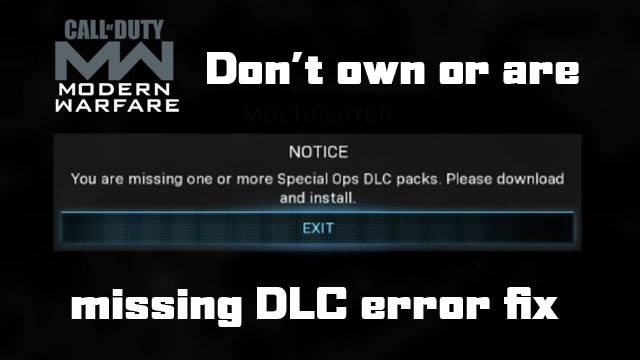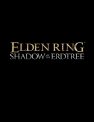Call of Duty: Modern Warfare (2019) is a big game in terms of file size. It’s understandable, then, that players are becoming frustrated when they finish grabbing a hefty update only to be prompted to download even more. The Modern Warfare missing DLC packs error appears to mainly affect those that purchased a physical copy of the game. It can strike whether you’re attempting to access the title’s multiplayer, co-op, or campaign portions and as a result is incredibly intrusive and annoying. Luckily, there is a workaround that we’ll share in this guide.
Modern Warfare “missing DLC packs” and “you do not own the DLC pack” fix

According to accounts from affected players that claim to have reported the error, Call of Duty: Modern Warfare publisher Activision has acknowledged that they’re aware of the missing DLC packs issue. This means that developer Infinity Ward should already be working to address it and implement an official fix; until that time comes, however, you’ll want to try the following in an effort to get back up and as quickly as possible.
ALSO: How to unlock the Crossbow in Modern Warfare
Despite being urged to “download and install” the phantom DLC in-game, choosing to do so will only prompt another error as you’re informed that the content isn’t available. In order to solve the problem with Modern Warfare on PS4, you’ll want to follow the steps below:
Modern Warfare “You do not own or are missing the Multi Player DLC pack” error fix | PS4
- Highlight Modern Warfare on the Home screen and press the Options (start) button on your controller
- Scroll down and select “Information”
- Select the “View” option next to “Installed Add-Ons”
- The following items should be installed and should not feature a padlock symbol beside them:
- “Call of Duty: Modern Warfare — Multiplayer Pack”
- “Call of Duty: Modern Warfare — Spec Ops Pack”
- “Call of Duty: Modern Warfare — Spec Ops Pack 2″
- “Call of Duty: Modern Warfare — Survival Pack”
- “Call of Duty: Modern Warfare — Campaign Pack 1″
- “Call of Duty: Modern Warfare — Campaign Pack 2″
- If you’re missing any, manually search the PSN Store in order to download them
- If they’re all there and you see a padlock symbol, navigate to the “Settings” menu from the PS4 Home screen
- Select “Account Management” and then “Restore Licenses”
- Confirm the selection by pressing “Restore”
Once you’ve ensured that all DLC packs are installed and restored licenses in the event that you see any padlocks, try booting up the game and accessing multiplayer. If it still doesn’t work, unfortunately, you’ll need to delete Modern Warfare and its add-ons before going through the lengthy reinstallation process.
- Buy KontrolFreek Call of Duty: Modern Warfare – A.D.S. Performance Thumbsticks for PS4 for $17.99
- Buy Dragon Ball Z: Kakarot for $50.00
- Buy Borderlands 3 Super Deluxe Edition for $59.99

Modern Warfare “You are missing one or more Special Ops DLC packs” error fix | PS4
If you’re encountering this error message when attempting to access Spec Ops, you’ll need to follow the same steps as those outlined for the multiplayer issue above.
Modern Warfare “You are missing one or more Single Player DLC Packs” error fix | PS4
As with the Spec Ops issue, if you’re having trouble accessing Modern Warfare‘s campaign on PS4 just follow the above steps for those that can’t access multiplayer.
Modern Warfare “You do not own or are missing the Multi Player DLC pack” error fix | Xbox One
On Xbox One you’ll need to perform a slightly different process. There’s no option to restore licenses on Microsoft’s platform, which, regrettably, means that you’re less likely to fix the issue without needing to do a full reinstall.
- Select “My games & apps” on the Home screen
- Locate Modern Warfare on the “Games” tab, highlight it and press the Menu (start) button on your controller
- Select “Manage game & add-ons”
- The following items should appear in the “Installed” section:
- “Call of Duty: Modern Warfare — Multiplayer Pack”
- “Call of Duty: Modern Warfare — Spec Ops Pack 1″
- “Call of Duty: Modern Warfare — Campaign Pack 1″
- “Call of Duty: Modern Warfare — Campaign Pack 2″
- If you’re missing any, manually search the Xbox Store in order to download them
- Should all of the relevant DLC already be present, you’ll need to uninstall all game content and then perform a full reinstallation
Modern Warfare “You are missing one or more Special Ops DLC packs” error fix | Xbox One
If it’s the cooperative Spec Ops mode that you’re having difficulty playing, the steps to address this issue are the same as those laid out above for solving the multiplayer error on Xbox One.
Modern Warfare “You are missing one or more Single Player DLC Packs” error fix | Xbox One
If the singleplayer portion of your game is affected, you’ll still need to reference and follow the steps relating to the similar multiplayer error above.
GameRevolution is a participant in the Amazon Services LLC Associates Program, an affiliate advertising program designed to provide a means for sites to earn advertising fees by advertising and linking to Amazon.com.